Today there are two ways of managing catalogs and products within SAP Commerce: the newer Product Cockpit and the legacy cockpit.
In both the backoffice (assortment view) and the legacy Product Cockpit (catalog view), a user can create product categories. The processes are similar, but we will explain how to create categories in each tool in the following sections.
Creating a Product Category in the Backoffice Product Cockpit
When you login to the backoffice, the product view is loaded automatically. To begin, follow these steps:
1. Click Assortment to select the assortment view in the backoffice.
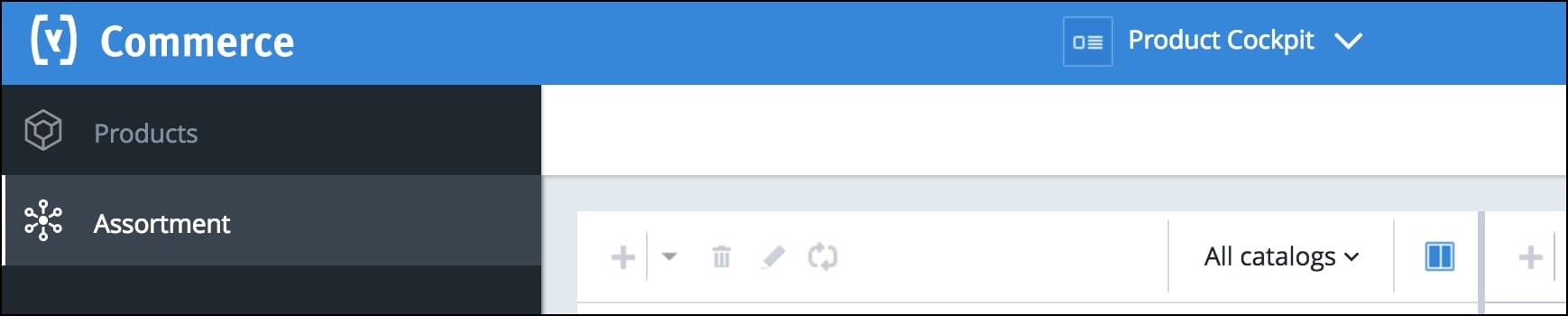
2. In the assortment view, select the category structure to which the new category will belong.
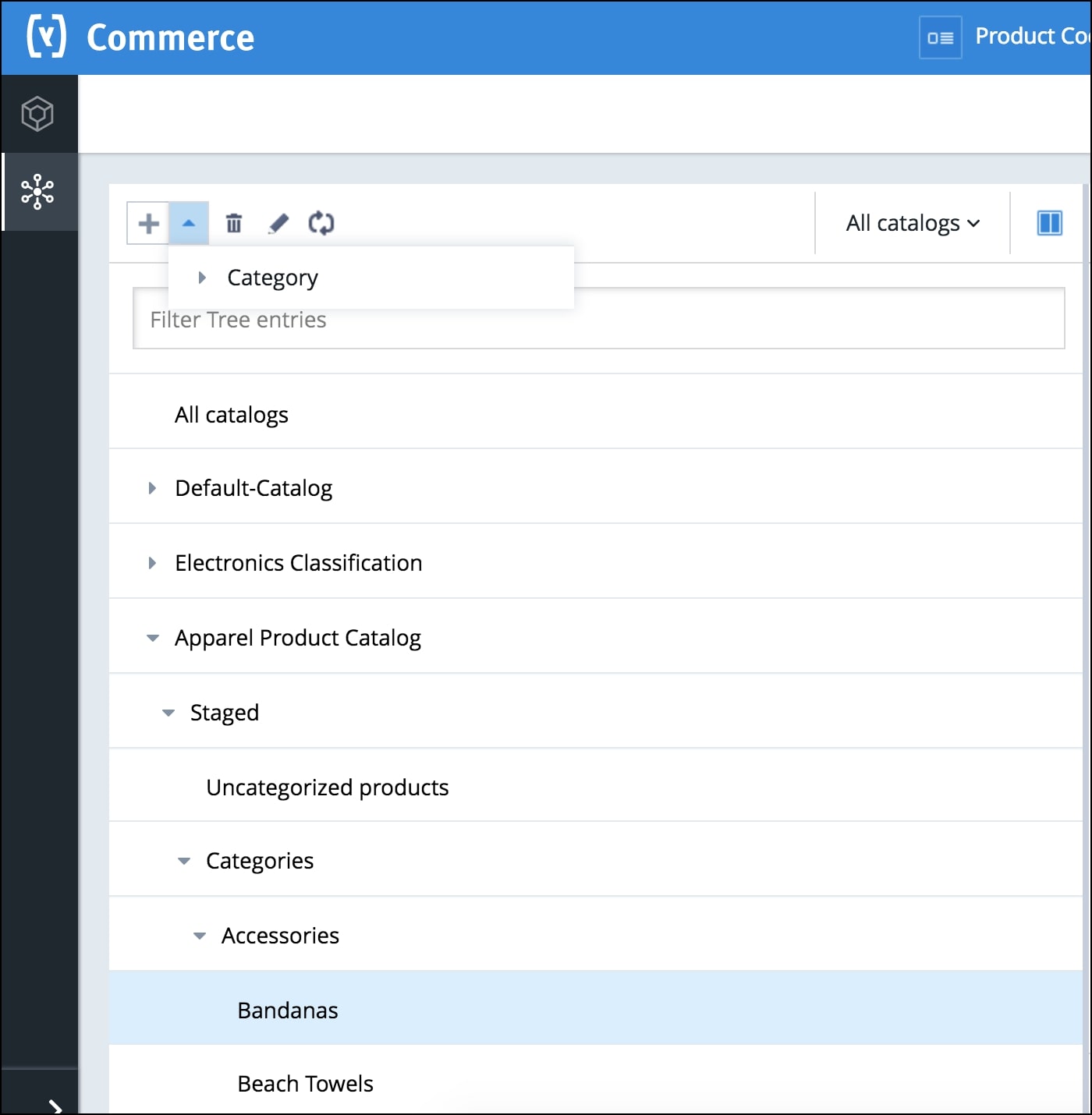
3. Click Create Category and a Create New Category screen will appear. On this screen, basic information can be defined: the Identifier, Name, Catalog Version, and Supercategories the category belongs to.
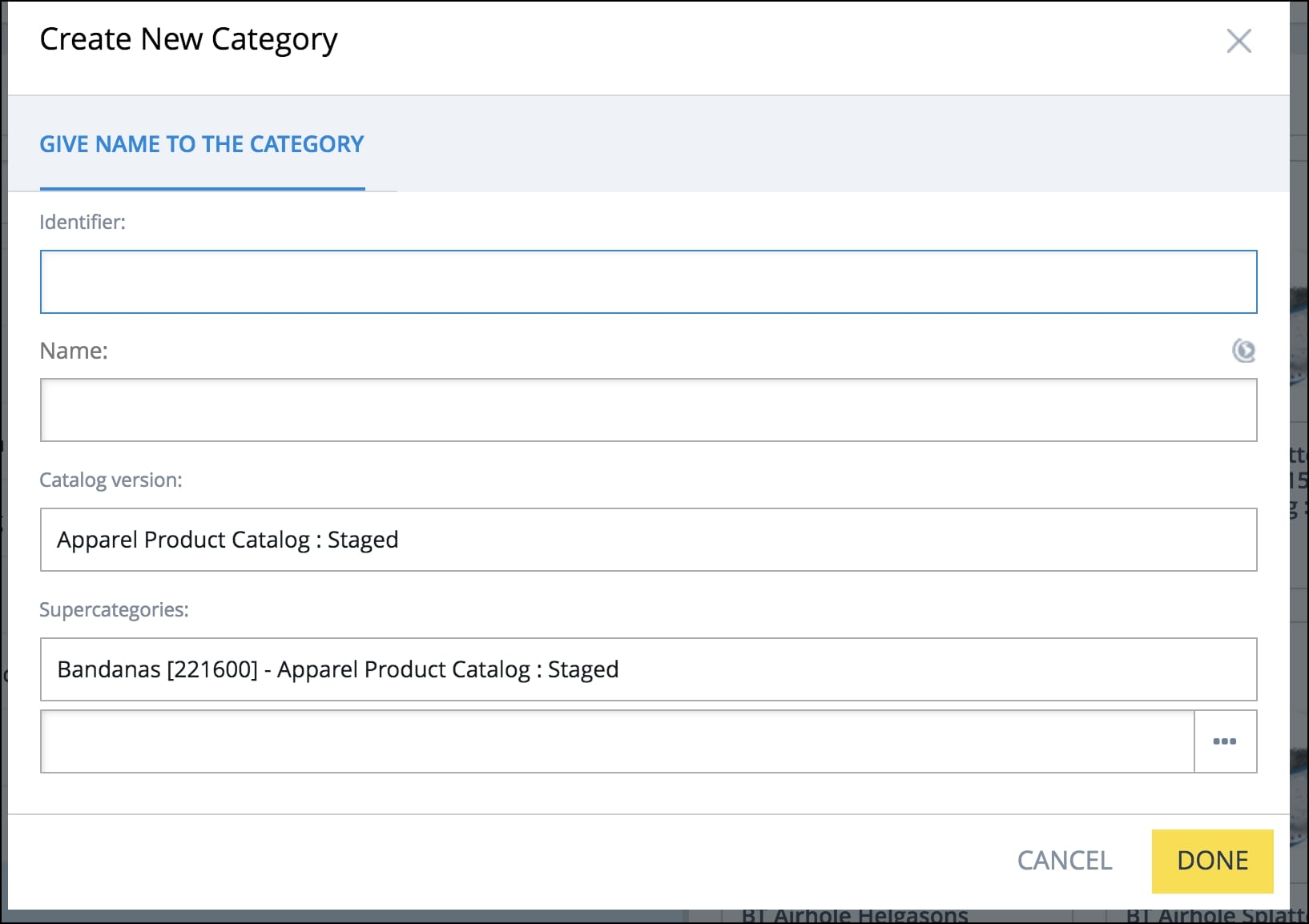
A supercategory can be selected if the category should be grouped together with comparable categories below one or more supercategories.
4. When the new category is created, drop and drag products into the new category or create a new product to assign it to this category.
5. In the edit category screen, you can manage different attributes in the different tabs.
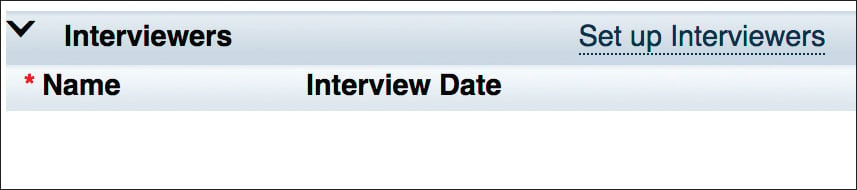
6. In the General tab, the following information must be filled in:
- An identifier of the category.
- The catalog version the category will be tied to.
- A description for the category.
- The category visibility. To make a category visible in a web frontend like a storefront, you must explicitly define the user groups or individual users that are allowed to view the category. The visibility of a category also controls the visibility of all subcategories, products, and other objects that are related to it. On the other hand, a category is not visible if it doesn’t contain any visible products.
- Keywords for search engine optimization.
7. In the Category Structure tab, the following information can be filled in:
- Select supercategories, subordinate categories, and included products.
- Select one or more content blocks that represent reusable content such as general information, corporate visuals, or tables.
8. In the Multimedia tab, you can define additional media objects for the category, such as containing media, logos, and thumbnails.
Creating a Product Category in the Legacy Product Cockpit
Creating categories in the legacy Product Cockpit is not much different than in the backoffice. Within the legacy Product Cockpit, you can choose the catalog view and then select the catalog the new category should be created in. The following figure shows the create category pop-up as it appears in the legacy Product Cockpit:
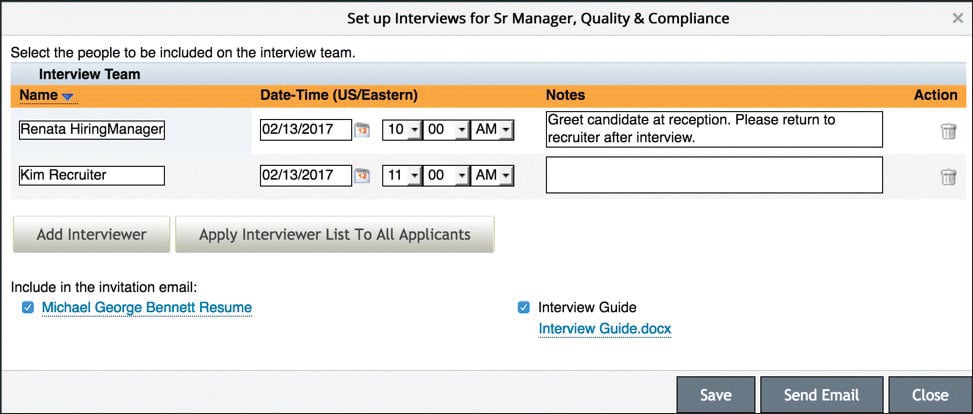
When the category is created an edit screen will offer similar tabs as those in the backoffice to fill with relevant information (see below). Here you’ll fill out similar information again:
- On the Basic tab, set the identifier, category visibility, and keywords.
- On the Category Structure tab, select supercategories and subordinate categories.
- On the Multimedia tab, define additional media objects for the category, such as containing media, logos, and thumbnails.
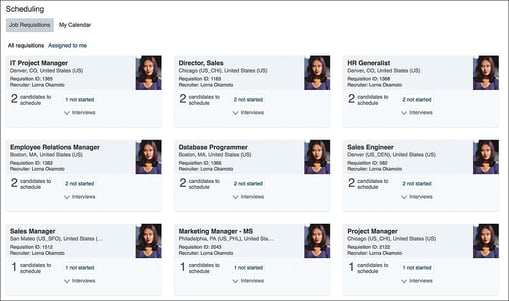
Now you know how to create product categories in both Product Cockpits with SAP Commerce Cloud and SAP Customer Experience. Want to learn more SAP Commerce Cloud? Explore how to bundle products here.
Editor’s note: This post has been adapted from a section of the book SAP Commerce Cloud: Commerce with SAP C/4HANA by Seema Vishnoi, Sietse Verhoog, and Drew Messinger-Michaels.

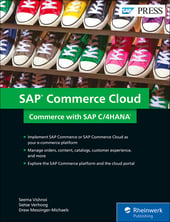
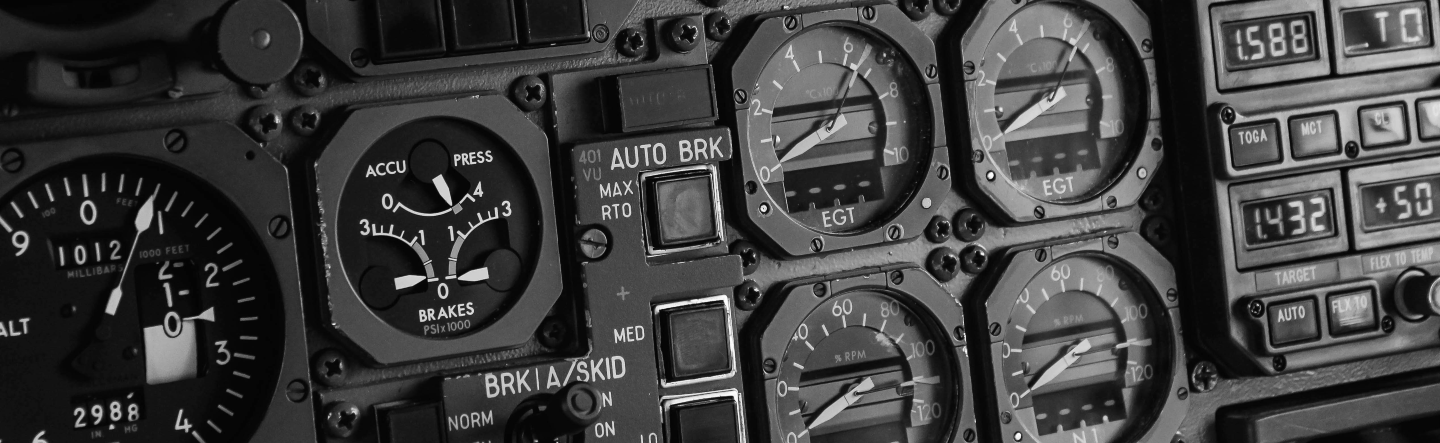

Comments