SAP Business ByDesign is a cloud-based ERP solution optimized for small and medium-sized businesses, encompassing numerous end-to-end business processes for various industries.
It’s been developed with the business user in mind, and has a user interface that is easy to use and tailor. The solution offers embedded real-time analytics and capabilities for delivering information via key performance indicators (KPIs), dashboards, and reports.
Before you explore the application, we recommend that you get an understanding of the general navigation and system settings. In this post, we’ll focus on features of the Home work center and walk through how to customize this space.
The Home Work Center
Once SAP Business ByDesign users have logged on, they will have access to the Home work center. This is where you can access personal information and tasks. Under the Home tab, you’ll find My Launchpad, work tasks, self-services, and My Requests.
My Launchpad
The launchpad extends a user’s ability to tailor the solution. It provides quick links to regular tasks and lets users view personal KPIs. The first time you log on to SAP Business ByDesign, your launchpad will typically only show your inbox and the SAP Store tabs. To change or customize your user interface (UI), click on your name or photo, which can be found at the top right of the screen. From the options that appear, select Start Personalization Mode and then click Okay. You will then see the options and you can start to tailor your launchpad.
Work Tasks
In SAP Business ByDesign, other users can allocate your tasks manually in the system; another possibility is for tasks to be allocated to you automatically based on various rules set up within the system. To view your tasks, select Home > Work > Inbox. Numerous options enable you to process your various tasks. As a user of SAP Business ByDesign, you can also view the tasks you’ve manually created or delegated to other employees within your organization. To view these tasks, select Home > Work > Delegated Tasks.
Self-Services
Self-services in SAP Business ByDesign enable you to edit your personal information, view your company’s organizational structure, and perform personal tasks such as handling leave requests, creating shopping carts for purchase requests, and managing expenses.
My Requests
To view your self-service tasks without accessing the self-services overview screen, select Home from the side screen, then Self-services > My Requests. Each request type can be filtered based on whether it is still open or if it has already been completed. From this screen, select the option you wish to view, and then you’ll see its related documents.
About the SAP Business ByDesign Book
Getting to know a new ERP system can be overwhelming, and if you’re getting ready to implement or use SAP Business ByDesign, you might be looking for some help. We’ve published a business user guide for users to reference when using this solution.
Before diving into the solution, you’ll be familiarized with navigation and system settings – everything from logging on to customization options in the Home work center. The book then explores master data, which will help you to understand the basics of the solution.
Most of the content focuses on the operational areas of SAP Business ByDesign: customer relationship management, service management, supplier relationship management, supply chain management, warehouse management, project management, financial and management accounting, human capital management, and analytics.
The book closes with administration details. Readers will learn about business configuration, along with application and user management details pertaining to areas such as incidents and service tasks, substitutions, and task distribution.
Who Is This Book For?
This book is for everyday end users and new consultants working with SAP Business ByDesign. Whether you’re focusing on one or multiple business areas, this book will be a beneficial resource.
About the Authors
Caroline Atkinson has been working in the SAP world since 1992, beginning at Siemens UK where she worked with SAP R/2. She then moved to work directly for SAP where she worked with SAP R/3, SAP ERP, and SAP Business One. In 2010, she joined the SAP Business ByDesign team, and developed a love for the solution. In 2012, she cofounded InCloud Solutions, now a Sapphire company, to focus only on SAP Business ByDesign. The company supports a large number of SAP Business ByDesign customersin a variety of industries.
Andrew Howell is a vice president for SAP Business ByDesign at Vision33. He graduated from the University of Ontario Institute of Technology with a degree in business commerce. In 2008, he started his career as an SAP Business One consultant for Illumiti. He went on to lead a new line of business at Illumiti that focused on SAP Business ByDesign. He has been involved in more than 40 implementations covering SAP’s three core ERP solutions. Andrew is the co-chair to the SAP Business ByDesign Partner Advisory Council (PAC) for North America.
Thomas Kramer is the head of implementation for cloud ERP solutions at All for One Group in Germany. In 2008, he started consulting for the SAP Business ByDesign at All for One Group in Germany, and during that time held a variety of positions such as logistics consultant, presales expert, and project manager. He has led projects for organizations in the midmarket segment as well as large international projects within big global corporations.
Laura (Becca) Widner is the project director for SAP Business ByDesign at Illumiti, Inc, a Syntax company. Becca has a bachelor’s degree in business administration (management) from St. Leo University and a master’s degree in accounting from Salve Regina University. She has 35 years of traditional accounting experience, is a CPA, and has previously held positions as a controller, accounting manager, SAP Business ByDesign finance consultant, senior finance solution architect, consulting manager, and project manager.
How to Purchase
If you’re interested in purchasing SAP Business ByDesign: Business User Guide, follow this link and choose the format that works best for you: e-book, print edition, or bundle (both e-book and print).
If you want to continue learning about SAP Business ByDesign, or if you want information on other upcoming books or special offers, make sure to sign up for our topic newsletters or our weekly blog recap.

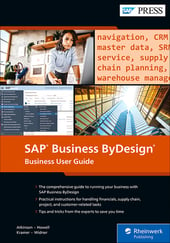

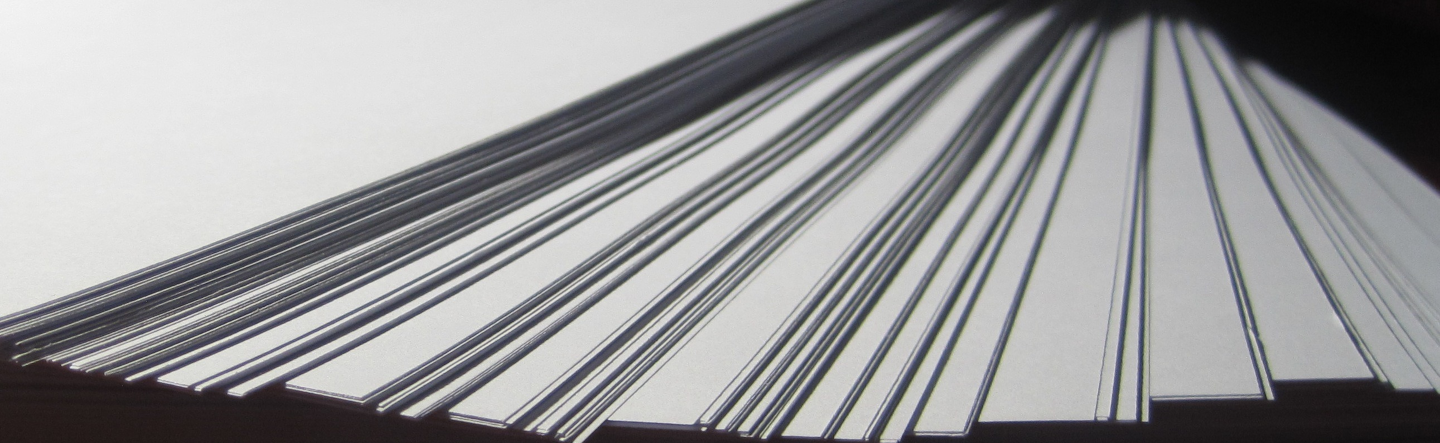
Comments