To use the process of ad hoc issue management in SAP Process Control, there are several essential configurations that need to be performed in Transaction SPRO settings.
These configurations are required to enable the reporting of ad hoc issues for specific objects and to configure the relevant sources required during the reporting process.
With these settings configured, organizations can establish a structured framework for effectively resolving ad hoc issues. To enhance the overall effectiveness of issue management, these configurations play a crucial role in streamlining the reporting and tracking of ad hoc issues. The steps include enabling ad hoc issues by object type and maintaining the sources that are detailed in the following sections.
Enable Ad Hoc Issues by Object Type
This configuration allows for enabling objects/entities for reporting ad hoc issues. The specific objects to be included in the scope of the ad hoc issue management process depend on the areas being tested or audited, as well as the organization’s requirements. This configuration can be performed by logging in to the SAP Process Control system and executing Transaction SPRO_ADMIN. Click the SAP Reference IMG button, and follow menu path Governance, Risk and Compliance > Common Component Settings > Ad Hoc Issues > Enable Ad Hoc Issues by Object Type.
By executing this configuration, organizations can define the relevant objects/entities against which ad hoc issues can be reported. This ensures that the ad hoc issue management process aligns with the areas of focus in testing or auditing, providing a tailored approach to issue identification and resolution.
It’s important to note that the business configuration set (BC set) for process control GRFN-AHISS-OBJECT (Enable Ad Hoc Issues by Object Type) activates the following objects: Control, Indirect-Entity Level Control, Organization, Policy, Regulation, and Subprocess, as shown in the figure below. If these objects aren’t listed, activate the BC Set using Transaction SCPR20. When enabled, the objects are listed under the Enable Ad Hoc Issues by Object Type setting.

In addition, it’s recommended that nonscoped objects be deactivated. Uncheck the Ad Hoc checkbox in the Enable Ad Hoc Issues by Object Type option in edit mode to deactivate. Make sure to click Save after updating the settings to capture the changes in a transport request, as shown here.

Maintain Ad Hoc Issue Sources
Reporting an ad hoc issue should include the source from which the internal control team identified the issue. Users reporting ad hoc issues can choose from a list of sources configured. To set up the sources, follow these steps:
- Log in to the SAP Process Control system.
- Execute Transaction SPRO_ADMIN.
- Click the SAP Reference IMG
- Follow menu path Governance, Risk and Compliance > Common Component Settings > Ad Hoc Issues > Maintain Adhoc Issue Sources.
- Click New Entries, as shown in this figure.

- Add Source and Text, as shown.

- Click Save, and capture the changes in a transport request when prompted.
Note: Activating BC set GRFN-AHISS-SOURCE (Maintain Ad Hoc Issue Sources) will add the following standard source items: CCM (Continuous Monitoring), CP (Manual Control Performance), DB_NA (Data not available), ICR_DB (Incorrect data entry), INSP (Inspection), and SYS_D (System Down). Below shows the list of standard source items.

Object types for ad hoc issues and sources must be mapped to be available in the frontend to report the ad hoc issues.
Note: Ad hoc issues are reported for the object type for which the issue was identified. It’s also important to select the source of the ad hoc issue while reporting it. SAP Process Control provides the flexibility to have the issue sources specific to each object type and that relationship can be maintained in the Transaction SPRO configuration.
To establish the relationship between the object type and source, execute SAP Reference IMG > Governance, Risk and Compliance > Common Component Settings > Ad Hoc Issues > Assign Ad Hoc Issue Sources to Object Types. The current configuration of sources mapped for each object type will be shown.

To maintain a new relationship, click the New Entries button, and enter the Entity ID and Source as shown in this figure. Click Save.

Once the relationship is maintained, the sources are available for the user to select from the list, as shown.

Editor’s note: This post has been adapted from a section of the book SAP Process Control: The Comprehensive Guide by Raghu Boddu and Ramakrishna Chaitanya.
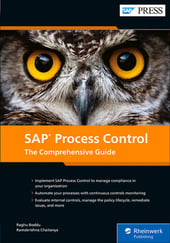


Comments