As SAP invests in more content and ships additional content with new releases of SAP S/4HANA, it’s paramount that organizations looking to explore the value of embedded analytics have a central place to search for and see the details of all applications available as part of the suite.
For this reason, SAP has developed the SAP Fiori apps reference library, a central repository of information about all the apps available in SAP S/4HANA. This library is on the web and doesn’t require any SAP product license to access. Because this is the most popular source of information available to any organization looking to implement SAP S/4HANA, it appears as the first result if you search for “SAP Fiori apps reference library” via Google. However, the SAP Fiori apps library (below) can be accessed directly via the following URL: https://fioriappslibrary.hana.ondemand.com/sap/fix/externalViewer/.
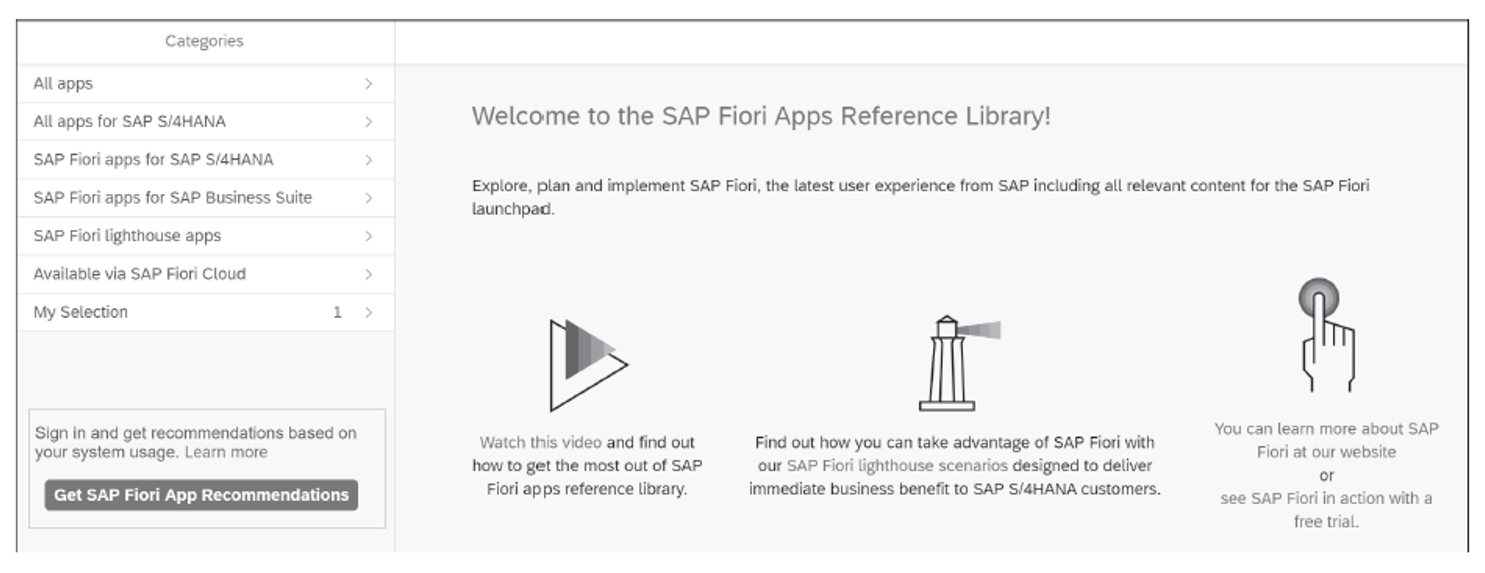
From the landing page, click All Apps for SAP S/4HANA, then navigate through the list of apps across roles, LOBs, release versions, and other parameters, as shown in the next figure. Select the Filter icon for more choices.
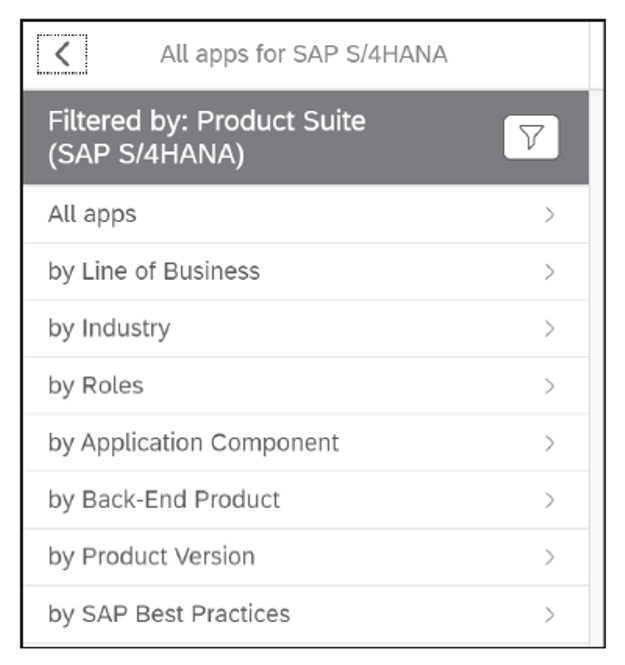
Most users in a project first want to search the apps available for their LOB and then navigate to the role available in the area for the list of the apps. Alternatively, you can search using the name of an app, which will bring up all the details of the apps which can be used either during the time of implementation or during configuration of original app, including the roles required for the app. In this figure, apps are filtered based on the UI technology to implement.
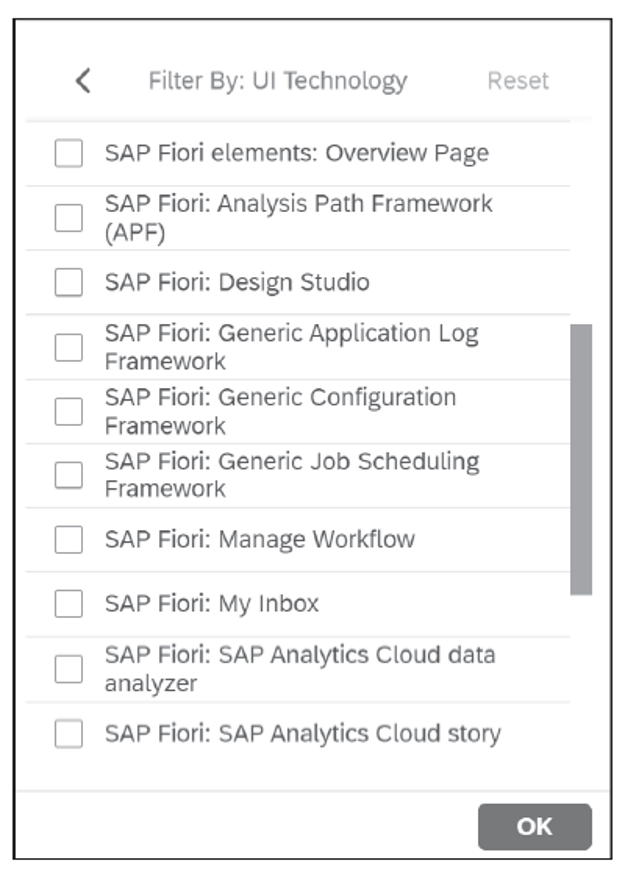
Once you select UI technologies, you’ll see a filtered list (shown below) that you can then explore in detail.
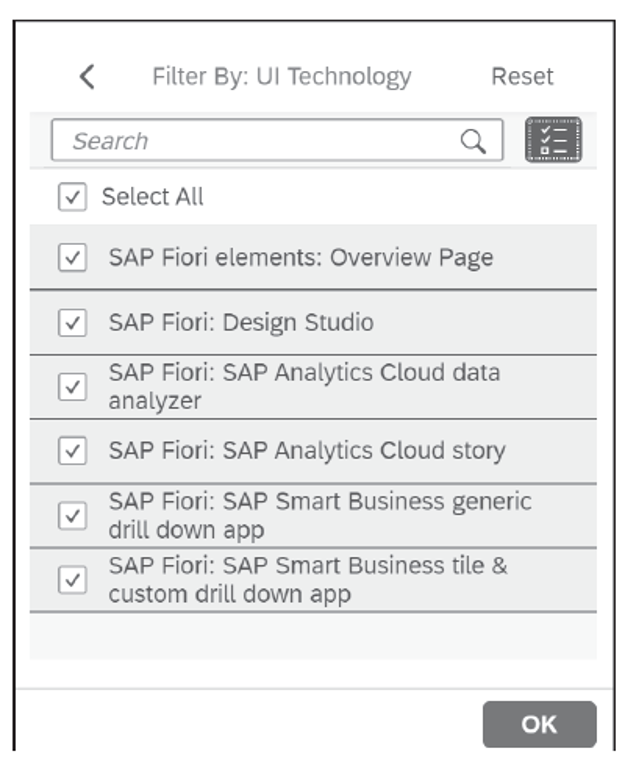
This also can be shown in a list view, as in the next figure. This list can be downloaded as an Excel workbook, and analysis then can be performed for implementation of a set of apps.
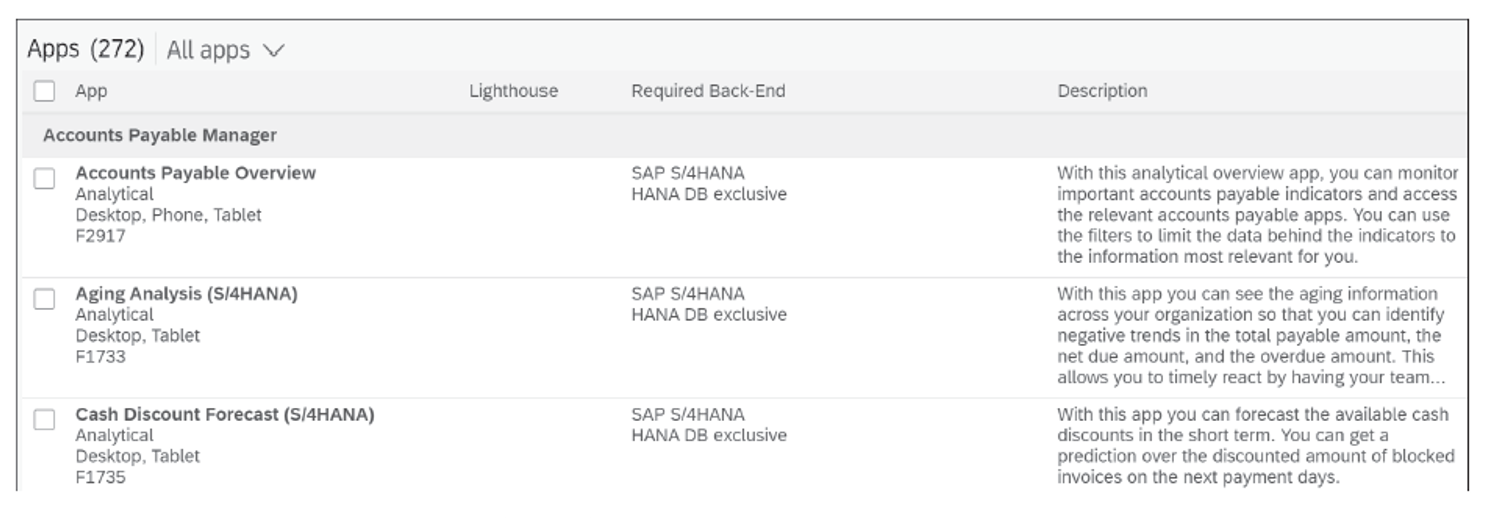
There are 800-plus apps across different LOBs (like SAP S/4HANA Finance and logistics with SAP S/4HANA) that can be activated as standard content in the first phase of the product. As shown in the list below, there is a rich set of apps available for finance, sourcing and procurement, sales, and supply chain.
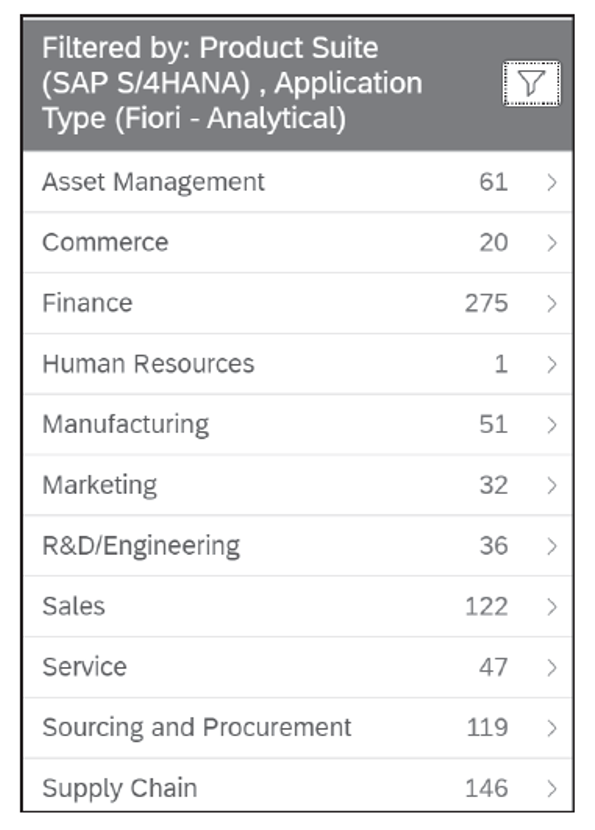
You can start by using the standard apps shipped with SAP S/4HANA embedded analytics and then identify requirements for enhancements for your implementation. These enhancements can be made using the key user tools and the information for configuration available in the SAP Fiori apps reference library as well.
5
In this post, we’ll activate analytical apps for the accounts payable (AP) manager and accounts receivables (AR) manager roles. The two figures below show the standard analytical apps available for the AP/AR managers.
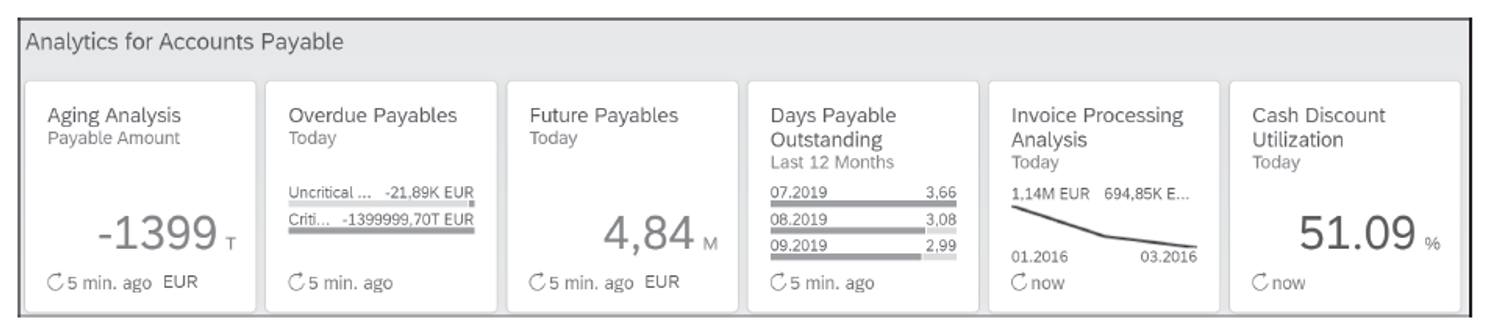
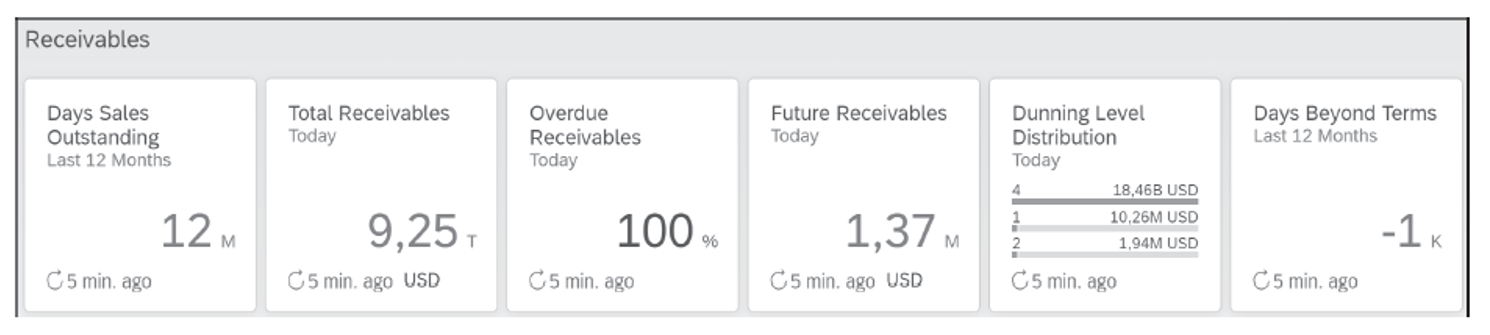
To activate the standard content, search for the required installation and the configuration details in the SAP Fiori apps reference library. Filtering with the Application type set as Analytical and the AP/AR manager roles selected will return the required apps. You can navigate to the set of apps available for a role and can select any app for further analysis. In this example, let’s explore the Days Payable Outstanding app. Click the list of apps on left side of screen to see details about the selected app. The next figure shows the list of apps, with the Days Payable Outstanding app selected.
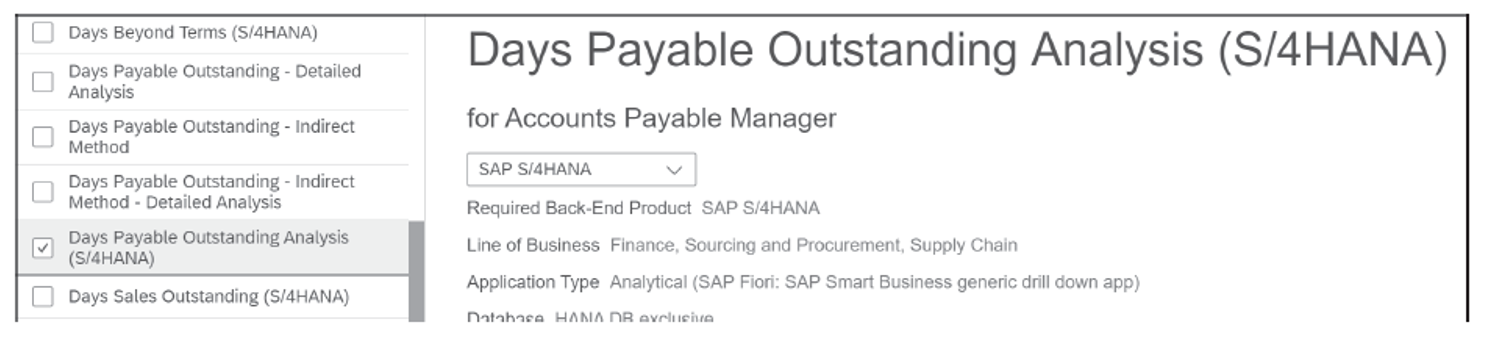
You can explore the prerequisites for the apps in the SAP Fiori apps reference library. The product features and screenshots of the app are available as well. The apps library details the app and its key features so that you can understand its business functionality before implementing it. The next figure shows the description of the Days Payable Outstanding Analysis app, including the application type, database, form factor, and SAP Fiori ID. The product features of the app also are described on this page.
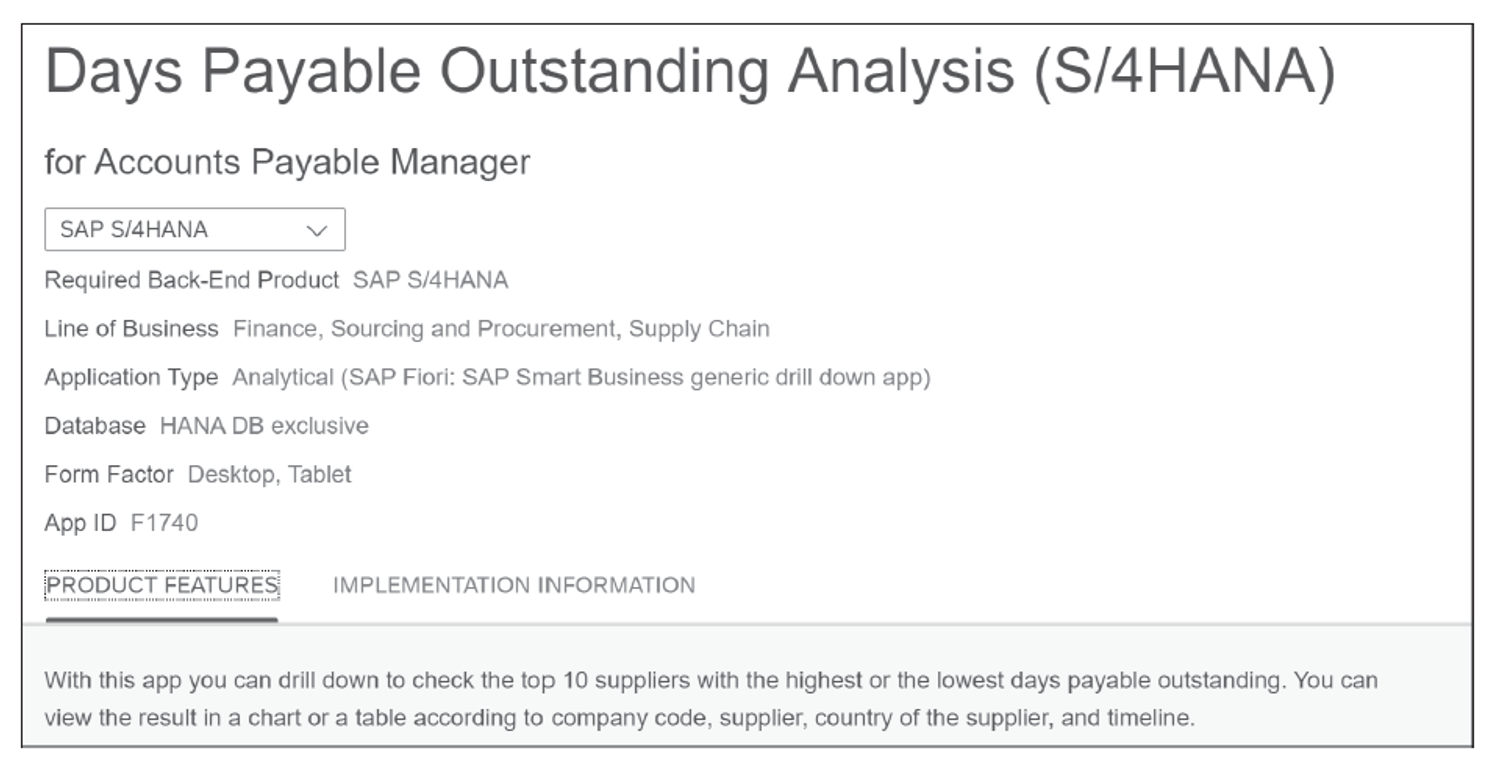
Once you plan to start the implementation or decide to activate the app in the system, you can navigate to the Implementation Information tab to explore further details, as shown below. Important SAP Notes, Installation, Configuration, and Support details are provided in this section.
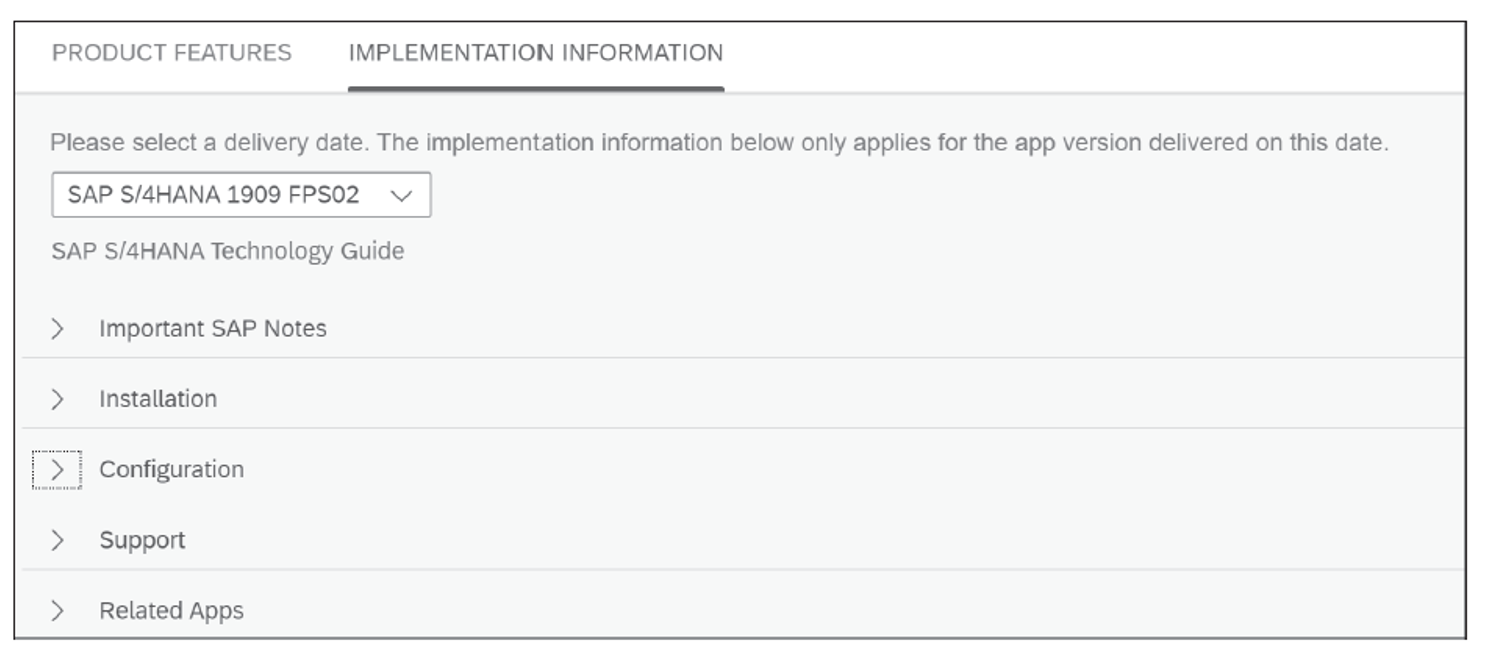
Because all the apps are available in the SAP S/4HANA core, the most important configuration is to make the apps available to the correct end users. If no role is assigned to an end user, they’ll see a blank SAP Fiori launchpad without any tiles. The administrator decides which apps need to be assigned to which user group, then assigns the exact role name for the user group to a user in the SAP Fiori frontend server. The Configuration section of the implementation information and the section on Business Role(s) (see below) provide the required information.
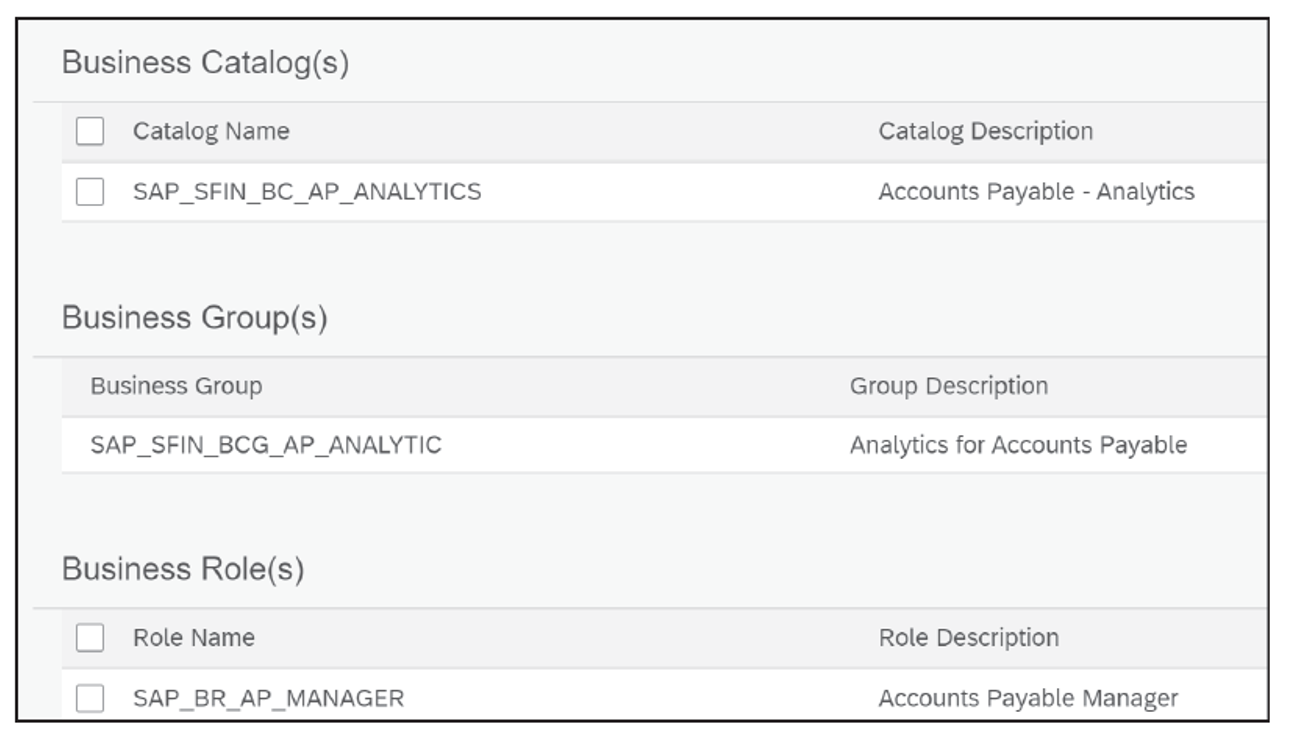
Only when the role is applied in the frontend server do the apps become visible to the user. The next figure shows that the user has been assigned the accounts payable manager and the accounts receivables manager roles. Additional roles can be provided based on requirements.
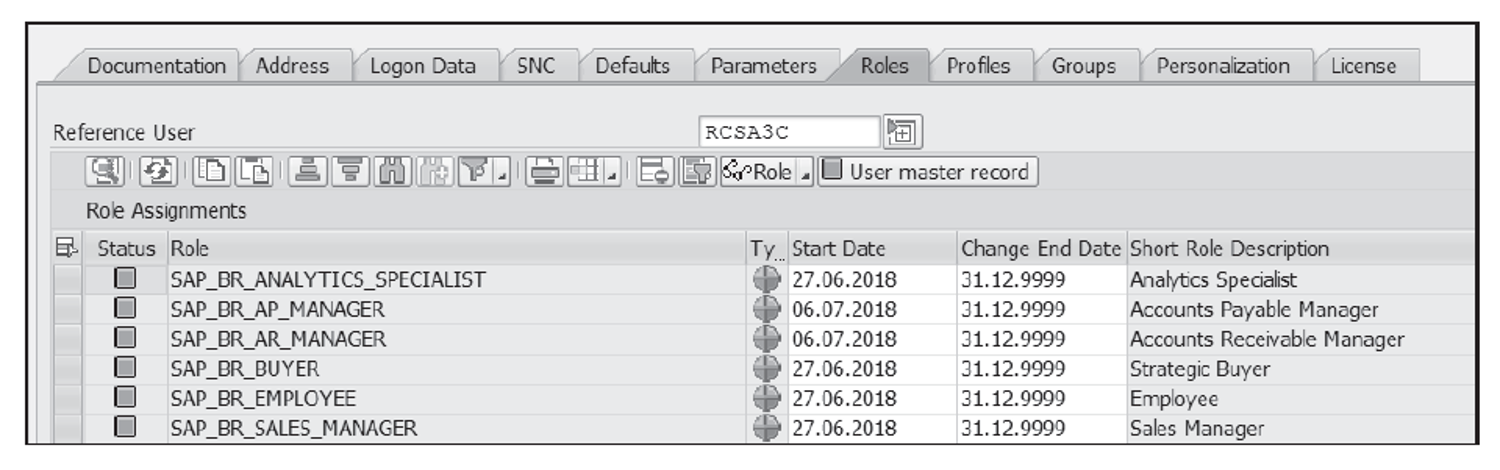
The administrator can activate the standard apps for the end users by following this process for any other app as well. This process enables the administrator to activate any of the 300-plus standard apps for a set of end users.
Editor’s note: This post has been adapted from a section of the book SAP S/4HANA Embedded Analytics: The Comprehensive Guide by Jürgen Butsmann, Thomas Fleckenstein, and Anirban Kundu.



Comments