Archiving objects and data destruction objects requires information on the retention period of the related data. To facilitate the storage of this information for you and developers of such software functionalities, the information is bound to SAP ILM objects.
An SAP Information Lifecycle Management (SAP ILM) object is always assigned to either an archiving object or a data destruction object (see below). In rare cases, it’s assigned to more than one archiving or data destruction object, for example, when an archiving object has been replaced by a new one. Both the old and the new archiving object can be assigned to the SAP ILM object. The old archiving object is usually only used for read accesses.
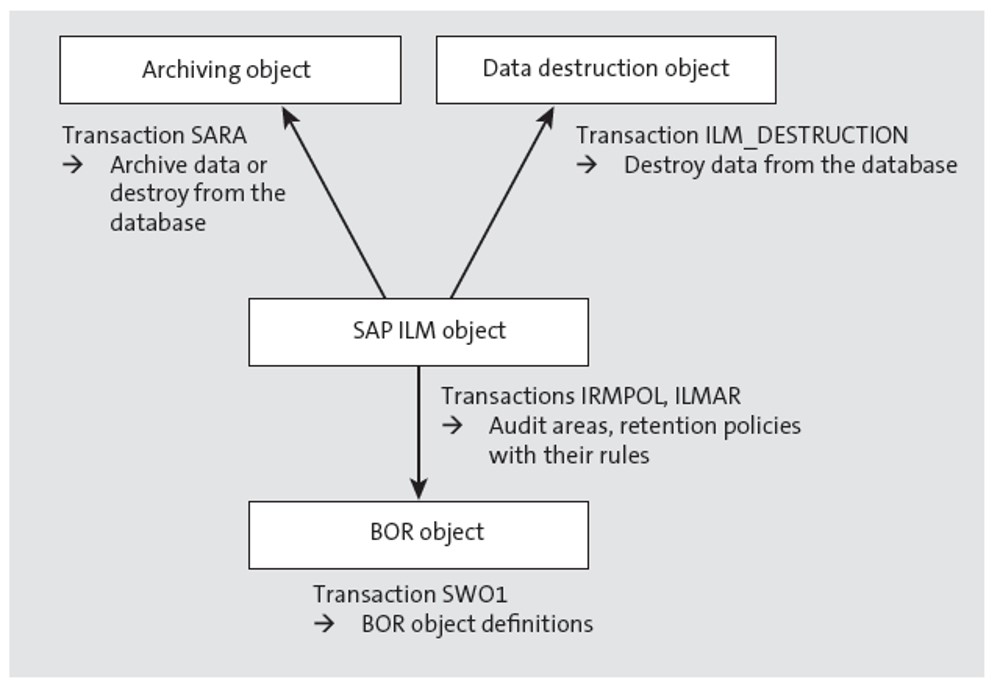
Viewed in the reverse direction, an archiving object or a data destruction object links to exactly one SAP ILM object. If it does, this is referred to as an SAP ILM-enabled archiving object.
The data destruction objects were developed later. With these, a related SAP ILM object is mandatory from the beginning, which means that there is no data destruction object without SAP ILM enablement.
An SAP ILM object’s name is usually exactly the name of the related archiving or data destruction object. However, this isn’t mandatory.
Despite being assigned equal names, SAP ILM objects and archiving objects are different types of objects that are linked via Customizing. An SAP ILM object is referred to as the “king” of an archiving or data destruction object’s retention rules. (It can also be the king of the residence rules.) When you run an archiving or data destruction, the related SAP ILM object will be checked for retention and/or residence rules at certain points that are valid for the entity being processed (e.g., a document).
SAP ILM Object and Object Type: Should you come across the term object type in conjunction with SAP ILM, you should be aware that it refers to the SAP ILM object. It’s just an older name for the SAP ILM object that hasn’t been updated everywhere.
In the course of the SAP ILM project, you may ask yourself one of the following questions:
- Is there an archiving or data destruction object for a certain table?
- Does the SAP ILM object that I’m focusing on belong to an archiving object or to a data destruction object?
- Which SAP ILM object is related to a certain archiving object?
- Which SAP ILM object is related to a certain data destruction object?
As you already know from classical data archiving, you can determine the adequate archiving object for a table—and vice-versa—via Transaction DB15 (Data Archiving: DB tables), provided there is one. You can also access this transaction from Transaction SARA (Archive Administration), and then choose Goto > Database > Tables. The Archiving Objects and Tables From Which Data Is Archived options provide the answers to your questions.
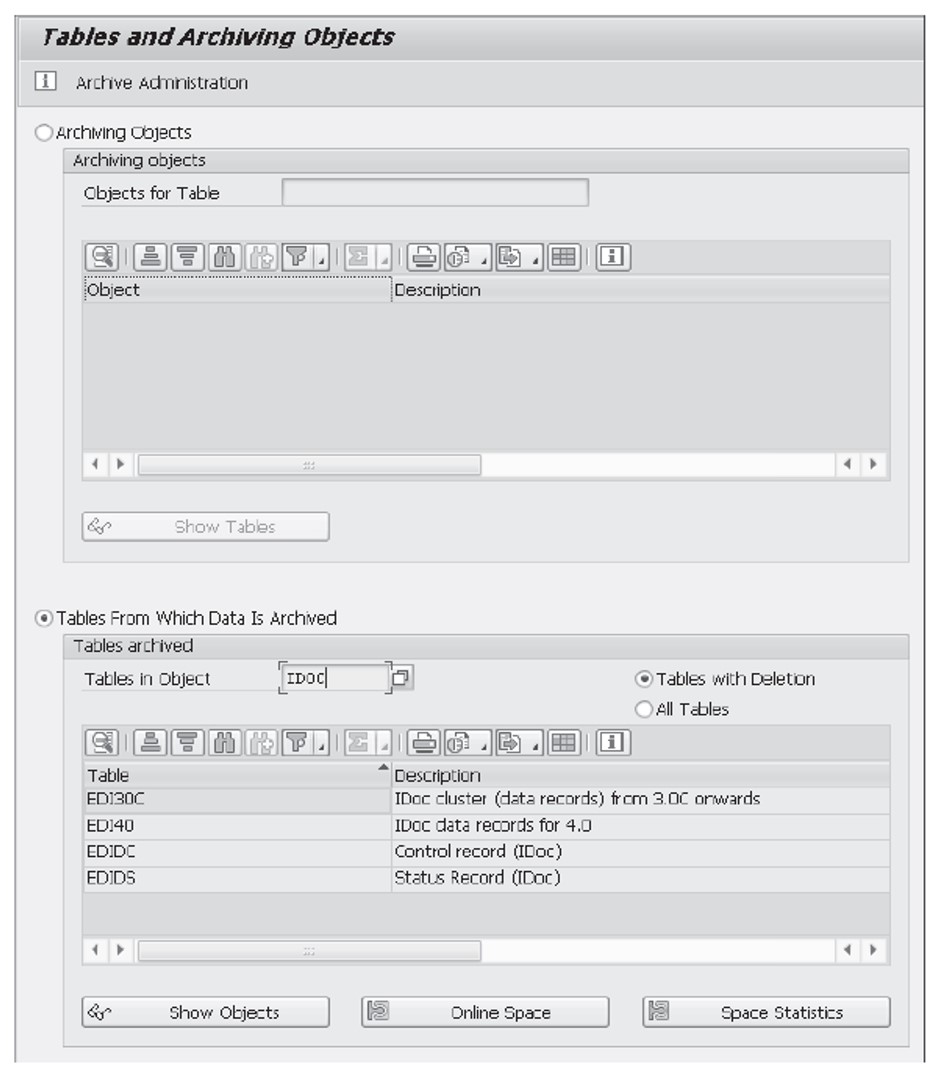
At the time of this blog post’s creation, there is unfortunately no transaction that provides you with the answer to the question of whether there is an archiving object or a data destruction object for this based on a table.
If you’ve found out via Transaction DB15, as described previously, that no archiving object is assigned to a table, you must check in the second step whether a data destruction object is assigned to it. There is currently no transaction for this. However, you could, for example, use Transaction SE16 (Data Browser) to look at table ARC_DESTR_ STRUC (Structure Definition of a Data Destruction Object) to find the answer.
If you haven’t been able to determine either an archiving object or a data destruction object, you can contact SAP, for example, via a customer message, to find out whether this is correct or whether one of the two is currently in preparation.
Let’s now turn our attention to the next possible question: Does the SAP ILM object that you’re focusing on belong to an archiving object or to a data destruction object? Here is a possible way toward an answer:
- Select Transaction ILM_DESTRUCTION (Data Destruction).
- Select the Data from the Database
- Enter the SAP ILM object’s name in the ILM Object
- Click on the button Execute (or press (F8)).
If you access the screen shown below (from Transaction ILM_DESTRUCTION), the SAP ILM object belongs to a data destruction object. In the Data Destruction Object field, you can also see its name.
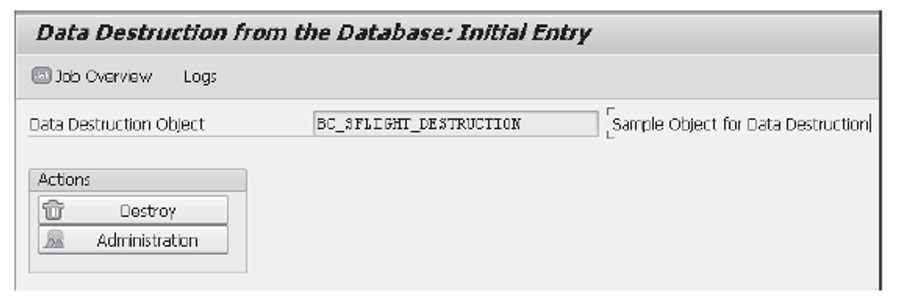
Should you instead access Transaction SARA (Archive Administration) as displayed in the next figure, the SAP ILM object must belong to an archiving object. The Archiving Object field shows which one it is.
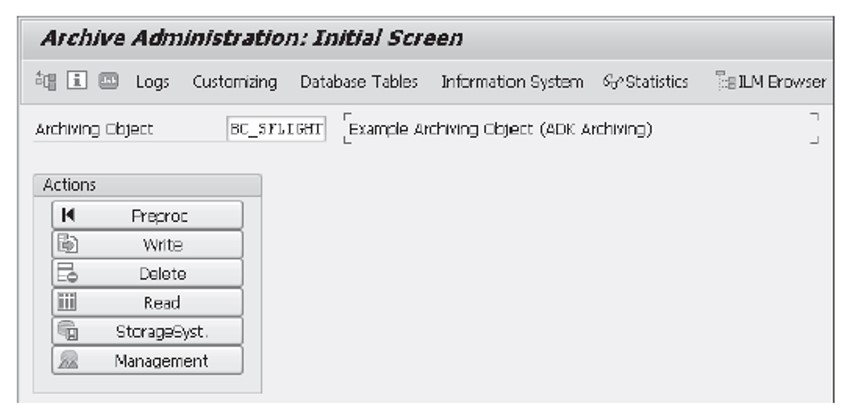
Transaction IRM_CUST Serves to Develop SAP ILM Objects: Transaction IRM_CUST (IRM Customizing) is used to develop SAP ILM objects, so it’s not intended for end users. However, should you have viewing rights for this transaction, you could find an answer to your question more quickly than by taking the steps described previously.
We’ll now address the third question: Which SAP ILM object is related to a certain archiving object? A possible way to find an answer to this is the following:
- Select Transaction SARA (Archive Administration).
- Enter the archiving object’s name into the corresponding field.
- Click on the Customizing
- Double-click the Technical Settings entry in the Archiving Object-Specific Customizing
- Click the IRM button (see below) to see the description of the SAP ILM objectrelated to the archiving object.
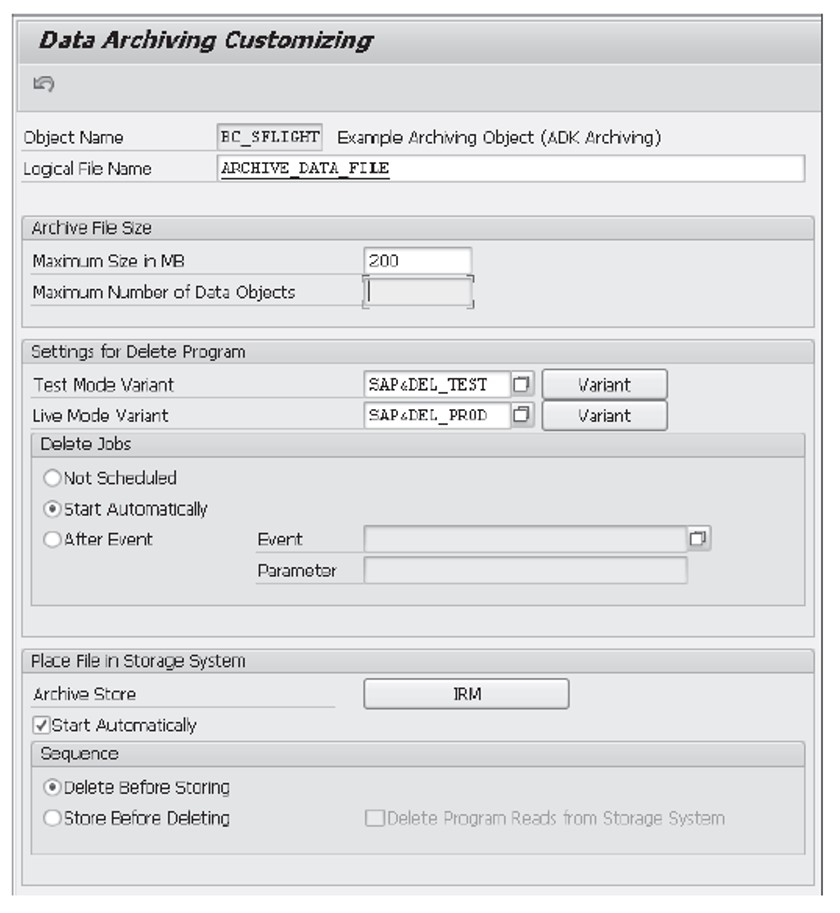
IRM Button in Technical Settings Area of Transaction SARA: The IRM button will appear in the Technical Settings of an archiving object in Transaction SARA only when the SAP ILM object assigned to the archiving object has been assigned to an audit area. This assignment is made in Transaction ILMARA.
When you want to determine the technical name of the SAP ILM object and not its identification, you can run Transaction SE16 (Data Browser) and look at table LRM_T_BS_ARC_OBJ (Mapping the SAP ILM Object to an Archiving Object).
We’ll finally address the last question: Which SAP ILM object is related to a data destruction object? To answer this question, select Transaction SE16 (Data Browser), and look at table LRM_T_BS_DES_OBJ (Mapping the SAP ILM Object to a Data Destruction Object).
Editor’s note: This post has been adapted from a section of the book SAP Information Lifecycle Management: The Comprehensive Guide by Iwona Luther and Nicole Fernandes.



Comments