With SAP HANA and the associated opportunities in business processes and the possibilities to significantly simplify the data model, SAP launched SAP S/4HANA as a new product on February 3, 2015.
It was the beginning of a new product family. In the following year, 2016, SAP launched the SAP S/4HANA Cloud operating model. SAP S/4HANA is available in three operating models—on-premise, public cloud, and private cloud—each with a different solution scope.
When migrating, the decision to use one of the SAP S/4HANA operating models is not only a technical one (cloud or on-premise) but also one based on which functional scope is required.
In this blog post, we’ll present the SAP S/4HANA operating models themselves in detail.
SAP S/4HANA
In the on-premise edition of SAP S/4HANA, the company has the most options for implementing business processes but is responsible for the landscape and implementation. SAP S/4HANA supports processes in 64 countries or regions in 39 languages in 31 industries. The areas of SAP S/4HANA include the following:
- Asset management
- Human resources
- Procurement
- Sales
- Supply chain
- Finance
- Production
- R&D/engineering
- Service
Learn how SAP S/4HANA differs from other ERP solutions here.
The company is independently responsible for the purchase of the hardware and for the installation and administration of the software. In on-premise SAP S/4HANA, you can define the landscape for the implementation yourself. The classic approach here is a development system with a client for various extensions, a test system, and a production system. The definition and creation of clients are the responsibility of the company. SAP Activate provides a detailed description for new implementations or system conversions and migrations with selective data.
More Information about the Areas of SAP S/4HANA: For details on the areas of SAP S/4HANA, see the SAP S/4HANA Help Portal at http://s-prs.co/v581610 and a series of reference books from SAP PRESS, as follows:
- SAP S/4HANA: An Introduction
- SAP S/4HANA Finance: An Introduction
- Controlling with SAP S/4HANA: Business User Guide
- Group Reporting with SAP S/4HANA
- Materials Management with SAP S/4HANA: Business Processes and Configuration
Maintenance tasks also include the import of corrections and updates (upgrades). Companies can decide for themselves when and if they want to use them at all. You can find the runtime of SAP maintenance in the PAM (see also SAP Note 1648480). For example, Enhancement Pack 1 (EHP 1) for SAP ERP 6.0 is only in mainstream maintenance until the end of 2025. All corrections will then also be the responsibility of the company.
System updates (upgrades) will be provided by SAP every two years in the future. You’ll find the respective new version as a new entry in the PAM.
New Maintenance Strategy for SAP S/4HANA: The new maintenance strategy can be found as a press release at http://sprs.co/v581611.
During the two-year upgrade cycle, SAP delivers Feature Pack Stacks (FPS) during the year. These are updates, but they are only updates and not upgrades.
For using classic solutions in SAP S/4HANA, the on-premise version will continue to offer compatibility packages for a while. The purpose of these compatibility packages is to ease the transition from SAP ERP 6.0 with EHPs to the SAP S/4HANA product family. The packages make it possible to migrate to on-premise SAP S/4HANA in the first step without converting the business processes, and only in a downstream second step to convert the business processes to new intelligent processes from on-premise SAP S/4HANA.
Compatibility packages provide functions with the traditional design you’re familiar with from SAP ERP—functions, for example, for human capital management (SAP ERP HCM), for warehouse management (Warehouse Management), or for transport management (Transportation [LE-TRA]). However, these functions aren’t the target architectures from the technological perspective. For example, the target architecture for human capital management is SAP SuccessFactors; for warehouse management, SAP Extended Warehouse Management (SAP EWM); and for transport management, SAP Transportation Management (SAP TM). The functions of the compatibility packages are available until the end of 2025, with the exception of Customer Service (CS), Transportation (LE-TRA), and Process Industry (PP-PI), which you can use longer. SAP Note 2269324 provides more detailed information.
Note that some packages only partially cover the classic solution. You can find it in the appendix of SAP Note 2269324.
Compatibility packages aren’t updated, instead these business processes are developed in an innovative way with intelligent technologies in the SAP S/4HANA family.
Gradual Migration to the Target Architecture: Fixed-term compatibility packages enable you to choose whether you want to migrate directly to the target architecture in these subareas or whether you’d rather continue using the traditional functions.
The useful life of the functions covered by the compatibility packages is restricted. For most packages, it’s possible to continue using these functions unchanged until the end of 2025. After 2025, the license for their usage in SAP S/4HANA will no longer be valid. For details and a listing of which packages are affected, see SAP Note 2269324 and its appendix.
More Information on On-Premise SAP S/4HANA Editions: For a complete list of the functions that are mapped as part of the compatibility packages, see the SAP S/4HANA Compatibility Scope Matrix in the appendix of SAP Note 2269324.
There are a number of apps and add-ons from SAP and partners that are only available in the on-premise operating model. These add-ons allow you to customize the solution scope according to local and industry-specific requirements without having to develop extensions yourself. SAP has a very wide international network of partners offering local and global add-ons.
3
Some of these partner add-ons are certified by SAP. You can find them in the SAP Certified Solutions Directory, where you can search by product, country, and certification. That platform also provides an overview of the extensions as well as details about the certification.
More Information about the Partner Add-Ons: Certified partner apps and add-ons can be found in the SAP Certified Solutions Directory at http://s-prs.co/v581612.
In the on-premise edition of SAP S/4HANA, however, the company can also use noncertified add-ons, so you can also develop your own extensions.
SAP offers add-ons for numerous lines of business and industries. You’ll find these in the portfolio descriptions for the respective line of business.
SAP also offers solution extensions in many lines of business industries. You can find more information on SAP’s website at http://s-prs.co/v581613.
You can start the processes with preconfigurations from SAP and from Preconfiguration partners. SAP and its partners offer solution packages for many business areas, industries, and countries or regions. Updating the packages isn’t possible after the first use. SAP Activate offers a road map for on-premise SAP S/4HANA for implementation.
SAP S/4HANA Cloud, Public Edition
SAP S/4HANA Cloud, public edition, is one of the two cloud operating models in the SAP S/4HANA family. There are technical and business-related differences with SAP S/4HANA Cloud, private edition. The public edition can also be referred to as SAP S/4HANA Cloud. SAP S/4HANA Cloud, public edition, supports processes in 48 countries or regions in 32 languages. The areas include the following:
- Asset management
- Procurement
- Sales
- Supply chain
- Finance
- Production
- R&D
- Service
- Industries: service industries and product industries
In SAP S/4HANA Cloud, public edition, the software is operated and maintained by SAP. It’s a public cloud solution. The systems are regularly updated (upgraded) by SAP on a quarterly basis (when this blog post was written). Corrections are imported by SAP as hotfix collections once every two weeks. You can find the link to the update data in the service level agreement (SLA) for SAP Cloud Services under Item 3: Changes to Windows (see http://s-prs.co/v581614). Search for “SAP S/4HANA Cloud Edition” on this page under SAP Cloud Services.
The release sequence is indicated in each case with the year and month number, for example, 2311 stands for November 2023. Updates will update functionalities and preconfigurations. The figure below shows the update schedule at the time this blog post was written (spring 2023).
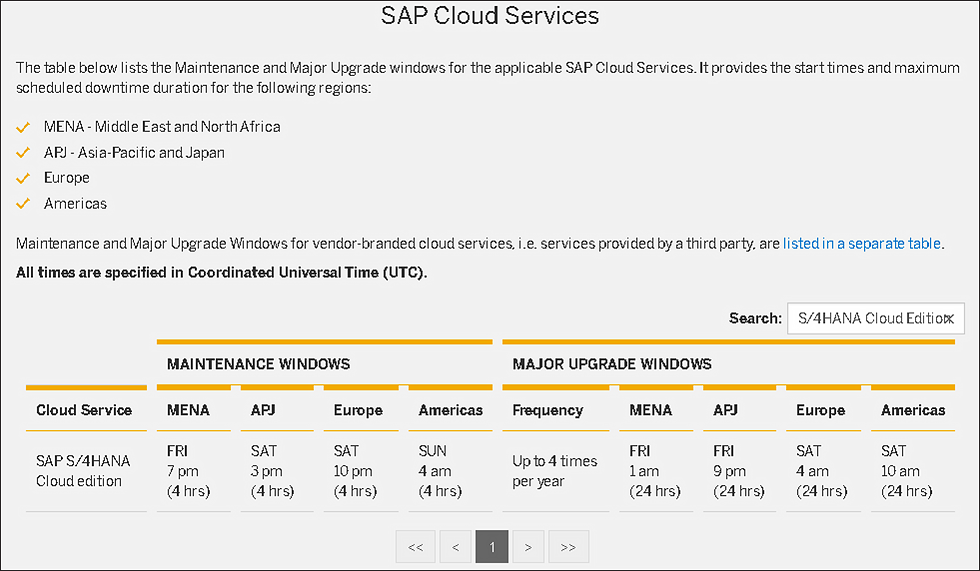
SAP S/4HANA Cloud, public edition, offers a wide range of preconfigurations for business processes.
With SAP S/4HANA Cloud, public edition, a standard system landscape with three systems (called a three-system landscape) is provided. It consists of a development system, a test system, and a production system. In addition, a starter system, a demo system, and a sandbox system can be purchased. Business processes are configured via SAP Central Business Configuration. Customers themselves can’t create additional tenants on the systems. For this reason, implementations of SAP S/4HANA Cloud, public edition, are always new implementations. SAP S/4HANA Cloud enables access via SAP Fiori.
More Information about SAP for Me: Detailed information about SAP for Me and access to a demo landscape can be found here: https://me.sap.com.
An extension with partner apps or modifications of the SAP code as in the on-premise version isn’t possible here. As for the other operating models, SAP Activate provides a road map for implementation. This can be used in SAP Cloud ALM. For the implementation of SAP S/4HANA Cloud, public edition, you use SAP Central Business Configuration.
The implementation of the business processes is based on solution packages, which are also called scenarios (SAP Best Practices), that include preconfigurations. Customizations can be made by means of configurations and extensions. Key-user extensibility, developer extensibility, and side-by-side extensibility are available for extensions. Modifications of the existing code, on the other hand, aren’t permitted.
Companies can access their SAP S/4HANA Cloud systems and tenants from any network with internet access using a browser and a unique, customer-specific URL. Multiple types of end devices are supported. SAP S/4HANA Cloud enables access via SAP Fiori.
Sophisticated security procedures such as the Transport Layer Security (TLS) encryption procedure secure the communications between companies and the SAP S/4HANA Cloud system. In addition to this technical procedure, the following security and quality principles apply to SAP S/4HANA Cloud:
- Business data is stored in data centers according to the highest security standards. These standards include local data regulations such as General Data Protection Regulation (GDPR), California Consumer Privacy Act (CCPA), and General Data Protection Law (Lei Geral de Proteção de Dados [LGPD]).
- Users requiring access to business data have to authenticate themselves, and their identity needs to be verified by user and access management.
- Companies always remain the owners of their respective company data.
Additional Information: For more information about SAP S/4HANA Cloud, public edition, visit www.sap.com/erp.
SAP S/4HANA Cloud, Private Edition
SAP S/4HANA Cloud, private edition, is the second of the two cloud operating models in the SAP S/4HANA family. There are technical and business-related differences with SAP S/4HANA Cloud, public edition.
The solution scope without extensions is comparable to that of the on-premise operating model. SAP S/4HANA Cloud, private edition, supports processes in 64 countries or regions in 39 languages and 31 industries. The areas of SAP S/4HANA Cloud, private edition include the following:
- Asset management
- Human resources
- Procurement
- Sales
- Supply chain
- Finance
- Production
- R&D/engineering
- Service
SAP S/4HANA Cloud, private edition, is operated by SAP. Note, however, that you can define with restrictions when updates (updates and upgrades) should take place. An upgrade will be made available on a two-year cycle, as with the on-premise version, including feature packs during this time. However, you must upgrade the application after five years at the latest to remain in SAP’s standard maintenance. SAP S/4HANA Cloud, private edition, enables access via SAP Fiori and SAP GUI.
With SAP S/4HANA Cloud, private edition, you can define the implementation landscape, which is especially important as SAP allows all three options of implementation: new implementation, system conversion, and migration with selective data.
For an implementation, it’s recommended to have several clients on the development system and the test system, so that all processes and all extensions can be tested sufficiently. You can also use an SAP Activate road map with the SAP Cloud ALM option for this operating model. This operating model also enables the use of compatibility packages.
You can start the processes with preconfiguration from SAP and from partners. SAP and partners offer solution packages for many lines of business, industries, countries, and regions.
Learn about the implementation timeline of an SAP S/4HANA project in this post.
Editor’s note: This post has been adapted from a section of the book Migrating to SAP S/4HANA: Operating Models, Migration Scenarios, Tools, and Implementation by Frank Densborn, Frank Finkbohner, Martina Höft, Boris Rubarth, Petra Klöß, and Kim Mathäß.




Comments