In this blog post, we introduce the architectural landscape of SAP S/4HANA Cloud and describe the main capabilities offered.
The three-system landscape consists of a development, a test, and a production system, covering specific system roles during the implementation cycle and within the solution lifecycle. The new three-system landscape is illustrated in the figure below and includes the following:
- Development system with development tenant for developer extensibility and customizing tenant for business configuration and key user extensibility
- Test system with test tenant for testing purposes
- Production system with production tenant for productive usage
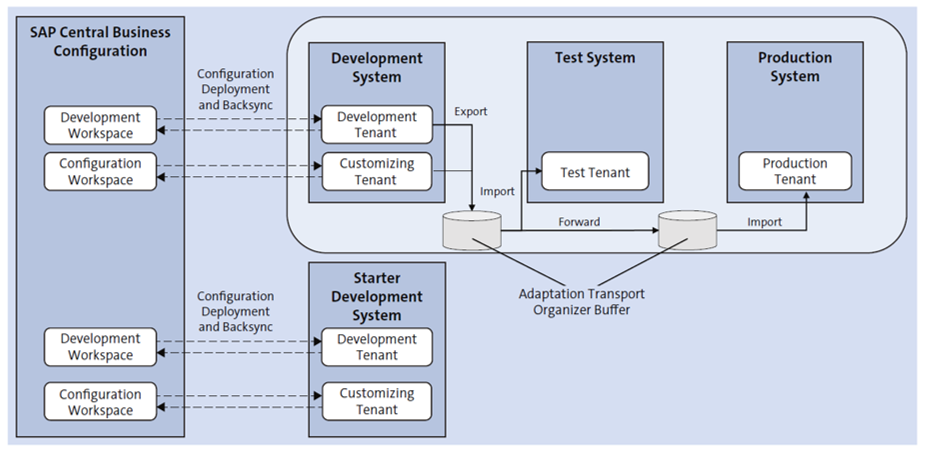
The provisioning of the new landscape includes an additional SAP S/4HANA Cloud starter development system, which is supposed to stay up and running only during the initial phases of the project to support specific tasks of the SAP Activate methodology, and a business instance of the SAP Central Business Configuration tool, which is integrated with the development system and allows you to deploy preconfigured reference content and run fine-tuning configuration in a harmonized and consistent manner across the landscape. SAP Central Business Configuration brings business process configuration capabilities that span across different cloud solutions from SAP, delivering reference content from one central instance that can be consumed by the target applications throughout the solution lifetime. SAP Central Business Configuration is the environment regularly receiving enhancements of the new reference content and is responsible for deploying this content to SAP S/4HANA Cloud to be used for business process improvement, together with SAP Cloud ALM.
SAP S/4HANA Cloud running on a three-system landscape offers a high-quality solution, with enhanced developer extensibility and configuration flexibility. Furthermore, powerful transport capabilities allow you to distribute the configuration consistently across the landscape, with change logging and tracking, together with sophisticated solution lifecycle management. Let’s describe these selected qualities of the SAP S/4HANA Cloud new system landscape.
High Quality
SAP S/4HANA Cloud running on a three-system landscape offers improved quality assurance capabilities through the separation of roles between development and test environments. Such a landscape offers you the natural tools steps to perform the ideal cycle: running a configuration and development project on a development system and then using a dedicated test system for testing with an environment provided with real data that can be regularly refreshed from production. All this grants you the best fit to help ensure the most adequate capabilities from the quality assurance perspective.
Developer Extensibility
The new architecture paves the way for developer extensibility: using SAP S/4HANA Cloud, ABAP environment, expanding the available in-app key-user extensibility, and using the side-by-side extensibility offered by SAP Business Technology Platform (SAP BTP). This environment resides in the development tenant of the development system, and together with the development workspace of SAP Central Business Configuration, they form the development line, representing the most modern ABAP development platform for higher developer productivity. If you have a three-system landscape, you can create advanced coding projects based on specific SAP development objects and a variety of released APIs directly on the ABAP stack of SAP S/4HANA Cloud.
Configuration Flexibility
The combined use of SAP Central Business Configuration and of the customizing/ configuration tenant offers a unique business process configuration user experience. Both the implementation project and any subsequent business change project require fundamental activities such as scoping and defining the organizational structure. The deployment of the resulting configuration to the SAP S/4HANA Cloud target tenant and its subsequent activation are then followed by the corresponding fine-tuning, which is accomplished using the self-service configuration user interfaces (SSCUIs).
The full configuration main line is composed of the SAP Central Business Configuration workspace, the customizing tenant of SAP S/4HANA Cloud, the test tenant of the test system, and the production tenant of the production system. In the first SAP S/4HANA Cloud three-system landscape release, both the implementation project and the subsequent lifecycle events (major content upgrades and periodic feature updates) can make use of the main line. This requires a certain level of synchronicity between the release of the project activities and the deployment of the innovated reference content, with the aim to ensure consistency across the configuration tasks.
Consistent improvements are under way: with future releases of SAP S/4HANA Cloud, SAP plans to introduce additional lines beyond the development and the main ones, defined as project lines, which can offer the possibility of running configuration activities in an environment totally separated from the main line. The configuration done in the project line can be deployed and tested in the project test tenant and, after validation, can be merged into the main line to be validated in test and then transported up to production. With the planned adoption of one or more project lines for configuration projects, the main line would remain the sole environment to effectively manage the lifecycle and small adjustments of the configuration. The main line, the development line, and the simple case of just one project line are illustrated in this figure.
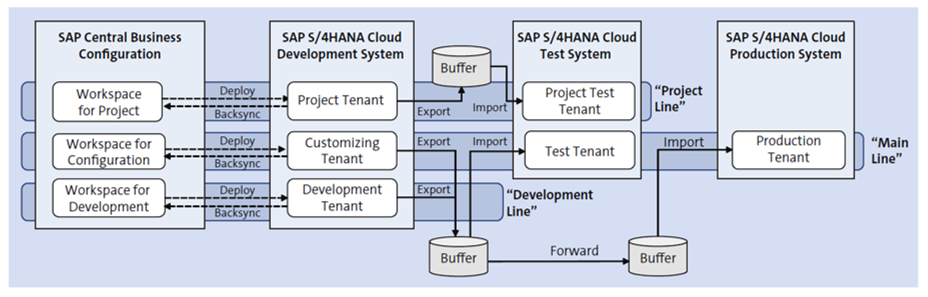
Configuration Distribution
Configuration evolves over time to support new business requirements; these changes are primarily executed in the configuration workspace and in the customizing tenant and then should be moved across the test and production environments. In the SAP S/4HANA Cloud three-system landscape, the distribution is achieved via a sophisticated mechanism based on the adaptation transport organizer, which allows full control and transparency over the configuration being set up, fine-tuned, and deployed. Through the phases of export, import, and forward, the project team can execute sequential steps to help ensure that the move of the configuration to production is made simpler and more flexible, with safe productization of configurations and extensions through enhanced sequence and consistency checks.
The adaptation transport organizer allows customers to orchestrate and control the process, creating different types of transport requests for developer extensibility, key-user extensibility, and business configuration, identified via transport request attributes. During the import phase, transport requests created in the development system are imported to the test system and then forwarded to the production system, helping ensure that basic dependencies are not violated. All changes are recorded and are available in the change repository, which can be used for audit reports. Now let's look at some examples of typical project steps and tasks and how they get recorded in the relevant system.
As a business process configuration expert, you scope the business scenarios in the workspace in SAP Central Business Configuration, deploy the workspace to the customizing tenant of the development system, and fine-tune the configuration content via implementation activities. When deploying the business configuration to the customizing tenant, the system records the changes on a customizing request (with attribute CBC); all subsequent fine-tuning changes are recorded on customizing transports (attribute BC). Afterward, you can release the customizing requests using the Export Customizing Transports app.
As a key user, you extend applications in the customizing tenant using SAP Fiori– based key user extensibility apps. For example, you may add a custom field to the SAP software–provided sales order business object using the Custom Fields app. Once this is done, you can add the extensions to a software collection and export the software collection using the Export Software Collection app.
As a developer, you implement custom ABAP code in the development tenant using ABAP development tools. For instance, you can create a custom business object using the ABAP RESTful application programming model. All the changes are recorded on workbench requests. Once you have finished the implementation, you can release the workbench request by using the Transport Organizer view in ABAP development tools.
As an administrator, you import the customizing requests, the software collection, and the workbench request into the test tenant using the Import Collection app. As a tester, you run the customized business processes in the test tenant. After successful testing, as an administrator, you forward the customizing requests, the software collection, and the workbench request from the test tenant to the production tenant. Afterward, the customizing request, software collections, and workbench requests can all be imported at the same time in a common import procedure. As a rule, you cannot perform any extensibility or business configuration change directly in the test and production tenants. However, there are specific activities that you, as a business configuration expert, have to configure directly in the test and production tenants: the current settings (e.g., number ranges) and other planned finetuning configurations are set directly via implementation activities.
Solution Lifecycle Management
For the solution lifecycle, each new release brings enhancements to both the software and the reference content. In this context, the fundamental characteristic of the SAP S/4HANA Cloud three-system landscape is that configuration activities can continue at any time, without incurring any freeze periods or restrictions. This is thanks to the upgrade sequence: Test system software is upgraded first, normally between three and four weeks prior to the development and the production software. Regression-testing capabilities powered by test automation tools are offered during this period. You can continue with project activities, including business configuration, which can be transported up to the production system. The three-system landscape introduces a “decoupled” synchronicity of software and content upgrades.
In essence, SAP is responsible for the software upgrade in SAP S/4HANA Cloud and the new reference content upload in the SAP Central Business Configuration workspaces. In this way, the new features contained only in the software are immediately available to the users as part of the SAP S/4HANA Cloud software stack. For the new features requiring enhanced reference content (stored in SAP Central Business Configuration), you can decide when this new available content will be deployed and transported to the production system. While fulfilling the requirement that software always runs with the latest possible content version, that option grants you and the project team the ability to define the time and speed of the innovation cycle during the time interval between two software release upgrades, and it gives you more flexibility on when to configure and deploy the innovation to the productive business.
Editor’s note: This post has been adapted from a section of the book SAP S/4HANA Cloud: An Introduction by Thomas Saueressig, Jan Gilg, Uwe Grigoleit, Arpan Shah, Almer Podbicanin, and Marcus Homann. Thomas is a member of the Executive Board of SAP SE. Jan is the president of SAP S/4HANA, SAP’s flagship product that encompasses ERP, finance, and the supply chain. Uwe is globally responsible for end-to-end go-to-market strategy and solution management of cloud and on-premise SAP S/4HANA. Arpan is the head of SAP S/4HANA Cloud product management at SAP. Almer is the head of SAP S/4HANA portfolio management. Marcus works for the SAP S/4HANA strategy team at SAP.
This post was originally published 4/2024.



Comments