This post takes a look at the details of the smart assist services and smart predict feature of SAP Analytics Cloud.
Smart Assist Services
These are the features that are available with SAP Analytics Cloud.
Search to Insight
Search to insight provides a new way to interact with your data in order to quickly find usable information. This functionality helps you to quickly find usable information through questions in a natural language. It automatically generates charts that provide answers, allowing you to share info or move to the next question. The following figure gives an overview of the feature.
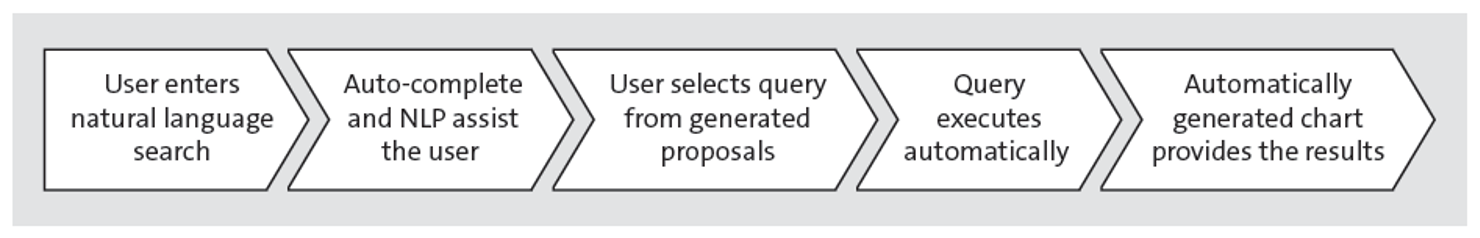
You can ask questions about your data in natural language and get instant answers. This feature helps you to interact naturally with your data through questions, such as “What are the current sales?” or “Can you show me the revenue for the last quarter?” Autocompletion of words and phrases is available as you type the measures and dimensions. This also allows you to quickly find the data that you are interested in. Answers are provided using charts or numeric values based on the question type, enabling you to make data-based decisions.
It is expected that by 2021, natural language processing (NLP) and conversational analytics will boost analytics and business intelligence adoption from 35% of employees to over 50%, including new classes of users, particularly front-office workers.
Some of the benefits are as follows:
- You can start with a question, asking for the data you want rather than relying on prebuilt stories or building your own charts manually.
- You can use questions to drill into the data and move from the data on the dashboard to more details.
- You can build stories more easily and quickly by using the automatically generated charts.
Smart Insights
Smart insights examines each of the dimensions in the data and detects members that have a significant influence on the data point you’re interested in. This functionality automatically helps examine the variables in your data to determine what contributes to a value, and it embeds dynamic text tokens in charts to share the insights. A deep level of analysis is also provided by drilling down into the contributors.
Here is an overview of the feature:
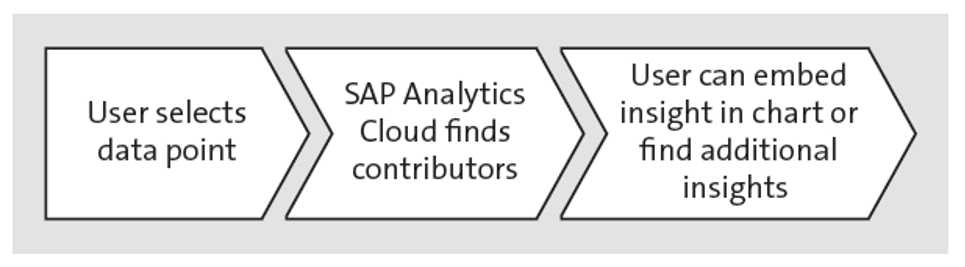
Smart insights uses proprietary rules and algorithms to do this in a performant way, whereas a user would need to manually investigate each dimension.
Some of the benefits are as follows:
- Quickly understand the reasons behind an interesting data point or variance and see what factors contribute to the value
- Add context to visualizations by embedding smart insights tokens
Smart Discovery
Smart discovery is an automated data exploration engine. Using machine learning algorithms, smart discovery reveals relationships and hidden patterns in your data model to drive accelerated insight discovery. This functionality acts as a digital business analyst by including visualizations in the overview page that determine the type and content of the data. The automated predictive engine builds a robust model without a data scientist’s intervention. The key influencers, outliers, and simulation pages are derived from the predictive models created. The following figure gives an overview of the feature.
3
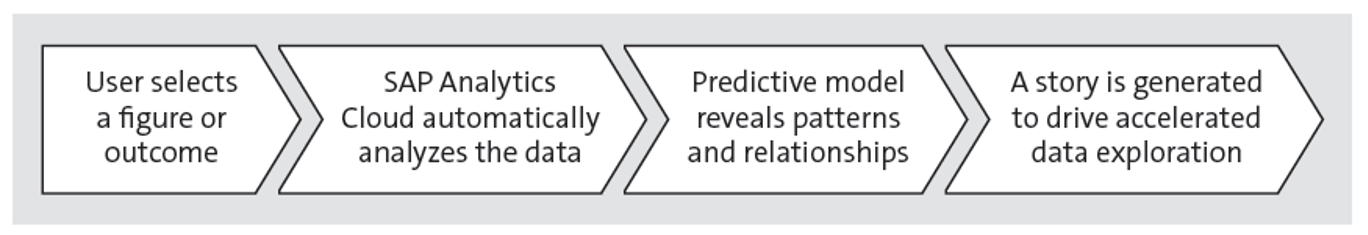
Some of the benefits of smart discovery are as follows:
- Quickly create a story that guides you to interesting trends.
- Never need to start from scratch again!
- Spend less time on dashboard design and more time on insight discovery.
- Reduce human bias in analytics through machine-guided analysis.
Smart Predict Services
Let’s now focus on the smart predict feature in the context of SAP Analytics Cloud and see how it can help benefit the SAP S/4HANA business processes.
SAP Analytics Cloud helps business users to make the right decisions by leveraging the augmented analytics features. A huge portfolio of augmented analytics features provides insights by utilizing machine learning and predictive services.
Data scientists are typically very good at understanding statistics and algorithms but do not have in-depth business knowledge. Therefore, most of the time, companies need to align data scientists with the right business experts to understand the business problem so that they can prepare the analytical datasets.
There are a lot of questions to be considered while preparing these datasets: domain experts can help identify the right kind of data to be considered and where the data needs to be stored and organized. This is not a one-time task, so increased collaboration is needed between the business domain experts and the data scientists to provide realistic results. This not only takes a lot of time and effort but also adds to the companies’ costs. Although some data scientists are experienced enough to provide real solutions while working on the machine learning algorithms, the much-needed trust from the business world might not be present, so their efforts might go to waste.
With the introduction of SAP Analytics Cloud’s smart predict functionality, business experts and analysts can easily do data science even if they aren’t comfortable with statistics and algorithms. The intuitive user experience and features of smart predict help business users and analysts to build predictive models in minutes, starting from data and creating meaningful insights. The science behind the algorithms is hidden in the smart predict functionality; business users/analysts just need to handle the data preparation while the wizard navigates them through the required steps. Data scientists can be freed from these mundane tasks and focus their efforts on building important machine learning functionality.
Usually, business users want to enhance reports and dashboards with additional predictive insights, and this is another area where smart predict proves very helpful. Smart predict extends traditional analytics by filling the gap between data preparation and business intelligence (BI) modeling/storytelling. To summarize, smart predict leverages machine learning that can be used by any end user with the click of a button and a few minimal steps for creating a BI story. This figure explains it in a nutshell:
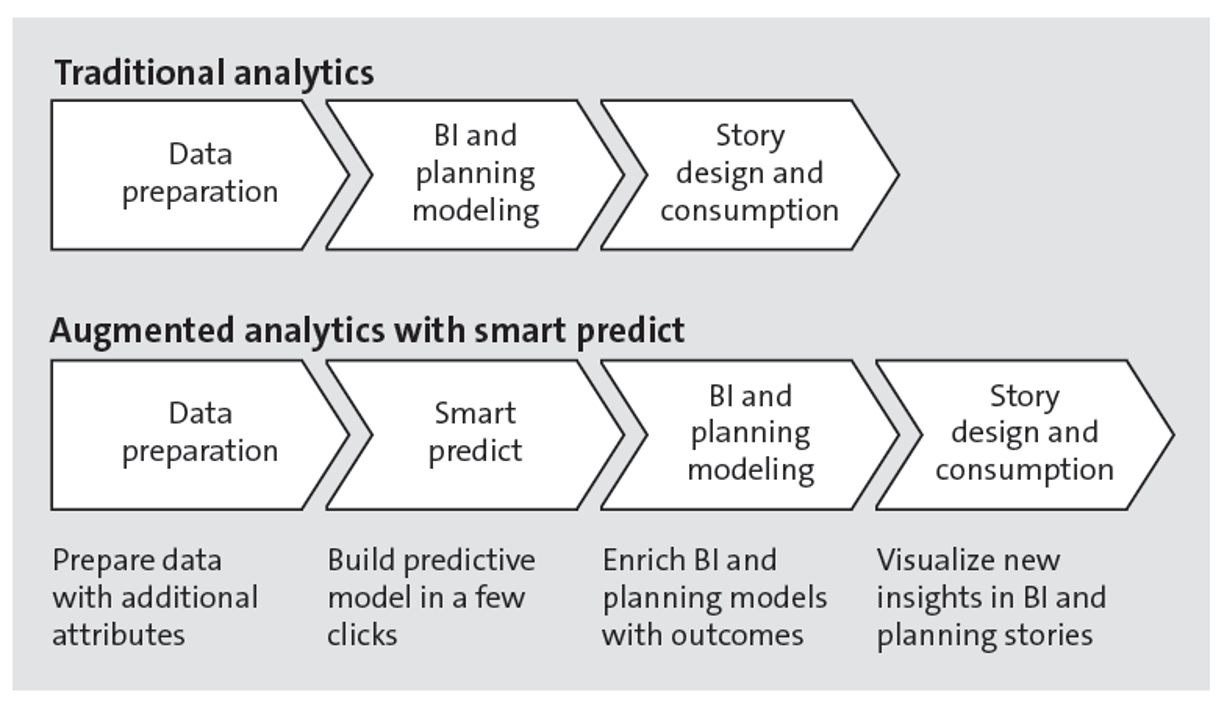
The focus is on the business questions, not algorithms, which helps speed the prediction and recommendation process. That is to say, the impact is driven by business outcomes, rather than data science know-how such as statistically balancing the dataset, removing outliers, encoding the data, picking the right algorithm, and selecting the right model. Smart predict users can train a predictive model in as little as three steps:
- Select the business problem you are trying to solve.
- Choose your analytical dataset.
- Select your target (the column representing the historical answer to your business question).
Smart predict addresses most business problems with the following predictive scenarios:
- Time series forecasting: The technique of predicting future values based on past observations.
- Classification analysis: The technique of predicting groups that do not overlap with another group.
- Regression analysis: The technique of identifying relationships among two or more variables while predicting another target variable.
- Smart grouping: This is another form of classification analysis, which predicts and groups values based on a common theme or formula.
- R-visualizations: Data visualization of turning numbers into insights using R programming.
The next figure shows how to select a particular predictive algorithm and then create a predictive scenario. We’ll walk through the process of creating a predictive scenario in the steps ahead.
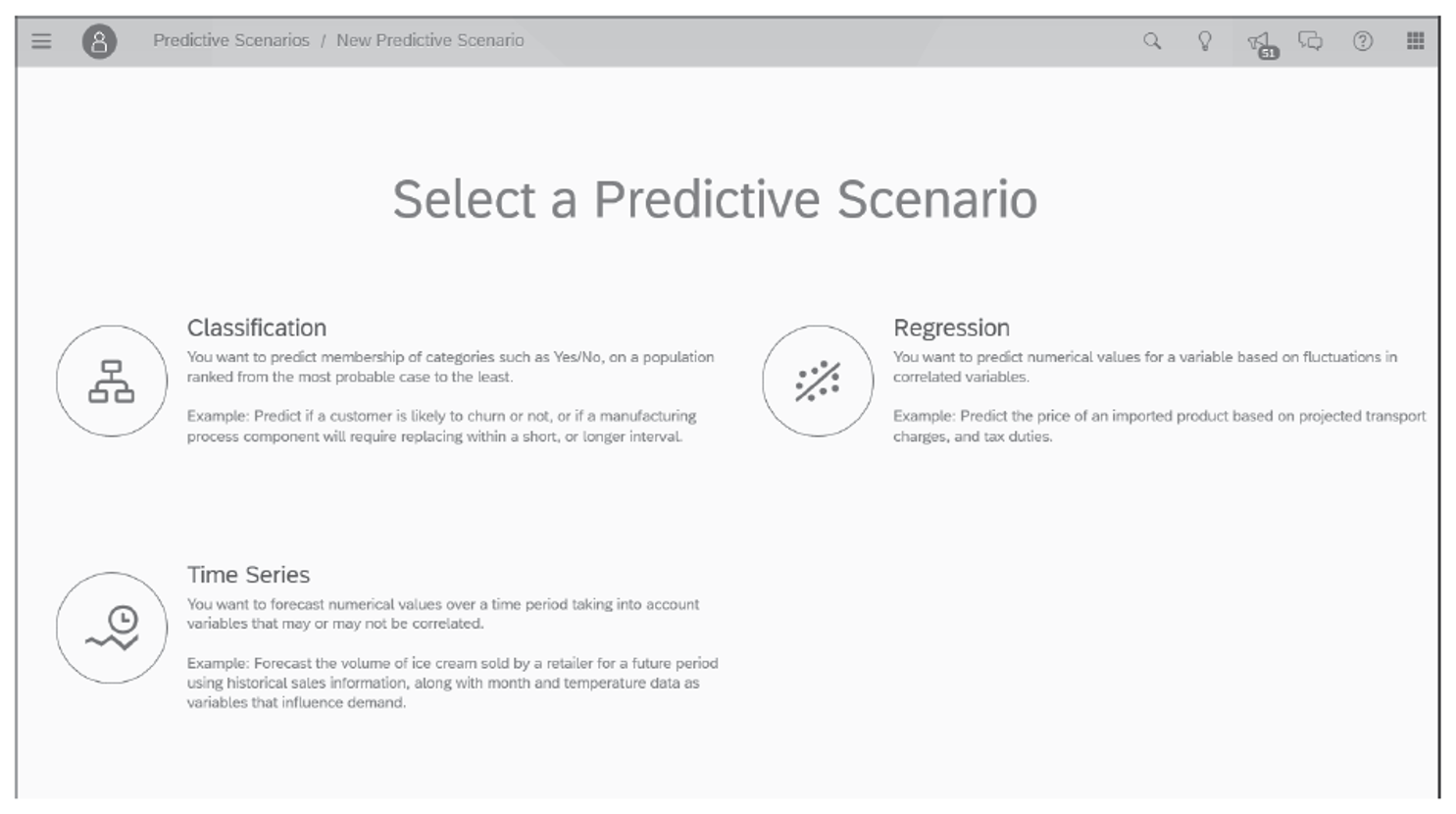
Let’s take a high-level look at how to connect SAP S/4HANA Cloud to SAP Analytics Cloud, create a model, and publish it back to SAP S/4HANA.
There are a couple of prerequisite steps needed here:
- Preliminary connection configuration: First, you must complete the following preliminary steps to configure your connection:
- Connect your SAP S/4HANA Cloud system to SAP Analytics Cloud to import datasets.
- Connect SAP Analytics Cloud to your SAP S/4HANA Cloud system so that we can publish new predictive scenarios back to SAP S/4HANA.
- Prerequisite roles: Next, you must ensure that the relevant roles are assigned based on of your user type, as shown below.
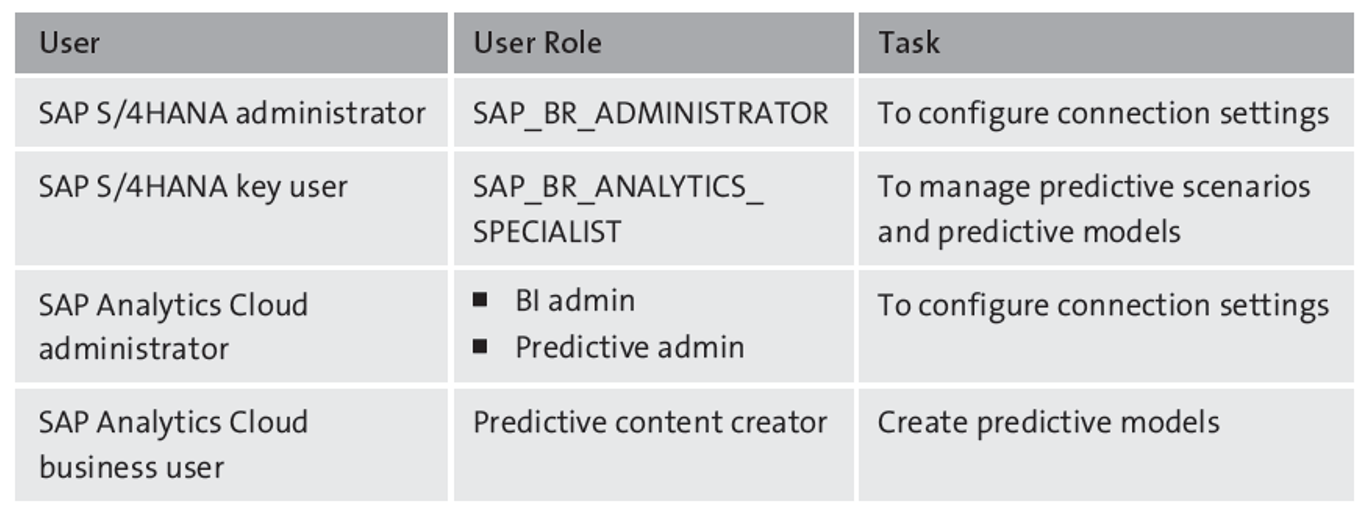
Once the prerequisites are met, the following steps need to be followed:
- Configure the necessary connections to acquire the data from SAP S/4HANA Cloud import.
- Configure the ISLM connection by accessing the Communication Management tab in the SAP Fiori launchpad.
- Acquire the data from SAP S/4HANA Cloud in SAP Analytics Cloud as a dataset.
- Create a predictive model by using the predictive scenario feature in SAP Analytics Cloud smart predict.
- Train the models in SAP Analytics Cloud smart predict. At this stage, the predictions can be used in the SAP Analytics Cloud user stories. This will help the business user perform an exploration of the different predictive features available.
Alternatively, you can also publish the models back to the ISLM framework in SAP S/4HANA Cloud. These published models are available as predictive models in SAP S/4HANA Cloud. We are providing this as another option of publishing back into SAP S/4HANA, but the recommended way would be to leverage the new ISLM framework in SAP Data Intelligence to build models and publish them back into SAP S/4HANA.
Conclusion
SAP Analytics Cloud is a great solution for business analysts to utilize in decision making. This post introduced you to two important pieces of functionality that SAP Analytics Cloud brings to the table: smart assist and smart predict.
Learn SAP Analytics Cloud in Our Upcoming Rheinwerk Course!
Master SAP Analytics Cloud! Learn how to connect and model data, create visualizations, work with planning models, and use predictive analytics. This five-day course provides a comprehensive introduction to the core capabilities of SAP Analytics Cloud and its all-in-one BI functionality. Click on the banner below to learn more and order your ticket.
Editor’s note: This post has been adapted from a section of the book Implementing Machine Learning with SAP S/4HANA by Siar Sarferaz and Raghu Banda.




Comments