In SAP S/4HANA, you’ll come across different approval scenarios in your day-to-day business activities.
SAP had provided many scenarios to support these approval processes such as purchase order approvals, journal entry approvals, invoice approvals, service sheet entries, sales order flows, and so on. This list goes on and on, and there are many out-of-the-box scenarios available in the system that the business process specialist can check and make use of. However, every organization has some unique requirements that can’t be met by using standard scenarios. In these cases, they can plan for custom scenarios.
Flexible workflows fall into two broad categories: standard flexible scenarios and custom flexible scenarios. We’ll explain these two categories in the following sections at length, so you’ll be comfortable working in both standard and nonstandard scenarios. We’ll also spend time comparing the two scenarios to help you know how to choose between them.
Standard Flexible Scenarios
Many classical workflow templates are available in the system for processes such as invoice approval, purchase requisitions approval, and so on to cater to many such approval flows over the years. SAP provides similar flexible workflow templates for many of those standard approval flows in SAP S/4HANA, and this list is growing day by day. SAP has provided exhaustive help documentation as well to make use of these templates.
When business process specialists/functional consultants get any requirements for approval flow in standard transactions, they can quickly configure and enable these appropriate standard scenarios. This is an absolutely no-code/low-code option in the SAP S/4HANA system.
Custom Flexible Scenarios
As mentioned, there are certain scenarios you can’t meet by using standard templates. SAP has provided flexibility to create custom scenario in such cases, such as a custom HR form filled in by the requester and sent to the approver. The approver will check the data and approves it if everything is fine. Upon approval, data is posted back into SAP. Because it’s purely a custom requirement, there is no standard template available in the system that applies.
We have to create a custom scenario and workflow to cater to this type of custom requirement. The developer has to model the requirement and create the custom scenario in the backend system. The business process analyst/functional consultant then creates a workflow template in SAP Fiori by using the Manage Workflows app.
Hopefully you understand now when to go for standard and when you need to implement custom flexible scenarios. We’ll compare both options in detail in the following sections.
Comparing Flexible and Classical Workflows
Let’s compare the main differences between classical and flexible workflows to give you more insights into flexible workflows. As listed in the table below, you can see the key differences between classical and flexible workflows, which will make it easier to develop these functionalities.
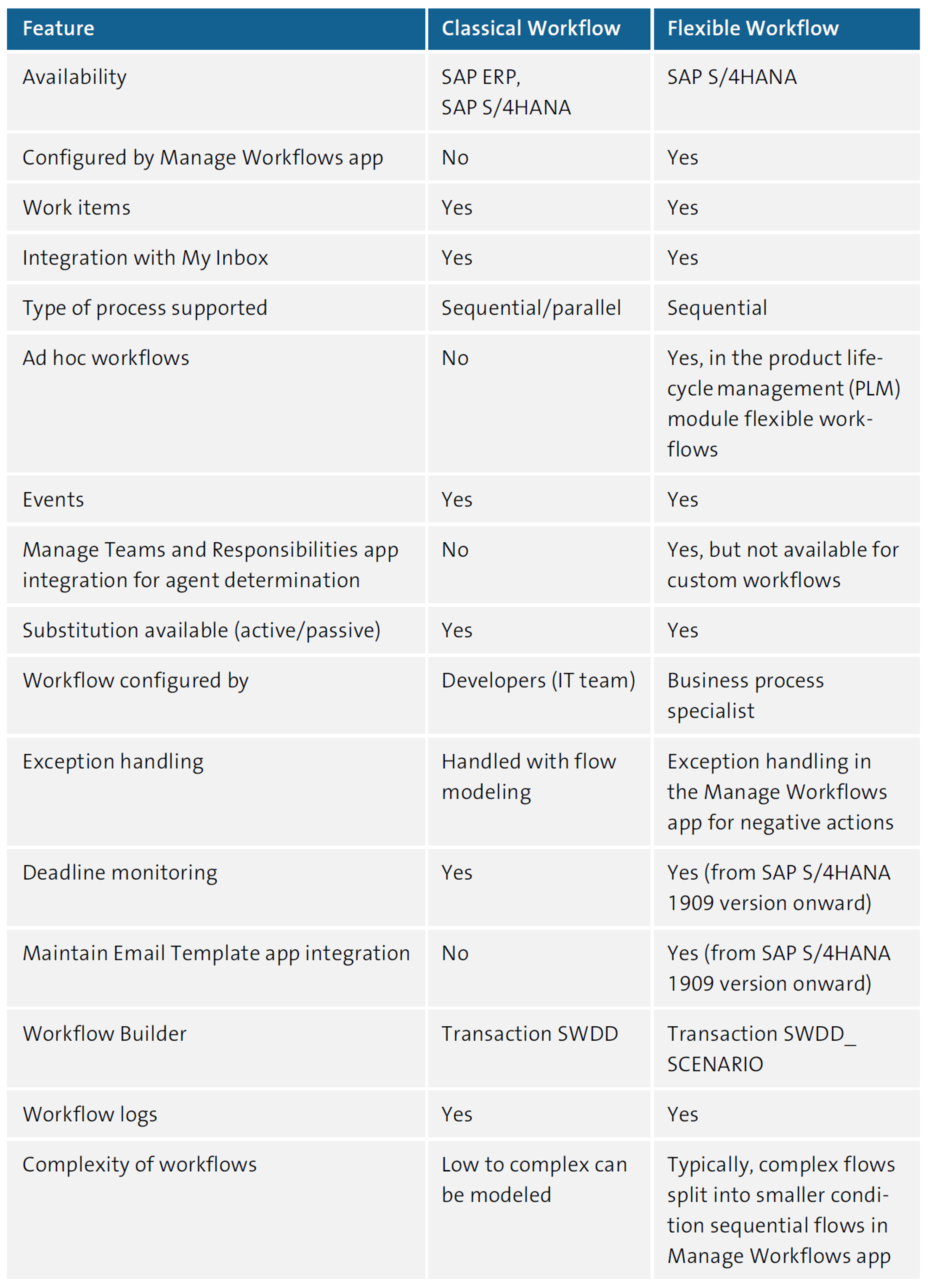
14
Choosing Between Classical and Flexible Workflows
You’ll come across many scenarios in real-world business processes in which it’s very difficult to choose which between a classical or flexible workflow to fulfill business requirements. The figure below helps you make a decision and choose the right framework to deliver on the requirements.
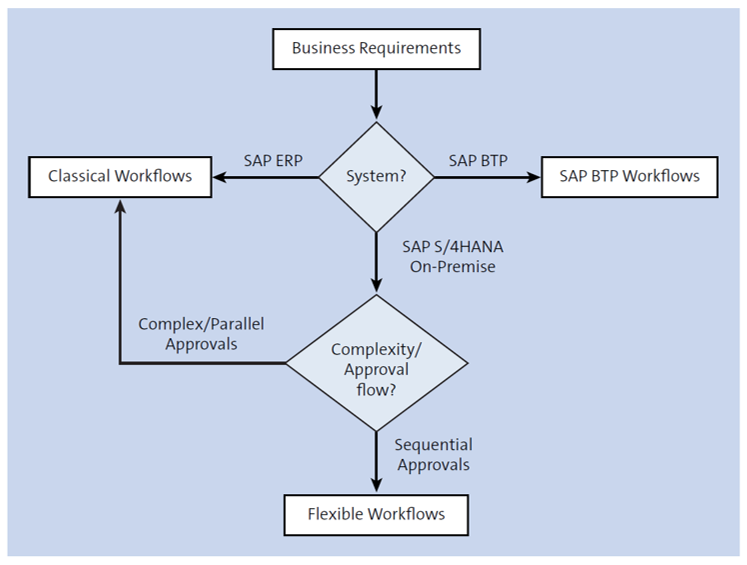
Editor’s note: This post has been adapted from a section of the book Workflow for SAP S/4HANA by Sabyasachi Dutta, Nilay Ghosh, Kousik Goon, Sandip Jana, Arindam Mukherjee, Srinivas Rao, Yogeendar Rao, Yogesh Sane, Naveen Veshala, and Kiran Viswanathan.



Comments