SAP Business ByDesign is a native cloud ERP solution built on almost forty business scenarios covering a number of end-to-end business processes for different industries.
This solution has been developed with the business user in mind with an easy-to-use and easy-to-tailor UI. SAP Business ByDesign comes with embedded real-time analytics capabilities to deliver information via key performance indicators (KPIs), dashboards, and reports.
This blog post focuses on navigating around SAP Business ByDesign, starting with logging on to the system. You’ll also learn how to access help and change your settings.
Logging On
In this section, we’ll take you through logging on to the system and the main menus of the solution. As a cloud ERP solution, your company will have provided you with a URL.
This URL is the link to your SAP Business ByDesign system, and you should open this link in your web browser, which will open the screen shown in the figure below. You should also have been provided with a user name and password. Enter your system credentials into the web browser.
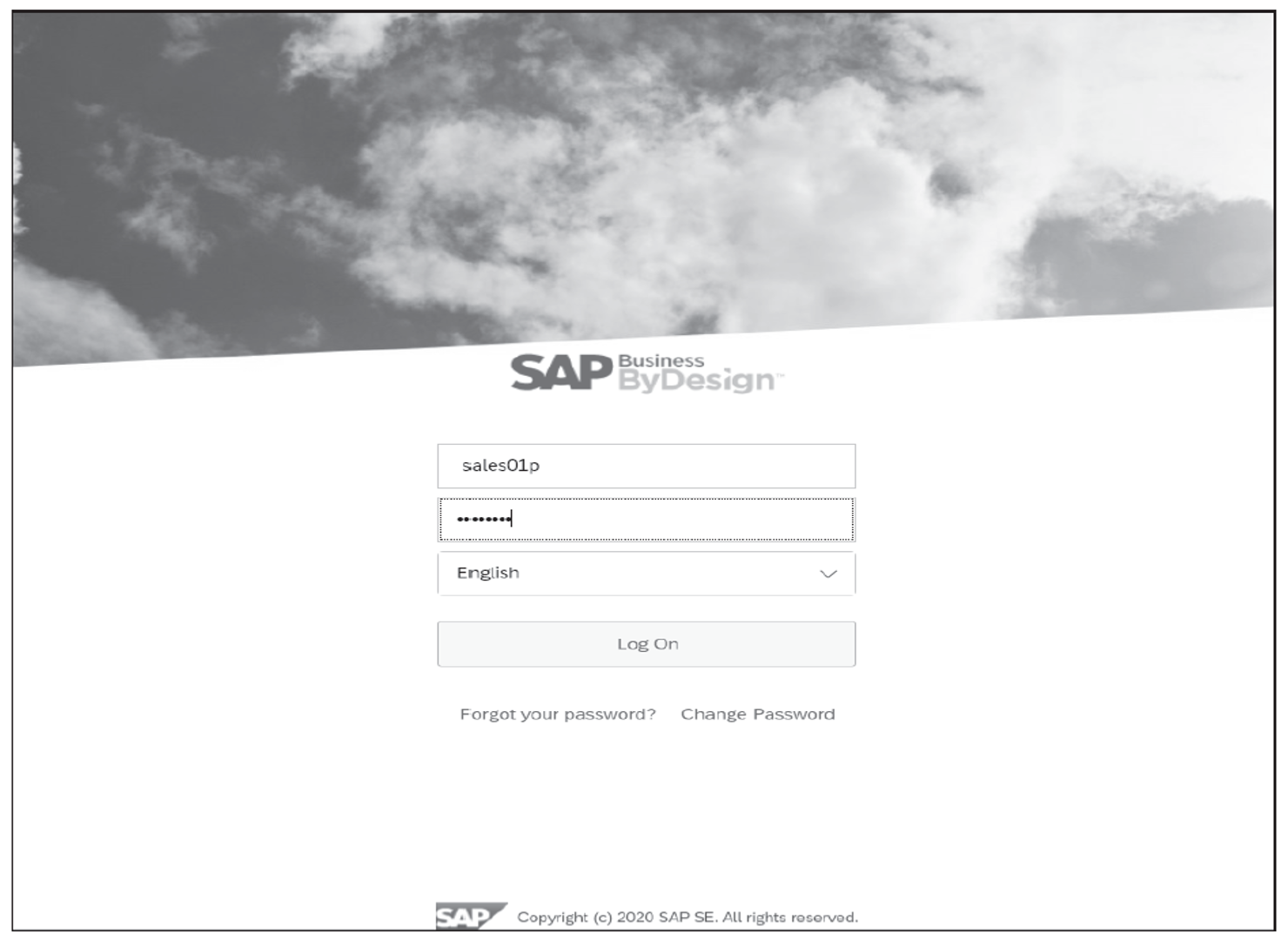
On this screen, you can also change the language if required. Once you’ve entered your credentials, click Log On, which will log you on to SAP Business ByDesign.
When you log on, you’ll have access to all the work centers (the main items in the menu on the left) and views (pages found under work centers) to which you’ve been assigned. Which work centers you can access depends on your role. On the example screen shown below, we’ve logged on as a project manager. You can expand the list of available work centers on the left side of the screen by clicking the three lines button in the top-left corner.
1
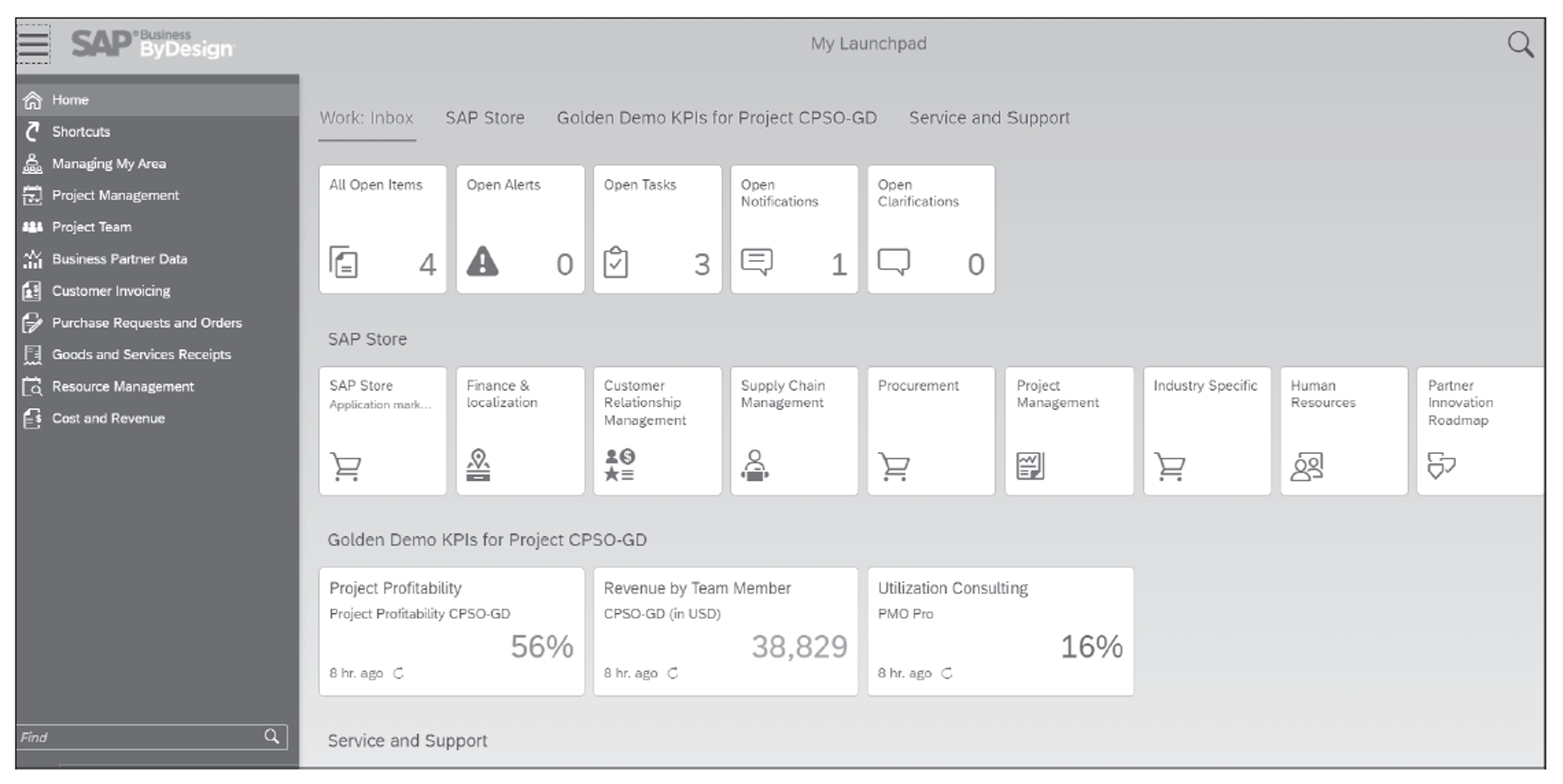
Enterprise Search
The enterprise search functionality is available on every screen in SAP Business ByDesign. This functionality enables you to search the whole database for any documents or master data for the search term(s) you enter. To access enterprise search, click the magnifying glass icon , located in the top right of the screen shown in the next figure. Enter your search text, and the system will list all documents and master data that correspond to your search terms.
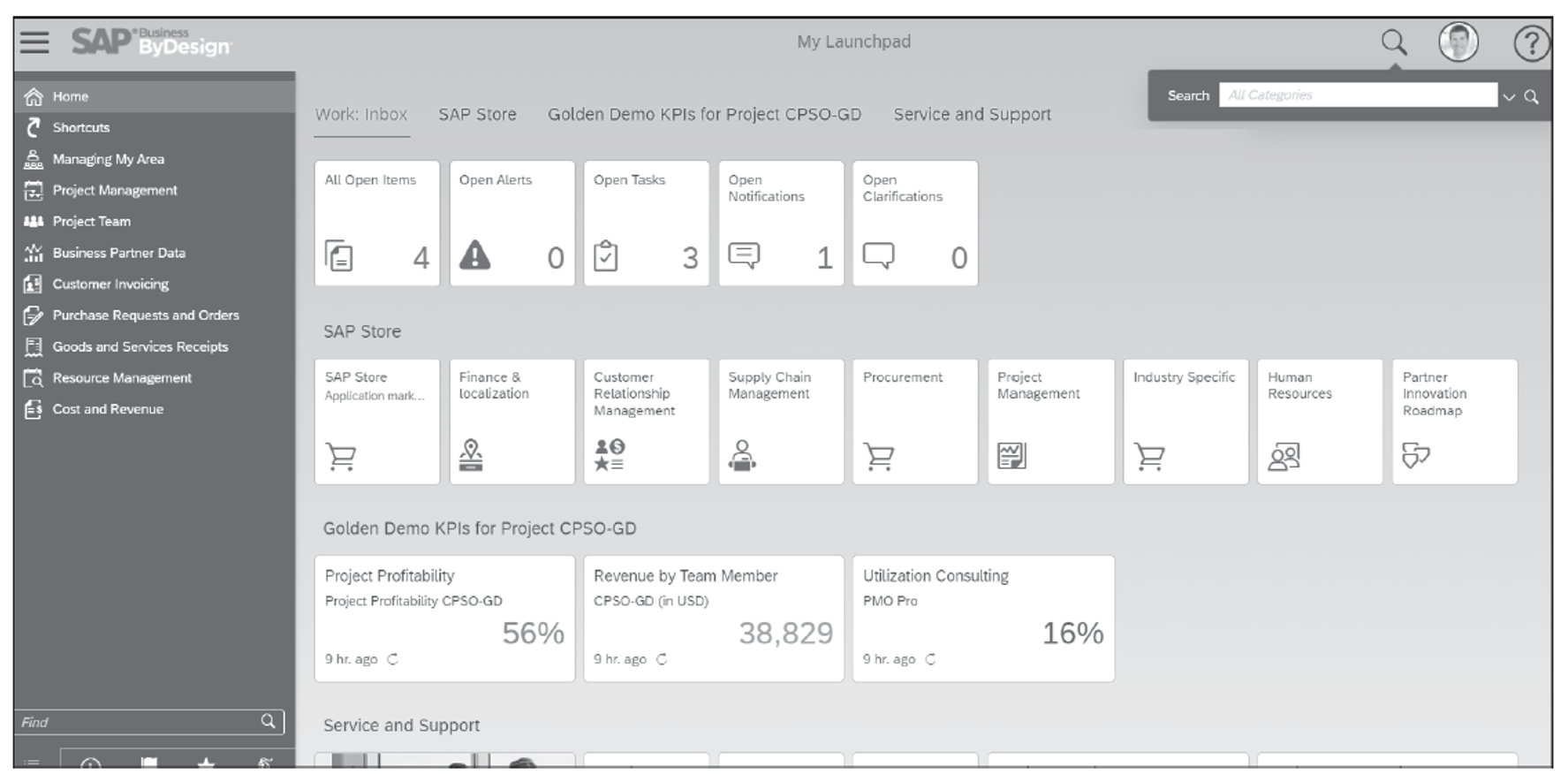
Personalization
SAP Business ByDesign enables you to personalize the UI. To access this feature, click on your picture icon in the top right. The following options are available:
- Start Personalization Mode
- My Settings
- Annotate
- Log-off
If you select My Settings, you can then change a number of parameters, as shown below. Parameters that you can change include the date format, the default language, the appearance of the system, and the screen reader functionality.
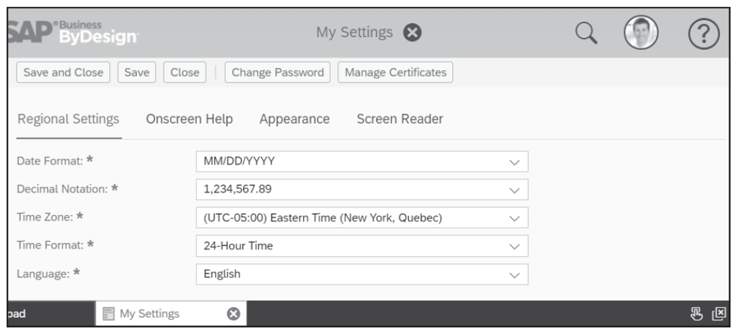
Help
Help is available everywhere in the SAP Business ByDesign solution. On the right side of every screen, you’ll see the icon, which you can click to access all the help resources and to access other resources, as shown in the final figure. Under the Help Resources section, you can access context-sensitive help as well as the Support Portal and What’s New links.
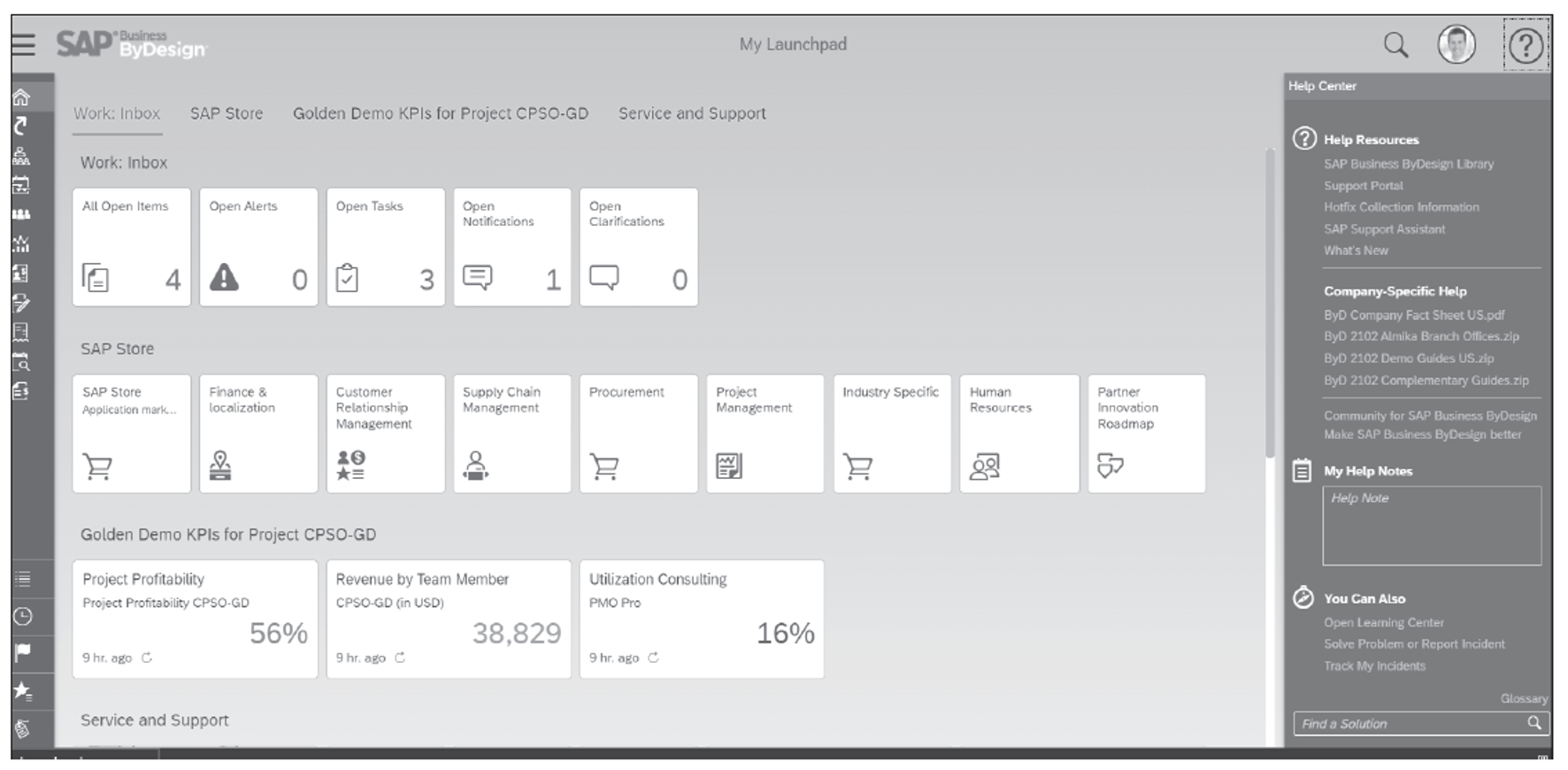
Your company may also have created further help resources, which can be found under the Company-Specific Help heading. You can also create your own help notes relevant to the transaction and screen you’re in under the My Help Notes heading. Under the You Can Also heading, several options are available, such as the following:
- Open Learning Center: This link provides access to videos created by SAP covering several business roles.
- Solve Problem or Report Incident or Track My Incidents
Editor’s note: This post has been adapted from a section of the book SAP Business ByDesign: Business User Guide by Caroline Atkinson, Andrew Howell, Thomas Kramer, and Laura Widner.
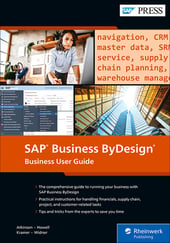


Comments