Let’s look at the technical needs for new customers and what it takes for existing customers to migrate from SAP ERP WM to stock room management in SAP S/4HANA 1909.
We’ll walk you through deployment requirements and provide an overview of the migration process.
Deployment Requirements
SAP EWM (and embedded EWM in SAP S/4HANA) is a strategic solution, and SAP recommends all new customers adopt SAP EWM or embedded EWM as their warehouse management solution. However, SAP can’t prevent new customers from implementing stock room management for their warehouses. Stock room management is only available from SAP S/4HANA 1909 onwards. Refer to SAP Note 2577428 for more information.
If, as a new customer, you decide to implement stock room management instead of embedded EWM, this implementation will be considered a greenfield implementation, and stock room management will be configured as a new implementation of SAP’s warehouse management solution. However, after 2027, some features will no longer be available in compatibility mode.
If you decide to implement stock room management, you must understand that SAP does not plan for further innovations, and you would be continuing with the existing solution. Thus, understanding these limitations is critical to making the right decisions. Now, let’s look at the technical requirements for an existing customer migrating from the traditional SAP ERP WM to stock room management on SAP S/4HANA 1909.
Migrating from SAP ERP Warehouse Management
Migrating from SAP ERP WM includes the process of migrating from SAP ERP to stock room management in SAP S/4HANA. In this section, you’ll learn the process of migrating from SAP ERP to SAP S/4HANA.
SAP has provided a standard process for migrating from your current SAP ERP system to SAP S/4HANA. The process of migration defined by SAP is known as the conversion process. Let’s explore the conversion process in more detail.
Conversion Process from SAP ERP 6.0 to SAP S/4HANA
The conversion process assists in the migration of current customers from an SAP ERP system by facilitating the adoption of the new data structures and processes found in SAP S/4HANA.
Two main steps are executed, in the following sequence:
- Running SAP-provided check reports.
- Running the conversion process.
Let’s discuss each of these steps in further detail.
Running SAP-Provided Check Reports
SAP has provided two standard reports so you can analyze the potential impact of migrating your current SAP system from SAP ERP 6.0 to SAP S/4HANA.
Two standard check reports are provided by SAP.
The first is the SAP Readiness Check report, a standard report which is run before the SAP S/4HANA conversion. This report provides an understanding of the risks and implications of migrating from SAP ERP to SAP S/4HANA. Running this report is a preparatory step for defining the pre-conversion tasks related to the migration.
Note: The SAP Readiness Check report is an interactive dashboard based on SAP Fiori design principles. This report can be found at https://rc.cfapps.eu10.hana.ondemand.com.
The second is the SAP Simplification Check report. This standard SAP report is run prior to converting to SAP S/4HANA 1909. The standard report provided by SAP is /SDF/RC_START_CHECK, which can be executed using Transaction SE38. The report performs two kinds of checks:
- Relevance check: The purpose of this assessment is to understand the functional and technical impact of converting from SAP ERP 6.0 to SAP S/4HANA.
- Consistency check: The purpose of this check is to uncover any inconsistencies in your data or missing data as well as to identify any mandatory preparatory steps to avoid a failure in conversion process later. Based on the inconsistencies reported by this check, the corrective actions may be required.
Once you run the SAP Simplification Check report, the next step is to run the conversion process itself.
Running the Conversion Process
This step is the most important in the conversion process, since your current SAP ERP instance is converted to SAP S/4HANA. Thus, you must analyze the results of the SAP Readiness Check report and the SAP Simplification Check report and take the necessary actions to resolve any inconsistencies.
You’ll run the conversion process by following these steps:
- Pre-conversion: The pre-conversion step involves resolving issues and addressing risks identified by executing the SAP Readiness Check report and the SAP Simplification Check report.
- Conversion: SAP provides a standard tool for running the conversion process, known as the Software Update Manager (SUM). The SUM tool converts the current application from SAP ERP 6.0 to the SAP S/4HANA. After this step, the application is updated, and data is converted to adapt to the new functions and data structures found in SAP S/4HANA.
- Post-conversion: This step involves resolving functional objects, for example, functional programs, table structures, and customization objects. Manual post-conversion steps are performed based on the application modules in scope. The figure below shows an example simplification item checklist.
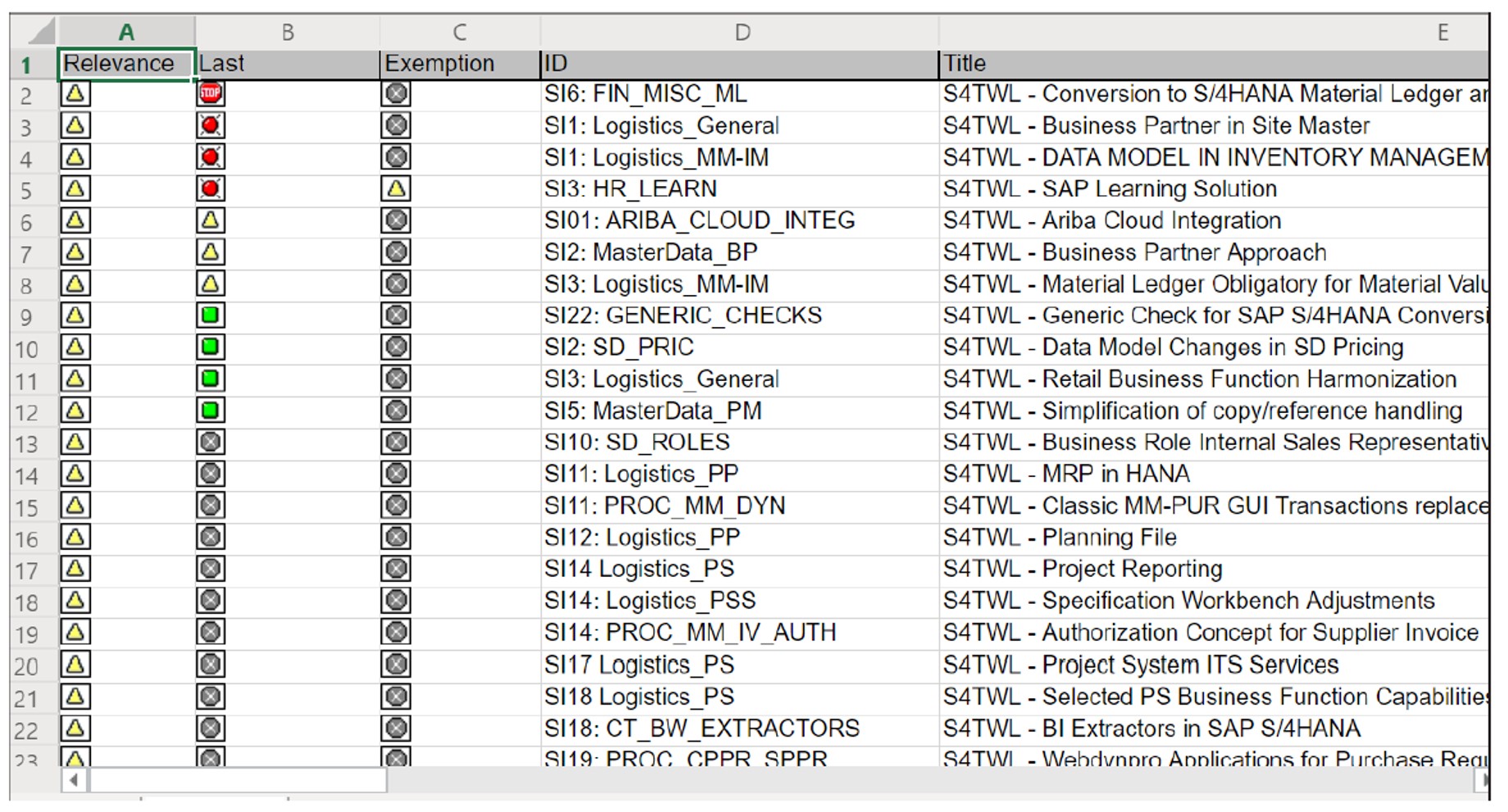
Migration
Normally, the conversion process is followed when migrating from SAP ERP to SAP S/4HANA on the same database. If migrating from SAP ERP to SAP S/4HANA as well as from one database to another, then the process is known as a migration. However, no key differences exist between these processes from an application perspective.
Editor’s note: This post has been adapted from a section of the e-book Introducing Stock Room Management with SAP S/4HANA by Sanil Kimmatkar.

-1.png?height=600&name=canva-photo-editor%20(40)-1.png)

Comments