In this blog post, we’ll explore the business reporting architecture of SAP S/4HANA embedded analytics and SAP Fiori.
Then we’ll discuss different deployment options that can be considered during SAP S/4HANA implementations.
SAP S/4HANA Reporting Architecture and Integration
This section explains different building blocks that are part of the business reporting architecture and technical architecture. Building blocks such as persistency layer, modeling layer, access layer, and visualization layer are part of the following business reporting architecture and building blocks: SAP Web Dispatcher, SAP S/4HANA backend system, SAP S/4HANA frontend HTML5, and SAP Fiori frontend server.
Business Reporting Architecture
Let’s look at the business reporting architecture with the SAP S/4HANA embedded analytics and SAP Fiori UI. As you can see in the figure below, the business reporting architecture has four main layers in SAP S/4HANA:
- Persistency layer: This layer refers to all the database tables of SAP S/4HANA. SAP HANA is the native in-memory database used to store all the application tables in SAP S/4HANA for online transaction processing (OLTP) as well as online analytical processing (OLAP) activities.
- Modeling layer: This layer refers to all the ABAP core data services (CDS) views that are built on top of the database tables. Application tables in SAP S/4HANA are exposed as virtual data models (VDMs) representing core business entities, business transactions, and business logic in the SAP S/4HANA system. This technique allows you to structure data into business semantics for easy consumption in different reports. With VDMs, the majority of the business calculation logic can be pushed down to the database layer to fully leverage SAP HANA capabilities for quicker analytical performance of the reports. VDMs represent different kinds of views such as base interface views, composite views, consumption views, extension views, and so on, which will be the basis of exposing data reporting and analytics. Let’s walk through these views in detail.
- Base interface views: These views represent core business entities of the SAP S/4HANA system and are defined to expose database tables directly. Base interface views can represent master data objects, key dimensions, and attributes, as well as generally add semantics to the raw content of database tables following a common design principle or modeling pattern.
- Composite interface views: These views are created by combining multiple base interface views to implement a common business logic within the business domain. These views involve a lot of associations, including facts from the database, different dimensions, and their associated attributes.
- Consumption views: These views are created to address a specific use case with a predefined business logic to meet specific reporting requirements. These views are created with the combination of different base interface views and composite interface views to provide a context-specific business logic.
- Extension views: To address scenarios where customizations are needed, you can use extension views to add custom fields and annotations. You can build and use them either with interface views or consumption views.
- Access layer: To consume the VDMs or CDS views in SAP Fiori UI, they need to be exposed either as OData services or as transient analytical queries first. This step also involves the activation of the OData service or the analytical query to be used on the SAP Fiori UI. This is an interim technical layer that reporting and analytics tools can use to interact with underlying semantic objects and data models.
- Visualization Layer: This is the layer where the user will be working with different SAP Fiori apps for reporting and analytics. Once all the VDMs, OData services, and analytical queries associated with the SAP Fiori apps are activated, business users can see the SAP Fiori apps using SAP Fiori launchpad. SAP Fiori launchpad is the single-entry point to access all the SAP Fiori apps in SAP S/4HANA. With the use of OData services, business data that is consumed in several SAP Fiori apps is retrieved at runtime from the SAP S/4HANA backend system. SAP S/4HANA embedded analytics enable business users to use the apps for reporting and analysis via VDMs. In scenarios where customizations are required, business users can use their domain knowledge on different data models and data structures to act as analysts by using SAP Fiori-based key user tools.
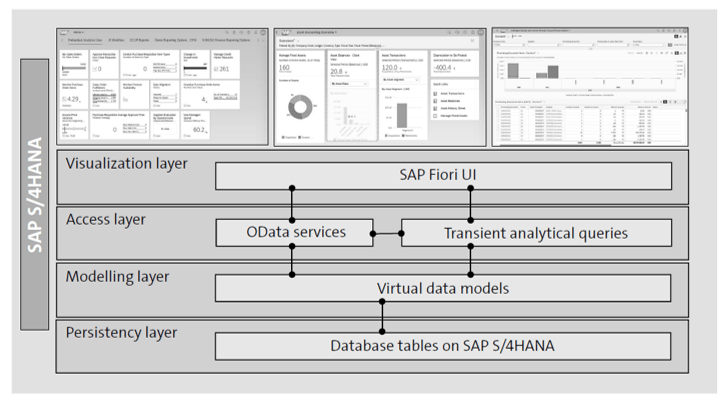
It’s important to know that embedded analytics work only with the data in the SAP S/4HANA system, and to address reporting requirements for use cases with data outside of the SAP S/4HANA system, enterprise analytics solutions provided by SAP can be used. It’s recommended to have a robust reporting and analytics strategy defined in the earlier stages of the project implementation. SAP analytics solutions such as SAP Analytics Cloud, SAP BW/4HANA, and SAP Data Warehouse Cloud can be compared for different use cases.
Technical Architecture
To consume business data from the SAP S/4HANA backend system on the SAP Fiori UI, let’s have a look at the technical architecture, including different building blocks that enable the movement of business data from the SAP S/4HANA backend system to the SAP Fiori apps:
- SAP Fiori frontend server: This building block consist of three main components (see below). The first is application-specific SAP Fiori UIs. These represent different applications for which SAP has delivered SAP Fiori apps. These application-specific SAP Fiori apps can be transactional or analytical in nature and will be displayed under different application-based groupings on SAP Fiori launchpad. The next is UI technology: this building block enables the SAPUI5 framework components such as SAP Fiori launchpad and SAP Fiori elements. These components can be used to build the enterprise-ready web applications as well as entry point to access apps via mobile or browser-based devices. The final piece is the SAP Gateway server. This building block enables the connectivity of different environments and platforms to SAP systems. By using the OData technology, SAP Gateway enables you to connect to any SAP and non-SAP applications.
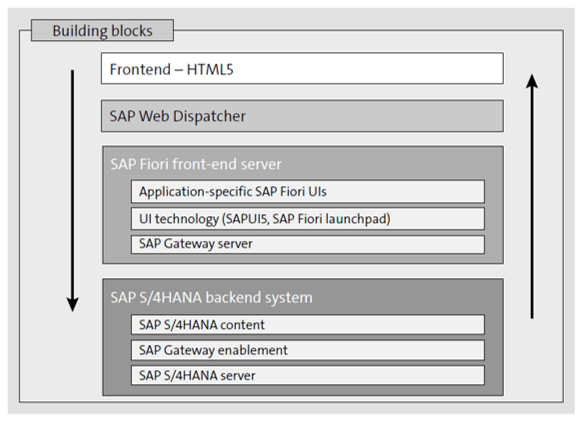
- SAP S/4HANA backend system: This building block provides business entities, business data, and business logic that will be consumed by the SAP Fiori frontend apps.
- SAP Web Dispatcher: SAP Web Dispatcher serves as a load balancer and reverse proxy and can be used with different web application server backends. This is one of the key building blocks and can be used to connect to the SAP Fiori frontend server and SAP S/4HANA backend server from the frontend client. It’s the entry point for HTTP(s) requests into your SAP system and balances the load of your SAP system to ensure an even distribution of load across the different servers. SAP Web Dispatcher also contributes to security by rejecting or accepting HTTP(s) requests via URL filtering, which means you can control which URL needs to be blocked to access the SAP system.
- Frontend HTML5: With this building block, users can access different SAP Fiori apps using any internet browser on a desktop or mobile device, SAP Fiori Client installed on a mobile device, or an SAP Fiori mobile app.
Deployment Options
It’s common to have a complex systems landscape used by a global organization. At times, they will be running a single global instance of SAP S/4HANA or have multiple SAP S/4HANA systems to support business operations across the world. They might be using different SAP systems such as SAP S/4HANA, SAP S/4HANA Cloud, or a combination of both on-premise and cloud-based systems in their landscape. With one single SAP S/4HANA system, SAP Fiori should be considered as the preferred choice of reporting technology to meet most of the business reporting requirements.
However, in scenarios of multiple systems in the landscape, it’s recommended to have a deployment strategy that is fully aligned with the reporting strategy to meet different reporting requirements.
For example, SAP Analytics Cloud is SAP’s strategic next-generation analytics solution that offers capabilities such as plan, analyze, and predict all in one place, and it’s possible that it can be seamlessly embedded into the SAP Fiori UI of SAP S/4HANA to support additional use cases of planning, reporting, and analytics with speed and efficiency. With SAP Analytics Cloud, embedded edition, business users have the flexibility to personalize different dashboards and variants, as well as to create new views by leveraging the same SAP Fiori UX.
To support the context of embedded SAP Analytics Cloud dashboards within the SAP Fiori UI of SAP S/4HANA, additional details can be explored at http://s-prs.co/v552701.
Editor’s note: This post has been adapted from a section of the book Reporting with SAP S/4HANA: Business User Guide by Brijesh Singh.



Comments