The main aim of MRP is to guarantee material availability. While resolving issues during an MRP run, MRP generates exception messages for resolution by manual intervention.
In general, MRP controllers are authorized to check and resolve these issues.
In this blog post, we will go into details about some of the important MRP transactions and SAP Fiori apps used for evaluating MRP results in an SAP S/4HANA system.
Stock/Requirements List
Stock/requirements list is the most widely used MRP evaluation transaction for MRP controllers and other alike. This is Transaction MD04, which is available for both classic MRP and MRP Live. You can access the stock/requirements list in SAP Fiori also, as shown in the figure below, by typing “MD04” in the search field or searching for “Monitor Stock/Requirements List.” The stock requirements list can be accessed for an individual material with Transaction MD04, or you can access for a wider selection of materials with the Transaction MD07.
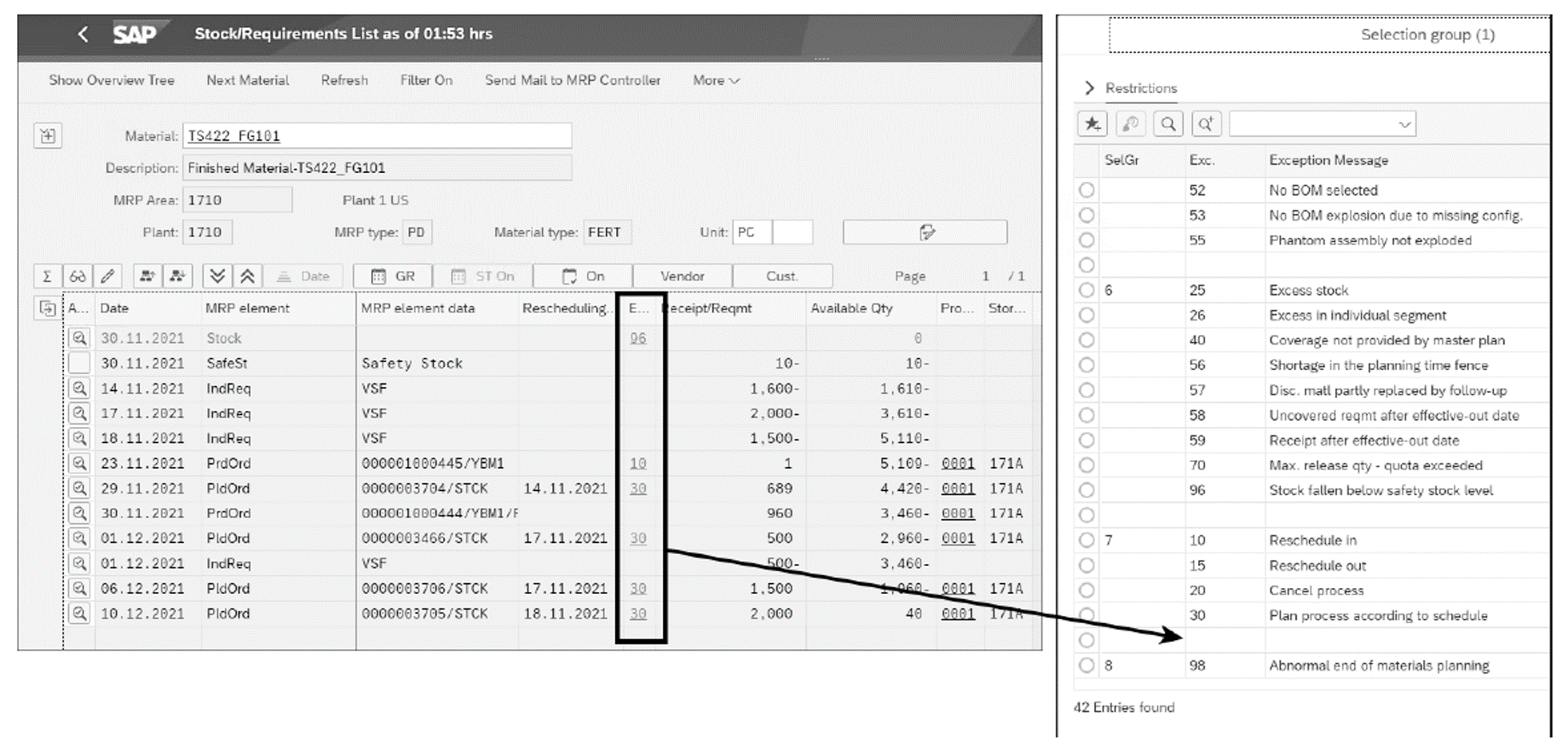
The stock/requirements list shows the current and most updated requirements, receipts, and stock situations at the time of accessing the transaction. When there is an MRP-relevant change, the system updates the stock/requirements list. This change can be viewed by accessing the list or by refreshing the screen. For this reason, it is also called a dynamic list. The list is arranged in columns with the planning date. This list also includes MRP elements (planned orders, production orders, PIRs, reservations, sales orders, etc.) and corresponding MRP elements data (such as order number, reservation number, PIR type, etc.), rescheduling date, exception message key, receipt/requirement quantity, planned warehouse stock (available quantity), and various other details. You can also add further columns by implementing a BAdI.
The system generates the exception messages, and the message key is displayed in the Exception Message column. By double clicking on the exception message number, you can see the exception message description at the bottom of the screen. The exception messages are grouped into various selection groups. The most common exception messages are rescheduling messages such as rescheduling in or rescheduling out. If there is a shortage, MRP tries to create a replenishment proposal or changes existing unfirmed proposal or receipt. If there is a firmed receipt (for example, a production order or a firmed planned order), then the system cannot change this planning element. The system then suggests to either reschedule in (Exception Message – 10) or reschedule out (Exception Message – 15), creates appropriate exception, and proposes the date, which is visible in the rescheduling date column.
With display filter, you can filter the view to show only certain options, such as receipts or requirements and stock. You have options and groupings to enhance and optimize the stock/requirements list to suit the individual needs of the MRP controllers and users for evaluation of MRP results. By accessing the individual MRP element, you can either display the MRP element or make changes to it.
There are also other options for evaluating MRP results:
- If you want to access the stock/requirements list for a wider selection of materials, then you can access Transaction MD07, which displays the collective access of stock/requirements, as shown below. You have other selection options, such as MRP controller, product group, vendor, and production line. Further selections, like material type and procurement type, are also available when filtering the list. The range of coverage data fields, such as Days’ Supply, First Receipt Days’ Supply, and Second Receipt Days’ Supply are important, as they are used in defining the traffic lights.
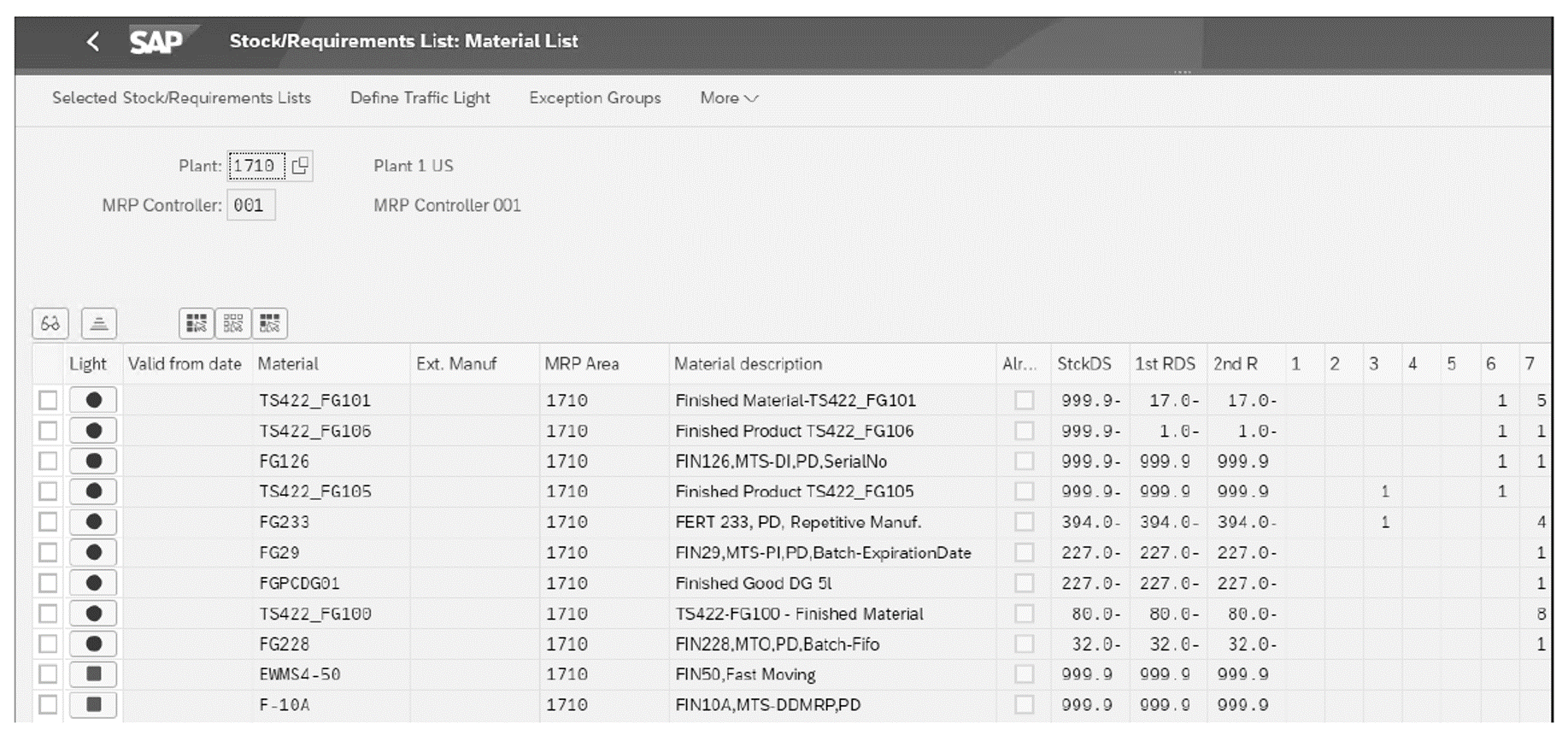
- Another list that can be used for evaluation is the MRP list. This can be accessed individually or collectively. Unlike the stock/requirements list, the MRP list is a static report that shows the results from the last MRP run. The output of the report is same until the next MRP run. Individual access to the MRP list can be executed with Transaction MD05. The collective list can be executed with Transaction MD06. The MRP list is obsolete in the case of MRP Live, as MRP Live will not generate MRP lists. If you are using classic MRP for some of the materials, then you can use MRP lists for them in SAP S/4HANA.
SAP Fiori Apps for Evaluation of MRP
SAP Fiori apps provides real-time stock visibility. MRP controllers can personalize their reports based on their materials and shortages. The system proposes an available solution if a shortage is detected. You can also check and evaluate the solution before it is applied.
SAP standard customizations are available with the “monitor” and “manage” apps for MRP evaluation and can be accessed with the customization menu path Production > Material Requirements Planning > Apps for Material Requirements Planning > General Settings, as shown below. The Define Material Shortage Profile view shows both the supply profile and demand profile.
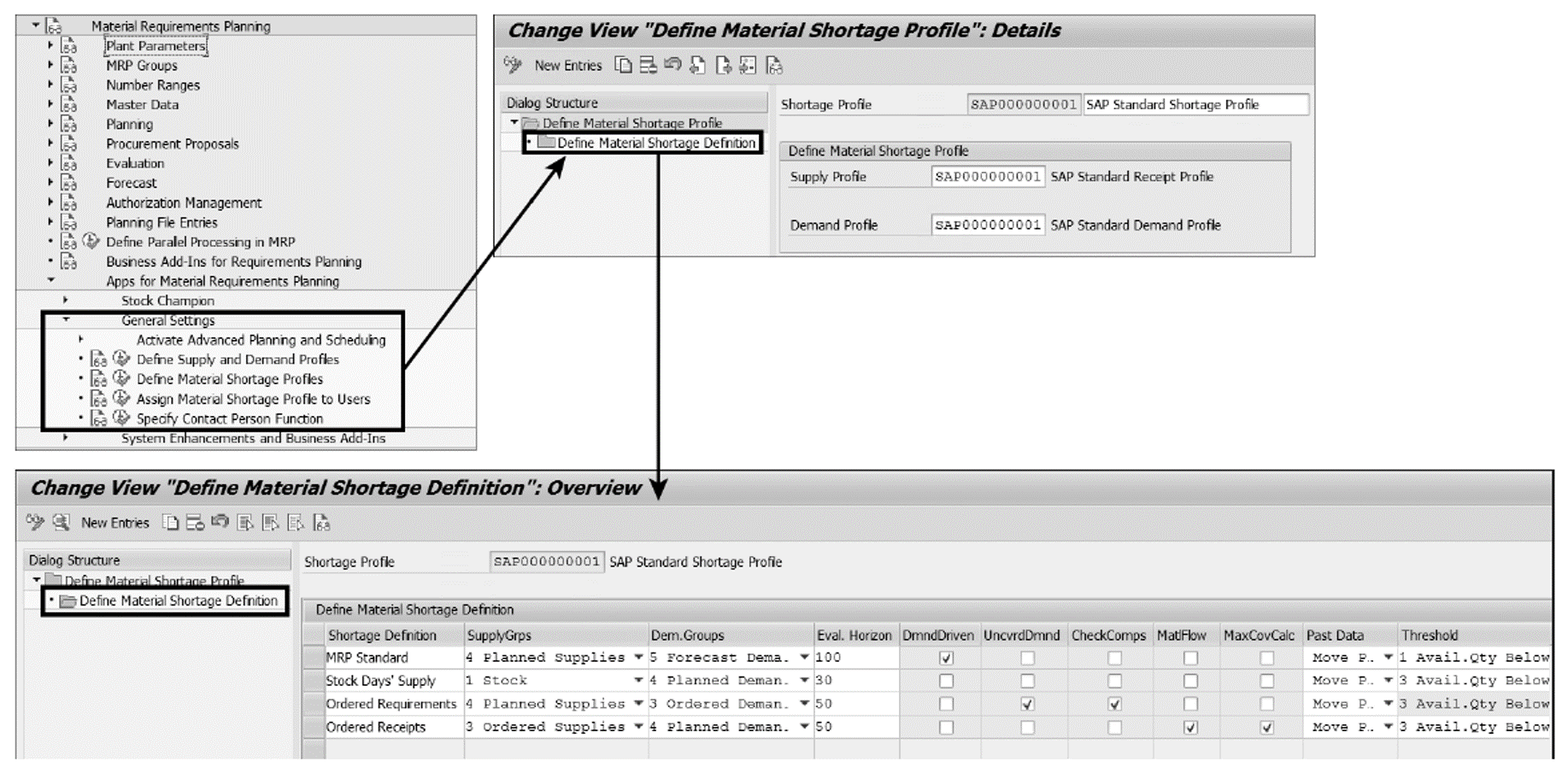
The Monitor and Manage Material Coverage – Net and Individual Segments app is the most widely used app by MRP controllers. An overview of this app is shown in the next figure. With this app, you can access the real time shortage of the materials. Using the adjustments to the time horizon, you can restrict the number of materials displayed. You can use the Time Til Shortage filter to check the coverage within a specified timeframe. This app can be used for MTS, MTO, and ATO scenarios.
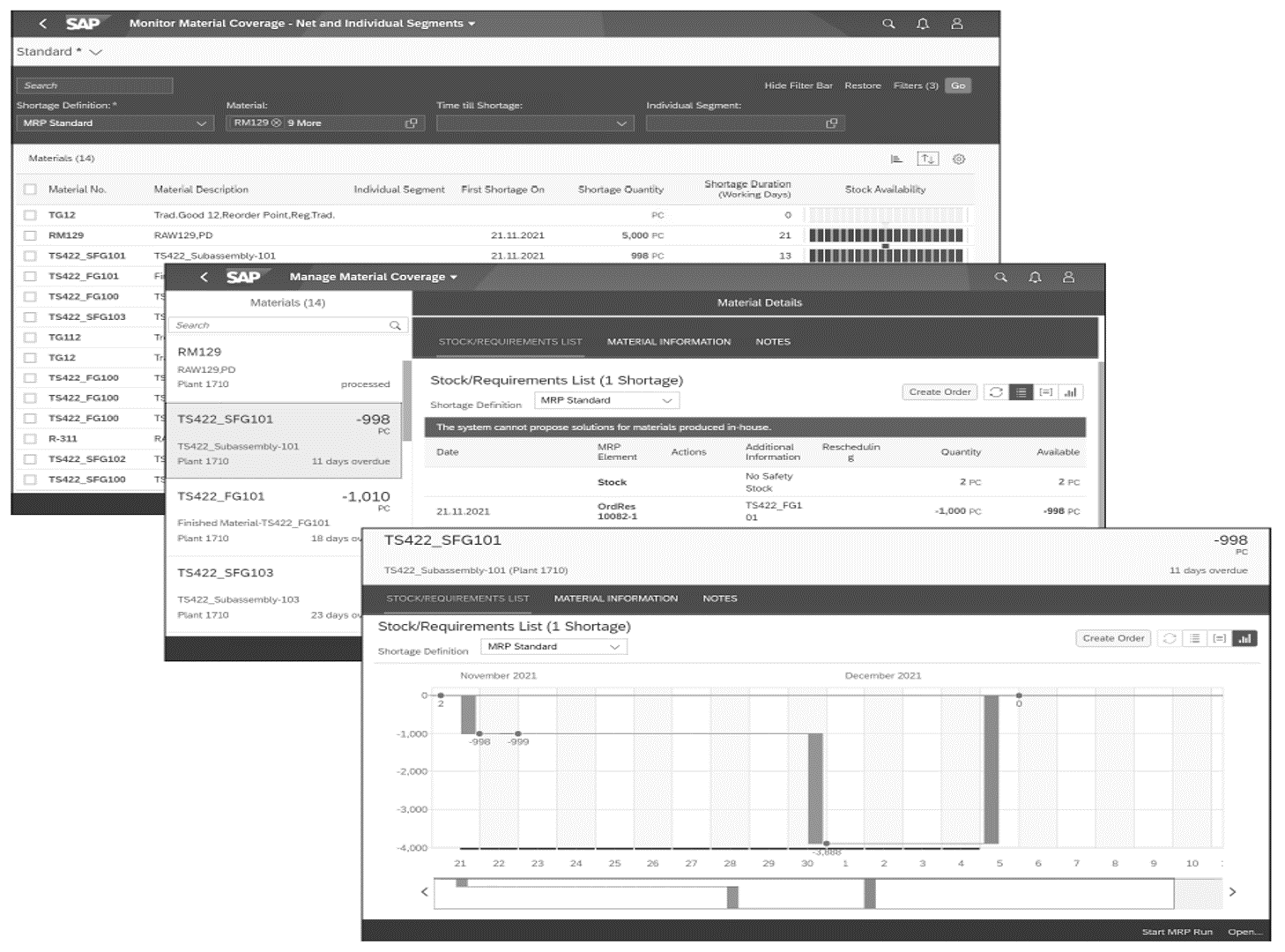
One or more materials can be selected and navigated to the Manage Material Coverage – Net and Individual Segments app. With this view, you can access the stock requirement list, access material information, or add a material note in the app. You can also access the chart view. By accessing the chart view, you can view a graphic of the stock situation for next 21 days. The system will propose best solution options only for externally procured materials. (This feature is not available for in-house produced materials.) In this app, directly you can edit the procurement proposals and execute the MRP. Internal MRP control parameters are hardcoded when you execute from this app.
Based on the specific requirements, there are other MRP apps available:
- Monitor External Requirements
- Manage External Requirements
- Monitor Internal Requirements
- Manage Internal Requirements
These apps function in predominantly the same way as the Monitor and Manage Material Coverage – Net and Individual Segments app.
Tip: If the solutions proposed by the system are not feasible, you can click on the Accept Shortage button. With this button, the shortage will not be considered for this material and the material will go to the bottom of the evaluation list.
Learn MRP in Our Rheinwerk Course!
It’s time to master MRP! This course guides participants through the steps of the MRP run, from setting up integral master data to configuring its outputs for optimized analysis. Explore advanced functions and the what-if scenario planning capabilities of SAP S/4HANA! Get access to course recordings by clicking the banner below.
Editor’s note: This post has been adapted from a section of the book SAP S/4HANA Production Planning and Manufacturing Certification Guide: Application Associate Exam by Siva Kumar Mutnuru.

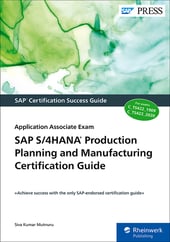


Comments