There are many non-SAP, best-of-breed warehouse management systems (WMSs) available in the market.
They all have connectivity options through electronic data interchange (EDI), XML, or application programming interfaces (APIs) and thus integrate seamlessly with SAP systems. In this blog post, we’ll walk through system integration options and process flows for third-party logistics with WMSs.
Integration Options
The features available in most of the WMSs are listed below.
Inventory Management
Recording and managing stocks per key characteristics such as warehouse location, available quantity, pallet ID, batch number, lot number, expiration date, and so on.
Track and Trace
Real-time tracking of orders, delivery, and shipping status, as well as the capability to trace by SKU, UPC, serial number, batch, lot, package, and part/component.
Control Inbound and Outbound Logistics
Helping provide effective picking patterns that minimize labor costs by reducing overlaps and eliminating repeat runs.
The systems for third-party logistics must prioritize essential functionality above all else, much like any conventional WMS. This calls for strong cross-docking assistance, the ability to set up dock door appointments, performance evaluation for carriers and suppliers, flow-through monitoring, and the returns processing.
A robust third-party logistics WMS will incorporate auditing and quality inspections at every stage and help generate audit and quality assurance (QA) documents automatically. WMSs should make your audits easy to view, analyze, and share so you can improve your processes and keep clients informed.
Multiple Device Support
Support for devices should go beyond desktops and laptops to include all scanners and tracking devices, as well as modern smartphones and tablets. Smartphones are always present on the work floor thanks to bring your own device (BYOD) regulations, and they may now be just as crucial to maintaining control as radio frequency identification (RFID) reader or barcode scanner assistance.
Slotting Capabilities
Typically, a single third-party logistics warehouse keeps stocks owned by multiple clients—this increases chances for mis-picks and other mistakes. Therefore, some of the clients of third-party logistics are very specific about the requirement of a slotting module to better manage the warehouse’s physical layout according to individual clients. Slotting modules factor in metrics such as pick velocity (how often an item is picked) that helps determine the best layout for warehouse space.
Advance Billing Features
When offering third-party logistics services to numerous clients, billing becomes a challenging process. The process of manually keeping track of transactions and compiling them into invoices can take days. Such an undertaking leads to wasted time and strained customer relations. Invoicing is prone to errors when there are many transactions to process. Billing errors are a crucial oversight and may impact a client’s trust adversely.
Integration with the ERP System
The WMS can integrate and communicate with other platforms via EDI, XML, or APIs. These may also include transport management systems; eCommerce platforms such as Amazon, Shopify, and Magento; and carrier portals (e.g., FedEx, USPS, and UPS) for real-time shipping updates.
Labor Management
A WMS can examine and monitor crucial performance measures, and its implementation could be beneficial for labor management.
Reporting and Analytics
An efficient WMS provides comprehensive and accurate insights into warehouse activities and assists in efficiently tracking inventory in and out. Therefore, it helps warehouse managers make informed decisions to significantly enhance their business practices through real-time analytics and reporting.
These features are also shown in this figure.
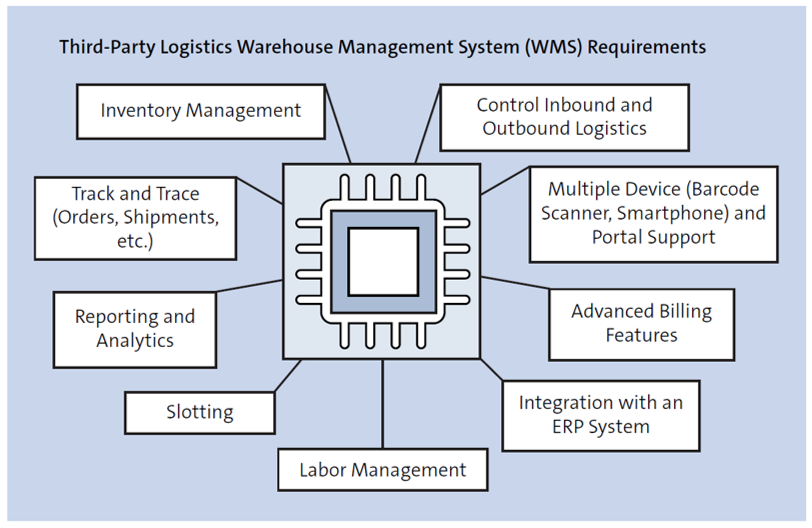
Process Flows
SAP S/4HANA integrates with third-party logistics WMSs using IDocs and APIs in the following ways.
Procurement with Inbound Delivery
In this scenario, third-party logistics WMS is notified about impending inbound shipments through outbound IDoc SHP_IBDLV_SAVE_REPLICA triggered at the time of inbound delivery creation in the SAP S/4HANA system. The logistics service partner arranges for physical pick-up from the supplier and delivery at the customer location and confirms the same in their WMS. This in turn sends the goods receipt details through IDoc SHP_IBDLV_CONFIRM_DECENTRAL to the SAP S/4HANA system. The figure below shows the end-to-end process flow for integration of the SAP S/4HANA system with the non-SAP WMS.
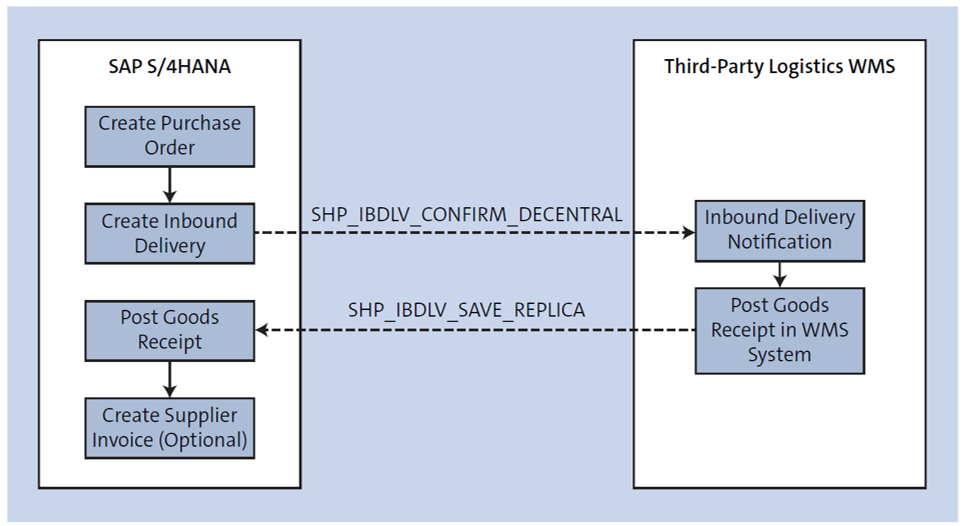
Sales with Outbound Delivery (API Integration)
The scenario represents outbound logistics integration with third-party logistics using APIs. This includes a point-to-point connection with the third-party logistics partner system wherein an outbound API is triggered upon creation of the outbound delivery for the sales order. Once received in the third-party logistics WMS, it creates an outbound delivery request followed by a warehouse task for picking. If there is a quantity and batch split in delivery, it sends the information back to the source system. In SAP S/4HANA, the delivery document is changed, and a new additional delivery is created. The information pertaining to the changed and new delivery is communicated to the WMS. Upon shipment confirmation by the third-party logistics in their system, post goods issue information is sent back to the SAP S/4HANA system for confirming the delivery in SAP S/4HANA. The Simple Object Access Protocol (SOAP) API message types are shown in the following figure. SOAP is a standard messaging protocol that operating systems use to communicate via HTTP and XML.
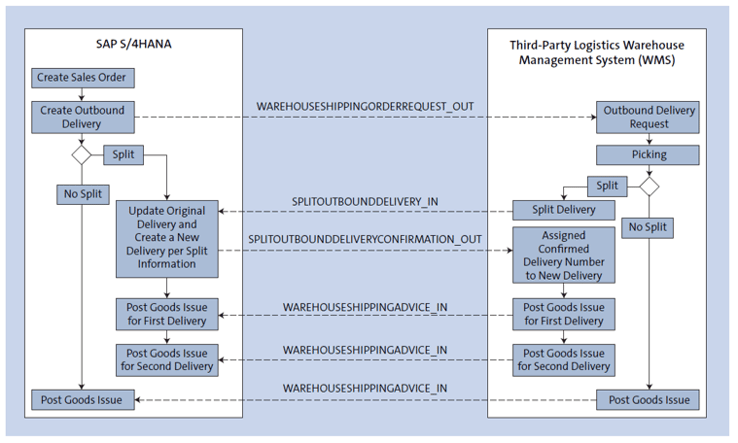
Sales with Outbound Delivery (IDoc Integration)
This scenario is similar to the outbound shipment scenario with API integration just explained. As shown in the figure below, the difference is in message types as IDocs (instead of APIs). In addition, the split in delivery is shown as optional and hence not represented in detail. The treatment of split delivery will be similar to what is explained in the API integration scenario.
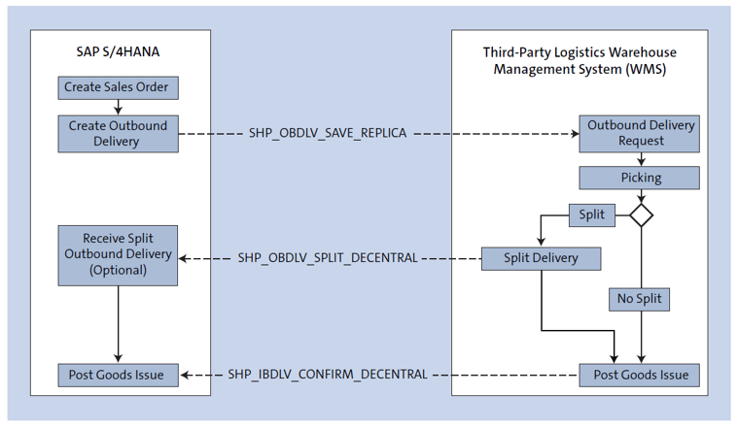
Two-Step Stock Transfer (IDoc Integration)
A stock transfer order (STO) involves both outbound and inbound movements. For outbound movement of material from the supplying plant, an outbound delivery is created for the STO. The delivery information, when received at the third-party logistics system, creates an outbound delivery request. As a follow-up warehouse task, picking and post goods issue are performed in the third-party logistics WMS at the time of goods shipment.
In this scenario, as shown in the figure below, IDoc SHP_OBDLV_CONFIRM_DECENTRAL brings in the post goods issue information from the WMS to SAP S/4HANA and processes the confirmation of relevant outbound deliveries. In the stock transfer scenario, post goods issue or confirmation of outbound delivery should automatically create the inbound delivery. In this process, the batch and packing information from the outbound delivery is automatically replicated in the corresponding inbound delivery.
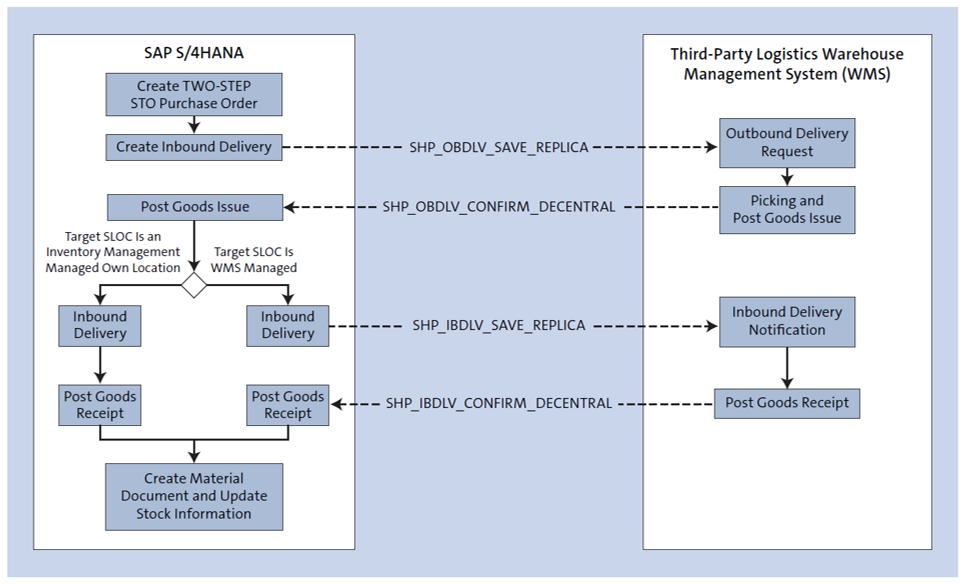
For cases involving inventory management, the post goods receipt can be done SAP S/4HANA itself. However, for warehouse-managed inventory (managed by the third-party logistics WMS), the inbound delivery is again communicated to the WMS. Upon receipt of material at the destination location or plant, the third-party logistics partner confirms the receipt in the WMS, and the same is communicated to SAP S/4HANA through the IDoc. The rest of the process is self-explanatory.
Vendor Return (IDoc Integration)
The return to supplier scenario involves creating a return purchase order and then a return delivery against the purchase order. Similar to the scenarios for outbound logistics, the information pertaining to return delivery (delivery back to the supplier) is communicated to the third-party logistics WMS through IDoc SHP_OBDLV_SAVE_ REPLICA. This, in turn, creates an outbound delivery request, and the follow-up warehouse task picks and ships to the supplier. Upon actual shipment, the goods issue or post goods issue is posted in WMS for this return delivery, and all the relevant details are communicated back to SAP S/4HANA for auto-confirmation of inbound delivery in SAP S/4HANA. Below shows the end-to-end process flow involving IDoc message types.
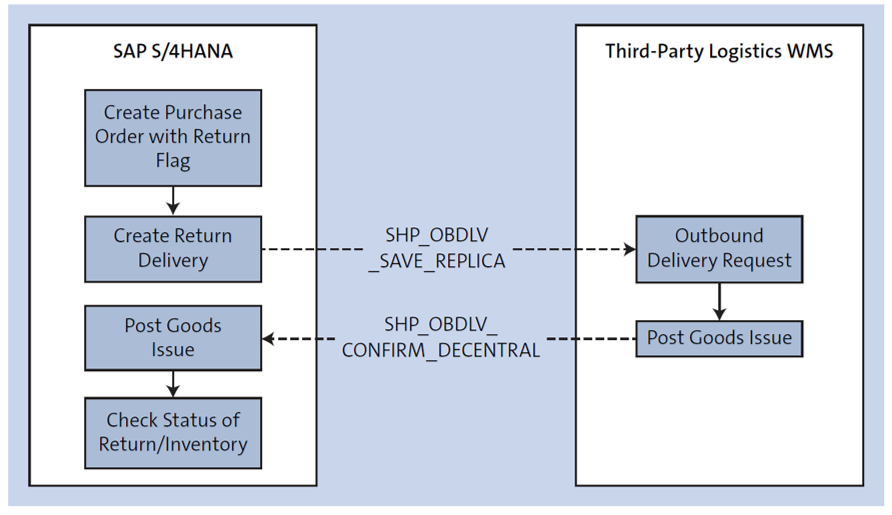
Customer Return (IDoc Integration)
This scenario involves return of goods from a customer. The scenario starts with a return sales order that in turn generates a return inbound delivery. The third-party logistics partner physically picks up the material from the customer premises and delivers it to the source location or manufacturing site (per the order details). Once delivered, confirmation or post goods receipt is posted in the WMS, and an outbound message from the WMS is triggered with goods receipt information. Receipt of the IDoc message in SAP S/4HANA helps in auto-posting of the goods receipt. The final figure shows the end-to-end process flow involving IDoc message types.
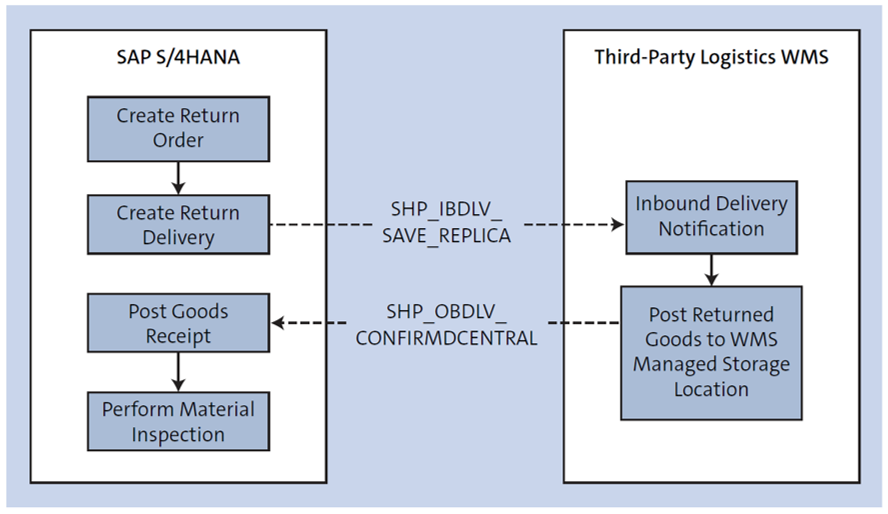
Editor’s note: This post has been adapted from a section of the book Integrating Third-Party Logistics with SAP S/4HANA by Gautam Bhattacharya and Mehfuze Ali Molla. Gautam is a senior managing consultant at IBM, where he focuses on strategic sourcing and procurement, intercompany supply chain management and accounting, and 3PL integration. Mehfuze is a senior consultant at IBM. He has more than 15 years of SAP-related experience with ABAP and Basis, covering all project stages including requirements determination, gap analysis, business process reengineering, issue resolution, configuration, custom code specifications, testing, training, go-live assistance, and post implementation support.
This post was originally published 1/2024.



Comments