When you’re working with SAP and using overhead rates in planning, you probably also want to apply overhead rates in actual.
Of course, before you can apply overhead rates in actual, you’ll have assigned a costing sheet to the costing variant that is maintained in the production order, process order, or product cost collector. You’ll also have maintained overhead rates with Overhead Type 1 for actual overhead rate.
Executing Overhead Rates
To execute overheads on cost objects, you can choose between single processing (by cost object) and collective processing. The transaction for the collective processing can be used for any kind of cost objects. For the single processing, every cost object has a separate transaction.
To execute the collective processing for overheads, go to Transaction CO43 or follow the menu path, Accounting > Controlling > Product Cost Controlling > Cost Object Controlling > Product Cost by Period > Period-End Closing > Single Functions: Product Cost Collector > Overhead > CO43 – Collective Processing.
You can run the collective processing by Plant (shown below). If you don’t enter a plant, the transaction runs for all plants that are assigned to the controlling area. Remember, you can run the collective processing for the overhead application for production orders, process orders, and product cost collectors at the same time and with the same transaction.
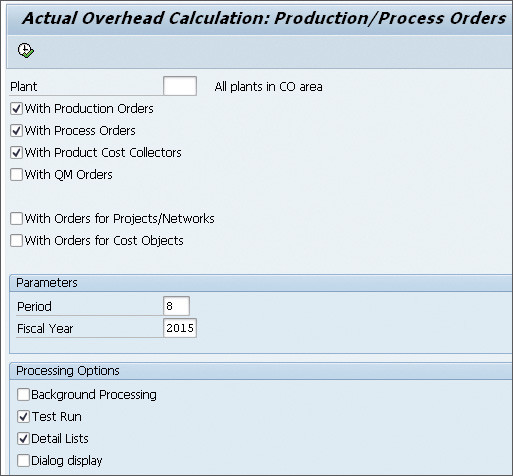
You need to mark those cost objects that you’re using and then run the transaction by month/fiscal year. Execute the transaction by pressing (F8) or by clicking the Execute icon.
If you execute the transaction without selecting the Test Run checkbox, you get a list of orders where the system applied overhead. When you execute the transaction, a posting is made that credits the cost center or internal order maintained as credit in the costing sheet and debits the cost object.
Maintaining Overhead Rates
In standard-issue SAP, overhead rates are maintained in configuration. This means that overhead rates have to be maintained in the development system and be transported to the productive system. With the help of SAP Note 310768, you can maintain overhead rates directly in the production system.
After the implementation, you can go to Transaction S_ALR_ 87008171 or follow the menu path, Accounting > Controlling > Product Cost Controlling > Cost Object Controlling > Product Cost by Period > Period-End Closing > Current Settings > S_ALR87008171 – Define Percentage Overhead Rate to maintain overhead rates directly in the production system.
The transaction looks like the Customizing transaction to maintain overhead rates. To do this, you need to know which overhead rates are used in your costing sheet because the transaction only shows the overhead rates—not the costing sheet (see below). It’s important to maintain the overhead rates with the correct Valid from and To dates and the correct Ovrhd Type (1 – actual, 2 – plan, 3 – commitment).
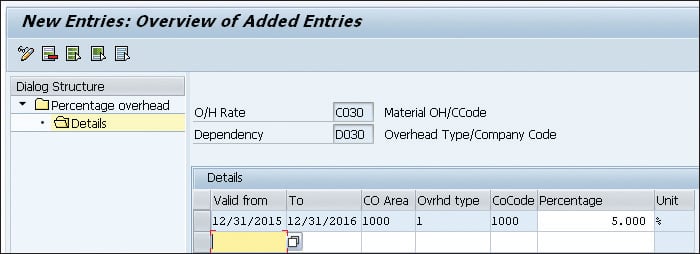
Viewing Overhead Rates
To display and review which overhead rates are used in your cost estimate, go to Transaction CK13N or follow the menu path, Accounting > Controlling > Product Cost Controlling > Product Cost Planning > Material Costing > Cost Estimate with Quantity Structure > CK13N – Display. In the Costing Sheet field in the Valuation tab, you can review the applied overhead rates by double-clicking on the costing sheet.
To maintain quantity-based overhead rates in the productive system, go to Transaction S_ALR_87008180 or follow the menu path, Accounting > Controlling > Product Cost Controlling > Cost Object Controlling > Product Cost by Period > Period-End Closing > Current Settings > S_ALR87008180 – Define Quantity-Based Overhead Rate.
Conclusion
This blog post gave you a look at utilizing overhead rates with SAP, particularly in regards to period end close. You learned how to execute, maintain, and view these rates through the use of t-codes and menu paths. With this knowledge, you’ll be prepared to make the most when it comes to you your controlling processes.
Editor’s note: This post has been adapted from a section of the book Configuring Controlling in SAP ERP by Kathrin Schmalzing.



Comments