There are a number of revolutionary SAP S/4HANA Finance innovations that you should be aware about, such as predictive accounting.
This tool is useful for both accountants and SD professionals to use when calculating sales and revenue forecasts. It takes existing sales data and uses it to anticipate when financial transactions will occur, providing a more-robust ledger and improved financial close.
What Is Predictive Accounting?
Management accounting traditionally captures financial data for external business transactions earlier than financial accounting. It does this to deliver predictions that include the anticipated margins for the sales orders received or the purchase orders outstanding and the associated costs.
You might like to think of predictive accounting as sitting between the plan and the actual journal entry from a timing perspective. Not that predictive accounting as such is new. Commitments existed in SAP ERP, as did records for incoming sales orders and order-related projects in costing-based profitability analysis, but these postings are being rearchitected in SAP S/4HANA to store them in the Universal Journal alongside the Generally Accepted Accounting Principles (GAAP)-relevant journal entries. The difference is that predictive journal entries are stored in a separate ledger to separate them from the GAAP-relevant postings needed for accounting purposes.
In any given period, you’ll have posted material movements, invoices, and so on (which we call the actuals), but you’ll also have contractual information in the system for purchase orders (which indicate that a goods receipt and an invoice receipt are expected on the procurement side) or sales orders (which indicate that a goods issue and invoice are expected on the sales side).

The contractual information also indicates when these business transactions are expected, with the journal entry date being used to determine the value of the incoming sales order and the posting date being used to determine the value of the predicted revenues. You may not yet have made a GAAP-relevant posting, but you already have information that can indicate what the state of the business will be at the end of the next month or quarter.
Of course, there are still other outstanding items, as indicated by the other items for recurring entries, close tasks, and so on. However, including the values for open sales orders and open purchase orders in the reporting already indicates the value of future business transactions for which a contractual obligation has already been recorded.
As you look at the above figure, it’s important to understand that the figures shown in the second column will gradually move into the first column as costs and revenues are incurred. If you’ve worked with commitments before, you’ll know that this commitment is gradually reduced as goods are received and canceled when the final invoice is posted. The same process takes place in reverse for incoming sales orders, when the prediction is reduced as the customer is billed for each delivery.
Important Note Regarding Predictive Accounting
Of course, predictive accounting should never be used in legal reporting, so it’s important to know how to separate these reports from those you’d submit to a governmental agency or stakeholders. The following figure shows how predictive accounting documents are posted. Focus on the posting documents visible in the Journal Entry column.
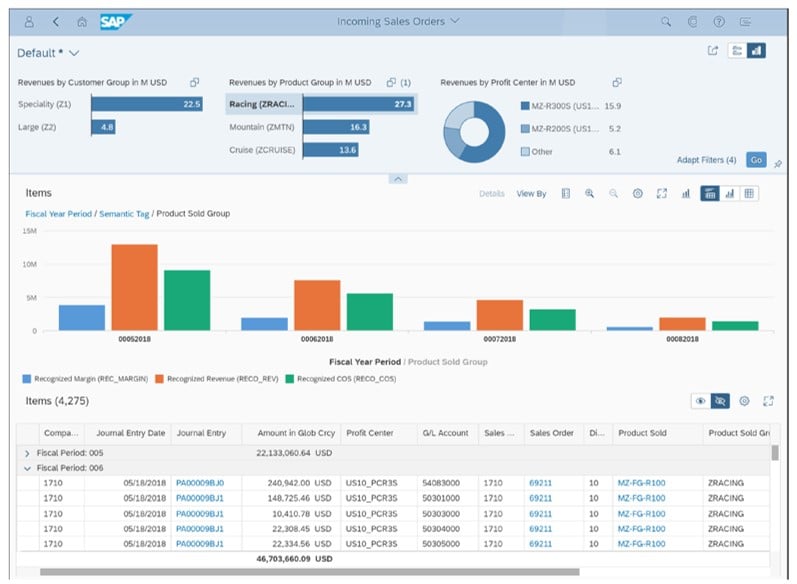
The predicted document numbers start with “PA” as a prefix. This nomenclature makes it easy to identify the predictive accounting postings as distinct from regular GAAP-relevant accounting documents. When the actual invoicing is executed, an actual (GAAP-relevant) posting takes place. This results in the proper recognition of the revenue in the company P&L and the creation of an open item on accounts receivable side. At that moment, the predictive posting must be cancelled automatically to prevent a double entry of the transaction.
By storing all predictive accounting postings in a specific extension ledger, these postings are always isolated from the legal reporting. In the figure below, the GAAP-relevant postings (i.e., actuals) are recorded in the leading group ledger, whereas the predictive entries are recorded in the separate prediction extension ledger.
To view actual and predictive results for internal reporting, simply add the predictions to the documents in the base ledger by selecting the appropriate extension ledger. The combination of the figures in the base ledger and the prediction ledger delivers the presumed profit shown below.
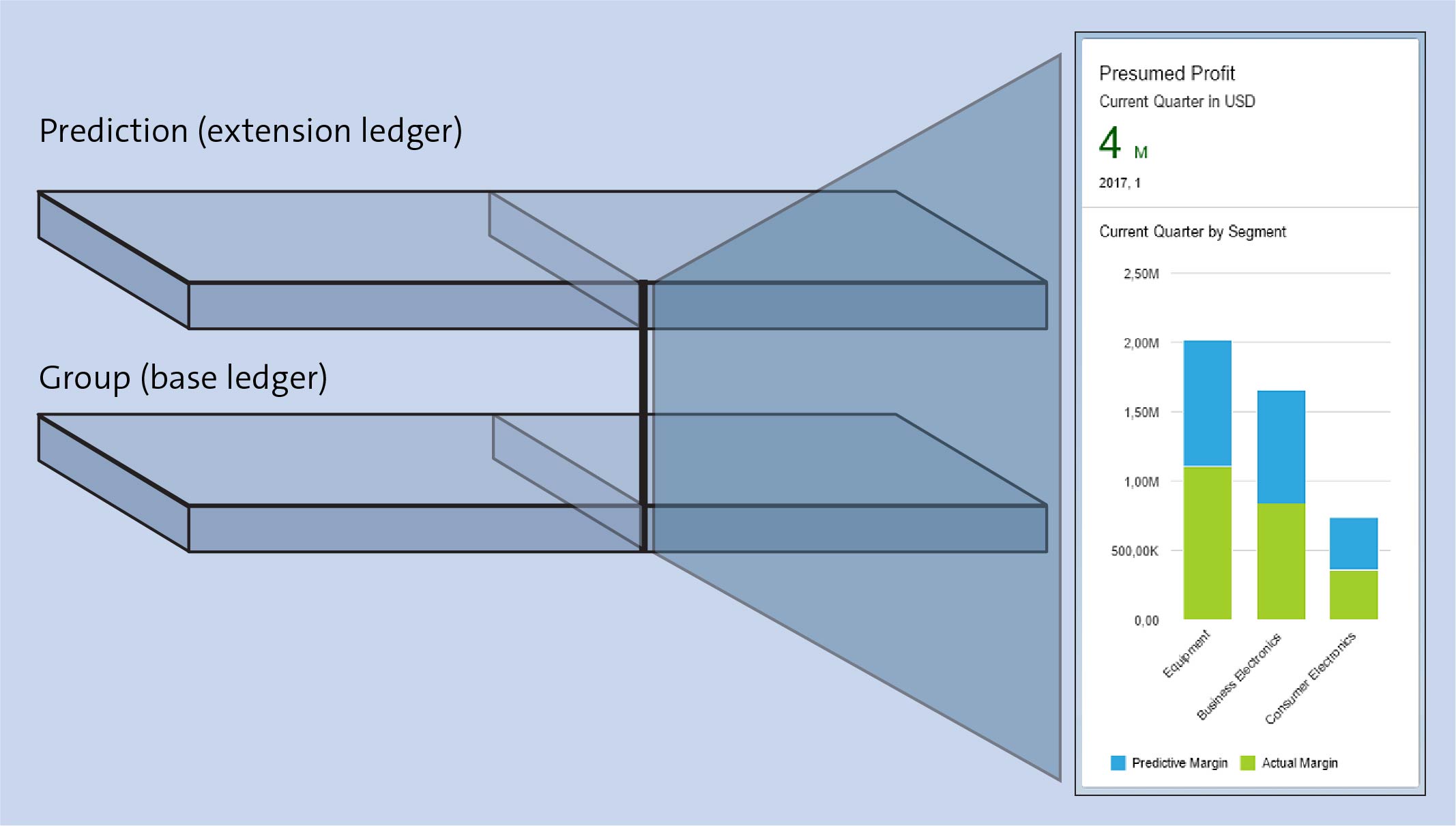
Using Predictive KPIs to See Ahead
Let’s begin by looking at the Commitments by Cost Center app (SAP Fiori ID F3016) in the next figure, which shows the open purchase orders and travel requests that a cost center manager is responsible for.

The predicted costs are considered commitments because they represent an obligation to pay for the goods or services ordered. This analytical list page shows spend over time for the associated cost centers, which allows managers to monitor what they have already spent and what part of their budget is already committed to cover purchases that have not yet been received. These commitments will be reduced as the goods are received. This is important from an accounting perspective as the goods receipt and invoice receipt will result in actual costs in the cost center and it’s important not to count the same transaction twice.
Budget Monitoring and Availability Checks
Below is an example of a Cost Center Budget Report—a passive way to monitor spend against plan. However, you can take the idea of budget monitoring further and have the system issue warnings or even errors when managers try to initiate spending that will result in them exceeding the budget set for the cost center. Notice the Budget-Carrying Cost Center column.

Cost centers that carry a budget are assigned to a budget availability control profile, and checks are performed for these cost centers. You can also decide which journal entries should be included in the check. Typically, you will be looking to include external purchases, travel expenses, and so on, but to exclude the results of allocations and settlements. You might then define that an error will be issued when the budget is completely used up for that cost group (100%) and that a warning will be issued once more than 80% of the budget has been used.
Commitments for WBS Elements and Projects
You can also create commitments and perform budget availability checks against WBS elements in SAP S/4HANA. At the time of writing, it isn’t yet possible to create commitments for orders, and so this function only makes sense for WBS elements that do not work together with networks, maintenance orders, production orders, and so on.
SAP ERP included two solutions for commitments: the one designed for all customers that made purchases and an extended version that supported the more complex requirements of the public sector. Both solutions continue to be supported. From a controlling perspective, the cloud solution described previously can only handle WBS elements, not any assigned orders or networks. For this reason, you should continue to use the existing solution if you work with project structures that include assigned orders.
We’ll now explain how to activate an extension ledger specifically for use in predictive accounting. Note that in SAP S/4HANA Cloud, incoming sales orders are always updated in ledger OE (Commitment/Order Entry), and all the settings described here are delivered as best practices, so you will automatically have access to this functionality.
Creating Predictive Accounting Journal Entries
To create journal entries for incoming sales orders in on-premise SAP S/4HANA, you’ll have to create and activate an extension ledger, and then activate predictive accounting for both profitability analysis and sales and distribution to see the extra journal entries. Follow these steps:
1 Create an Extension Ledger
First create your own extension ledger, in which you will store the incoming sales orders, commitments, and so on, as shown here:
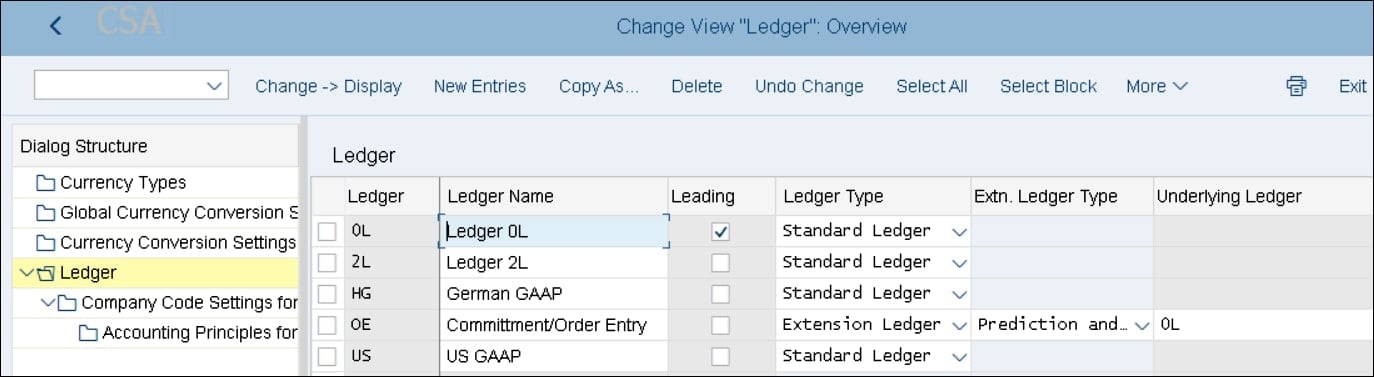
You can access the ledger settings by choosing Financial Accounting > Financial Accounting Global Settings > Ledgers > Ledger > Define Settings for Ledgers and Currency Types in the IMG. In this example, we created a new ledger, OE (Commitment/ Order Entry), to separate the predictive journal entries from other GAAP relevant journal entries.
Notice that this ledger is linked with the underlying ledger 0L, the leading ledger. All reports work by combining the contents of the extension ledger and ledger 0L. This extension ledger differs from the ledgers for management adjustments in that it has extension ledger type Prediction and Simulation.
This ledger can be accessed by any report that selects data by ledger. The figure below shows the selection parameters for the Display Financial Statement app (SAP Fiori ID F0708), in which you can select all five ledgers defined in the above figure. The other four ledgers only contain accounting data.
If you select ledger OE (Commitment/Order Entry), you access the predictive accounting documents. However, predictive documents alone won’t tell the whole story; the journal entries only make sense in combination with the journal entries in the underlying ledger that contains the GAAP-relevant postings.
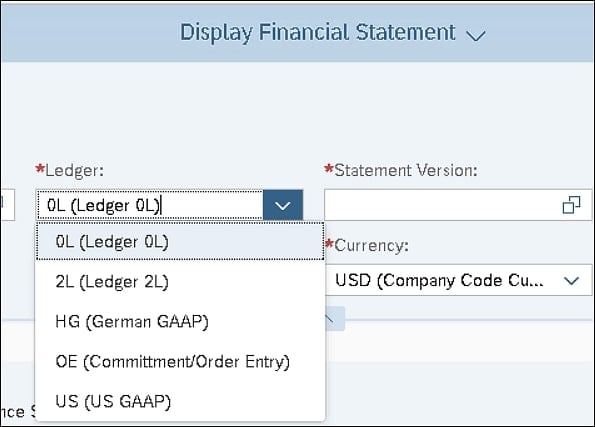
2 Activate Your Extension Ledger
To activate this extension ledger for predictions, run Transaction SM30 to update the FINSV_PRED_RLDNR view (Ledgers for Predictive Accounting) for your chosen ledger, as shown here:
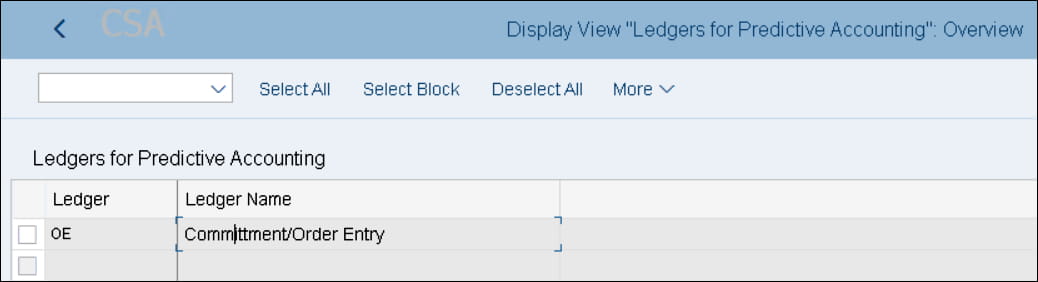
3 Activate Predictive Accounting in the Universal Journal
To activate predictive accounting in profitability analysis in the Universal Journal, use the IMG steps previously associated with transferring incoming sales orders to costing-based CO-PA in SAP ERP. Follow Controlling > Profitability Analysis > Transfer of Incoming Sales Orders > Activate Predictive Accounting for Incoming Sales Orders in the IMG, create an entry for your controlling area and the latest fiscal year, and add the Active with Date of Entry flag, as shown here:
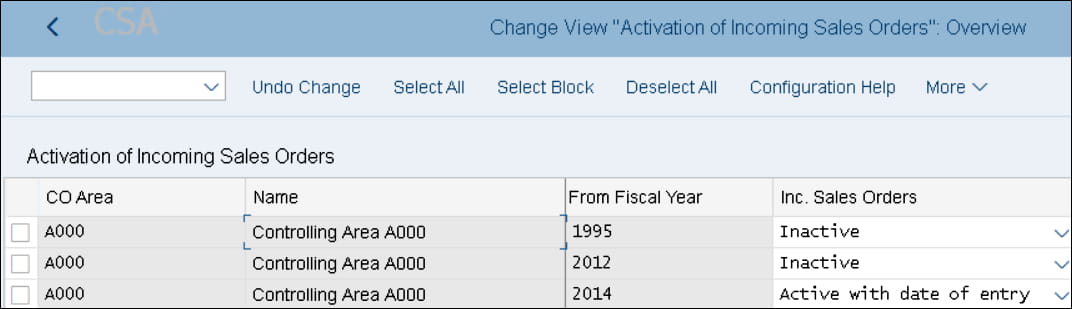
4 Activate Predictive Accounting in Sales and Distribution
To activate predictive accounting in sales and distribution, you’ll need to make some additional settings. First, use Transaction SM30 to access the FINSV_PRED_ FKART view (Assignment of Billing Type for Predictive Accounting) and list all the billing types for which you want to create predictive journal entries. In the simple example shown below, we’ve selected the sales document type (SaTy) OR and the billing type F2.
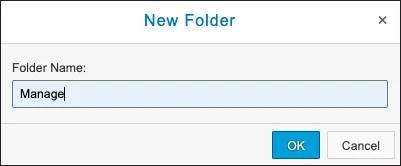
5 Access Your View
Then use Transaction SM30 to access the FINSV_PRED_FKREL view (Assignment Order-Related Billing Relevance for Predictive Accounting) and list all the item categories for which you want to create predictive documents. Specify the desired time point in the Relevant for Billing column; as you can see below, we chose Relevant for Order-Related Billing—Status According to Target Quantity.
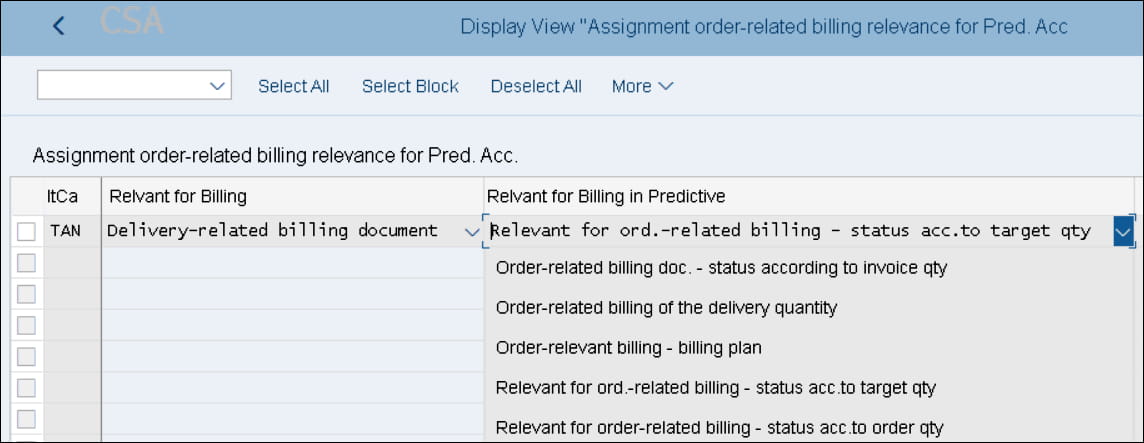
Predictive Journal Entries for Incoming Sales Orders
If you now consider the sales situation, predictive journal entries are created for incoming sales orders when the sales order item is created in SAP S/4HANA. The key date for incoming sales orders is the date on which the order was captured, or the journal entry date, as shown in this figure in the Incoming Sales Orders app (SAP Fiori ID F2964).

This is an analytical list page that allows the user to select by customer group, product group, and profit center and then see the associated items either graphically or in list form. You can easily audit these journal entries by following the link to the associated sales order items. Notice how all the reporting dimensions in the Universal Journal are filled using the same derivations as for the revenue and COGS postings later. In addition to the extension ledger itself, the PA prefix for the journal entry alerts the user to the predictive nature of the posting.
Error Handling in Predictive Accounting
As you think about predictive accounting, it’s important to understand that these predictions are tightly integrated with the relevant sales and purchasing processes. The predictive journal entry is subject to all the checks that a normal journal entry in accounting would face. If there are errors in accounting, then the system will prevent users from posting the material movement or invoice. In predictive accounting, the system allows the user to post the sales order, but documents with accounting errors will be stored in an error log and fixed using the Monitor Predictive Accounting app (SAP Fiori ID F3828), which is shown in this figure.

Comparison to Costing-Based Profitability Analysis
In costing-based profitability analysis in SAP ERP, you could capture the revenues and costs associated with incoming sales orders in a make-to-stock environment using record type A for incoming sales orders and then include them in your profitability reporting. The main difference was that they were never reduced, so users had to be careful to select documents of the correct record type in reporting, whereas predictive accounting records the reduction as the delivery and revenues result in true COGS and revenues.
In costing-based profitability analysis in SAP ERP, you could also capture the revenues and costs associated with order-related projects using record type I and then include them in your profitability reporting. Predictive accounting does not yet support record type I (order-related projects) in a make-to-order environment, but work to offer an equivalent solution has begun.
Conclusion
The procedure for creating SAP S/4HANA Finance predictive accounting journal entries as outlined above ensures that incoming sales orders are captured as predictive accounting documents. With this information, accountants will have a better internal view of their company’s finances. Remember, however, that this internal view should stay internal and not be used for official reporting purposes.
This is just one of the many SAP S/4HANA Finance innovations that SAP has brought to the table. Read the second blog post in this series here.
Editor’s note: This post has been adapted from a section of the book SAP S/4HANA Finance: The Reference Guide to What’s New by Janet Salmon and Michel Haesendonckx.



Comments