Employees can see and manage their benefits and enrollments in SAP SuccessFactors Employee Central using the Employee Overview page.
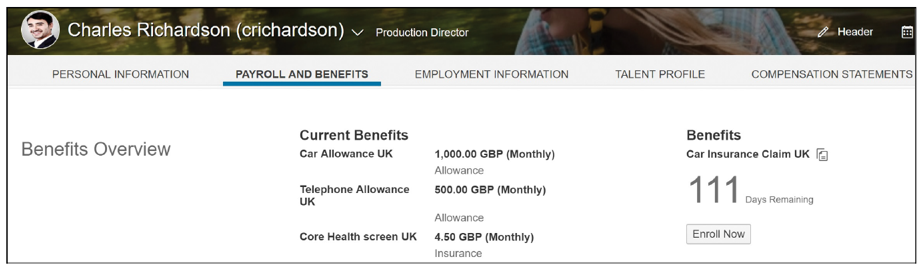
Access this screen from the Employee Files menu by selecting the Employee Benefits option. This screen contains the following sections:
- Current Benefits: Displays any benefits the employee is claiming and the available balance/amount.
- Claims: Displays any claims made against any of the benefits, such as a dentist visit.
- Enrollments: Displays the benefit enrollments and benefit program enrollments that are available for the employee and those for which the employee has enrolled.
Employees who are eligible for benefits can perform two key functions in relation to those benefits:
- Benefits enrollment
- Benefits claims
Let’s look at both of these.
Benefits Enrollment
The To-Do section in the Enrollments portlet displays which benefits and benefit programs are available for an employee for enrollment. To enroll in a benefit, the employee clicks on the Enroll Now link next to the benefit that he wants to enroll for. To enroll in a benefits program, the employee clicks on the Enroll Now link next to the benefits program that he wants to enroll in. Both of these links are shown below.
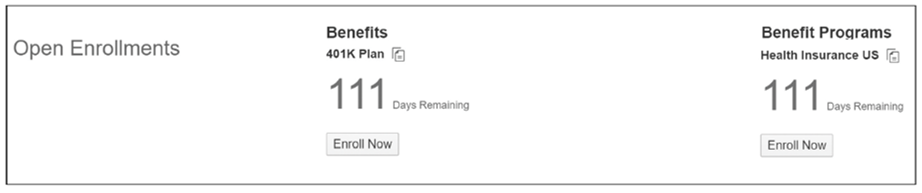
After clicking the Enroll Now or Enroll for Program button, the employee will be taken to a screen from which he can complete the enrollment. The first figure below shows enrollment into a benefits program. The employee can select different benefits available under the program and request an amount up to the eligible amount. After the employee has entered the details for the enrollment, he clicks the Save button to save the enrollment in a draft or pending state. Selected benefits can be viewed in the benefits cart in the top-right corner of the enrollment page, as shown in the second figure. If configured, a workflow will trigger for a manager and/or HR administrator to approve the enrollment request.
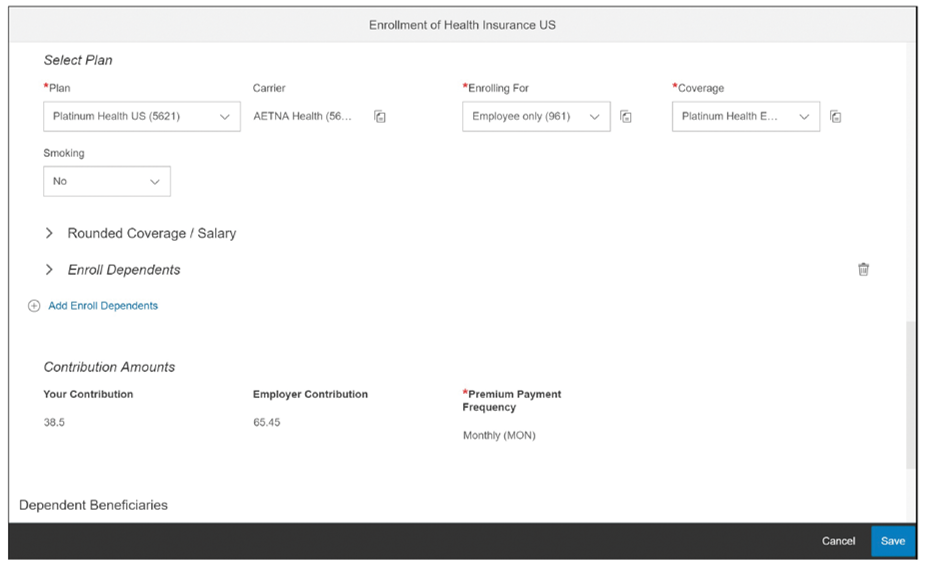
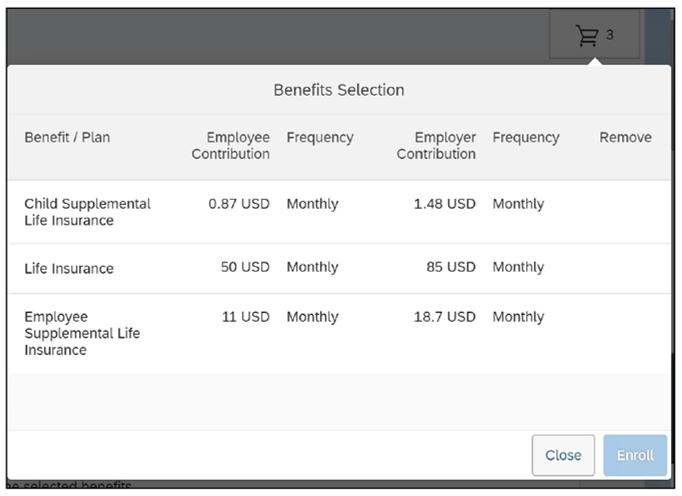
Benefits Claim
The Reimbursements section of the Current Benefits portlet displays any claims that are available to the employee (see first figure below). If the employee has a claim to make, then he can click on the Claim link and complete the Benefit Employee Claim form (see second figure). An HR administrator or benefits coordinator typically approves claims, so workflows are usually configured to trigger after an employee submits a claim.
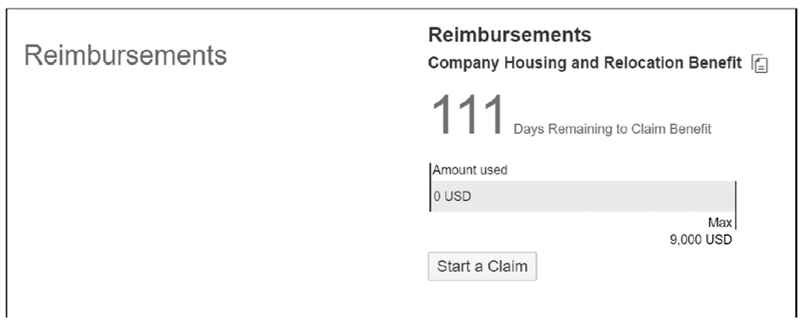
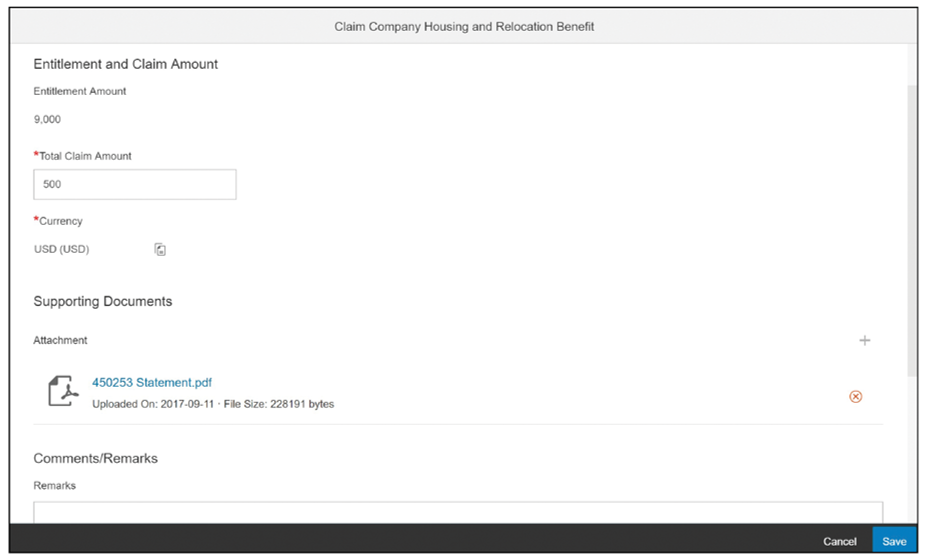
Any claims that are in process or have been processed can be seen in the Claims portlet.

Benefit Confirmation Statement
The Benefit Confirmation Statement is a consolidated view of all enrollments and dates, employee costs, employer contributions, and dependents. This statement can be generated any time by the employee as proof of enrollment selections and a summary of costs and contributions. It can easily be printed or downloaded. A basic Benefit Confirmation Statement is available for download at http://help.sap.com/hr_ec under the Implement heading. A sample view of this template is shown below.
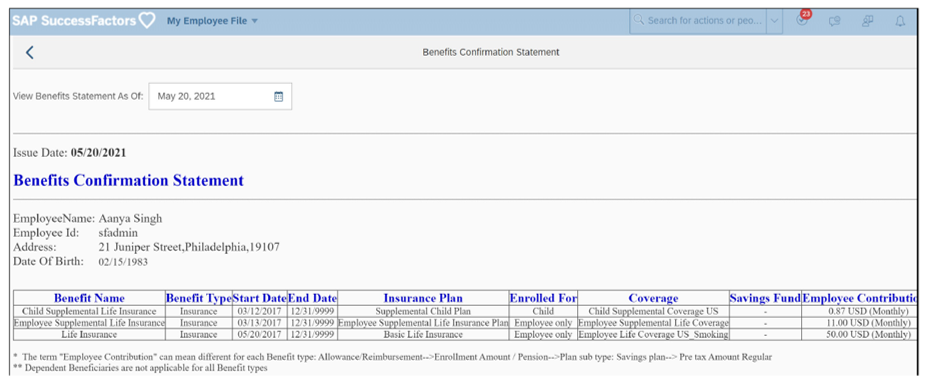
For more information on Global Benefits—including setup, configuration, and usage— refer to the Global Benefits implementation guide found at http://help.sap.com/hr_ec under the Implement heading.
To learn more about SAP SuccessFactors, visit this page.
Learn Employee Central in Our Upcoming Rheinwerk Course!
Get a crash course on the core Employee Central settings that support personnel administration in the cloud! From foundation objects to permissions, and from workflows to business rules, get your company and employee data squared away. Click on the banner below to learn more and order your ticket.
Editor’s note: This post has been adapted from a section of the book SAP SuccessFactors Employee Central: The Comprehensive Guide by Luke Marson, Rebecca Murray, and Brandon Toombs.

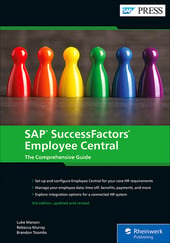


Comments