These practice questions will help you evaluate your understanding of SAP HANA installation ahead of an SAP HANA certification.
The questions shown are similar in nature to those found on the certification examination. Although none of these questions will be found on the exam itself, they will allow you to review your knowledge of the subject. Select the correct answers, and then check the completeness of your answers below.
Practice Questions
Q1: For which SAP HANA scenarios is sizing from an SAP sizing expert required? (There are three correct answers.)
- When consolidating multiple source systems into a single system
- When carving out functionality from the source system
- When migrating a high-volume legacy system
- When migrating SAP BW and SAP Business Suite
- When migrating SAP NetWeaver-based systems from AnyDB to SAP BW/4HANA and SAP S/4HANA
Q2: Where can you find certified and supported SAP HANA hardware appliances centrally listed?
- On the SAP-certified SAP HANA hardware directory
- On the PAM
- On the SAP ONE Support Launchpad
- On the websites of SAP-certified hardware partners
Q3: Which templates are available in the Quick Sizer tool for SAP HANA? (There are two correct answers.)
- SAP S/4HANA Cloud
- SAP NetWeaver
- SAP BW/4HANA
- Standalone SAP HANA
Q4: What’s the difference between sizing for an SAP HANA appliance and TDI?
- SAP HANA appliance sizing is performed by the hardware partner.
- You don’t need to consider CPU and storage sizing for an appliance.
- The SAP HANA appliance is preconfigured and doesn’t require sizing.
- The Quick Sizer tool can only be used in TDI sizing projects.
Q5. How do you size brownfield implementations? (There are two correct answers.)
- Use the Quick Sizer tool for SAP HANA.
- Use the latest sizing report for the application attached to an SAP Note.
- Brownfield implementations always require expert sizing.
- Consult the SAP in-memory computing sizing guidelines.
- Use the SAP HANA sizing decision tree.
Q6. How do you perform SAP HANA in-memory sizing for generic migration scenarios?
- Use a formula that considers the source data footprint (tables only), adds the requirements for dynamic objects, divides by an assumed compression ratio, and multiplies by the source database-specific compression factor (if applicable).
- Use the latest sizing report for the application attached to an SAP Note.
- Use the Quick Sizer tool for AnyDB.
Q7. How do you calculate disk space requirements for generic migration scenarios?
- Use a formula that considers the net data size on disk plus 20% additional space for delta merge operations; plus anticipated growth for the data volume and 0.5 * RAM with a maximum of 512 GB for the log volume; plus 1 * RAM for the software installation with a maximum of 1TB.
- Calculate the required inputs/outputs per second (IOPS).
- Use the rule of thumb of three times RAM.
Q8. Which technology directly impacts SAP HANA memory sizing?
- SAP HANA smart data access
- SAP HANA dynamic tiering
- SAP HANA persistent memory
- SAP HANA extension nodes
Q9. Which is the recommended approach to perform a comprehensive hardware configuration check for custom SAP HANA installations?
- The hardware configuration check is performed automatically by the SAP HANA installer prior to server software installation.
- Implement the recommendations and requirements of the SAP Notes listed in the SAP HANA Installation and Update Guide.
- Running the hardware configuration check tool with the appropriate configuration template files.
- Hardware configuration checks are only available as part of the SAP GoingLive Check.
Q10. Which operating systems are supported for the SAP HANA server? (There are two correct answers.)
- Ubuntu Server LTS
- SUSE Linux Enterprise Server (SLES)
- Red Hat Enterprise Linux (RHEL) for SAP solutions
- openSUSE Leap for SAP applications
Q11. Which network zone is used for SAP HANA system replication?
- Internal
- Storage
- Local
- Client
Q12. Which file system is recommended by SAP for SAP HANA?
- NTFS
- EXT3
- IBM Spectrum Scale (GPFS)
- XFS
Practice Question Answers and Explanations
Question 1
Correct answers: A, B, C
For new SAP software implementations (greenfield) on SAP HANA, SAP recommends using the Quick Sizer tool. For migrations of SAP NetWeaver-based applications, there are specific sizing reports (SAP Notes) depending on whether you’re interested in SAP BW on SAP HANA, SAP Business Suite on SAP HANA, SAP BW/4HANA, SAP S/4HANA, or other applications. Any system that is large or complex requires sizing from an SAP sizing expert.
Answers D and E: these are standard brownfield sizing scenarios addressed in the respective SAP Notes.
Question 2
Correct answer: A
The SAP-certified SAP HANA hardware directory is shown in the figure below. Answer B is incorrect because the PAM contains a link to the hardware directory but doesn’t provide information about certified and supported appliances. Answer C is incorrect because the SAP ONE Support Launchpad contains information about SAP software but not about SAP-certified hardware. Answer D is incorrect because you might find information about SAP-certified appliances listed on the websites of SAP hardware partners, but this isn’t a centrally listed directory.
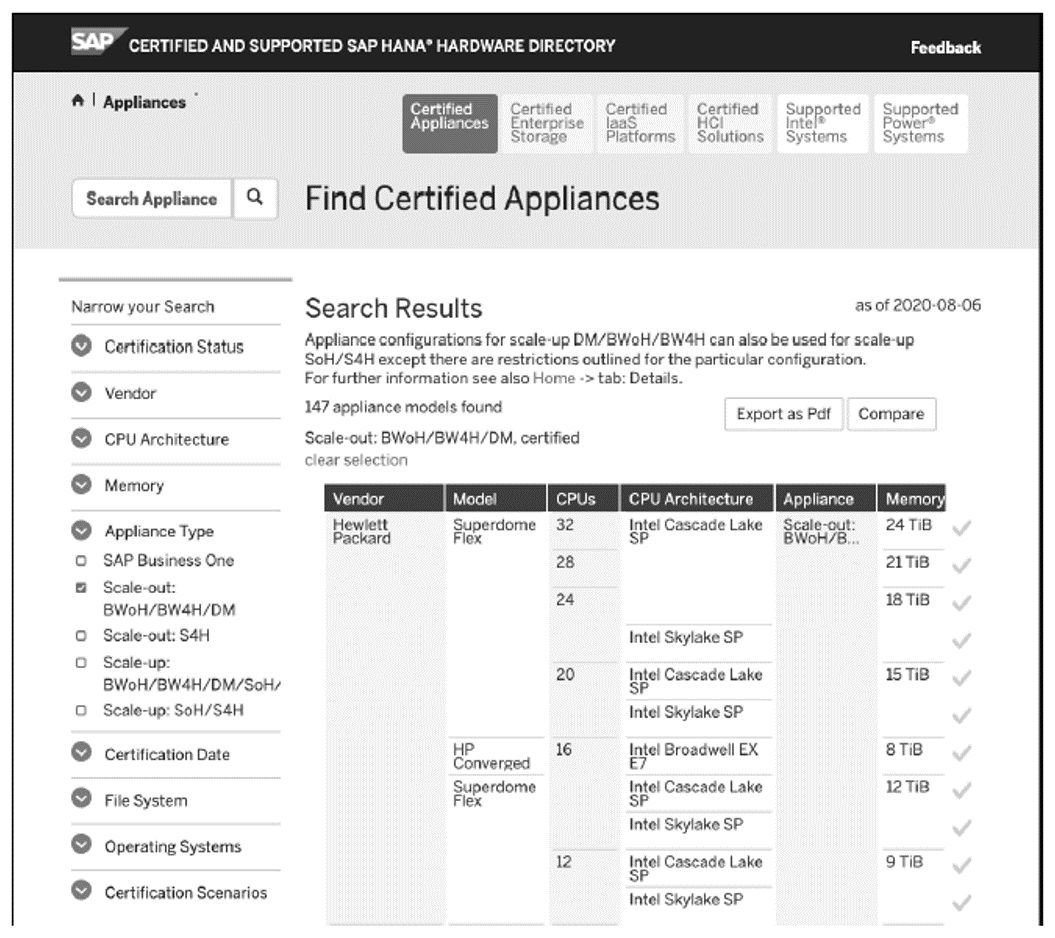
Question 3
Correct answers: C, D
There are three different versions of the Quick Sizer tool. The version for SAP HANA only contains templates for SAP applications running on SAP HANA, including both the “powered by HANA” releases and the “/4HANA,” but not cloud-based editions or for generic (AnyDB) sizing for products such as SAP NetWeaver.
Answer A is incorrect because the Quick Sizer tool for SAP HANA can’t be used to size SAP S/4HANA Cloud. For this, use the SAP S/4HANA Cloud Quick Sizer. Answer B is incorrect because there is no sizing tool for SAP NetWeaver (product family) or SAP NetWeaver AS for ABAP (application server), but there are Quick Sizers for SAP NetWeaver-based applications such as SAP Business Suite both when powered by SAP HANA or when running on AnyDB.
Question 4
Correct answer: B
SAP HANA appliances are standardized offerings and can’t be mapped to business requirements in an iterative approach. However, even with appliances, sizing is needed to select the right appliance for the workload.
Answer A is incorrect because the hardware partner doesn’t perform sizing for the appliance as the business requirements aren’t known. Answer C is incorrect because the appliance is preconfigure but does need to be sized for the workload. Answer D is incorrect because you can use the Quick Sizer tool for both appliance and TDI configurations. The Quick Sizer tool is typically used in new implementations (greenfield), whereas for SAP application migration projects (brownfield), different SAP Notes with specific SQL scripts attached are used.
Question 5
Correct answers: B, D
Brownfield implementations refer to migration projects of existing SAP applications from AnyDB to SAP HANA. For standard scenarios, such as migrating SAP BW to SAP BW/4HANA, there are specific SAP Notes that detail the actions to perform. Additional information can be found in the sizing guides listed on the SAP Help Portal under “SAP In-Memory Computing Sizing Guidelines.”
For new installations, also known as greenfield projects, you use the Quick Sizer tool for SAP HANA.
Complex migration projects typically require expert sizing, but this isn’t a requirement per se for brownfield implementations.
The SAP HANA sizing decision tree shows the different sizing approaches for greenfield and migration sizings with guidance on which SAP Note to use.
Question 6
Correct answer: A
This formula is documented in the SAP HANA In-Memory Database Sizing Guideline (PDF) document attached to SAP Note 1514966 Sizing SAP In-Memory Database.
Answers B and C are incorrect because there is no sizing report for generic applications, and there is no Quick Sizer tool for AnyDB.
Question 7
Correct answer: A
Recommendation from SAP Note 1514966 (see the “Greenfield, Brownfield, and Expert Sizing” section).
Answer B is incorrect because, in practice, storage throughput in IOPS may provide a more important storage requirement than the actual disk space. However, the question asked about disk space requirements. Answer C is incorrect because the rule of thumb of three times RAM provides a rough calculation for the space requirements of an SAP HANA appliance as this also allows for backups and memory dumps (exports) on the same volume. For production systems, only database data files should be stored on the data volume.
Exam Tip: Formulas provide great material for exam questions. SAP Note 1514966 dates from 2013 when the TDI program was launched and may no longer be used all that much for actual sizing projects.
Question 8
Correct answer: C
Although all listed technologies impact memory sizing indirectly by reducing the amount of memory required to store the tables, only persistent memory (PMEM) does so directly as reflected in a dedicated note. As mentioned in SAP Note 2786237 – Sizing SAP HANA with Persistent Memory, expert sizing is strongly recommended when implementing PMEM.
SAP HANA smart data access (SDA) uses linked databases, virtual tables, and query federation to access remote data as if it’s stored locally, without data copy (only metadata is stored). SDA was introduced with SAP HANA 1.0 SPS 06.
SAP HANA dynamic tiering is an optional component that extends the in-memory database with a disk-based columnar store. In the temperature analogy, hot data is stored in memory while less frequently accessed warm data is placed in the extensive store. SAP HANA dynamic tiering is an add-on component, separately licensed, with its own documentation set and listing on the PAM. It uses SAP IQ technology for the extended store and supports native SAP HANA applications but not SAP BW or enterprise resource planning (ERP) applications (SAP S/4HANA). SAP HANA dynamic tiering was introduced with SAP HANA 1.0 SPS 10.
SAP HANA extension nodes enable you to allocate a node (host) of a multiplehost, scale-out (distributed) system as warm data memory store. Extension nodes were introduced with SAP HANA 1.0 specific to SAP BW but are currently also supporting native applications. Other warm and cold data aging solutions specific to SAP BW are nearline storage and the “nonactive data” concept.
Exam Tip: For this topic area, you’re not expected to be intimately familiar with all these data tiering solutions, but you should have a general understanding of what they are and how they are used.
Question 9
Correct answer: C
To perform a comprehensive hardware configuration check, you must run the hardware configuration check tool with the appropriate configuration template files.
Answer A is incorrect because the SAP HANA installer calls the Python script HanaHwCheck.py and exits in case of noncompliance. However, this script only verifies the software prerequisites required for the installation and doesn’t perform a comprehensive check of hardware, network, and storage configurations. Answer B is incorrect because running the hardware configuration check tool isn’t required, and you could opt to perform all the recommendations and requirement check manually, although this isn’t the recommended approach. Answer D is incorrect because SAP strongly recommends using the hardware configuration check as part of an SAP GoingLive Check for SAP HANA, but the tool is freely available for download for every SAP HANA customer and documented in SAP Notes. To use the hardware configuration check tool, the SAP GoingLive Check service isn’t required.
Question 10
Correct answers: B, C
SLES and RHEL for SAP solutions are the operating systems supported for the SAP HANA server.
Answer A is incorrect because, although you may find blogs on the SAP Community about how to install SAP HANA, express edition, on Ubuntu, this Linux distribution is only supported for the SAP HANA client. Answer D is incorrect because openSUSE is the open source project for SUSE Linux and Leap at regular release, but there is no “for SAP solutions” edition as this only exists for SLES.
Question 11
Correct answer: A
An internal network zone is used for system replication.
Answer B is incorrect because the storage network zone is only used to communicate between the system and storage subsystems (NAS or SAN) for persistence, log, and backups. Answer C is incorrect because local, global, and internal are valid configurations for the listen interface, but local isn’t a network zone.
Question 12
Correct answer: D
XFS is the recommended file system by SAP.
Answer A is incorrect because the Microsoft Windows NT File System (NTFS) isn’t supported for SAP HANA as SAP HANA is only supported on Linux. Answer B is incorrect because the EXT4 file system isn’t supported. Answer C is incorrect because IBM Spectrum Scale (GPFS) is a clustered file system supported for SAP HANA.
Conclusion
In this post, you were able to practice a dozen questions on SAP HANA installation that you should know for the SAP HANA 2.0 Technology Associate certification exam. Best of luck on your test!
Editor’s note: This post has been adapted from a section of the book SAP HANA 2.0 Certification Guide: Technology Associate Exam by Denys van Kempen.
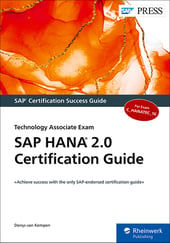


Comments