When it comes time to study up for the SAP Fiori exam, there’s a lot you’ll need to know. For example, you may be tested on SAP Fiori tiles, coding with SAPUI5 and Eclipse, or on SAPUI5 coding guidelines.
With that in mind, we want to focus in on 15 important SAPUI5 concepts you’ll need to know in order to do well on this portion of the exam. Here they are:
- MVC: Model View Controller (MVC) is a popular architectural pattern for building web/mobile applications.
- Binding: Binding is a technique in which data is bound to the UI so that any change to the data in the model automatically gets displayed on the SAPUI5 control. In twoway binding, changes to the value of bound properties automatically flow to the model. With a simple API, these changes can hit the server.
- Component: A component is a self-contained reusable part of an SAPUI5 application. Every SAP Fiori app is loaded as a component in the SAP Fiori architecture.
- Application descriptor: An application descriptor is a JSON file that contains application-related configurations and metadata.
- Routing: Routing is a technique of navigation across different views in an SAPUI5 application. Using routing, you can develop solutions to bookmark various states of the application (including popups) and return to these states directly using the URL.
- i18n localization: In this process, text literals used in the app are translated into other languages and stored in different language-dependent i18n files. The application fetches the language-dependent objects from here. I18n stands for “internationalization.”
- AMD: Asynchronous Module Definition (AMD) is a JavaScript specification for defining the code as small modules with dependencies specified so that these modules can be loaded asynchronously, improving app performance and user experience.
- Controller hooks: Controller hooks are predefined and documented enhancement options which are documented and promised to be stable across application lifecycle. A new documented function name is used as a hook, and the developer needs to implement (code) this function in the custom controller.
- Controller replacement: In the controller replacement technique, standard controller is replaced by a custom controller in the extension project. A typed controller can be extended only using this technique.
- Extension project: This is a new SAPUI5 project in a customer’s namespace, where all extension-related artifacts are stored. The component of the extension project extends the standard component.
- Extension point: These are predefined places within the SAPUI5 code acting as anchor points for extensions. These are documented and kept safe so that extensions created by customers are safe across upgrades.
- UI controller hooks: This is a type of extension point for the controller. These are methods within the standard controller that allow customers to define its content.
- View extension: View extension is a technique of using extension points to enhance views. An extension point is assigned to a custom view or a fragment, whose content will be plugged into the enhanced view.
- View modification: This is one of the view enhancement techniques which involves changing properties of the view by customizing entries in manifest.json file of the app. However, visible is the only property that can be influenced with the latest version of SAPUI5.
- View replacement: As the name suggests, this technique is used to replace the standard view with a custom view. Developer has a complete freedom to define content of the custom view. This technique is suitable whenever any of the standard enhancement options do not suit the requirements.
Studying for the SAP Fiori exam is important if you want to do well. By learning these 15 SAPUI5 concepts, you can feel more confident in your coding knowledge. Haven’t explored some of these terms before today? We recommend writing them on flashcards so you can practice whenever you have time. Good luck on the exam!
Learn SAPUI5 in Our Rheinwerk Course!
Learn to use SAPUI5 to develop modern, responsive SAP applications in this comprehensive course. From basics to advanced programming, integration, and customization, this is your one-stop shop! Get access to course recordings by clicking the banner below.
Editor’s note: This post has been adapted from a section of the book SAP Fiori Certification Guide: Development Associate Guide by Krishna Kishor Kammaje. Krishna is currently a developer and architect working at ConvergentIS, SAP products and consulting provider. He was recognized as an SAP Community top contributor for SAP Fiori and SAP Gateway for several years and was named an SAP Mentor in March 2017. His latest interests are around machine learning and exploring ways to make SAP Fiori apps intelligent using those technologies.
This post was originally published 6/2020.

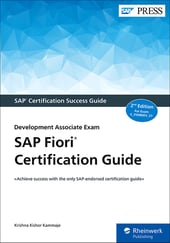


Comments