In SAP ERP Human Capital Management (HCM), you can configure absence and attendance types. Let’s take a look at how to do so.
Creating Absence and Attendance Types
You configure absence types using the following menu path: Time Management > Time Data Recording and Administration > Absences > Absence Catalog > Define Absence Types.
You can also configure absence types using configuration Table/view: V_T554S.
Note that the menu path given here takes you to a specific view of the table. To go to the full view of the absence/attendance types configuration table T554S, use Transaction SM31.
Configuring Absence and Attendance Types
The screenshot below shows how you can configure the absence types.
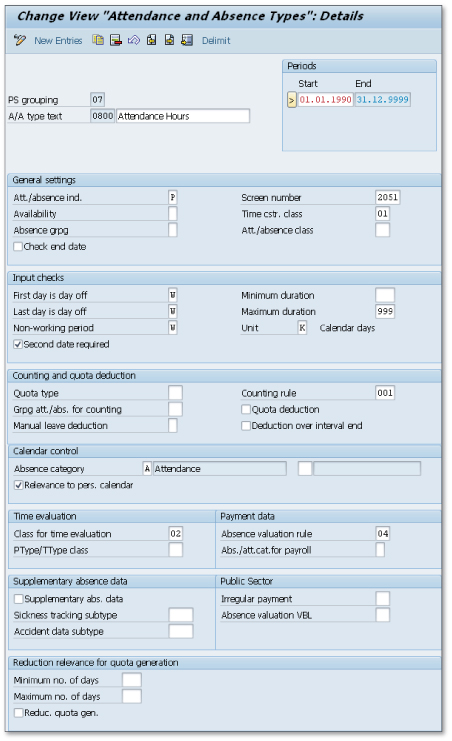
You can maintain the following in the main section of the screen:
- PS grouping: Personnel subgroup grouping for absence/attendance types is used to group personnel areas and subareas with common rules with respect to the absence/attendance types.
- A/A type text: Absence or attendance type and description.
You can maintain the following in the Periods section of the screen:
- Start: Validity start date.
- End: Validity end date.
You can maintain the following in the General settings section of the screen:
- Att./absence ind.: Specifies whether the type being configured is an absence or attendance: A (Absence) or (P) Attendance
- Availability: This indicator is used to identify whether the employee is still available for work although an absence or attendance of this type may be entered.
- Absence grpg: Determines the daily work schedule rule variant.
- Check end date: Checks if the end date of the absence/attendance record falls within the validity dates of the absence/attendance type.
- Screen number: The screen number for entering absence/attendance records.
- Time cstr. Class: Time constraint class is used for performing collision checks between the Time Management infotypes.
- Att./absence class: No current use.
You can maintain the following in the Input checks section of the screen:
- First day is off: Specifies a system reaction indicator if the first day of the absence or attendance record is an off day per the work schedule. It blank is displayed, there is not message and the entry is saved. If W is displayed, there is a warning message but the entry is saved. If I is displayed, there is an information only message and the entry is saved. If E is displayed, there is an error message and the entry is rejected.
- Last day is off: Specifies a system reaction indicator if the last day of the absence or attendance record is an off day per the work schedule. Possible values are the same as mentioned previously.
- Non-working period: Specifies a system reaction indicator if any period of the absence or attendance record entered is a nonworking period per the work schedule.
- Second date required: Specifies if the end date is a required entry for the absence/attendance record.
- Minimum duration: Minimum number of days of absence/attendance.
- Maximum duration: Maximum number of days of absence/attendance
- Unit: Unit of measurement for the minimum and maximum number of days. If blank or K is displayed, count is in calendar days. If A is displayed, count is in attendance and absence days. If R is displayed, count is in payroll days.
You can maintain the following in the Counting and quota deduction section of the screen:
- Old method: The following fields are defined in the absence type configuration using the old method of quota deduction where the quota type is specified directly. Quota type specifies the quota type to be deducted when this absence/attendance is entered. Grpg att./abs. for counting refers to attendance/absence grouping used for counting rules. Manual leave deduction is applicable for quota type 99 (Leave) and is used to determine whether the quota should be deducted manually in Infotype IT2001 (Absence).
- New method: The following fields are defined in the absence type configuration using the new method of quota deduction where the counting rule is specified for quota deduction. The Counting rule is the name of the counting rule to be used in quota deduction. The Quote deduction confirms that the quota should be deducted. The Deduction over interval end specifies that the quota can be deducted even beyond the deduction end date of the quota.
You can maintain the following in the Calendar control section of the screen:
- Absence category: This field is used for both attendances and absences to specify a category. This one-character category is visible on the personal calendar for display by employees or managers.
- Relevance to pers. Calendar: Specifies that the absence/attendance type is relevant to the personal calendar and can be entered on the personal calendar.
You can maintain the following in the Time evaluation section of the screen:
- Class for time evaluation: This class is queried in time evaluation and can be used to identify if the absences lasting less than one day should reduce the hours or not.
- PType/TType class (processing type/time type class): This class is used to group absence/attendance types that are similar in nature for processing in time evaluation and is very important in generation of relevant wage types.
You can maintain the following in the Payment data section of the screen:
- Absence valuation rule: Specifies the rule to be used for valuating absences. This is explained in detail in the Payroll module of SAP ERP HCM.
- Abs./att.cat. for payroll: This is also a Payroll-specific definition and is used for specific countries.
You can maintain the following in the Supplementary absence data section of the screen:
- Supplementary abs. data: Specifies that additional absence data can be entered for this absence type in Infotype IT0082 (Additional Absence Data).
- Sickness tracking subtype: The subtype of Infotype IT0082 can be specified here to track sickness.
- Accident data subtype: The subtype of Infotype IT0082 can be specified here to track accidents.
You can maintain the following in the Public sector section of the screen.
- Irregular payment: Relevant for payroll to identify an irregular payment.
- Absence valuation VBL: This county-specific field is in use only for Germany.
You can maintain the following in the Reduction relevance for quota generation section of the screen:
- Minimum no. of days: Specify a minimum number of days, only after which the quota should be deducted for the number of days that exceed this minimum.
- Maximum no. of days: Specify a maximum number of days, only up to which the quota should be deducted. If there is a minimum and maximum specified, then the quota is deducted only for the number of days that fall between the minimum and maximum number of days. Example: If the minimum is 7 days, and the maximum is 10 days, the absence entered is 12 days, and then only 3 days is deducted from the absence quota.
- Reduc. Quota gen.: Specifies whether the reduction should apply to this absence type at all.
Conclusion
To conclude, here’s a quick tip: Consider building an absence and attendance catalog first on a Microsoft Excel spreadsheet. You can lay out all the company rules pertaining to grouping the codes based on personnel areas/subarea and employee groups/subgroups, along with other configuration elements such as minimum/maximum number of days for each code, applicable quota types if any, and so on. This will help you determine the appropriate groupings and the rest of the time recording configuration in advance of configuring the system.
Editor’s note: This post has been adapted from a section of the book Time Management with SAP ERP HCM by Sanjiv Agarwal.



Comments