SAP Activate is an implementation framework used when implementing SAP cloud applications such as SAP SuccessFactors, and consists of a methodology, SAP Best Practices, and guided configuration content.
We recommend that all SAP SuccessFactors projects, including SAP SuccessFactors integration projects, follow the SAP Activate methodology.
The SAP Activate methodology uses SAP Best Practices for implementations and uses the agile methodology for quality control and rapid delivery. SAP Best Practices contains ready-to-use business process content and a reference cloud solution for a head start on implementations. SAP Best Practices are continuously updated so the latest improvements and functionalities are available. The guided configuration content provides the following benefits:
- Tools to assist with implementations, including SAP SuccessFactors administration tools and setup wizards
- Historical content
- How-to guides on product and implementation topics
The SAP Activate methodology follows a four-phase project approach, as shown below: prepare, explore, realize, and deploy. The next section covers each phase in more detail. We’ll then discuss typical implementation timelines using the SAP Activate methodology.
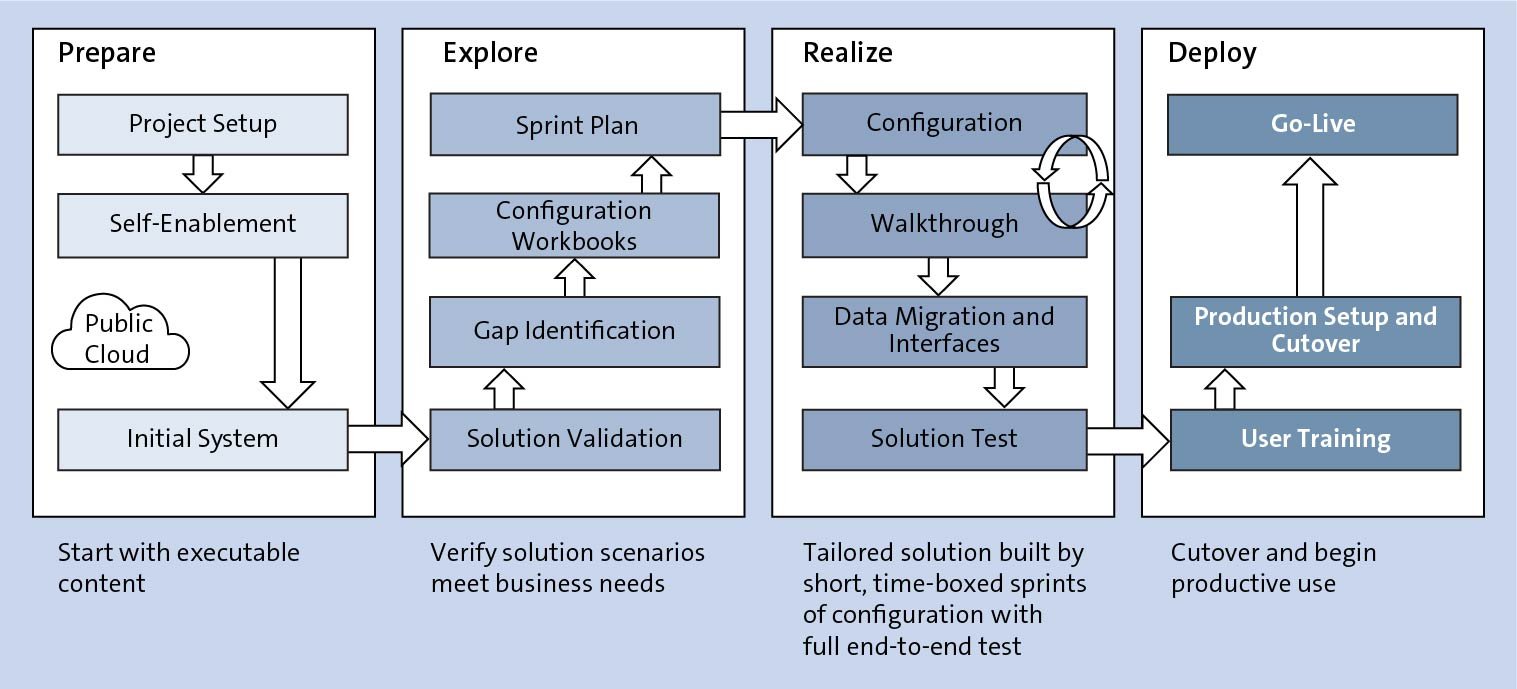
Phases and Deliverables
This section explains the SAP Activate phases, the high-level activities within each phase, and the expected deliverables for an SAP SuccessFactors integration project.
Prepare
In this phase, the project commences with plans and resources in place for delivery of the project.
The specific tasks associated with this phase include:
- Establishing the team structure to cover the customer, vendor, and implementation partner roles.
- Finalizing the implementation plan for integrations.
- Installing system add-ons and fulfilling prerequisites for the integration infrastructure.
- Requesting third-party vendor specifications so these requirements can be reviewed and assessed.
- Providing system access to SAP ERP or SAP S/4HANA, SAP SuccessFactors, SAP Cloud Platform, and vendor systems.
- Requesting vendor test systems to prepare for integration testing.
- Scheduling an SAP copy of production data to quality assurance for full data load testing.
Before moving on the next phase, project stakeholders must agree that all required resources have been assigned, that the project schedule is complete, and that the project kickoff meeting has been conducted.
Explore
Once the project moves out of the preparation phase, the next phase is to review the solution in more detail and confirm that business requirements can be achieved within the project scope.
The specific tasks associated with this phase include:
- Establishing the source and target field mappings. The draft version of the integration workbooks must be delivered in this phase.
- Basic integration set up and connection set up as documented in the integration workbook.
- Building the POC solution. We highly recommend that a POC be established to ensure all the technical applications and connections work together properly.
- Creating integration workbooks and unit testing scripts.
- Establishing technical connections with the vendor.
The project is ready to move onto the realize phase once stakeholders agree to the business scenarios included in scope and that the solution meet your business requirements.
Realize
After the solution design has been confirmed in the previous phase, the realize phase goal is to build and test the configuration.
This phase includes the following tasks:
- Finalizing the integration workbooks created in the explore phase, ensuring these workbooks are signed off by the customer and third-party vendor.
- Configuring and building the integration solution according to the signed-off integration workbooks.
- Creating the integration test scripts required to confirm that the solution works.
- Completing iteration testing of the integration solutions.
- Full employee data testing (iteration 3 testing). A copy of production data is recommended to perform a full employee test prior to production cutover.
Note: Iteration 1 and 2 testing coincides with iterations 2 and 3 of the Employee Central project as the integrations require the foundation data to be built and fields defined.
The project is ready to move to the deploy phase when the stakeholders have signed off on the solution and agreed that the production cutover can proceed.
Deploy
Once the integration systems have been built and tested, the deploy phase is where the configuration is moved to the production environment and where initial setup activities occur. At the end of this phase, the integration production system is fully operational.
The deploy phase includes the following activities:
- Creating the production cutover plan for integration activities.
- Setting up the production systems, including connections to third-party vendor systems and SAP ERP or SAP S/4HANA, if applicable.
- Performing the data loads required for integration data in the production environment.
- Migrating configuration for integrations to production.
- Enabling access for users to the production system and to the necessary data/transactions for integrations.
- Production checks for integrations.
- Scheduling of jobs integrations.
- Production go-live.
- Monitoring for integration errors during go-live.
The objective of this phase is met when all stakeholders agree that the cutover is complete, and the organization is ready to use and support the integration solution.
Timelines
This section details the typical timelines for implementing standard integrations on an SAP SuccessFactors integration project.
Typically, a standard best practice Employee Central implementation project timeline varies between 12 and 20 weeks, as shown below, covering all phases of the SAP methodology. Standard Employee Central integrations will also be included as part of the project timeline, and critical integrations like third-party payroll and benefits will also be deployed at the same time Employee Central goes live in the production environment.
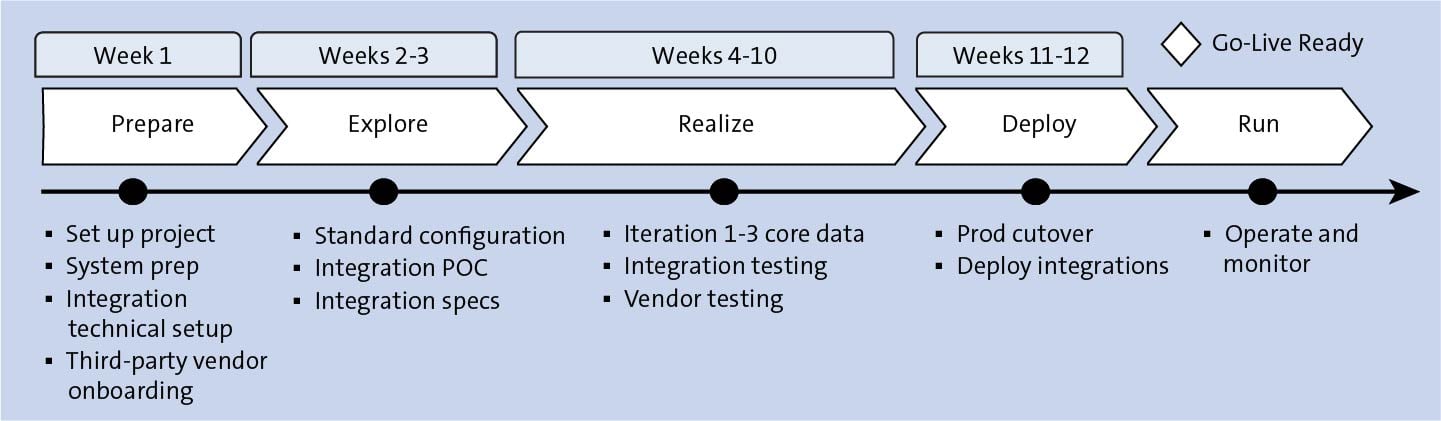
A typical standard best practices SAP SuccessFactors talent management implementation timeline varies per module, as shown here:
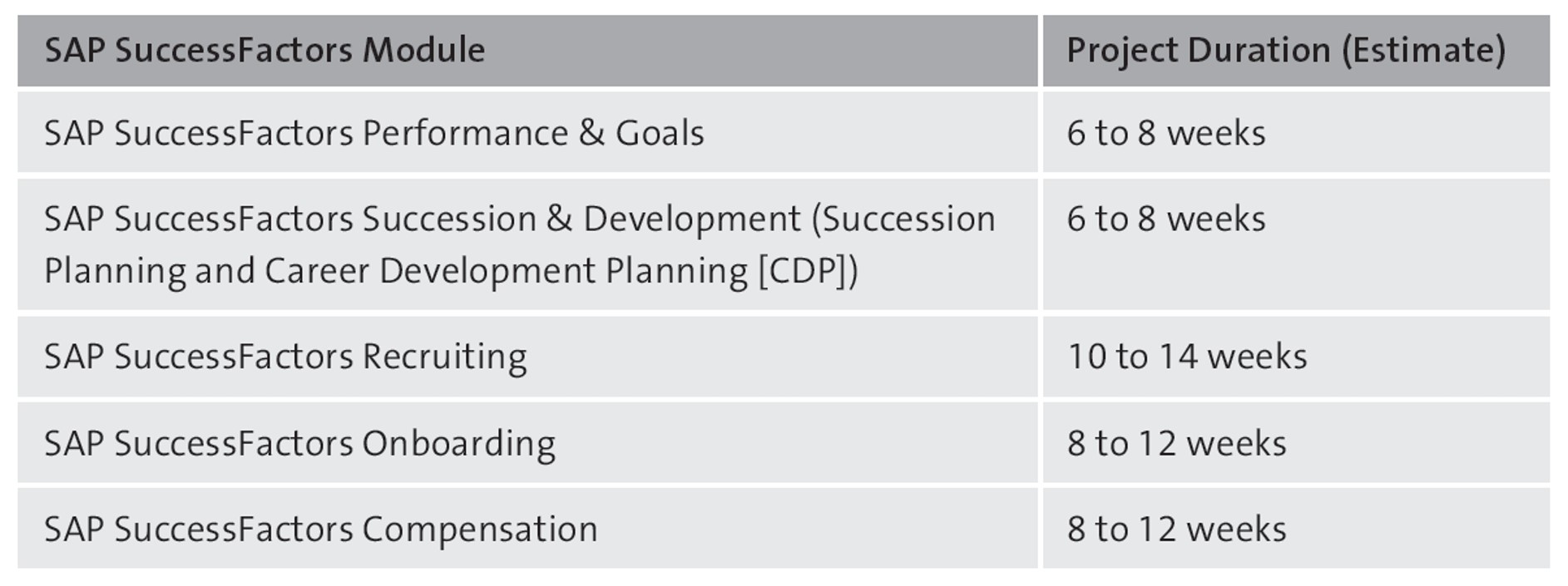
Conclusion
When implementing a new SAP solution, such as SAP SuccessFactors, project teams can utilize the SAP Activate methodology to follow best practices and set up solutions right the first time. This blog post explored the methodology as it relates to SAP SuccessFactors.
Want to learn more SAP Activate? Explore this Q&A with the authors of our SAP Activate book!
Learn more about agile project delivery from this free chapter excerpt.
Learn SAP SuccessFactors in Our Upcoming Rheinwerk Course!
Lay the foundation for your SAP SuccessFactors implementation! Set up and maintain the SAP SuccessFactors platform with a close look at permissions, personalization, and customization. Establish the settings that support your organization’s cloud HR processes! Click on the banner below to learn more and order your ticket.
Editor’s note: This post has been adapted from a section of the book Integrating SAP SuccessFactors by Donna Leong-Cohen, Vishnu Kandi, Rinky Karthik, and Seng-Ping Gan.




Comments