In this post, let’s take a look at the deployment models available for SAP SuccessFactors Employee Central.
To start, SAP SuccessFactors has four deployment models: Talent Hybrid, Side-by-Side, Core Hybrid, and Full Cloud HCM—all of which are shown in the figure below. Employee Central uses only the Core Hybrid, Side-by-Side, and Full Cloud HCM deployment models. The Talent Hybrid deployment model isn’t used by Employee Central because only the talent modules are used, rather than the human resource information system (HRIS; Employee Central).
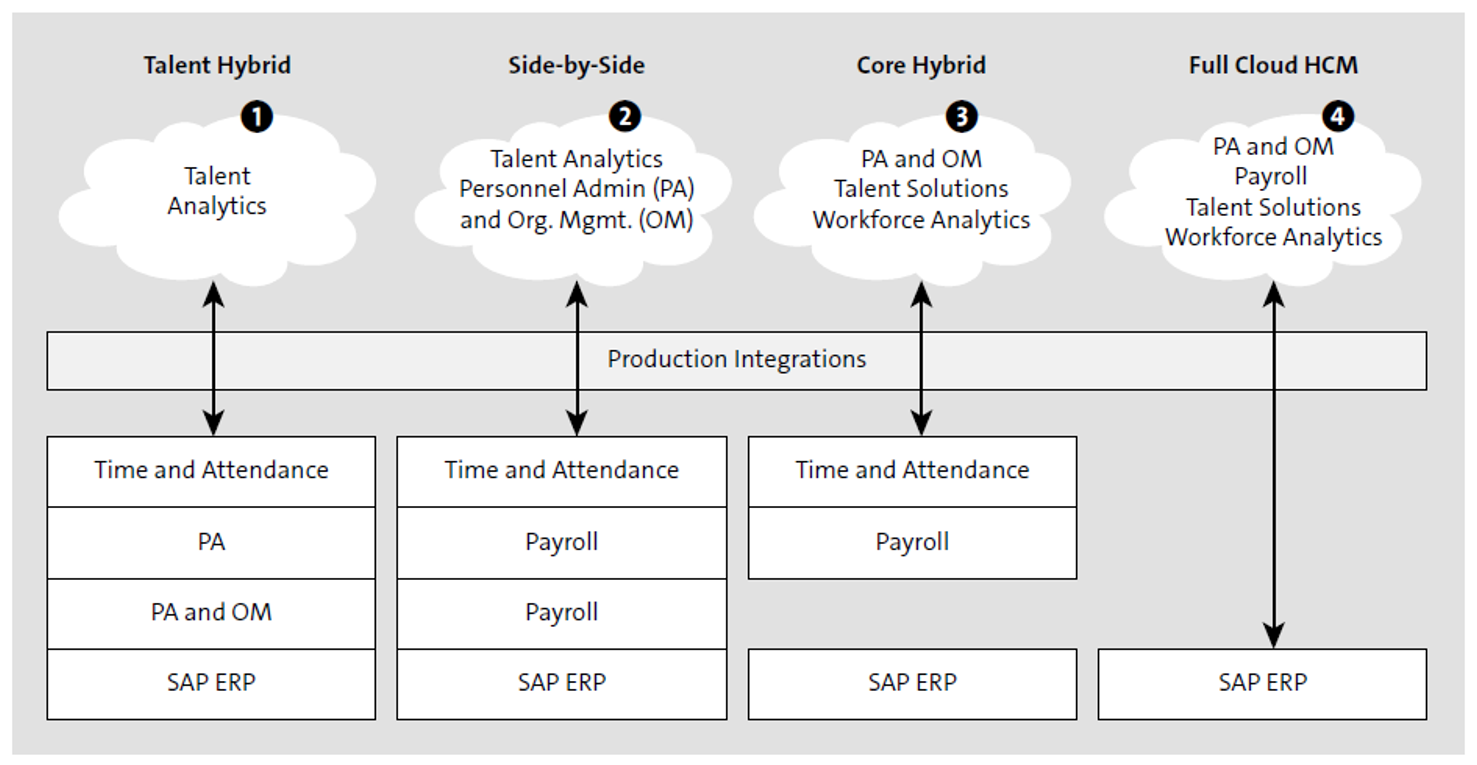
The following describes the three deployment models to consider:
Full Cloud HCM
In this deployment model, all HR applications are in the cloud with some other processes in SAP ERP, such as Sales and Distribution or Materials Management. In this deployment model, other processes may exist in third-party solutions.
Core Hybrid
In this deployment model, core HR and talent applications are in the cloud with some other HR processes (e.g., time, attendance, payroll) in SAP ERP. Other processes may exist in third-party solutions other than SAP ERP.
Side-by-Side
In this deployment model, the existing SAP ERP Human Capital Management (SAP ERP HCM) system is retained, and Employee Central is added to the landscape for existing and new employee populations. For an example use case, let’s say that an existing subsidiary or newly acquired subsidiary has no HCM system and is put into an instance of Employee Central instead of the existing SAP ERP HCM system, which could be a costly exercise. Another possible use case might be that a “big bang” implementation of Employee Central isn’t feasible or possible, but introducing Employee Central brings strategic value.
A company may choose the Side-by-Side model for numerous reasons, such as to take advantage of new innovations while retaining the existing SAP ERP HCM investment or to roll out Employee Central across the organization for Manager Self-Service (MSS) or Employee Self-Service (ESS) while keeping HR administrators using SAP ERP HCM. Two types of Side-by-Side deployment models exist.
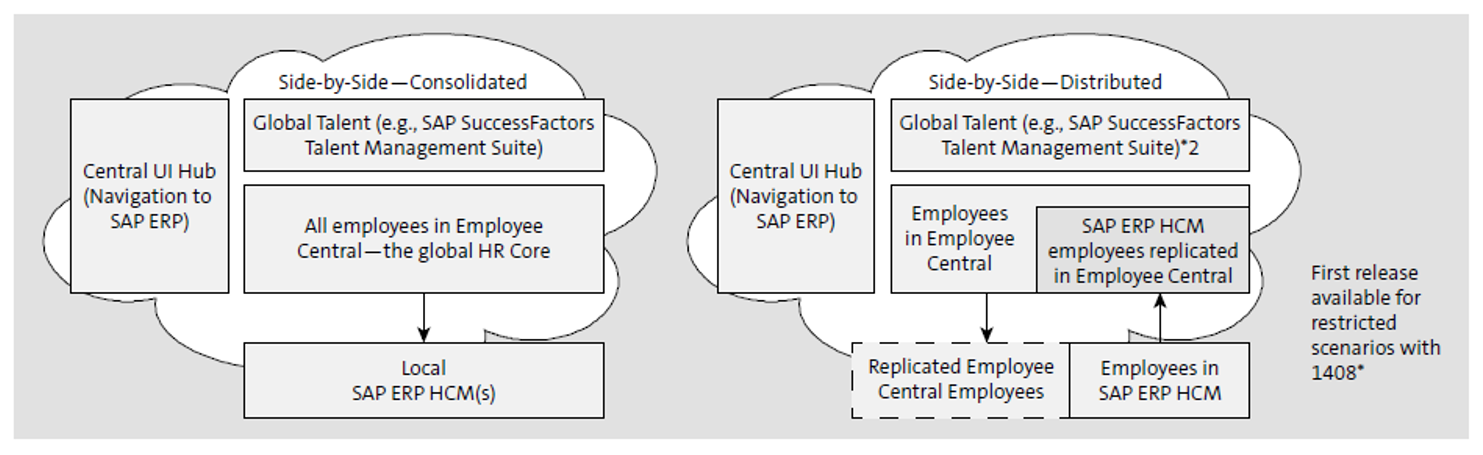
Consolidated
Employee Central is used as the system of record for all employees, but some processes are still performed in SAP ERP HCM. In this scenario, data is replicated back to SAP ERP HCM.
Distributed
Employees are split across Employee Central and SAP ERP HCM. Access for all employees is through Employee Central, but all changes are made in the respective system in which the employee belongs. For employees mastered in SAP ERP HCM, a user interface (UI) mash-up exists to access on-premise functionality through Employee Central. The figure below shows an example of this.
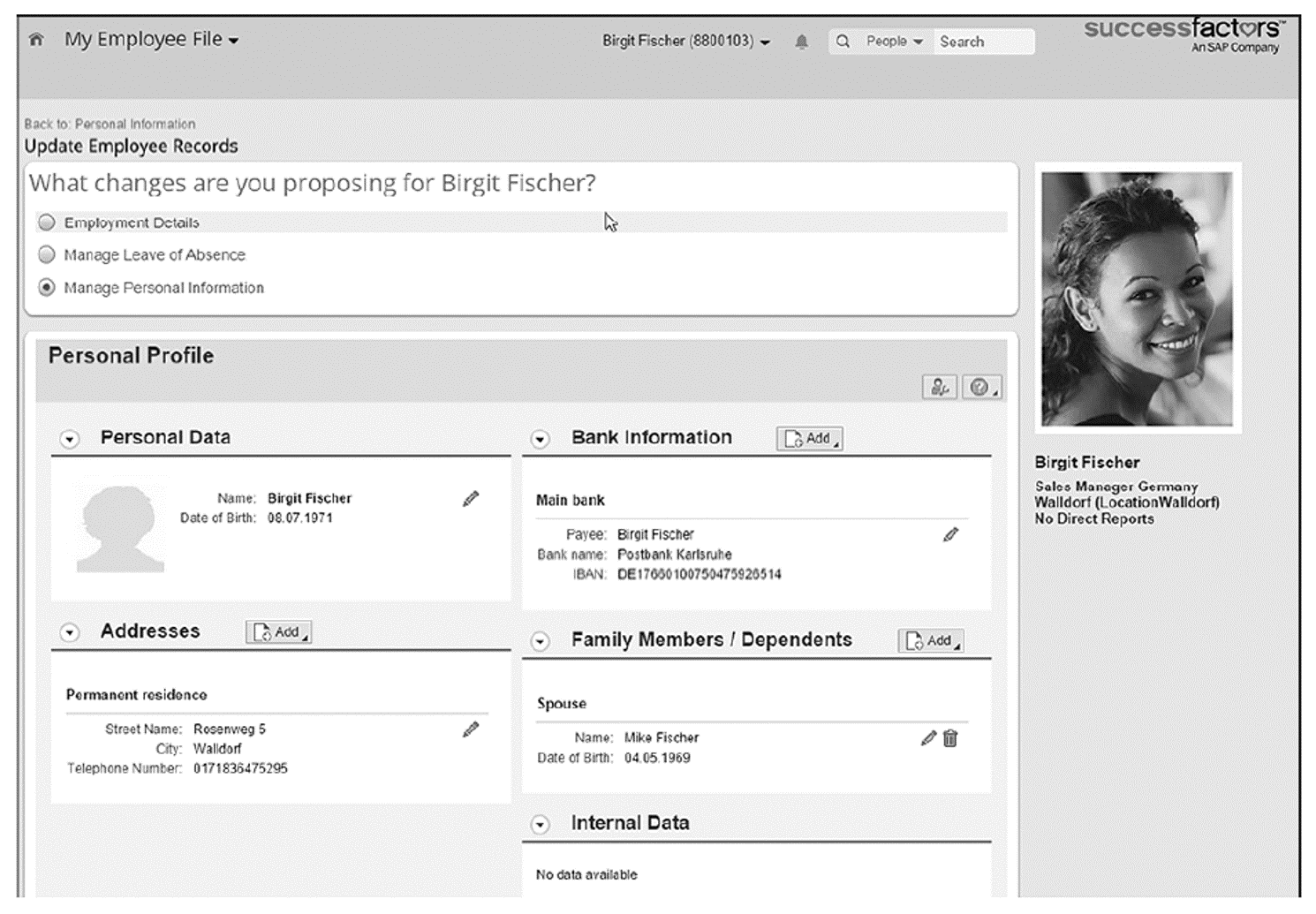
To understand which deployment model might work for you, examine the decision tree below to review the most appropriate options.
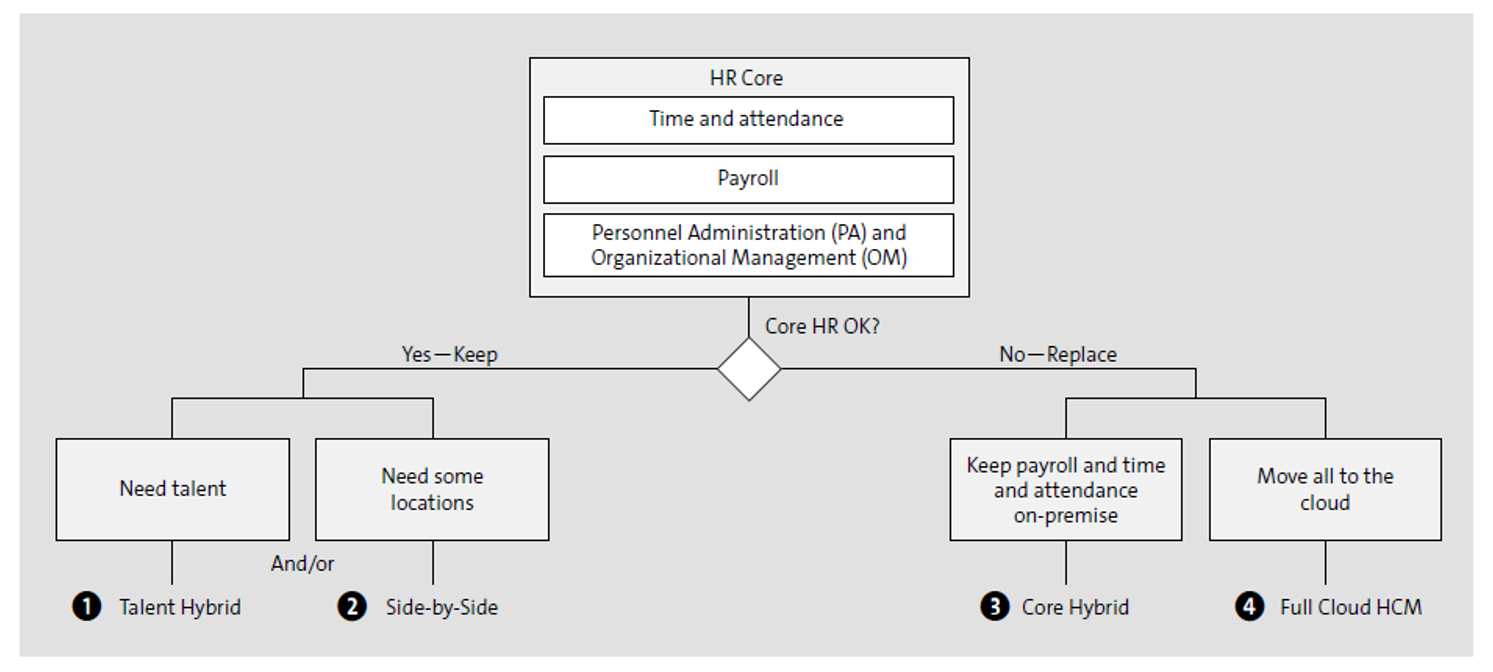
Editor’s note: This post has been adapted from a section of the book SAP SuccessFactors Employee Central: The Comprehensive Guide by Luke Marson, Rebecca Murray, and Brandon Toombs.
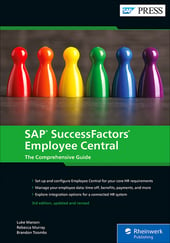


Comments