When it comes to performance, SAP Analytics Cloud users aim to create an improved experience for viewing and interacting with dashboards.
Oftentimes, the size and complexity of dashboards built with the analytics designer cause difficulties within the view and edit modes. Luckily, these issues can be prevented by following a few key tips.
Tips For Avoiding Poor Application Performance
Building a large dashboard with the analytics designer in SAP Analytics Cloud increases the complexity of scripting and widgets, which can result in performance delays. Here are a few ways to avoid application lag.
Split Up Your Dashboard
The analytics designer allows you to connect different analytics applications together with a simple command. This means you can split your large dashboard into different applications, lowering the number of widgets per application and making it easier to work on your dashboard. By splitting up your dashboard, you can improve both the performance when building your dashboard and the load time when viewing the dashboard.
Use the Copy and Paste Functionality
SAP Analytics Cloud allows for many widgets to be copied and pasted within the same analytics application or between different analytics applications and stories. That being said, there are two scenarios to consider.
If you are building a large dashboard and prefer not to split it into different analytics applications, it’s faster to build parts of your dashboard in a separate story builder or analytics designer file that is not hindered by its size. From there, simply copy and paste the created content into your main dashboard file.
The second copy-and-paste scenario applies if you are using a repetitive design to build a dashboard. In this case, you can start by fully building only the first row, copying and pasting that row as many times as you need, and changing the chart filters to match the numbers you want to show. This involves much less effort than creating every row from scratch.
Test Before Implementing
Testing is always crucial before conducting large-scale changes to your analytics application—whether it means you’re trying out new features, testing your dashboard’s behavior across different screen sizes, determining script behavior, or redesigning or restructuring parts of your dashboard. The larger your dashboard, the more value there is in testing it, so you don’t risk time-consuming hiccups down the road.
About SAP Analytics Cloud Performance Optimization Guide
If you are using SAP Analytics Cloud, the key to a successful user experience is taking the time to measure the performance of your dashboards. Our SAP Analytics Cloud Performance Optimization Guide will walk you through essential tips and tricks for creating fast, efficient dashboards.
The book opens with a discussion on performance and its connection to the user experience. First, understand the importance of the design phase, why performance matters, and how performance can affect the usage of your dashboard. Then, explore concepts for measuring, testing, and monitoring performance.
The book devotes individual chapters to explaining the performance behaviors of each component in the performance equations, including the SAP Analytics Cloud story builder, analytics designer, modeler, and backend and tenant settings. You’ll also get an idea of what the end user of a dashboard can do to improve its performance.
Walk through practical examples of performance optimization, like how to build an efficient dashboard based on data acquired from an Excel spreadsheet. You’ll be shown additional scenarios for building an efficient dashboard based on a live data connection to a backend source, along with self-scripted solutions for the analytics designer.
Who Is This Book For?
This book is for anyone who wants to improve the performance quality of the dashboards they’ve built with SAP Analytics Cloud. It is written both for users with a strong technical background and users who are new to SAP Analytics Cloud.
About the Authors
Erik Bertram started his professional career at SAP in 2016, where he worked as a JavaScript developer within the planning area of SAP Analytics Cloud. Today, he leads the Operations and Services team of the SAP Business Technology Platform Experience organization. Before joining SAP, Erik received his PhD in theoretical astrophysics from Heidelberg University. Since 2020, he has been a professor of digital business management at Fresenius University in Heidelberg.
Carl Dannenhauer joined SAP in 2020 and is currently a data scientist in the SAP Business Technology Platform design organization. He has spent his professional career fostering data-driven decisions by building advanced dashboards and generating actionable insights by analyzing user feedback. As an SAP Analytics Cloud expert, his focus lies in developing effective and easy-to-use dashboards. Carl has a background in business informatics.
Melanie Holzapfel is a certified IBCS consultant and works as a data scientist in the SAP Business Technology Platform experience organization at SAP. Since she joined in 2019, she has been responsible for analyzing customer feedback in order to increase adoption and to improve the products. She is an expert in building dashboards that increase efficiency and enable data-driven and confident decision-making. Before her professional career at SAP, she studied physics at the Heidelberg University and at the University of York.
Sandra Loop joined SAP in 2016 and is a user researcher in the SAP Business Technology Platform design organization. She has been a user experience designer and user researcher for over 25 years. Prior to joining SAP, she was a developer and UX designer for a data visualization company. She was also a product manager, where dashboards were a major component of the product’s user interface. Sandra believes that a good user experience is crucial for product success and that good performance is an important factor of the user experience.
Stephanie Range joined SAP in 2021 and is currently a data scientist in the SAP Business Technology Platform design organization. Before joining SAP, Stephanie worked as a data scientist in a pharma company, where she developed and automated statistical methods, configured databases, and validated business processes. Today, her expertise lies in optimizing and building SAP Analytics Cloud dashboards. She holds a master’s degree in physics.
How to Purchase
If you’re interested in purchasing SAP Analytics Cloud Performance Optimization Guide, follow this link and choose the format that works best for you: e-book, print edition, or bundle (both e-book and print).
If you want to continue learning about SAP Analytics Cloud, or if you want information on other upcoming books or special offers, make sure to sign up for our topic newsletters or our weekly blog recap.
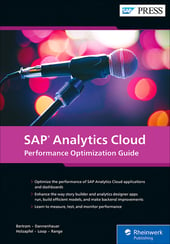


Comments