When putting raw materials to use in creating products, there are a handful of picking strategies a company running SAP Warehouse Management can use.
One such picking strategy, “last in, first out”—or LIFO—is based on the principle that the last delivery of material to be received is the first to be used.
This may seem counterintuitive to readers; why use the most-recent stock rather than older stock? The answer is in financial strategy. Many companies use LIFO for inventory cost accounting. The value of warehouse stock impacts reported gross profit margins. Investors tend to carefully review gross profit margins, which are often considered a measure of the value provided to consumers. LIFO can give a more accurate valuation of warehouse stock.
Retailers such as Walgreens and Kohl’s use LIFO picking. When LIFO picking occurs, no value change occurs for older material when new materials are received. Because the LIFO method is in effect, the older material is not affected by the potentially higher prices of the new deliveries of material. If the older material is not affected, that means it is not valuated at the new material price. If the older material value is not increased, this prevents false valuation of current inventory.
Picking with the LIFO method is not as common as FIFO picking. It may be used if the financial department wants to report inventory using LIFO because it gives a more conservative view of the cost of inventory and therefore is seen in a positive light by some financial analysts. Check with the warehouse staff and accounting department to determine whether any storage types need to be configured for LIFO picking.
Configuring the LIFO Picking Strategy
You can define the LIFO picking strategy by following the menu path IMG > Logistics Execution > Warehouse Management > Strategies > Stock Removal Strategies > Define LIFO Strategy. For this configuration, we are changing the picking strategy of storage type 001 from FIFO to LIFO.
Below you can see that for storage type 001, the picking strategy has been changed to LIFO, option L, and this will be used when material is withdrawn from any storage bin in the storage type.
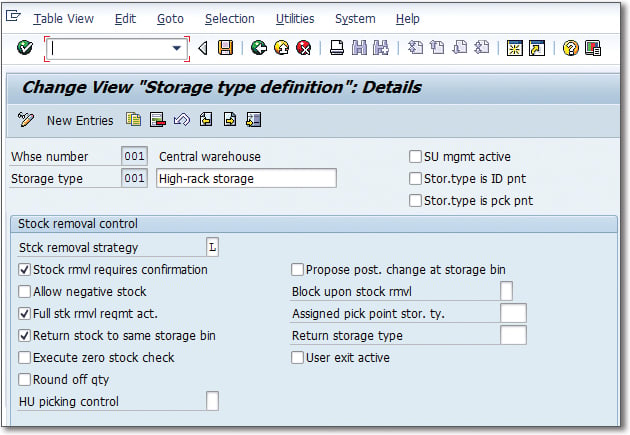
LIFO Picking Strategy Example
The following example will show how the LIFO configuration for a storage type affects the way the material is picked in the warehouse. Transaction LS24 displays the warehouse stock for material 100-500.
The first figure below shows the stock position for material 100-500 in storage type 001. When a transfer order for this material is created, the LIFO picking strategy configured for storage type 001 should select the material in storage bin 03-01-08 because it is the last material to be goods-receipted.
You can use Transaction LT01 to create a transfer order to pick material from storage type 001. The second figure below shows the initial screen for creating a transfer order to pick material from storage type 001. The movement type, 551, is used for scrapping materials. This will remove the material from the warehouse for disposal. This is similar to consuming the material at a cost center.
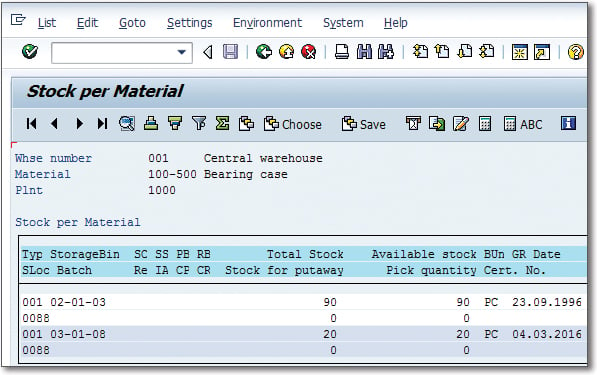
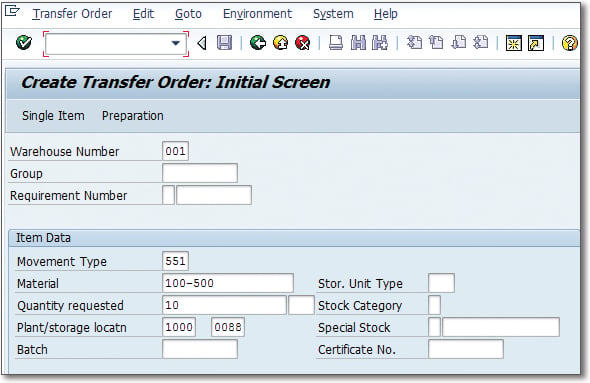
The below screenshot shows the system-generated transfer order based on the LIFO picking strategy. In this case, the material has been removed from the storage bin where the material has a goods receipt date later than material in the other storage bins.
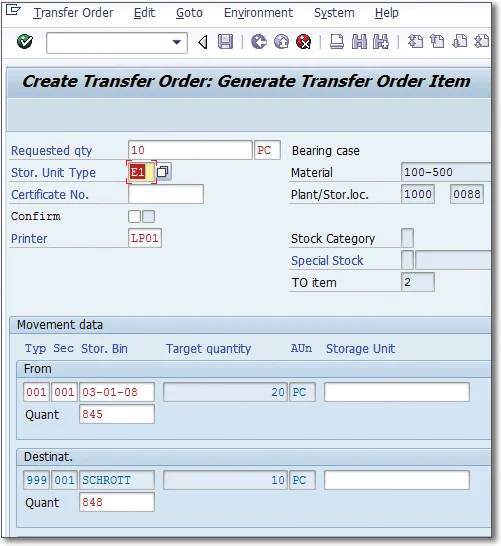
Conclusion
In this blog post, you learned about the LIFO picking strategy for SAP and how it provides businesses with advantages on financial documents. From there, you were taught how to configure the LIFO picking strategy and shown an example of the strategy in action.
Do you think LIFO is the right picking strategy for your business to use?
Editor’s note: This post has been adapted from a section of the book Warehouse Management with SAP ERP: Functionality and Technical Configuration by Martin Murray and Sanil Kimmatkar.



Comments