SAP LT Replication Server supports replicating to ABAP systems like SAP ERP, SAP Business Warehouse (SAP BW), or an SAP S/4HANA system.
SAP LT Replication Server also supports replicating to cloud applications using SAP Data Services or SAP Data Intelligence. The architectures for these scenarios are explained in the following sections.
ABAP to ABAP Scenario
In this scenario, the ABAP source system contains the data that needs to be replicated, and the ABAP target system is the destination where the replicated data will be stored.
SAP LT Replication Server provides the necessary infrastructure and tools both to establish a connection between the ABAP source system and the ABAP target system and to define the replication settings. It utilizes trigger-based technology to capture data changes in real time from the source system. As shown in the figure below, the source system and SAP LT Replication Server are connected through an RFC connection, and the SAP LT Replication Server and target system are also connected through an RFC connection.
By using SAP LT Replication Server for ABAP to ABAP replication, you can achieve real-time data synchronization between SAP systems, enabling you to have consistent and up-to-date data across different SAP landscapes.
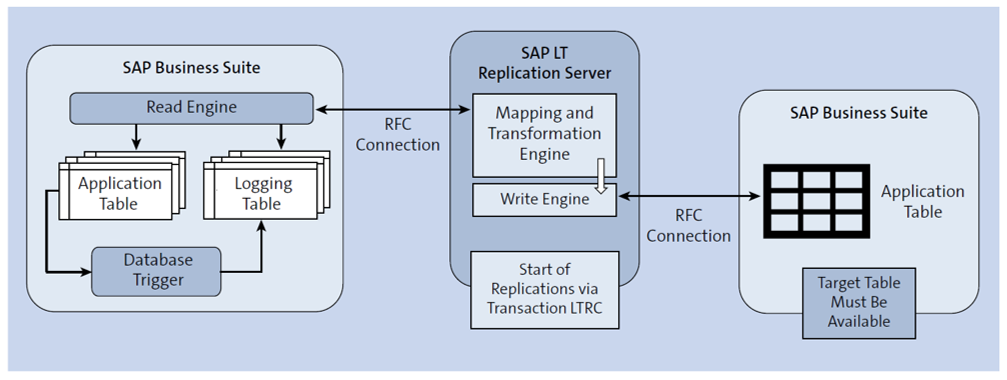
Note: In an ABAP to ABAP replication scenario, it is important to ensure that the target table is already available before initiating the load/replication process.
ABAP/Non-ABAP to SAP BW Scenario
The process involves replicating data from either an ABAP-based or non-ABAP-based source system to an SAP BW system. In this scenario, as shown below, the source system can be either an ABAP-based SAP system or a non-ABAP-based system, such as a third-party database. SAP LT Replication Server acts as an intermediary component for data replication.
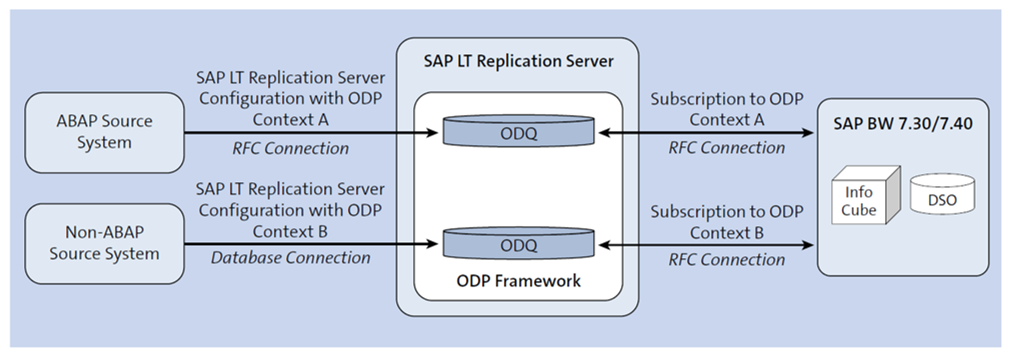
SAP LT Replication Server establishes an RFC connection with the SAP source system or a secondary database connection to a non-SAP source system, and then it establishes an RFC connection with an SAP BW system. It captures data changes from the source system and transforms them into a format compatible with SAP BW. Data fetched from the source system resides in SAP LT Replication Server in the ODP framework, and the transformed data is then replicated to the SAP BW system.
By leveraging SAP LT Replication Server for ABAP/non-ABAP to SAP BW replication, you can integrate data from diverse sources into an SAP BW system, enabling comprehensive reporting, analysis, and data-driven decision-making.
ABAP/Non-ABAP to SAP S/4HANA Scenario (Central Finance)
The ABAP/non-ABAP to SAP S/4HANA scenario (Central Finance) involves replicating data either from an ABAP-based or non-ABAP-based source system to the SAP S/4HANA system with a focus on Central Finance functionalities. The ABAP to SAP S/4HANA scenario is depicted in the figures below shows the replication scenario of a non-ABAP source system to an SAP S/4HANA system.
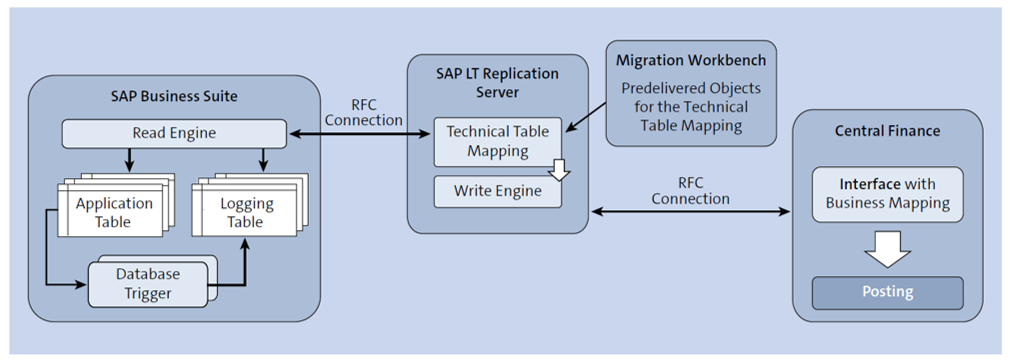
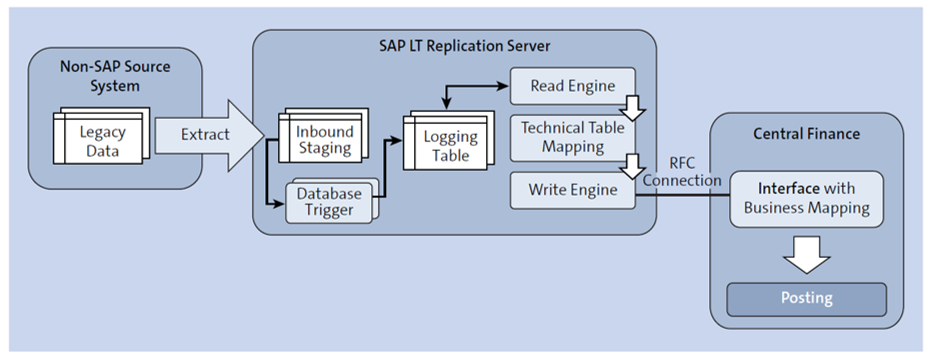
In this scenario, the source systems can include ABAP-based SAP systems and non-ABAP-based systems like third-party databases. The goal is to replicate relevant financial data from these source systems to the SAP S/4HANA system.
By implementing the ABAP/non-ABAP to SAP S/4HANA scenario, you can achieve centralized financial management and reporting in the SAP S/4HANA system, consolidating financial data from various source systems and providing a unified view of financial information.
ABAP/Non-ABAP to SAP Data Services Scenario
The ABAP/non-ABAP to SAP Data Services scenario involves replicating data from either an ABAP-based or non-ABAP-based source system to SAP Data Services and subsequently to targets that are supported by SAP Data Services. This architecture is shown in the next figure. In this scenario, the source system can be an ABAP-based SAP system or a non-ABAP-based system, such as a third-party database. SAP Data Services is a data integration and transformation tool provided by SAP.
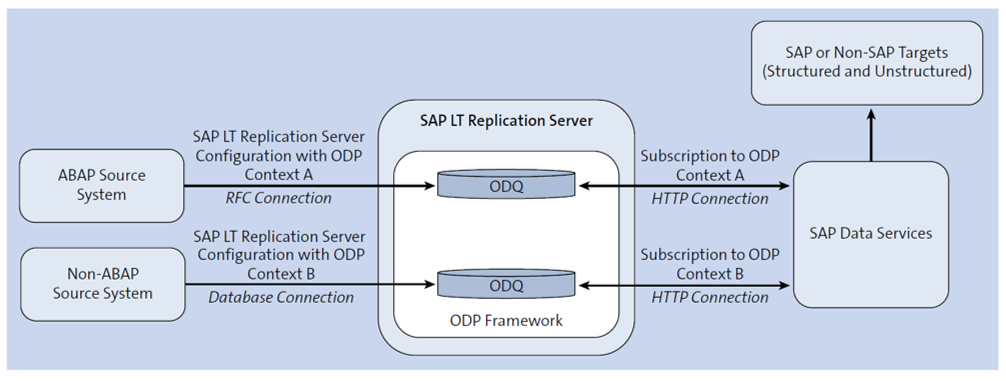
By utilizing SAP Data Services for ABAP/non-ABAP to SAP Data Services replication, you can integrate and transform data from various sources into a unified format suitable for data processing and analytics needs.
ABAP to SAP Data Intelligence Cloud Scenario
The integration between an ABAP system and SAP Data Intelligence Cloud (formerly known as SAP Data Hub) using SAP LT Replication Server is depicted in this figure.
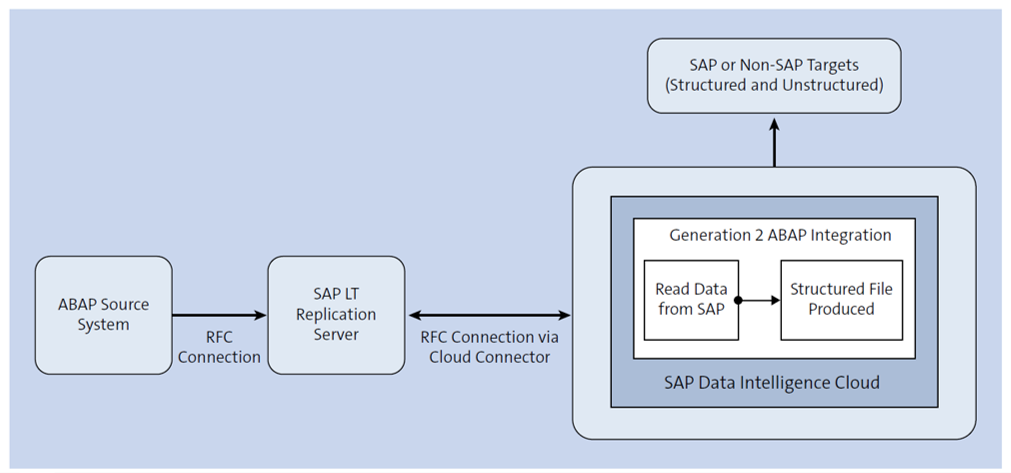
SAP Data Intelligence Cloud offers the ability to seamlessly integrate and transform data from diverse sources into a standardized format that aligns with your data processing and analytics requirements. This scenario proves particularly beneficial for organizations aiming to replicate and consolidate data from multiple SAP systems and from legacy systems, ultimately enabling the data to be seamlessly integrated with various cloud applications such as Amazon S3, Azure, and Google Cloud Platform.
By leveraging SAP Data Intelligence Cloud, you can overcome data silos and fragmentation by bringing together data from different sources in a centralized platform. This consolidation allows for a unified view of the data, making it easier to extract meaningful insights and drive informed decision-making.
With the ability to replicate data from SAP and legacy systems, you can ensure that critical information is readily available in cloud environments, where it can be leveraged by cloud-based applications and services. This opens up opportunities for advanced analytics, machine learning, and other data-driven initiatives that can be seamlessly integrated with cloud platforms.
Editor’s note: This post has been adapted from a section of the book SAP Landscape Transformation Replication Server: The Practical Guide by Prathyusha Garimella and Shashidhar Garimella.



Comments