How does Visual Studio Code (VS Code) measure up to SAP’s own IDEs? In this blog post, we’ll draw comparisons against both SAP Web IDE and SAP Business Application Studio.
SAP Web IDE
Before any comparisons are made with SAP Web IDE, as shown in the figure below, let’s briefly cover some history. This IDE was built upon Eclipse, which will make pretty much any web developer these days scratch their heads. Because of this Eclipse foundation, to maintain SAP Web IDE, developers had to first maintain Eclipse IDE features and then implement and maintain a custom language layer for SAPUI5.
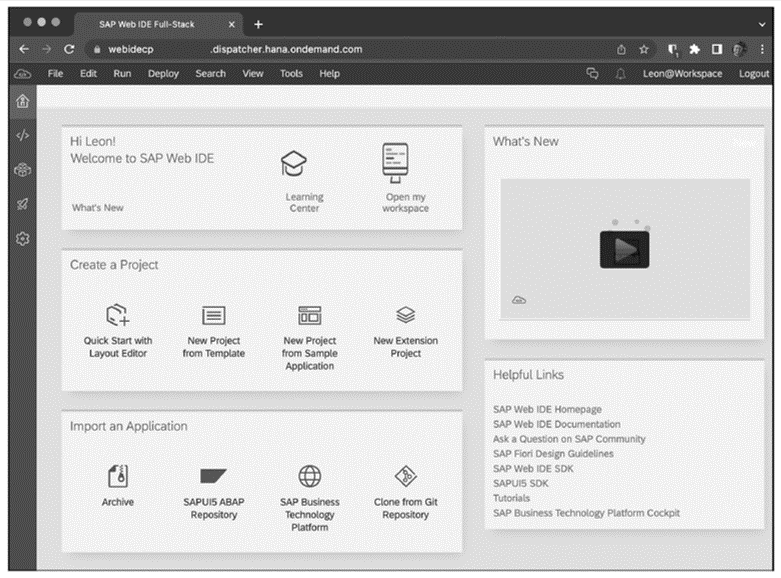
For more about the history of SAP Web IDE, check out this talk from the Eclipse Theia developer conference at http://s-prs.co/v560501.
Some positive points of SAP Web IDE include the following:
- Native language assistance (autocomplete, suggestions, etc.) for both SAPUI5 JavaScript and XML controls
- Integrated wizard for creating new custom applications from templates
- Easily connect to on-premise and cloud-based SAP systems
- Simple method of deploying to on-premise systems and cloud landscapes
- Quick and easy to start developing
Some negative points of SAP Web IDE include the following:
- Not terribly friendly to developers with experience outside of SAP and can be considered a “developer on rails” experience
- No open-source extension marketplace, resulting in only limited extensions
- Poor Git integration, with a restricted layer of abstraction that can make things more confusing
- Not terribly extensible/few customization options
- Poor ESLint integration that hinders more than it helps, with popup windows taking focus away from the editor and with severely limited options
- Not available with SAP Business Technology Platform (SAP BTP), Cloud Foundry environment, but can deploy to both SAP BTP, Neo environment, and SAP BTP, Cloud Foundry environment
SAP Business Application Studio
In contrast to SAP Web IDE, SAP Business Application Studio, as shown in the next figure, has been based on leading industry standards and open-source software. SAP Business Application Studio is based on the Eclipse Theia project, which means that, although the user experience (UX) is similar to VS Code, the underlying technology is quite different. The main benefits are that, because both SAP Business Application Studio and VS Code are built with extensibility in mind, the open-source architecture behind VS Code extensions means that many of these extensions can be used in SAP Business Application Studio (and other project Eclipse Theia IDEs).
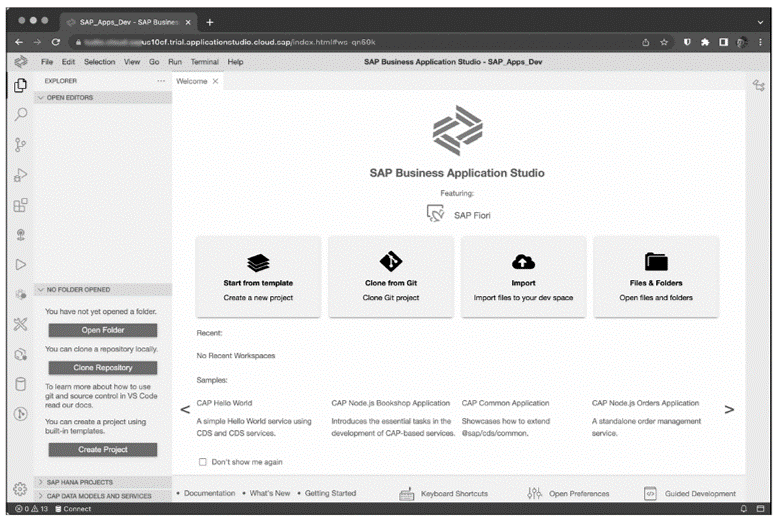
1
As with SAP Web IDE before, SAP has added a number of helpful features out of the box for SAP Business Application Studio. You’ll notice quite a few more benefits to using this IDE.
Some positive points of SAP Business Application Studio include the following:
- Native language assistance for SAPUI5 JavaScript and XML
- Preloaded with an SAP-recommended set of extensions
- Includes a number of application hyperscalers for scenarios such as SAPUI5 freestyle, SAP Fiori elements, SAP Mobile Platform, and SAP Workflow Management projects with templates, wizards, GUI editors, and more
- Extended development toolkit that includes mock servers, runtime environments, and more
- Deep integration with Git source control
- Open marketplace for extensions. allowing you to install the tools and plugins that you want
- Easily connect to SAP BTP, internet-facing, and on-premise data sources
- Underlying tooling for SAP Fiori development is available as an extension (preloaded on SAP Business Application Studio) for VS Code
Some negative points of SAP Business Application Studio include the following:
- As a cloud-managed IDE, any issues with the underlying infrastructure can leave you without access to your dev space.
- Some VS Code extensions were not designed to work in a cloud environment; therefore, these extensions may not install or run correctly on SAP Business Application Studio.
- No support for ABAP (SAP ERP and SAP S/4HANA) development, which isn’t planned to be included in SAP Business Application Studio. Keep your eyes on Steampunk for the future of SAP BTP, ABAP environment.
- Not available on SAP BTP, Neo environment.
SAP has confirmed plans for SAP BTP, ABAP environment, under the codename Steampunk, which is an embedded ABAP platform with SAP S/4HANA Cloud that will integrate SAP systems and connect to SAP and third-party cloud services. You can read more about Steampunk at http://s-prs.co/v560684.
Comparison Summary
Some clear benefits exist for using SAP Business Application Studio over SAP Web IDE, and one common benefit is the ease-of-use benefit of using SAP’s own IDE. Sometimes, however, you need the freedom to have full control over your development environment. As with all things, you should base your choice on your needs. Both SAP Business Application Studio and VS Code are fantastic editors that will equip you with an array of fantastic tooling that will accelerate and improve your development experience. The only real question is if you want a managed solution or a local environment, although you could even use both editors and change your choice of tool day to day.
Editor’s note: This post has been adapted from a section of the Visual Studio Code for SAP by Leon Hassan.


.png?height=600&name=What%20Are%20the%20Five%20SAP%20BTP%20Development%20Environments%20(2).png)
Comments