Once the first data flows have been developed, they can be used in a productive operation, while the remaining developments and maintenance work continues in parallel.
An essential task in the operation of SAP BW/4HANA is certainly the monitoring of the process chains. Typically, the loading of your data targets takes place whenever the fewest users work with the data, i.e., at night and on weekends. The new process chain app presented in this blog post is a significant relief for the application management teams. The new monitoring views, which give you an overview of the extract, transform, and load (ETL) business and the accumulated data volume in real time, are also helpful.
Data Warehousing Workbench
SAP BW/4HANA 2.0 does not leave much of the former data warehousing workbench (Transaction RSA1) in SAP BW 7.5. The Modeling area has completely disappeared, as you can see below.
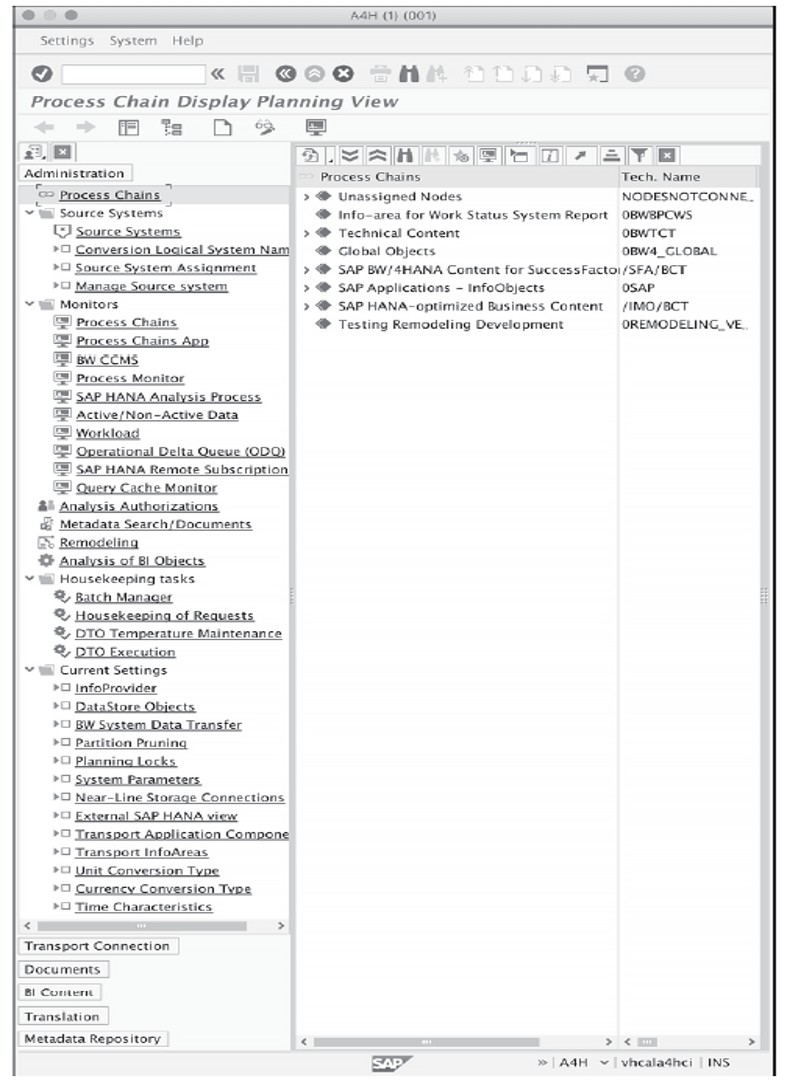
The Administration, Transport Connection, Documents, BI Content, Translation, and Metadata Repository areas remain almost unchanged in SAP BW/4HANA 2.0. Only the content of the Administration area underwent significant changes:
- The administration of the source systems was transferred from modeling to the Administration
- The monitors Realtime Data Acquisition, Load Data, Change Run, Copy Data Flow, Precalculation Server, and DataStore Objects have been removed.
- The functions Realignment Run, Broadcasting, Migration 3.x Objects, and Mass Activation of BAdI SPOs, the administration cockpit, and the transaction External SAP HANA View for administering the external SAP HANA view for an SAP BW object have been removed from the Administration
- The tasks Archiving Request Administration, Executing the BW Housekeeping List, and Monitoring the BW Housekeeping List have been removed from the Housekeeping Tasks
- Compared to SAP BW/4HANA 1.0, version 2.0 replaced the data aging in Housekeeping Tasks with the options DTO Temperature Maintenance and DTO Execution.
- The OLAP Cache entry has been removed from the Current Settings The functions Transport Application Components, Transport InfoAreas, Unit Conversion Type, Currency Translation Type, and Time Characteristics have been added to the Current Settings folder.
- Overview SAP HANA Remote Subscriptions has been added to Monitors.
All in all, the administrator of SAP BW/4HANA has to cope with a whole series of changes that are related to the fact that SAP BW/4HANA manages with a smaller number of modeling objects than previous SAP BW releases. BI functions such as broadcasting were transferred to the SAP BusinessObjects BI suite. The modeling takes place with the SAP BW modeling tools in Eclipse.
Process Chains App
With the process chain app, shown in the figure below, you can monitor your process chains from your smartphone and initiate repair measures if necessary. As in previous SAP BW releases, you can enter the process chains to be monitored in a list in the monitor for monitoring periodic process chains (Transaction RSPCM). Since the process chain app is based on SAP Fiori, it can be called using a URL in a web browser. On SAP Cloud Appliance Library, your URL is http://vhcala4hci.dummy.nodomain:54410/sap/bc/ui5_ui5/sap/rspcm_web/index.html? sap-client=001 for client 001.
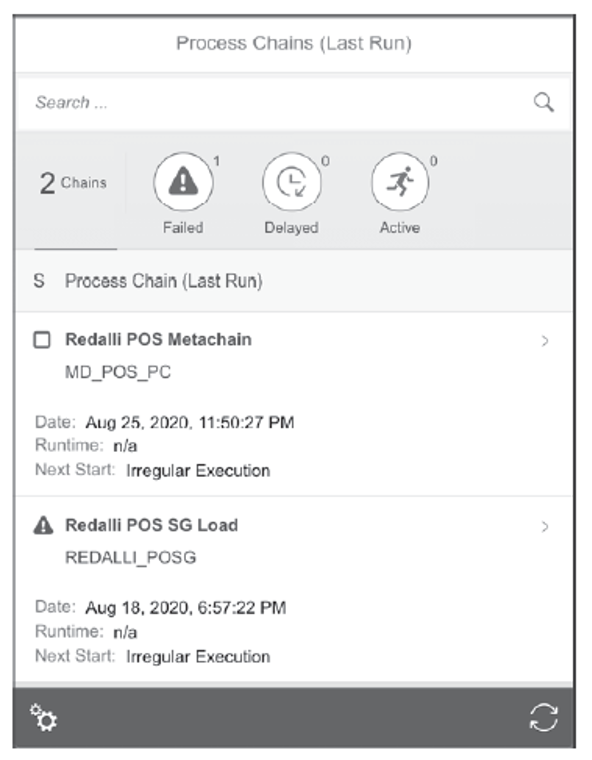
A link to this URL is located in the Administration Monitors Process Chain App folder of the data warehousing workbench. In case of issues follow the instructions on http://s-prs.co/v454459. On SAP Cloud Appliance Library, we activated the SAPUI5 application for process chain monitoring. Call Transaction SICF and select the service name RSPCM*.
5
Conform with Execute. Navigate to default_host _ sap _ bc _ ui5_ui5 _ sap and then right click on the service rspcm_web. Activate the service using the context menu, as shown in the next figure. In the Activation of ICF Services dialog box choose the second Yes button.
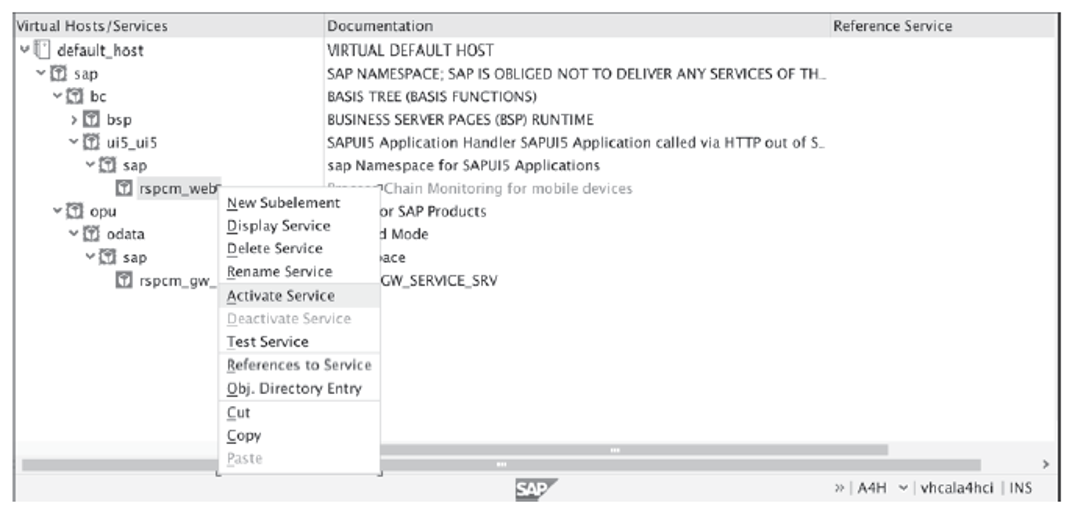
Repeat these step for the service rspcm_gw_service_srv in default_host > sap > bc > ui5_ ui5 > sap.
Process Types
Compared to SAP BW 7.5, there are numerous differences in the process types used in SAP BW/4HANA 2.0. Only the process type General Services for controlling the process chain and the Other group remain the same. The Reporting Agent, Retail, Global Spend Analyses, and SAP Business Planning and Consolidation process types groups no longer appear.
In SAP BW/4HANA, changes have also been made to the process types in the following groups.
Loading Process and Postprocessing
All process types related to the persistent staging area and InfoPackages, 3.x objects, InfoCubes, and broadcaster events have been removed. The process type Start SAP HANA EIM Remote Subscription, with which you can use a remote source as a delta-enabled data source if it supports the delta update, has been added.
Data Target Administration
All process types that are related to the SAP Business Warehouse Accelerator, InfoCubes, classic DSOs, and the persistent staging area (PSA) have been removed. The process type Request Deletion from DSO (advanced) has been replaced by the process type Clean Obsolete Requests in DataStore Objects (adv.). The new process type allows you to define the cleanup action (activate requests, remove old requests from the inbound table, or remove old requests from the changelog). As a limitation, both a certain number of days and a certain number of requests can be excluded from the cleanup.
Other SAP BW Processes
The attribute change run, the analysis process, and the switching of real-time InfoCubes between planning mode and load mode have been removed. Process types for switching aDSOs between planning and loading mode were added for this purpose.
The process chains are managed in process chain maintenance (Transaction RSPC) as in previous SAP BW releases.
Triggering a Delta Merge
Data changes in SAP BW/4HANA are first stored in a delta store. Several deltas are then transferred to the main store using the SAP HANA delta merge function. However, read access always reads both storage areas so that the database remains consistent.
Suppose an aDSO receives data across multiple data transfer processes. In that case, load balancing problems can occur in the SAP HANA database if each data transfer process (DTP) executes a delta merge function independently of the other DTPs. It therefore makes sense to deactivate the Trigger database merge option for these DTPs, as shown here:
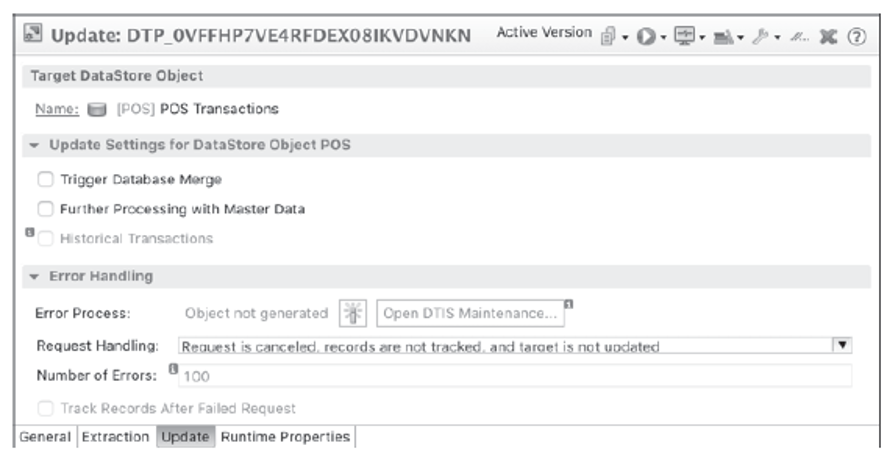
After all data transfer processes have written their data to the aDSO, you can execute a delta merge for all requests involved together, controlled by a process chain (see the next figure). Execute the merge directly or, alternatively, you can schedule it to run regularly in a process chain.
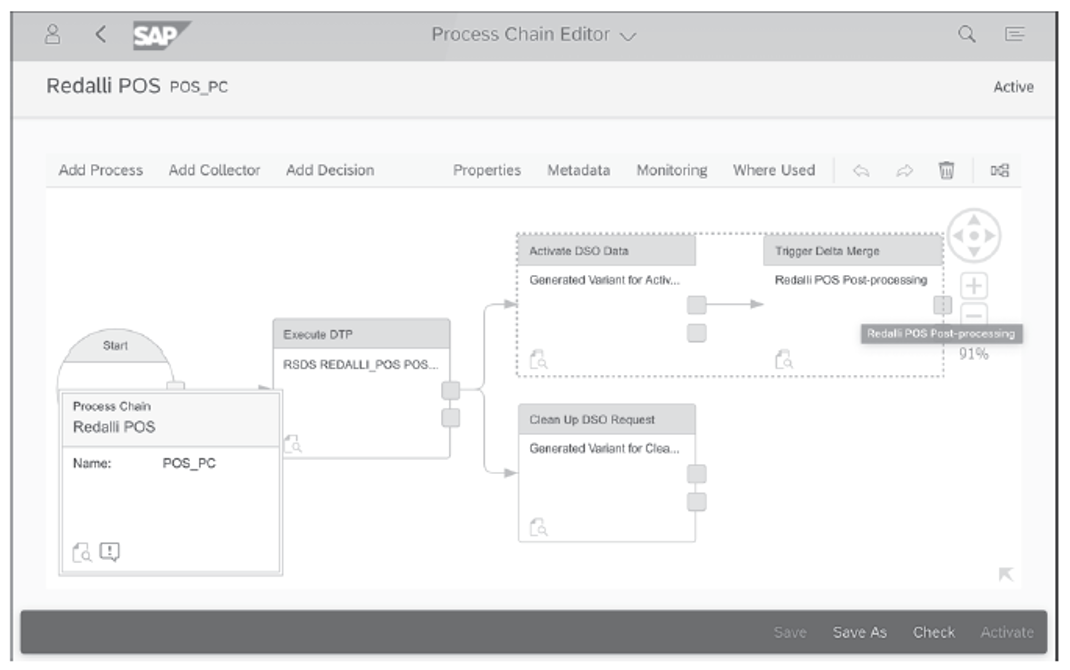
The Trigger Delta Merge process type is in the Loading Process and Postprocessing group. You can define delta merge operations for multiple aDSOs in one step.
Monitoring Views for Core Data Services
Core data services (CDS) is an SAP standard for defining persistent objects. For monitoring, it is sufficient to know that the CDS language is based on SQL-92. Therefore, there are also CDS views.
For SAP BW/4HANA, CDS views have the advantage that you can make standard queries directly in SAP HANA Studio based on these views. The table below gives you an overview of the standard SQL views.
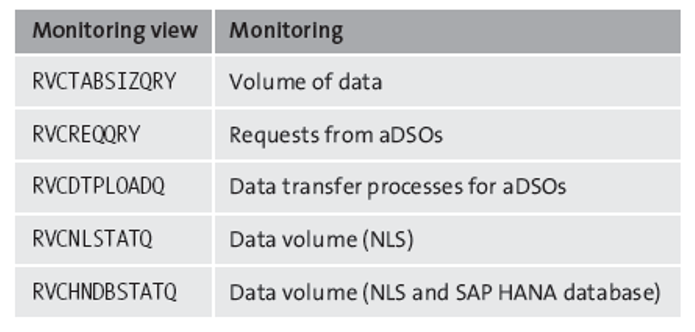
To access a monitoring view, log on to SAP HANA Studio with your SAP BW/4HANA system user SAPHANADB. Then open the context menu of the Views folder and filter the display in schema SAPHANADB according to the view you require. In the context menu of this view, choose Open Data Preview. On the Analysis tab in the dialog that opens, you can define your monitoring query. The following figure shows, for example, the average load time of aDSO requests that are based on CDS views.
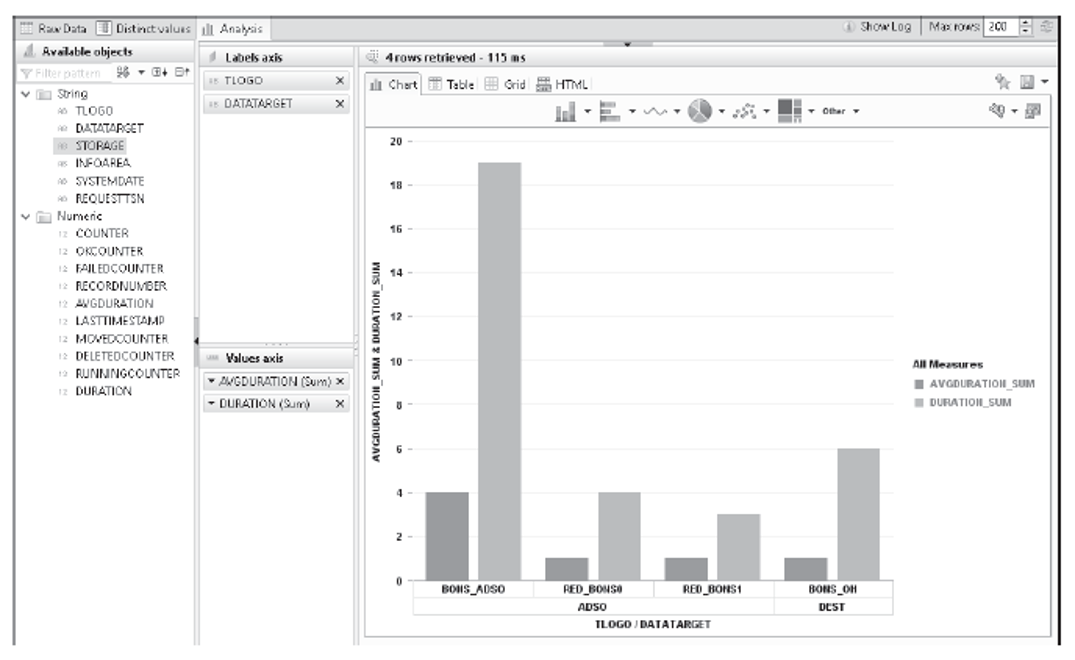
Here, you can see the average as well as the total loading time of aDSO requests. Here you can see that the times for the PartProviders of the semantic group, that is, the semantically partitioned aDSOs, are far below the loading time of the original aDSO POS_ADSO. This is because the PartProviders receive less data. However, the sum of loading times is still well below the average for the entire database. This shows that semantic partitioning also promises performance advantages when loading.
The times for the open hub destination are only slightly above those of a PartProvider. Therefore, data export to legacy systems can be considered uncritical.
Conclusion
SAP BW/4HANA is very different compared to it’s legacy sibling, SAP BW. In this post, we explored some of the operational differences between the two solutions.
Editor’s note: This post has been adapted from a section of the book SAP BW/4HANA 2.0: The Comprehensive Guide by Thorsten Lüdtke and Marina Lüdtke.
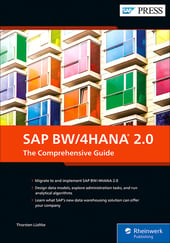


Comments