SAP Manufacturing Integration and Intelligence (SAP MII) is a manufacturing composition and platform for integration and intelligence and performance management.
In this blog post, we’d like to offer a basic overview of the application architecture of SAP MII to demonstrate how the integration and intelligence functionalities are supported by the various components from a technical perspective.
SAP MII 15.5 runs on SAP NetWeaver Application Server (AS) for Java 7.5 as a web application. It uses the standard services of SAP NetWeaver, such as identity management and logging, and provides its own functionalities, including data services, business logic services, visualization services, and message services via various modules developed using J2EE and deployed in SAP NetWeaver AS Java.
You can install SAP NetWeaver AS Java on SAP HANA or any other database, such as Oracle, IBM DB2, Microsoft SQL Server, and so on. For running extensive queries and analytics, it’s recommended to use an SAP HANA database to leverage its in-memory capabilities, which will help to run complex queries with large datasets faster.
SAP MII is designed as a browser-neutral N-tier web application. Interaction with external systems is handled by SAP MII in a specific XML format. Almost all the functionalities of SAP MII are Java Servlets, which can be invoked as SOAP web services or by sending an XML request using HTTP POST or using OData services from an external system providing correct authentication. The contents developed in SAP MII are stored as XML or as web objects in the SAP MII database and published to the web folders of SAP NetWeaver AS Java, as required.
Content and version management are enabled by integration with SAP NetWeaver Development Infrastructure (NWDI), and content transport management using enhanced Change and Transport System (CTS+), and the system also allows easy importing and exporting of development content in the form of ZIP archives, which have to be transported manually between different installations. The development of query templates, display templates, BLS, MDOs, KPIs and alerts are done using the SAP MII workbench, which is a Java Standard Widget Toolkit (SWT) applet opened through the web browser.
Most of the standard data connectors are provided in the SAP MII installation itself. You also can use the SAP Plant Connectivity add-on to connect to OPC-, MQTT-, Socket-, and Modbus-based systems or specific systems such OSIPI Historian, iHistorian, IP21, and so on at the plant floor level. SAP Plant Connectivity needs to be installed on Windows OS. It can be installed on the same server where SAP MII is installed, if you’re on Windows; otherwise, it can be installed on a separate server or on the servers where source systems such as the historian and SCADA are installed.
BLS form the core logic engine of SAP MII where you can model the application logic, and you can execute them from web pages or as HTTP or SOAP web services from web pages or external systems.
The user interfaces developed in SAP MII are web pages based on SAPUI5 with .irpt or .html extensions, which can be accessed from mobile or tablet devices as well as via web browsers. The visualization components such as charts, grids, and SPC charts are displayed as SAPUI5 applets embedded in web pages or can also be rendered on the server side and can be displayed as static images. SAP MII provides a lightweight portal along with the standard installation that you can use on the manufacturing plant floor itself to provide visualization dashboards to the end users.
The figure below illustrates the high-level application architecture of SAP MII with different components and the integration aspects of SAP MII with enterprise and plant systems.
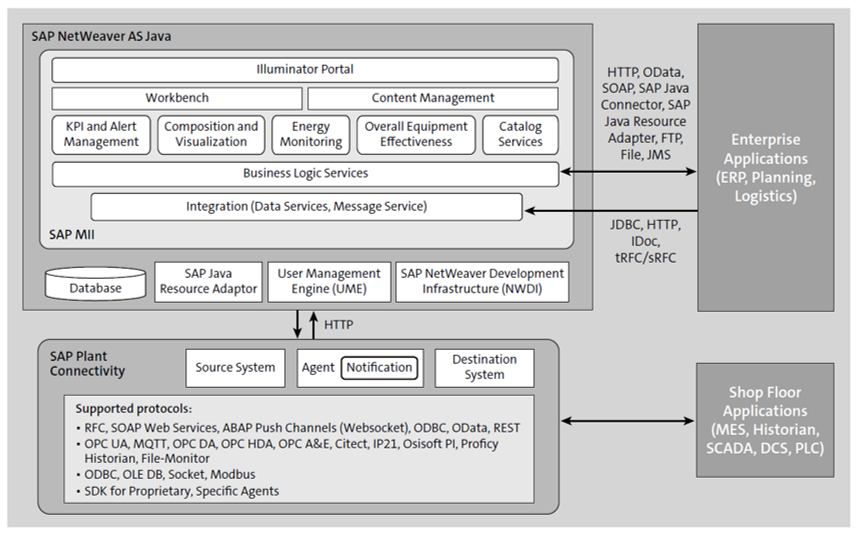
Editor’s note: This post has been adapted from a section of the book Implementing SAP MII by Dipankar Saha, Chandan Jash, Sudipta Mukherjee, Supriya Malakar, and Abesh Bhattacharjee.



Comments