Integration is at the heart of every modern enterprise. As companies adopt cloud solutions, maintain legacy on-premise systems, and work with countless external partners, connecting these landscapes seamlessly becomes a critical success factor.
SAP Integration Suite, running on SAP Business Technology Platform (SAP BTP), provides the tools and capabilities to unify applications, processes, and data.
This guide will walk you through the suite’s major capabilities, its key tools, a deep dive into API management, and an overview of certification options so you can validate your skills. Whether you’re a consultant, developer, or business stakeholder, you’ll gain a clear picture of how SAP Integration Suite supports end-to-end integration.
Capabilities of SAP Integration Suite
SAP Integration Suite allows businesses to easily share and exchange valuable data with both internal and external stakeholders.
It provides quick implementation of integration scenarios through plug-and-play content, optimization through ongoing management of the integration content, and repeatability through capabilities such as API Management and Open Connectors. Additionally, it includes technical tools to cover all the different data sources and transactions that are a part of your integration landscape.
The suite’s key ability is to unlock data access and usage within and outside of your organization. In this post, we’ll take a closer look at the capabilities offered by SAP Integration Suite.
The major capabilities of SAP Integration Suite include Cloud Integration, API Management, Open Connectors, Integration Advisor, and SAP API Business Hub.
Cloud Integration
As companies transition to the cloud, it is necessary to consider the many elements that need to be unified. Businesses must integrate different systems and applications in hybrid landscapes that are developed and maintained on different technology stacks, following different security standards, with different business interface specifications. The Cloud Integration capability of SAP Integration Suite enables enterprises to connect these various applications quickly and seamlessly, regardless of the landscape.
API Management
The suite’s API Management capability provides a central layer to govern, manage, and meter APIs. It provides a code-free, web-based framework to design new APIs, manage existing APIs, enrich APIs with security and access policies, make logical groupings using product catalogs, and offer APIs via a developer portal to the community. You can also associate rate plans with APIs to monetize API access. An API-based integration approach focuses on providing a plug point that can be used to support the creation of applications and extensions, as well as the integration of businesses.
Open Connectors
The Open Connectors capability of SAP Integration Suite provides third-party connectors via a unified REST API layer, with normalized authentication, error handling, and connectivity mechanisms. This allows developers to focus on building business integrations rather than learning about the technology used to integrate with third-party systems.
Integration Advisor
A large part of the integration process in any implementation project is related to mapping business interfaces, which is executed by the functional consultant and technical developer. However, this can be time-consuming and costly. The Integration Advisor capability of SAP Integration Suite helps you accelerate development of your business interfaces and mappings. It includes out-of-the-box content for SAP S/4HANA and various EDI industry standards.
SAP API Business Hub
SAP provides end-to-end (E2E) process blueprints. These E2E blueprints are now published and available on SAP API Business Hub (api.sap.com). With them, SAP shares a reference architecture of which solutions are required to become an intelligent enterprise and the target state of enterprise architecture. Organizations can now explore how E2E processes can be broken down into applications, modules, business services, technologies, and integrations. All integration content is linked, such as APIs for integration. Based on this information, companies can plan their roadmaps to adopt the solution and to transition from their current solution landscapes to their target landscapes.
Four business process (see below) already exist on SAP API Business Hub, as follows:
- Lead to cash provides an end-to-end scenario that manages all aspects of your experience, from the initial interaction to order fulfillment and service delivery.
- Source to pay covers strategic and operational procurement, from finding the source of supply to procuring as well as receiving goods and services.
- Hire to retire is a subprocess of the recruit to retire scenario, covering the lifecycle of an internal employee.
- Travel to reimburse simplifies the travel process, from trip planning to reimbursement, while ensuring compliance for employers and employees in various roles.

For more information on SAP API Business Hub, see this page.
Looking at the details of each process, an enterprise can look to optimize its existing processes to suit its future transformation journey with SAP S/4HANA and further evaluate its extension and integration requirements.
For example, the lead to cash business process provides an end-to-end scenario from initial interaction to order fulfillment and service delivery. It provides a process template based on best practices, as well as common scenarios, and it can be adapted or extended based on your specific requirements. The process may vary depending on the industry type, the type of customers, and the sales channel used, whether e-commerce or direct sales. The next figure shows an example of the lead to cash process.

Learn about connecting SAP API Business Hub to SAP S/4HANA Cloud here.
What Tools Make Up SAP Integration Suite?
Let’s take a closer look at the components of SAP Integration Suite and other tools for integration.
In January 2021, SAP revised and restructured its product offering with RISE with SAP. At the same time, SAP Integration Suite was revised. As a result, SAP now separates data integration and process integration more clearly.
The figure below shows the structure of SAP Business Technology Platform (SAP BTP). While SAP Integration Suite and also SAP Process Orchestration are classified in the application, development, and integration area, you’ll find tools for data integration in the database and data management area.

Cloud Integration
SAP Integration Suite is made up of various components. The central component of SAP Integration Suite is Cloud Integration. This middleware platform is offered as a cloud-based service. For several years, the focus for functional development at SAP has been on the cloud-based Cloud Integration. Other middleware platforms in SAP’s product portfolio are no longer the focus of further development.
Data Space Integration
Data Space Integration is a tool that lets users integrate SAP and non-SAP applications for data exchange. It is currently in beta.
API Management
The API management component is also part of SAP Integration Suite and offers the ability to centrally plan, develop, and manage interfaces for your applications. In principle, you can also use application interfaces without API management. However, as soon as you want to implement comprehensive security policies, monitor data traffic, handle errors, or monetize calls to application interfaces, API management supports you in these tasks.
Integration Advisor
With the integration advisor component, SAP provides a function to accelerate the development of integration content. Currently, the integration advisor includes functionality to create Electronic Data Interchange (EDI) mappings. When creating new mappings, knowledge from all mappings previously created with integration advisor is used, so that many mappings can be generated automatically. You can then export mappings for use in Cloud Integration or SAP Process Orchestration.
Integration Assessment
Integration Assessment is a tool that lets users view, update, and dive deeper into the integrations, implementations, and policies of a company.
Event Mesh
Event Mesh is a component for handling event-driven communication. In event-driven communication, applications send small messages to an event broker whenever a specific event occurs in the application. The event broker makes the event available so that other applications can decide which events are of interest.
Learn more about SAP Event Mesh here.
Open Connectors
With open connectors, SAP provides a component that allows you to integrate cloud-based applications rather easily. Every cloud-based application has an API defined by the provider. As a rule, the APIs of various applications differ greatly. For example, different authentication methods are used, or different technologies are supported. With open connectors, you can make APIs of different cloud-based applications available uniformly in your company.
Trading Partner Management
The Trading Partner Management microservice satisfies your business-to-business (B2B) data exchange requirements, including the customized definition and implementation of certain electronic business data exchanges between you and your trading partners.
SAP Process Orchestration
SAP Process Orchestration is SAP’s on-premise middleware platform and part of SAP BTP. However, SAP Process Orchestration is not part of SAP Integration Suite but a standalone product. SAP Process Orchestration has been offered with process integration functionalities since 2004, although under different product names over the years. SAP is focusing on SAP Cloud Integration rather than SAP Process Orchestration for further development. Maintenance of SAP Process Orchestration will end in 2030, and no further versions are planned.
Since the discontinuation of SAP Process Orchestration means that no on-premise middleware platform will be offered by SAP in the future, SAP has announced work on the “integration cell,” an on-premise runtime of SAP Integration Suite. However, the release date has not yet been set.
In addition to the process integration tools presented so far, which are usually part of the license bundle of SAP Integration Suite, the SAP portfolio offers various other tools for data integration. Although, these services are not part of the license bundle they still belong to the integration services offered on SAP BTP.
SAP Data Intelligence
SAP Data Intelligence focuses on data integration and data orchestration. This component has been available as a service on SAP BTP since 2019 and represents a further development of SAP Data Hub. However, in contrast to SAP Data Hub, the integration of machine learning capabilities enable a stronger focus on the operationalization of data science and machine learning.
Data Integration Tools
SAP also provides other applications for data integration. Most of these applications are on-premise products designed to support integration at the data level, which often involves transferring larger volumes of data than process-based integrations.
Cloud Connector
In hybrid landscapes, the connection between on-premise and cloud landscapes can present unique challenges. The Cloud Connector (part of the SAP Connectivity service) is a tiny on-premise software component that allows you to establish a secure connection between SAP BTP and your on-premise landscape. The figure below shows you the architecture of a simple system landscape with Cloud Connector.

Typical Implementation of the Cloud Connector
Typically, you install Cloud Connector in your demilitarized zone. The Cloud Connector’s task is to establish a secure connection between your network and your SAP BTP accounts. However, this secure connection is used only unidirectionally, for communication from SAP BTP to your on-premise network. You must set up connections from your on-premise network to SAP BTP using, for example, a reverse proxy. However, once the connection between your Cloud Connector and your account on SAP BTP is established, any connection from your SAP BTP account to your local network can use this secure connection.
SAP Business Accelerator Hub
SAP SAP Business Accelerator Hub is another component of SAP’s hybrid integration platform. This central repository for APIs, integration, events, and core data services (CDS) views provides a general introduction to available standard interfaces within the SAP world.
Graph
Graph is still a very new offering. It is sometimes called a sub-capability of API Management. So far, Graph is only available as a beta version, which you must take into account if you want to use Graph. We consider Graph to be an important part of SAP’s hybrid integration platform in the long term.
Migration Assessment
The migration assessment tool is used to connect to your SAP Process Orchestration
environment and evaluate the interfaces available in your SAP Process Orchestration
tenants.
Interaction of Components
Most components we’ve discussed in SAP’s hybrid integration platform can be used and licensed individually. However, hybrid integration platforms develop their greatest strengths through combinations of different components. One example of such a combination is the digital integration hub.
What Is API Management in SAP Integration Suite?
With API Management as part of SAP Integration Suite, you can publish, promote, and monitor APIs in a secure and scalable environment.
In this blog post, we’ll give you a compact introduction to the topic of API Management and teach you how to consume an OData service from an ABAP system in your on-premise landscape.
Introduction
API Management includes API in its name—so of course you need to understand what an API is first. An application programming interface (API) is an interface that allows different applications to communicate with each other and exchange data. An API can be integrated either in the form of a software development kit (SDK) or via certain open and proprietary protocols such as RFC or HTTP. In the SAP context, you will typically deal with SOAP, OData, and REST APIs.
Imagine you have hundreds of these APIs. Does that sound unrealistic to you? Nevertheless, it’s a real-world example from SAP Business Suite and SAP S/4HANA. Every SAP Fiori app makes use of one or more OData APIs. If the APIs are only consumed internally, the monitoring of APIs during operation is often neglected. If you also want to make APIs available to external developers for use in their own apps, requirements such as documentation, billing, security, and monitoring suddenly come into focus. This is exactly where API Management helps you. It enables you to centrally provide and document your interfaces and monitor their ongoing operation.
Switching on-premise SAP Fiori apps to the consumption of OData APIs via API Management makes little sense in principle as API Management is only offered in SAP Business Technology Platform (SAP BTP) and thus all network communication would run via SAP BTP. For mobile apps or SAP Fiori apps that are provided via SAP BTP, this makes a lot of sense. For us, the most serious advantage of API Management is its central monitoring. This gives you an overview of all APIs and allows you to identify errors and problems immediately.
API Management consists of two main components: the API designer and the developer portal. With the API designer, you create and model your APIs. You can create products and integrate one or more APIs from one or more providers into them. You can intervene in the data flow and, for example, check an API key or cache data. The number of requests within a certain period can also be limited with a spike arrest.
The implementation of API Management is basically very simple. All you need to do is activate the capability in SAP Integration Suite and you're ready to go. Of course, you should think about security and the planned scenarios beforehand!
Consume OData Services from an ABAP On-Premise System
The consumption of an OData Service in API Management is almost identical to that in Cloud Integration. In the first step, you must make sure that the cloud connector is connected to the subaccount where SAP Integration Suite is deployed. To do this, open the Connectivity > Cloud Connectors section in the side menu of the SAP BTP cockpit, as shown in the figure below. Check whether the desired SAP system with the HTTP protocol appears in the Exposed Backend Systems area. The displayed host is subsequently required in API Management.
7
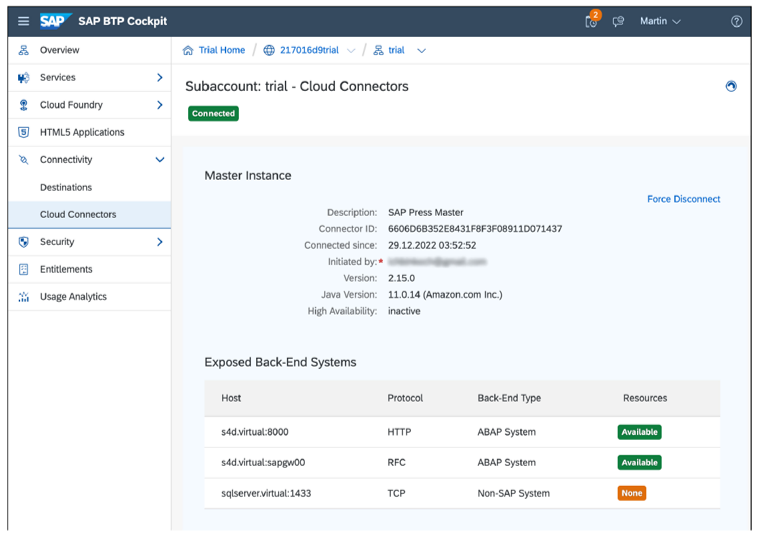
For the consumption of OData services in API Management, an API provider must be created. This is a system that provides APIs. To do this, navigate to the Configure > APIs area in the SAP Integration Suite side menu (see below). Open the API Providers tab and then click Create.
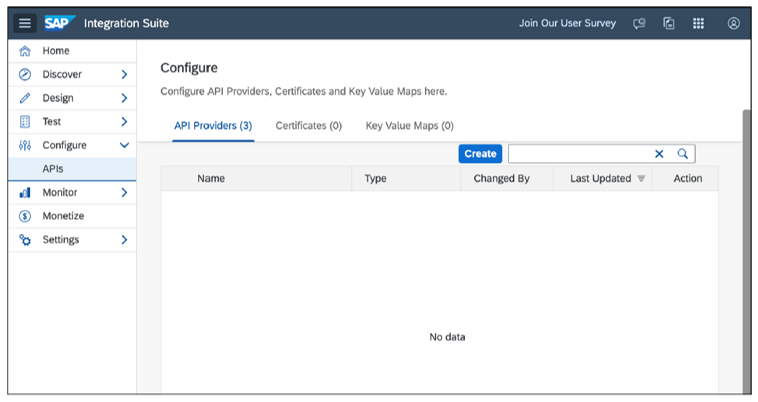
In the first step, you must assign a Name for the API provider, as shown in the figure below. The name should be meaningful, such as the system ID of the underlying SAP system.
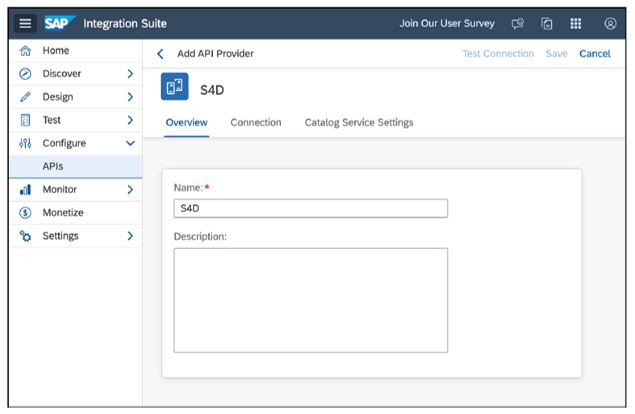
Now open the Connection tab (see next figure). Select On Premise in the Type dropdown. Enter the previously determined virtual host name for the Host attribute and the virtual port for the Port attribute. For Authentication, you can choose None or Principal Propagation.
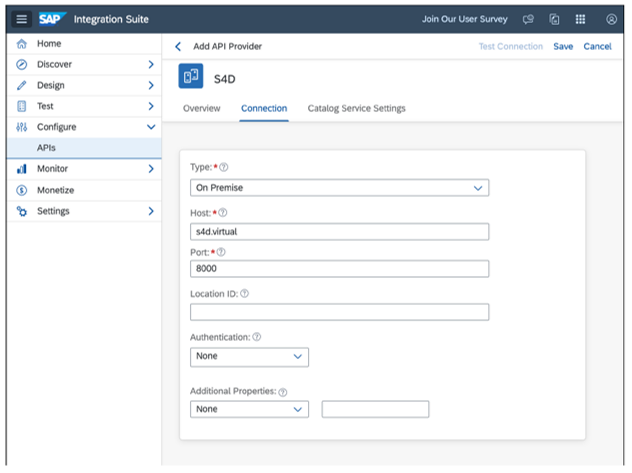
7
Then, as shown in the next figure, open the Catalog Service Settings tab. In the Path Prefix field, enter “/sap/opu/odata”. This corresponds to the first part of the path used to find the service catalog. In the Service Collection URL field, enter the path to the service collection of the catalog service. You can determine this in the SAP system, for example, using Transaction SICF. Then select the Authentication Type. This is used for authentication when loading the OData services via the catalog service. In the example, we selected Basic to use basic authentication. Finally, click Save.
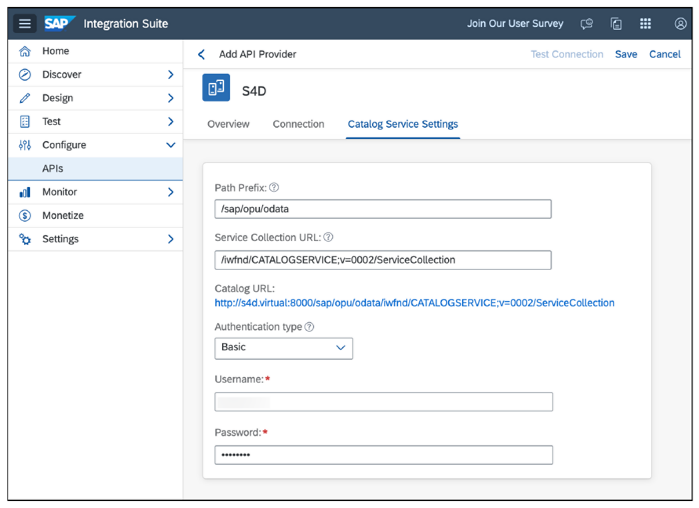
You should now test whether the configured settings work by performing a connection test. Click Test Connection to do this.
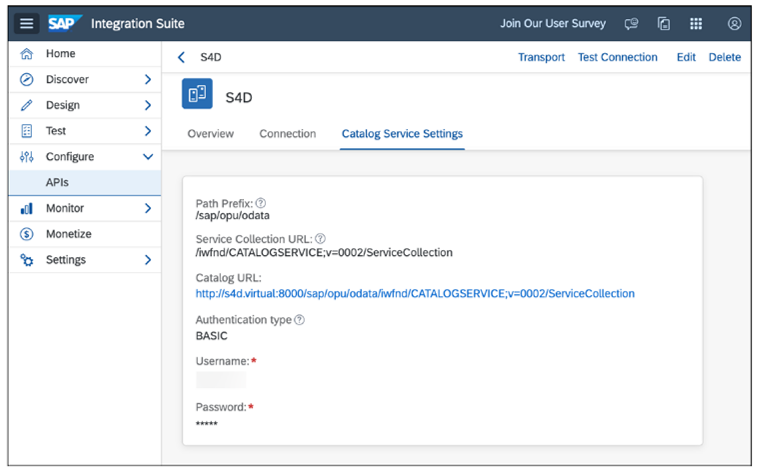
You should now see response code 200, as shown in the final figure. If this isn’t the case, you need to check the settings: make sure that the credentials are correct and that the user is authorized accordingly. You can now use the API provider and access any OData service provided through it.
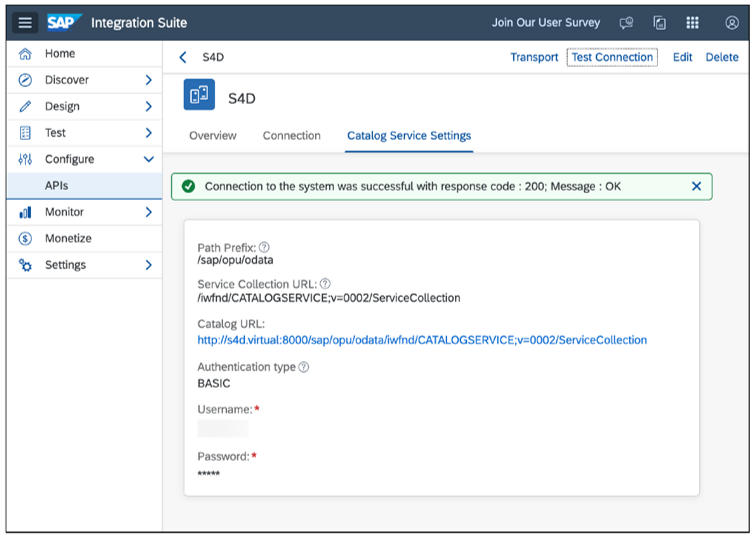
Why Get an SAP Integration Suite Certification?
The SAP Certified Development Associate - SAP Integration Suite exam is a certification test created to verify the expertise of individuals working in the SAP Integration Suite development industry.
For those looking to demonstrate proficiency in utilizing SAP Integration Suite's capabilities to link and integrate diverse systems and applications inside an organization, this test serves as a key benchmark.
In today’s rapidly evolving business landscape, organizations face the ongoing challenge of integrating disparate systems, processes, and data to achieve seamless operations and deliver exceptional customer experiences. For businesses looking to remain competitive in the digital age, the requirement to connect apps, data sources, and partners in a consistent and scalable manner has become critical. To address these challenges, SAP Integration Suite is a potent answer.
The certification exam acts as a barometer for those wishing to demonstrate their mastery of SAP Integration Suite. Along with validating their abilities, certification raises your professional stature and create new job prospects. By starting this certification process, you’ll show that you’re committed to keeping up with the most recent developments in SAP technologies and that you’re passionate about offering cutting-edge solutions.
Businesses can easily integrate their processes, applications, and data sources thanks to the extensive SAP Integration Suite platform. This solution provides a variety of tools and services that make it easier to build, create, and maintain integrations, thus enabling businesses to reorganize their processes and boost productivity.
Developers with a focus on SAP Integration Suite should take the SAP Certified Development Associate - SAP Integration Suite exam. This test evaluates how well you comprehend the fundamental ideas, methods, and best practices associated with integration development utilizing SAP Integration Suite. Professionals can prove their skills in developing, deploying, and debugging integrations using SAP Integration Suite by completing this test.
Topics Covered
This exam covers a wide range of topics related to SAP Integration Suite, including but not limited to the following topics.
Fundamentals
This topic focuses on the foundational aspects of SAP Business Technology Platform (SAP BTP), which serves as the basis for SAP Integration Suite. This topic area covers several key concepts, such as cloud computing, data management, security, and identity management.
API Provisioning
This topic area explores the functionalities and capabilities of API Management, which enables organizations to create, publish, and manage APIs securely. This topic area covers concepts like API design, lifecycle management, security, and monitoring.
Cloud Integration
This topic delves into the Cloud Integration service, which allows businesses to connect and integrate cloud-based applications and on-premise systems. This topic area covers concepts like integration flows (iFlows), message processing, mapping, and error handling.
Integration Advisor
This topic area focuses on the Integration Advisor, which provides tools and services for designing and modeling integration scenarios. This area covers topics like content-based routing, mapping, and transformation using Integration Advisor artifacts.
Trading Partner Management
This topic area explores the functionalities of Trading Partner Management, which enables organizations to manage and collaborate with business partners. This topic area includes partner onboarding, communication channels, and partner profiles.
Open Connectors
This topic covers the capabilities of Open Connectors, which provides prebuilt connectors for various third-party applications and services. This topic area covers connector configuration, authentication, and data retrieval.
Why Get an SAP Integration Suite Certification?
For the SAP Certified Development Associate - SAP Integration Suite exam, you should be well versed in the ideas behind integration and integration methods and also have practical expertise with SAP Integration Suite. To fully comprehend the possibilities of SAP Integration Suite, we advise studying the pertinent documentation and training materials and practicing with sample scenarios.
Through the exam, you’re put to the test on your knowledge and comprehension of SAP Integration Suite through multiple-choice questions. The test evaluates how well you can apply concepts and best practices to effectively address integration challenges. The exam’s passing score can change; therefore, you must consult the official SAP certification website (available at http://s-prs.co/v573501) for the most recent details.
Earning the SAP Certified Development Associate - SAP Integration Suite certification not only validates your expertise in SAP Integration Suite development but also enhances your professional profile. This achievement demonstrates your commitment to staying updated with the latest advancements in integration technologies and your ability to deliver high-quality integration solutions.
Exam Objective
The SAP Certified Development Associate - SAP Integration Suite certification is designed to validate your knowledge and skills in developing and integrating applications using SAP Integration Suite. This certification attests to your proficiency in designing and implementing seamless integrations across diverse systems and processes by utilizing the features of SAP Integration Suite.
The objective of the SAP Certified Development Associate - SAP Integration Suite certification exam focuses on assessing a candidate’s understanding and proficiency in key areas related to SAP Integration Suite’s development and integration capabilities. The exam measures a candidate’s practical application and understanding of the theories, resources, and best practices related to creating integrations with SAP Integration Suite.
Examining your knowledge of the fundamentals of SAP BTP is one of the exam’s main goals. Understanding the foundational elements and services of SAP BTP, its architecture, and deployment possibilities and learning the platform’s security and data governance features are all part of this topic area. To use SAP Integration Suite to its full potential, a firm understanding of these foundational concepts is necessary.
Evaluation of your API Management competency is another key goal of the exam. Understanding API Management’s principles and functionalities, such as building and releasing APIs, managing the API lifecycle, securing APIs, and tracking API usage, is necessary for this topic area. Additionally, a candidate should be familiar with utilizing API Management tools to improve the overall integration landscape and integrate APIs with other systems.
The exam also gauges a candidate’s familiarity with Cloud Integration. This topic area entails comprehending the capabilities and features of the Cloud Integration platform, setting up iFlows, outlining data transformations, and assuring the dependability and integrity of messages. A candidate should efficiently troubleshoot integration problems and be knowledgeable with the various adapters, connectors, and protocols used in Cloud Integration.
The Integration Advisor exam objective tests a candidate’s knowledge of intelligent mapping, how to configure integration content, and how to use Integration Advisor artifacts to improve integration scenarios. A candidate should be capable of mapping and transforming data between various systems utilizing the Integration Advisor tool.
Another important component of the exam is Trading Partner Management. An ideal applicant will be completely familiar with the setups and functions required to manage trading partners, including partner onboarding, partner profiles, and partner agreements. Understanding how to use SAP Trading Partner Management to integrate and work with outside partners is also crucial.
Finally, the exam includes Open Connectors, assessing a candidate’s comprehension of the tools and configuration available through Open Connectors for interfacing with external programs and services. A candidate should be knowledgeable with the connections that are available, their features, and the best ways to use them to create seamless interfaces.
By passing the SAP Certified Development Associate - SAP Integration Suite certification exam, you can demonstrate that you have the fundamental core knowledge needed for the SAP Integration Suite. This certification demonstrates that you possess the comprehensive knowledge and in-depth technical abilities necessary to contribute as a mentored member of a project team. This certification expands upon the fundamental information learned at a relevant SAP training. Note that the SAP brand has been applied to all current SAP Business Technology Platform services. These services are divided into two suites on the product level, called SAP Integration Suite and SAP Extension Suite. For additional information about SAP BTP, refer to https://products.business-technology-platform.html. More information on application development integration can be found at https://www.sap.com/products/.
Exam Structure
The SAP Integration Suite certification exam is structured in the following way.
Exam Type
The certification exam for SAP Integration Suite at the associate level is conducted in a multiple-choice format, where you’re presented with a set of answer options and you must choose the most appropriate one(s) based on your knowledge and understanding of the subject matter.
Number of Questions
The exam consists of a total of 80 questions covering a wide range of topics related to SAP Integration Suite. These questions assess your knowledge, comprehension, and ability to apply concepts and principles in practical scenarios.
Cut Score
To pass the certification exam and achieve the associate-level certification for SAP Integration Suite, you must attain a minimum score of 68%. The cut-off score is the benchmark set by SAP to determine the level of proficiency required to qualify for the certification.
Duration
You’re allotted a total of 180 minutes (3 hours) to complete the exam. This duration is ample time to carefully read and analyze each question, consider the answer options, and select the most appropriate choice based on your understanding of the subject matter.
Languages
The certification exam is available in English and Portuguese. You can choose your preferred language to take the exam, ensuring that you can demonstrate your knowledge and skills effectively in the language you are most comfortable with.
Sample Questions
SAP provides sample questions that you can access to become familiar with the type of questions and formats to expect on the actual exam. These sample questions are a valuable resource for practicing and gauging your preparedness for the exam.
Exam Delivery
The certification exam is typically delivered through a secure online platform. You have the flexibility to take the exam remotely from your own computer, as long as it meets the specified technical requirements. Be sure you review the specific details and guidelines for exam delivery provided by SAP or the exam provider.
Exam Scoring
The scoring process for the SAP Integration Suite certification exam is performed automatically, and you’ll receive your score immediately upon completing the exam. You can examine the exam results online and evaluate your work by looking at your score.
Each correct answer is awarded 1 point, but for every 4 incorrect answers, you’ll lose a point. This scoring system encourages you to answer questions accurately and avoid guesswork. The exam score is determined based on the total marks earned.
When you pass the certification exam, SAP emails you a digital badge for displaying your qualifications, which may take 2 to 3 working days. This digital badge acts as a visible symbol of your accomplishments and is simple to distribute on a variety of social media sites and business websites.
The digital badge is extremely valuable since it offers instant confirmation of a candidate’s current status as a certified individual. By clicking the badge, recruiters, employers, and peers may instantly confirm the validity of the certification, establishing the candidate’s knowledge and fostering credibility.
The digital badge also acts as a tool for job market recognition and differentiation. Employers frequently seek out certified experts to ensure employees have the abilities and expertise required for a variety of jobs and projects. The visible depiction of your credentials provided by the digital badge gives you an advantage over competitors in the field.
Overall, the SAP Integration Suite exam scoring and certification process guarantees openness, provides immediate access to results, and maintains the digital credentials of certified individuals. This approach enables qualified professionals to present their abilities and experience in a credible and easily shareable way while also providing ease, security, and real-time verification.
Conclusion
SAP Integration Suite brings together the essential capabilities businesses need to connect systems, automate processes, and share data securely across hybrid environments. From Cloud Integration and API Management to tools like Open Connectors and Integration Advisor, it provides both breadth and depth for handling today’s integration challenges.
With API management, organizations can standardize and govern their interfaces, while certification helps professionals prove their expertise and stand out in the job market.
As enterprises continue to evolve, SAP Integration Suite offers the foundation for agility and innovation in integration. By exploring its capabilities and preparing for certification, you’ll be well positioned to deliver seamless, scalable integration across your organization.
Learn SAP Integration Suite in Our Rheinwerk Course!
Get to know SAP Integration Suite with this in-depth course! Get an overview of the suite and its capabilities, learn to design integration flows, work with adapters, build and manage APIs, and monitor your integrated system. This upcoming course in September and October is live on the web and will teach you all you need to know about these topics. Get access to course recordings by clicking the banner below.
Editor’s note: This post has been adapted from sections of the books SAP Interface Management Guide by Adam Kiwon, Mark Lehmann, Manuel Männle, and Martin Tieves; Cloud Integration with SAP Integration Suite: The Comprehensive Guide by John Mutumba Bilay, Shashank Singh, Swati Singh, Peter Gutsche, and Mandy Krimmel; SAP Integration Suite Certification Guide: Development Associate Exam by Jaspreet Bagga; and Cloud Connector for SAP by Martin Koch and Siegfried Zeilinger. Adam has been working with application integration and interfaces in the SAP environment since 2000. Mark is a senior enterprise application integration consultant at a global medical technology company. Manuel has been an enterprise and integration architect at a leading company for household and commercial appliances since 2020. Martin is an integration architect with a focus on the integration of systems within hybrid IT landscapes. John studied computer engineering and finance at the University of Cape Town, South Africa. Shashank is an enterprise integration architect at Rojo Consultancy B.V. in the Netherlands. Swati holds a degree in computer engineering and has been working in the domain of software engineering for more than 10 years. Peter studied physics at Heidelberg University, Ruperto Carola. Mandy studied engineering at Humboldt University, Berlin, Germany and was responsible for the technical evaluation of various EU research projects. Jaspreet is an executive consultant and SAP integration subject matter expert with more than 200 successful projects delivered to Fortune 500 companies. Martin is the managing director of CloudDNA GmbH, an SAP partner in Austria. Siegfried is a freelancer and managing director of a small management consultancy.
This post was originally published 8/2021 and updated 9/2025.




Comments