SAP Yard Logistics is the missing piece between transportation management, extended warehouse management, and SAP ERP. In this blog post, you’ll learn more about what you can do with this helpful add-on.
SAP Yard Logistics Functionality
Certain functionalities are required to progress through the steps of the yard processes:
- Integration with SAP Transportation Management (SAP TM) and SAP Extended Warehouse Management (SAP EWM)
- SAP Dock Appointment Scheduling
- Task planning
- Cross-docking
- Location determination
- SAP Environment, Health, and Safety (EHS) integration
- Classification of transportation units
- Checking and measuring of activities
- Mobile yard execution
- Internal yard processes
- Monitoring and alerting
- Driver self-check-in
- Exception handling
- Internet of Things (IoT) enablement/integration capabilities
- Printing
- Billing of yard tasks
Integration with SAP TM and SAP EWM is key for the solution, not only for doing the planning up front, but also for execution and reporting of yard processes.
Having a good plan can be aided by integrating the carriers in a portal so that appointments can be made up front. Also, data such as drivers’ license plates can be entered up front to make the execution faster once the truck arrives. The task planning can be done up front, but in case of unexpected events, some preplanning might be necessary. Having designated areas in the yard makes it possible for the system to decide exactly where transportation units should be parked and to help the user by making suggestions.
Storing dangerous goods in the yard is always a challenge for logistics companies. Therefore, tight integration with SAP EHS is necessary to integrate with the material master data. Having a wide variety of transportation units with a certain ruleset requires a flexible framework to classify transportation units. This can also be set up via customizing in SAP Yard Logistics. Reporting of all kinds of measurements such as temperature or quality of goods needs to be stored in the yard system.
Operating in the yard means that a lot of processes need to be executed without having a terminal nearby, which requires mobile execution on tablets or phones. Therefore, mobile applications are key in the module. Having those wide operated processes (processes that cover many activities) requires accurate monitoring of yard activities to react to upcoming exceptions. The reaction to an exception may be to start a workflow to have employees take action. Driver self-check-in at terminals requires tight integration with hardware. In this module, the integration with sensors and machines is key. Therefore, this module integrates as a standard with SAP Cloud Platform.
All the services can then be used in SAP Cloud Platform and can integrate back and forth. Even if companies these days have the goal of paperless processes, some paperwork might be needed. For example, printing of transportation papers or papers listing all the required tasks in the yard might be necessary. SAP Yard Logistics helps you create those papers by using Adobe Forms. When tasks are billed, for example, if the yard is run by a third-party logistics provider, then billing customers for those tasks is necessary. When you have full integration with SAP TM, its charge calculation engine can be used along with the complete framework of SAP Yard Logistics for complex billing processes.
Business Cases and Benefits
Yard processes are often done manually. We see yard planning done manually in Microsoft Excel and communication with the carriers conducted via phone or email. More developed customers already have a system for dock appointment scheduling in place, where carriers book time windows for delivery or pick-up of goods.
In those cases, the system is isolated and not connected to SAP ERP, SAP TM, or SAP EWM. Therefore, planning is done, but it is not integrated planning. Furthermore, trucks, trains, or ships are counted once they enter or leave the yard, either in Microsoft Excel or even on paper. Therefore, we see the potential to optimize and automate the processes in the yard by using an integrated SAP solution. Certain pain points can be studied and improved. The following subsections describe some of the basics of determining a business case.
Track and Reduce Waiting Times
Tracking the time required for certain activities in the yard is key to negotiating costs for waiting times with carriers. The experience of working with a lot of carriers shows that the faster the process can be handled in the yard, the happier the carriers are. Therefore, one of the goals is to reduce the carriers’ wait times to improve future contract negotiations. For some customers, a stop or error in production might also lead to long waiting queues. If a lot of trucks are involved, some legal regulations might even force companies to reduce waiting times, especially if the trucks appear on public roads.
Identify Bottlenecks
Having accurate tracking in place and tracking every yard activity in the system allows customers to identify bottlenecks in the yard. Those bottlenecks can then be enhanced with more space. One example could be to identify a parking area as a big bottleneck. Enlarging the parking area or changing the process might fix that problem.
Change Processes to Cross-Docking
Enhancing space can be one option. For a lot of customers, a change in the process can be beneficial. We see, especially in truck yards, processes that are not optimized. For example, a truck delivers raw material, drives out, and is later checked in again to collect finished goods. Combining those transports might be a smarter solution.
Another solution might be to drop a trailer or swap body and collect it a couple of hours later. Therefore, the carrier’s valuable time can be saved and the trailer can be towed to the door once it is needed. SAP Yard Logistics is designed to support these crossdocking and trailer processes.
Track and Trace of Vehicles in the Yard
Tracking vehicles in the yard can also be a benefit for the complete supply chain. In SAP EWM and SAP TM, the tracking stops once the truck has arrived at the door. The visibility continues once the truck unloads the goods. SAP Yard Logistics closes this gap in visibility by tracking every activity in the yard. Therefore, even if the truck is parked in a certain location in the yard, the tracking can be done.
Having this information in the system can help to improve customer satisfaction (I can now tell the customer that his truck is in my yard and currently on the way to the door) as well as improve the internal view (I can now tell in the inbound office that my truck is currently at the quality control area for raw materials).
Automate the Yard with IoT Integration
Manual tracking of activities is baseline. Starting with automatization in the yard is the next step. Truck drivers can self-register on terminals at check-in. This way, trucks can get checked in in parallel, which is cost-effective for the yard. Manual registration at the check points and confirming changes of position in the yard are standard. For automatization, a scenario with radiofrequency identification (RFID) readers in the ground can be applicable.
Also, GPS location determination and updating the yard with that information are applicable use cases. Tracking the transportation unit and updating the data to SAP Cloud Platform is one possibility. The strengths of this platform combined with SAP Leonardo make it possible to transfer the correct data to SAP Yard Logistics for an update of vehicle locations.
Automation can also result in a scenario in which the system determines locations based on certain business rules. For example, a container is loaded with a dangerous product that needs to be stored in a certain location in the yard. The system helps to determine a suitable location for this container.
Planning Yard Activities
The basis for tracking and automation is accurate up-front planning of yard activities. SAP Yard Logistics helps to plan those activities. Every step in the yard has a certain start and end time. For working closely with carriers, Internet portals are the state of the art. Also, SAP Yard Logistics offers slot booking (SAP Dock Appointment Scheduling) to book certain slots at locations (such as doors or silos). If a transportation management system is in place, this system needs to be connected. Working with SAP Yard Logistics and SAP TM, this integration is delivered as a standard integration.
Conclusion
Whether you’re working with SAP ERP or SAP S/4HANA Logistics, SAP Yard Logistics is a great tool to use when performing your SCM processes. In this blog post, we explored some of the business cases for using SAP Yard Logistics. What functionality would revolutionize your yard?
Editor’s note: This post has been adapted from a section of the E-Bite Introducing SAP Yard Logistics by Peter Wenzel, Christian Reinhardt, Marco Scheuermann, Arthur Sehn, and Alexandru Sasarean.
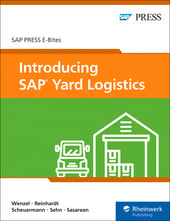


Comments