In this post, let’s discuss the day-to-day tasks of an SAP HANA database administrator and how to get yourself started down that career path.
What does an SAP HANA database administrator actually do all day? Let’s go over a brief overview of what is expected from a database administrator, and what is covered in our book SAP HANA 2.0 Administration.
First, a word of advice: No matter what, start your day off with a good cup of coffee and a newspaper. Even if it’s only for reading the headlines. It’ll help you ease into the work.
When it comes to setting up a new system, there are a lot of things to do. After the initial system installation and data load, you should make a backup. This backup should not be limited to the database, but should include the operating system too. Once everything is up and running, you will then have to monitor the health of the SAP HANA system. SAP HANA cockpit or SAP HANA Studio are excellent tools for doing so. Keep an eye on the system status, alerts, and usage. It’s especially important to make sure there are adequate memory and CPU. Even SAP HANA will become slow when starved of resources!
You also schedule regular backups (a daily data backup and fully automated log backups) and verify them. Reliable backups are your main line of defense against loss of data (and loss of reputation, and loss of job, etc.).
SAP HANA may be memory-based but that does not mean you can forget about disks. SAP HANA has a persistence layer, i.e., all its data is saved in datafiles known as data volumes, on disk. You must monitor these data volumes because when they fill up, the file system where they reside on the database will freeze until the available storage capacity is extended.
In the same vein, you must also keep watch over the disk space used for database logging. This includes not just the file system of the log volumes, but also the location where the log backups are written. If the SAP HANA log file system is full, the database will freeze until the storage is extended or a log backup is taken.
In addition to these tasks, SAP HANA database administrators support their user community; they add, delete, and modify users, as well as assign authorizations. This is important because you’re also responsible for security. To do this, you’ll be monitoring and administering database tracing and auditing.
When things don’t go according to plan, it’s important to have a contingency in place. For this, you’ll plan and test a disaster recovery planning exercise, preferably on a yearly basis. High availability is a must have in many organizations, and procedures to follow in the case of a real-life failure are usually far from simple. It is strongly recommended to test the solution regularly, and I do mean test. Do not just verify that it still works technically, but also that everybody on the team knows what to do in the event of a disaster, and feels confident doing it when acting under pressure.
Choose Your Power Tools
As an SAP HANA administrator, you will have various tools at your disposal for managing the system. The tool of choice for SAP HANA 2.0, at least in the opinion of SAP, is SAP HANA cockpit. This is an SAP Fiori-based graphical interface that enables you to monitor and manage most—though not all—aspects of SAP HANA. Using the cockpit takes getting used to, especially if you are used to tools that follow the traditional model of a central, hierarchically organized, multi-level function menu (which SAP HANA cockpit most surely does not have). Once you know where to find the things that you need, I expect you will start feeling at ease.
Among the graphical management tools, the predecessor of SAP HANA cockpit was SAP HANA Studio, which is based on the open-source Eclipse platform. SAP HANA Studio is still around and SAP still supports it, but no new features are being added, and eventually it will become deprecated. However, it is still widely used (and indispensable, given that SAP HANA cockpit does not yet provide an equivalent of all its features), and many database administrators will continue to use it.
Many SAP HANA databases are used for SAP NetWeaver (ABAP and Java) and SAP S/4HANA systems. In the context of ABAP-based systems like SAP S/4HANA, SAP ERP, SAP CRM, and others, database administrators may choose to use the built-in DBA Cockpit (Transaction DBACOCKPIT) instead of a stand-alone management tool like SAP HANA cockpit or SAP HANA Studio.
Grownups use the good old command line. Managing the SAP HANA database by typing SQL commands may seem tedious, but it is the closest you will get to the machinery that keeps everything running. The graphical tools aim at abstracting away much of this by providing simple interfaces, which are fast and efficient but not necessarily good at helping you understand how the system works. Therefore, I recommend that you do not neglect the command line altogether. This is why I consistently describe it with all the procedures covered in SAP HANA 2.0 Administration. SAP HANA cockpit and SAP HANA Studio offer excellent interfaces for SQL statements (called the "SQL Console" in both), and you can also work directly on the database host using the HDBSQL command-line program.
Does SAP HANA Administration Sound Interesting to You?
If being an SAP HANA administrator sounds like something you’d be interested in doing, here’s how to get started.
Of course, it helps being into software and databases. This was never something I lacked; I started working with dBase when I studied computer science in the early 1990s, and I quickly moved on to SAP systems in 1995 as an SAP administrator for Hewlett Packard. At this time, SAP R/3 was only three years old, so I was working on the HP system almost from its beginning.
A lot has changed since those days. After I left HP, I worked as an independent SAP consultant and started writing articles and books for the SAP Professional Journal and SAP PRESS. One of the first articles I wrote for the Journal back in 2001 was on how to copy an SAP system in 60 minutes. The article explained how to automate an SAP system copy using storage technology. This was a great way to grow my network; for example, the World Bank contacted me after reading an article in the Journal. Montblanc, too, reached out after reading The SAP OS/DB Migration Project Guide published by SAP PRESS.
In 2010, I found that I had two things going on. I was working too hard, too much. Something had to be done and, as such, I founded my own consulting company focused on SAP technology, called Logos Consulting. We provided strategic advice, best practices, support, and training on SAP solutions based on the SAP NetWeaver platform. This ranged from installations, the setup of high-availability and disaster recovery solutions, performance and tuning, SAP release upgrades, OS/DB migrations and Unicode conversions, and support services, all in a 24/7 setup. At this point, I went from consulting to sales and project management. (My colleagues reading this are probably smiling as they know that I still am in the process of letting go. I will probably never be able to let the technical consulting go completely. But hey, who does not like a stuck SAP S/4HANA conversion, a performance problem, or a good database crash?)
Then came SAP HANA. I remember one of the first presentations on in-memory databases and the column store I attended was given by an engineer working for the Hasso-Plattner Institute at SAP TechEd Berlin. The man had lost me completely after 15 minutes—maybe it was too academic, or maybe it was due to the party we had the night before. But he awoke my love for databases once more, and I started reading almost any white paper and documentation on SAP HANA I could get my hands on. And that is the first piece of advice I have for those looking to become an SAP HANA database administrator: read.
Get Reading
When I first started my SAP career, documentation and training was scarce; there was a lot of trial and error going on. Fortunately, we had many systems in the HP data center on which we could exercise.
Learn more about different SAP careers on this page.
These days, lack of material isn’t the case, and that’s a good thing, because the only way to learn about SAP HANA is by reading and doing. SAP’s own documentation is great. The company has a huge collection of guides to support you in your daily activities. You can consult all the guides listed below online via the SAP Help Portal at http://help.sap.com or download them in PDF format.
The “SAP HANA Master Guide” is your entry point for planning the deployment of SAP HANA. It is an informational guide which discusses all options and possibilities of SAP HANA.
The “SAP HANA Administration Guide” is probably the most important one. It is the central operations document for operating SAP HANA in an on-premise environment. It covers daily tasks such as monitoring, performance and tuning, backup and recovery, high-availability, and much more. Every task is explained in SAP HANA cockpit, SAP HANA Studio, and the command line. (The latest version is almost 2,000 pages!) The guide does not cover capabilities or add-ons which may be deployed in your installation. For those, more focused guides exist. For example, for data tiering there are dedicated operations, installations, and best-practices guides.
The “SAP HANA Troubleshooting and Performance Analysis Guide” explains how to proceed when performance is not what you expect it to be. It describes what you can do when it comes to dividing resources, handling growth, problems with transactions, SQL statements and much more.
The “SAP HANA Tenant Database Administration Guide” is a very interesting guide that brings together information on how to operate a multitenant SAP HANA system. As of SAP HANA 2.0 SPS01, multitenancy is the default configuration type, which makes the guide a must-read for all database administrators.
“The SAP HANA Security Guide” is the entry point for information related to securing operations in SAP HANA such as user management, authentication and single sign-on (SSO), data masking, encryption and much more.
Finally, there are different installation guides, such as the “Server Installation and Update Guide,” the “Client Installation and Update Guide,” and the installation guides for SAP HANA cockpit and SAP HANA Studio.
There is much more context and background information in the books published by SAP PRESS, however, and I suggest reading these when beginning your career. I started my own SAP HANA journey with the SAP HANA Administration Guide by Richard Bremer and Lars Breddemann. It is, in my opinion, the best book ever published by SAP PRESS. It was always on my desk and became completely worn out. This book is now out of print and was replaced by SAP HANA 2.0 Administration, which I co-wrote with Mark Mergaerts. I can only hope that it matches the one by Richard and Lars in accuracy and quality.
I strongly recommend the following publications on SAP HANA by SAP PRESS:
- SAP HANA 2.0: An Introduction by Denys van Kempen
- SAP HANA 2.0 Administration by Mark Mergaerts and myself
- SAP HANA 2.0 Security Guide by Jonathan Haun
SAP HANA 2.0: An Introduction is your starting point. It kicks off with an exploration of the technology behind the SAP HANA database and platform. Then, it steps into key SAP HANA user roles and introduces core capabilities for administration, application development, advanced analytics, security, data integration, and more.
My book, SAP HANA 2.0 Administration, was created with the SAP HANA database administrator in mind and will support you in all your daily activities, such as performance and tuning, backup and recovery, user administration, system replication, and much more. Like Lars and Richard’s book, I think it should be on your desk always.
Then there is the SAP HANA 2.0 Security Guide. This book goes much deeper into security than Mark and I could ever have in our book. It provides step-by-step instructions for configuring and maintaining each security element, from the new SAP HANA cockpit to privileges and roles, and shows you how to secure database objects and provision, and maintain user accounts. The more advanced topics such as managing authentications, certificates, audits, and traces are also discussed.
Start Practicing
Just reading about SAP HANA is not enough. You need to start doing. After I read about SAP HANA, I created my own environment on Microsoft Azure. Every example you will come across while reading our book was heavily tested in my own private environment. I'm an engineer to the bone, and I had so much fun in pushing SAP HANA to its limits, breaking the system again and again, and trying to bring it back to life. If you really want to become an SAP HANA expert, I suggest that you do the same.
I created the SAP HANA environment on Microsoft Azure, but you can do the same in the public cloud of your choice. The advantage of the public cloud is that you can get started right away and pay as you go. There is no need to discuss some sort of agreement or to sign a contract. Just create an account and you are all set to go.
If you want to follow my setup, here you go; I installed the following environment on Microsoft Azure:
- SAP HANA cockpit 2.0 on the SAP HANA Express Edition. I used a standard D4ds_v4 class system with 4 vCPUs and 16GB of memory.
- A standard E32-16s_v3 systems with 16vCPUs and 256GB of memory, with several SAP HANA 2.0 SPS02, SPS03 and SPS05 systems.
- Four standard E32_8s_v4 systems with 8vCPUs and 128GB of memory each, installed with SAP HANA 2.0 SPS05. We used these systems to play with SAP HANA system replication and distribution.
- A Windows 2019 workstation from which we ran SAP HANA cockpit and SAP HANA Studio. We used a standard D2s _v3 class system with 2vPCUs and 8GB of memory.
- Several virtual networks to simulate dedicated network connections for system replication and distributed SAP HANA.
- For some simple examples we also used an SAP HANA Express installation. This is a free-to-use version of SAP HANA (up to 32 GB memory) designed to run on smaller machines like laptops. SAP HANA Express is a great environment for testing, and since you are the only user, you can do things there that would make you enemies or put your job at risk if you tried them on the company servers. One of the authors of our book runs SAP HANA Express on his home PC in a Linux VM with just 8 GB of memory allocated.
That said, public cloud is still expensive. To reduce costs, I used a combination of standard SSD and HDD instead of premium SSD.
Conclusion
It’s always surprised me how robust relational database systems were (and still are). I've seen system and database administrators do the worst to their databases. But every time, no matter what, I was able to bring the database back to its latest or near-latest state. That’s because there is nothing complex about being a database administrator, whether for SAP HANA or dBase. You only need to understand the technology and comprehend what the database instance or database was trying to achieve.
If you can do that, you too could bring any database back to life. The same could be said when it comes to performance and tuning. As an SAP HANA database administrator, you will make end users happy by fiddling with database parameters, creating indexes, or reorganizing tables. After each performance and tuning session, end-users will look at you as if you were Gandalf from The Lord of the Rings.
This post was originally published 5/2022.

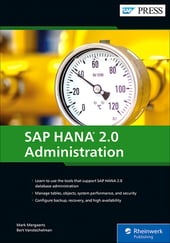


Comments