There are some manual customization steps that must be performed (and in a specific sequence) for business partner customer-vendor integration in SAP S/4HANA.
This post walks you through the steps.
First, check whether both business functions CA_BP SOA and CA_SUPPLIER_SOA are activated in SAP ERP (see figure below). To do this, use Transaction SFW5, and look at the Planned Status column. If these business functions aren’t activated, activate them by choosing the checkbox in the Planned Status column, followed by choosing Activate Changes from the top menu bar.
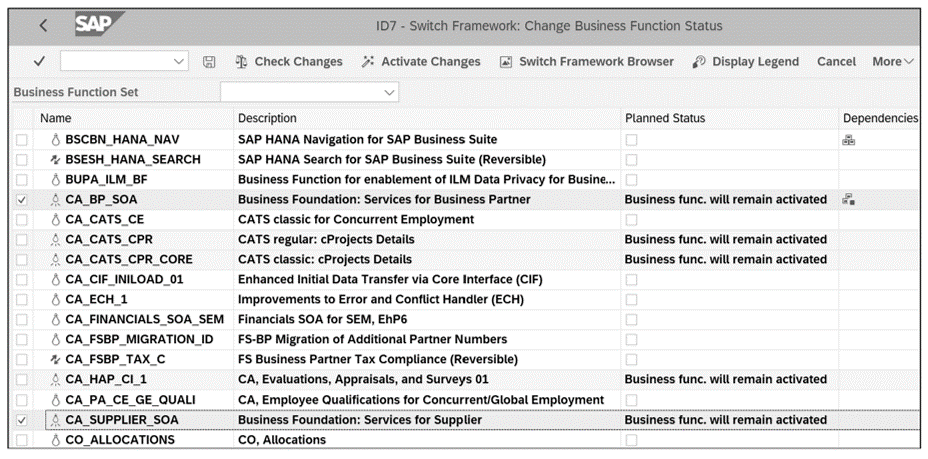
Note: If the contact person of a customer or a vendor is also to be synchronized with the contact person of a business partner, then the VENDOR_SFWS_SC1 and VENDOR_SFWS_SC2 checkboxes must be activated under business function CA_BP_SOA.
Next, carry out some preparatory activities in Customizing via SAP IMG > Cross-Application Components > Master Data Synchronization > Synchronization Control > Preparatory Steps for Master Data Synchronization to ensure that correct settings for using the CVI are in place. Under Structure (see below), choose Preparatory Steps for Synchronization Control, and then choose the corresponding help documentation. In the documentation itself, choose the synchronization processes hyperlink on the right side of the screen.
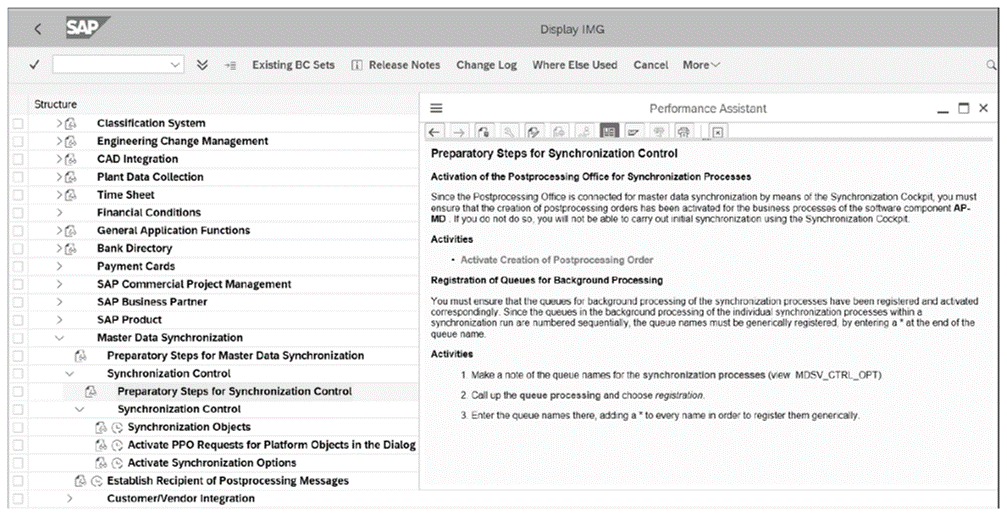
In the screen that appears (shown below), enter “MDSV_CTRL_OPT” in the Table/View field, and then choose Maintain, which will bring up the second figure.
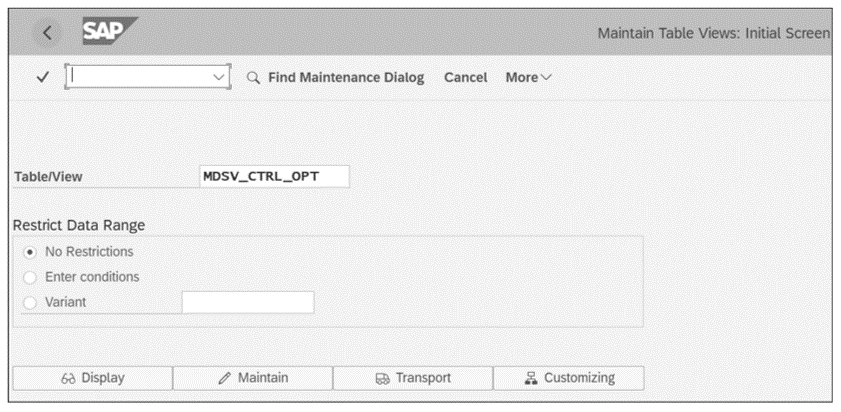
On the next screen, the Synchronization Options marked with the relevant checkbox in the figure below must be present: a Synchronization Option shows which source synchronization object ( Source Object) can be merged with which target synchronization object ( Target Object). In this case, ensure the four entries marked with the checkbox are present in the SAP ERP system, as follows:
- BP: CUSTOMER
- BP: VENDOR
- CUSTOMER: BP
- VENDOR: BP
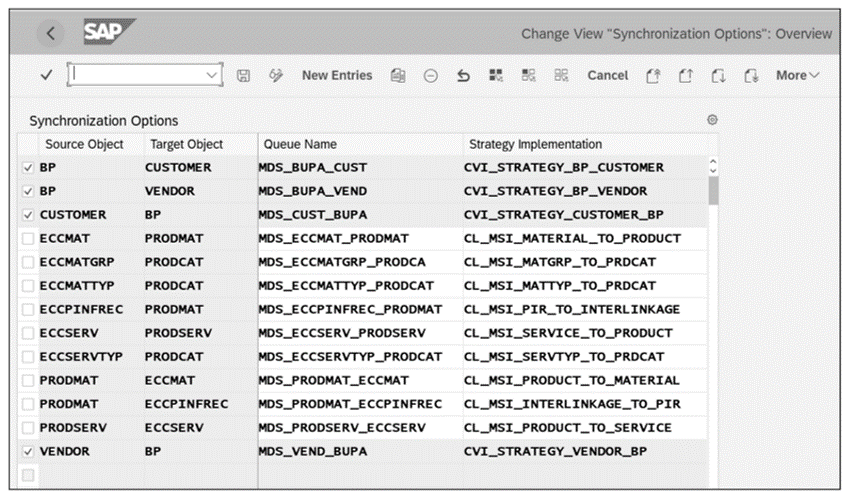
The queues must be registered and activated for background processing of the synchronization processes. Choose the queuep rocessing hyperlink so that the qRFC Monitor screen shown below appears.
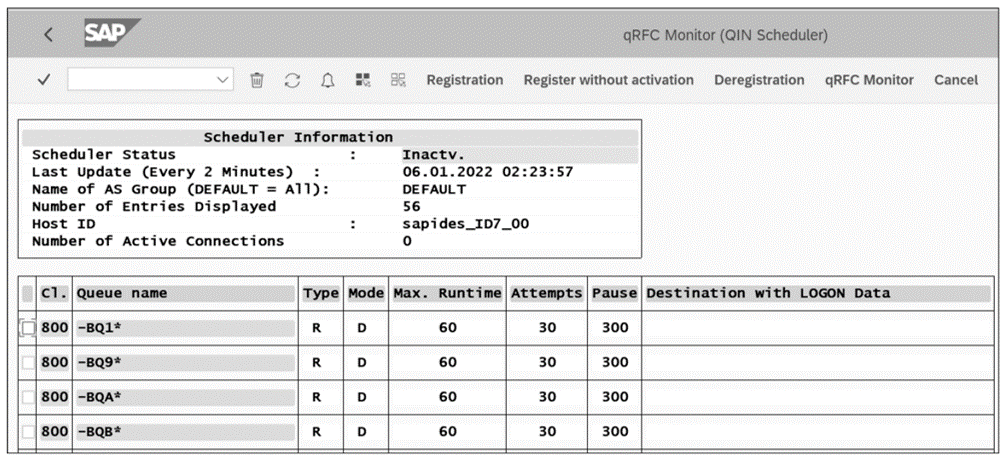
Choose Registration from the top menu bar, enter the name for each of the following four queues followed by an *, and activate and register them by choosing Continue (see next figure):
- MDS_BUPA_CUST*
- MDS_BUPA_VEND*
- MDS_CUST_BUPA*
- MDS_VEND_BUPA*
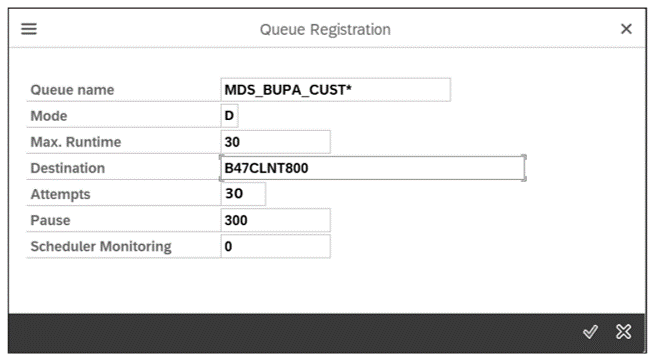
Now the queues shown in the next figure should be available.
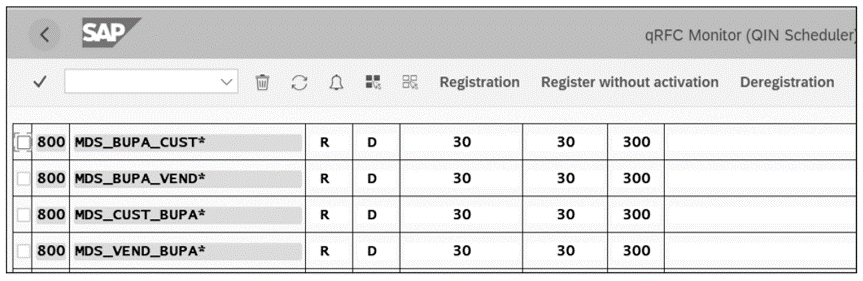
Finally, use menu path SAP IMG > Cross-Application Components > Master Data Synchronization > Synchronization Control > Synchronization Control > Synchronization Objects to check whether the objects business partner (BP), VENDOR, and CUSTOMER are defined as synchronization objects in the system (see final figure). The Block Size for the background processing of the mass synchronization is part of an initial synchronization. The Extractor Class (not shown) is for the synchronization object if the object is used as a source object within a synchronization process. Be sure to also choose the Platform checkbox for (BP), VENDOR, and CUSTOMER as this setting will be needed during automated customizing.
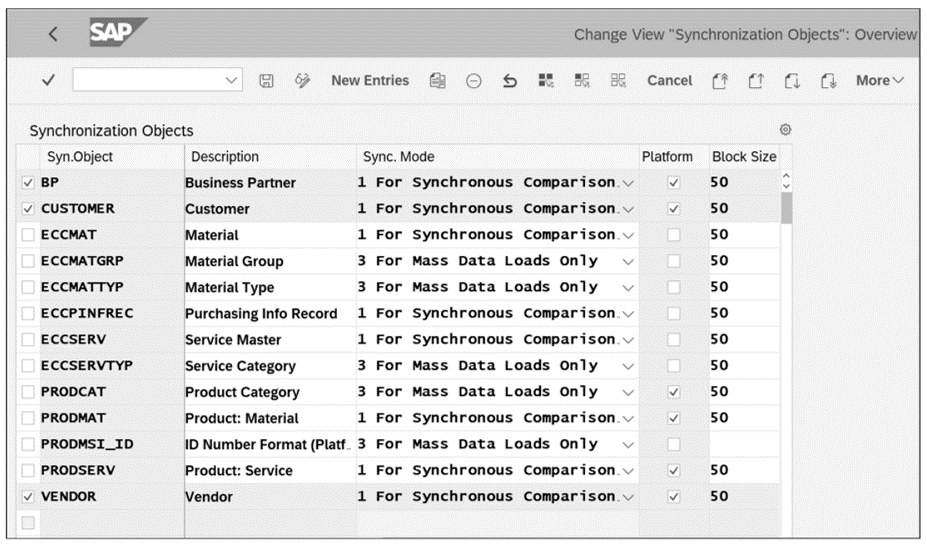
Editor’s note: This post has been adapted from a section of the book Business Partners in SAP S/4HANA: The Comprehensive Guide to Customer-Vendor Integration by Jawad Akhtar. Jawad is an SAP logistics and supply chain management expert with a focus on business sales and delivery. He earned his chemical engineering degree from the Missouri University of Science and Technology in the United States. He has more than 20 years of professional experience, 16 of which have been spent working with SAP systems. He has experience working on several large-scale, end-to-end SAP implementation project lifecycles, including rollouts. He works with SAP clients to help them identify the root causes of business issues and address those issues with the appropriate SAP products and change management strategies. He now focuses on next-generation SAP products such as SAP S/4HANA, SAP Integrated Business Planning, SAP Ariba, and SAP Customer Experience.
This post was originally published 7/2023.
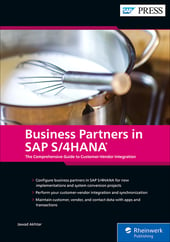


Comments