SAP Fiori apps for SAP Convergent Invoicing provide users with a flexible and user-friendly experience to access business transactions on various devices.
The SAP Fiori user experience model is based on five pillars:
- Role based: Users can access the apps according to the roles assigned to complete their tasks specific to their roles.
- Responsive: The apps can adapt according to the size and type of device used by the user to access the apps.
- Simple: The scope of application is simple and follows the 1-1-3 model, which means one user, one use case, and a maximum of three screens per application.
- Coherent: Apps are developed with clear and easy structure. All apps have the same language and can be deployed to multiple landscapes and environments.
- Instant value: Apps are easy to install and use.
The blog post outlines the description, functionality, and usage of SAP Fiori apps introduced with the SAP 2021 release and also some commonly used SAP Fiori apps for SAP Convergent Invoicing.
Upload Consumption Items
Consumption items are usage records that are stored in the database tables in SAP Convergent Invoicing in the form of consumption items. The upload of consumption items earlier in the system was performed using Transaction FKKBIXCIT_UPLOAD, as shown in the figure below. Using this transaction, consumptions items are imported in SAP Convergent Invoicing from an external source file.
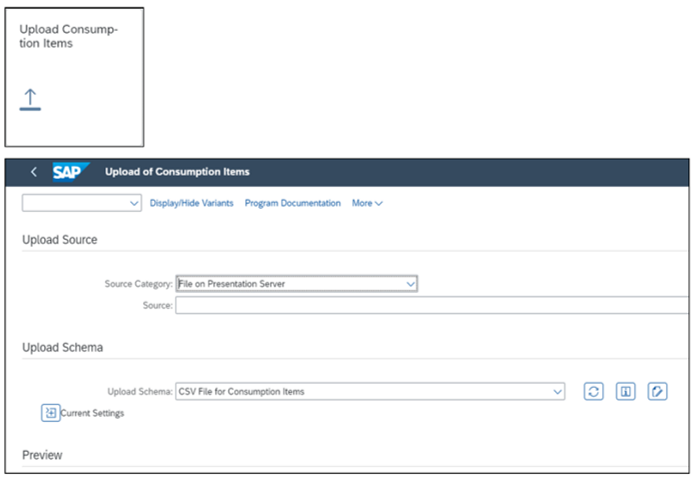
With the recent release, SAP has now provided the Upload Consumption Items app to perform the same task. You can perform the following activities via the Upload Consumption Items app:
- Consumption items upload using data form the local file on the computer
- Use of different separators, such as commas or semicolons, to match the source file format
- Simulation of consumption items upload
- Template creation for consumption items upload
Display Error Logs - Consumption Items
Various errors may occur during the processing of consumption items. Errors can originate during the consumption item creation, transfer from Raw to Ratable status, and also during the rating of the consumption items.
Error analysis and resolution has always been a crucial activity. Proper view of logs is always needed to analyze the errors. SAP has provided the Display Error Logs – Consumption Items app, as shown below, to view and analyze the error during various steps of consumption items processing.
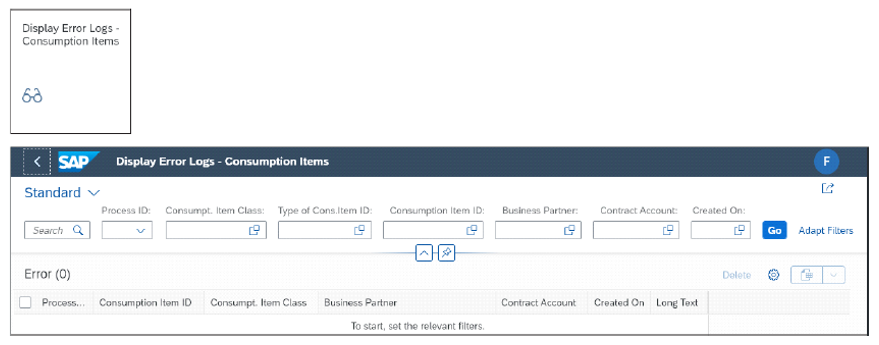
Using this app, you can perform the following activities:
- Display error logs during the following:
- Consumption items creation
- Transfer of consumptions items from Raw to Rateable status
- Rating of consumption items
- Navigate to application log
- Delete the error log entry
To enable the recording of error logs in the system for the consumption items, the configuration settings need to be maintained in Transaction SPRO path Contract Account Receivables & Payables > Convergent Invoicing > Error Logging > Activate Error Logging for Consumption Items, as shown.
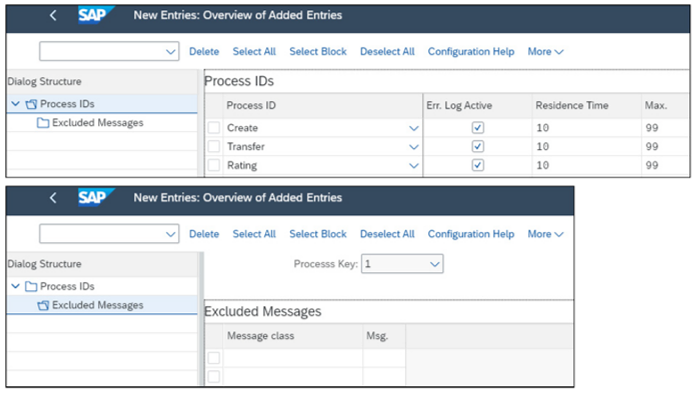
The configuration enables a choice of which error log needs to be captured along with the number of days the errors reside in the system and the maximum number of error messages per execution.
Error messages that aren’t required to be captured can be excluded using the Excluded Messages subnode.
Display Error Logs - Billable Items
Similar to consumption items, billable items can encounter various errors during billable item processing. Errors can originate during the billable items creation, transfer from Raw to Billable status, and any other action performed on the billable item.
Error analysis and resolution have always been a needed and important step. Proper view of logs is always needed to analyze the errors. SAP has provided the Display Error Logs - Billable Items app, as shown in the next figure to view and analyze errors during various steps of billable items processing.
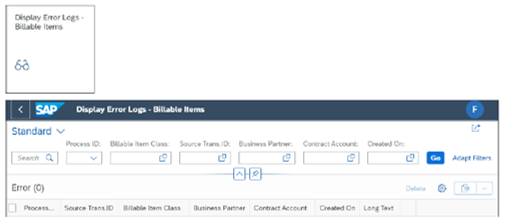
Using this app, you can perform the following activities:
- Display error logs during billable items creation
- Transfer billable items from Raw to Billable
- Navigate to the application log
- Delete the error log entry
To enable the recording of error logs in the system for the billable items, configuration settings are needed. To do this, navigate to Transaction SPRO path Contract Account Receivables & Payables > Convergent Invoicing > Error Logging > Activate Error Logging for Billable Items, as shown in this figure.
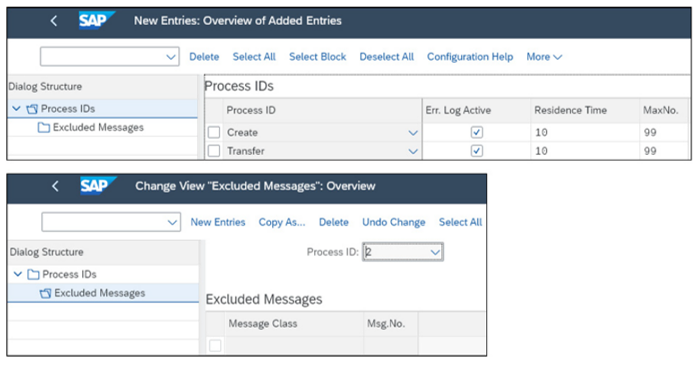
The configuration enables a choice of which error log needs to be captured along with the number of days the errors reside in the system and the maximum number of error messages per execution. Error messages that aren’t required to be captured can be excluded using the Excluded Messages subnode.
There are various other frequently used SAP Fiori apps in SAP Convergent Invoicing, which are discussed next.
Display Billable Items
Business transactions for sales, discounts, and charges are records in the SAP Convergent Invoicing system in the form of billable items. These billable items are then under processing for billing and invoicing.
The display and management of billable items can be performed under the same Display Billable Items app via the following operations, as shown in the next two figures:
- Search billable items using various filters available by status, master data, billable item types, and so on
- Sort and format the output of search results
- Display main items, payment items, tax items, and text items for billable items
- Reverse billable items
- Except billable Items
- Transfer billable items from Raw to Billable
- Navigate from billable to consumption items
- Perform billing and invoicing
- Navigate to billing and invoicing documents
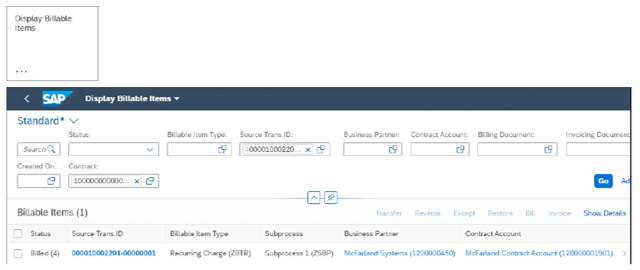
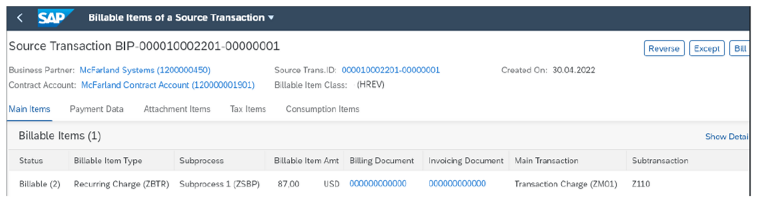
Display Billing Document
Billing is the process that selects, groups, and aggregates billable items to create billing documents. The billing documents created can also be viewed using the Display Billing Documents app. The various sections of billing documents are displayed, and user-defined layouts can be maintained as needed.
Following are the various activities available via the Display Billing Documents app, as shown in the next two figures:
- Search billing documents using various fields for master data, billing dates, invoicing, and billing documents
- Display reversed/non-reversed billing documents
- Display a list of billing documents
- Navigate to billable items and associated consumption items
- View associated invoicing documents
- Reverse billing documents
- Set an invoicing lock
- View attachments to a billing document
- Invoice billing documents
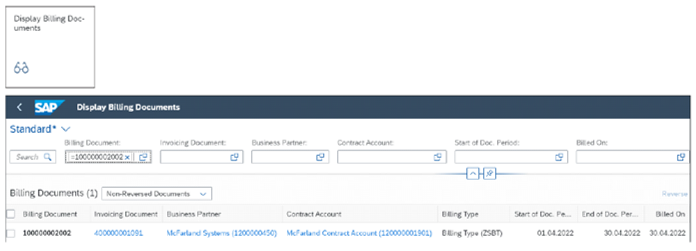
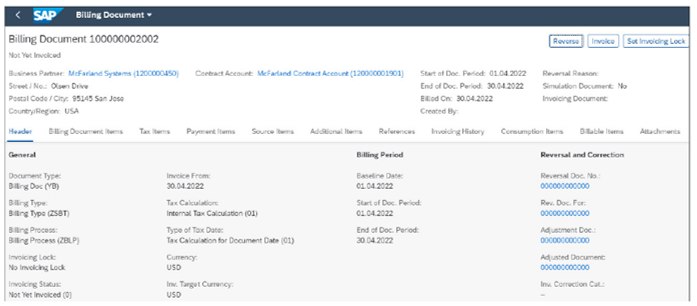
Display Invoicing Documents
Invoice documents contain the information that is sent to the customer about the sales, tax, and discounts for the purchase or service used by the customer. Invoices are the legal documents against which customers make a payment. Invoicing documents in SAP Convergent Invoicing can also be viewed using the Display Invoicing Documents app. Following are various activities available via the Display Invoicing Documents app, as shown in the next two figures:
- Search invoicing documents using various search fields
- Display invoicing documents, preliminary invoices, reversed invoices, and non-reversed invoices
- Navigate to billing document, billable items, and consumption items
- Navigate to contract accounting posting documents
- View invoicing history
- View attachments to invoicing documents
- Print and print preview invoicing documents
- Reverse invoicing documents
- Create credit/debit memos
- Set print lock
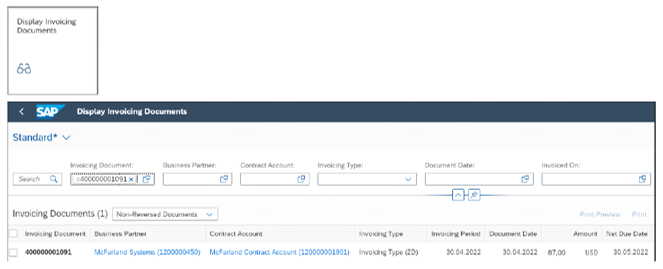
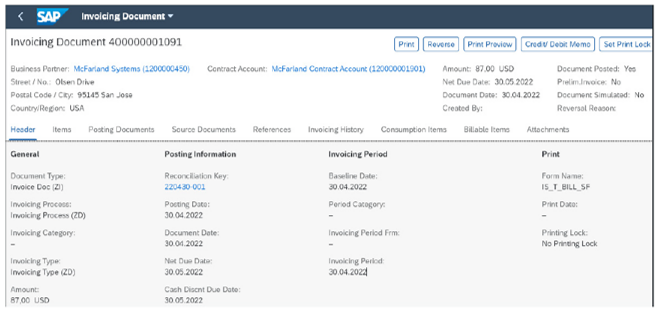
Editor’s note: This post has been adapted from a section of the book SAP Billing and Revenue Innovation Management: Functionality and Configuration by Jyoti Prakash Pathak, Maniprakash Balasubramanian, Shovanjit Gangopadhyay, Clement Sanjivi, and Andreas Tan. These five authors are billing experts at Deloitte Consulting who are focused on SAP Billing and Revenue Innovation Management. Together, they have more than 50 years of experience with global IT implementations and business transformation projects across multiple industries.
This post was originally published 1/2024.



Comments