In consumer product and retail industries, there are certain scenarios where, even though a transportation problem is part of an overall process, TM as a standalone solution might not be the best fit.
The scenario entails a loaded truck or van that drops off a sometimes-unspecified amount of goods at points of sales or consumption on a predetermined route. The process entails elements of merchandising and marketing, information gathering, and additional services. For beverage companies or food wholesalers, for example, the respective process allows you to bypass retailers and directly sell to customers. Other advantages for companies that use this direct store delivery process include speed for keeping items in stock and better customer experience through increased service and a “face in the store.”
In the past, SAP offered SAP Direct Store Delivery for this, which wasn’t directly connected to TM. In SAP S/4HANA, SAP Direct Distribution delivers a wholly remade solution, which was built and co-innovated with customers. It’s optimized for SAP S/4HANA and integration, which includes a connection to TM for optimized logistics execution.
The full solution includes elements of SAP Sales Cloud, the central SAP Direct Distribution component on SAP S/4HANA, and a mobile application, as well as a tie in with the SAP Business Technology Platform functionality. For a full description of the SAP Direct Distribution process, we refer to the feature scope description on http://s-prs.co/v557515, as we’ll focus on the TM-related parts in this description.
In the figure below, the complete process for SAP Direct Distribution is depicted on a high level. The TM-related part of the process integrates estimates, planned services, or concrete orders of what should be loaded on the truck; load planning; calculating the most efficient route; communicating it back to SAP Direct Distribution; and printing documents. The actual execution part of SAP Direct Distribution, where the TM integration comes into play, tours are planned, and sales and presales visits are executed is called last-mile distribution (LMD).
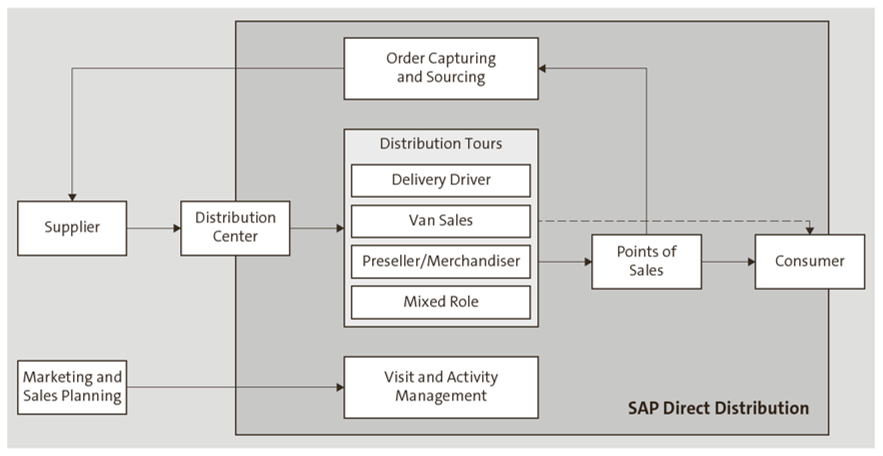
For LMD, the following basic scenarios are relevant.
Van Sales
In a van sales scenario, the driver of a vehicle acts as a salesperson, drives to potential customers on a predetermined route, and performs ad hoc sales and services (e.g., restocking of shelves) of products loaded. The van in this case serves as a “shop on wheels.” Prior to the start of the tour, the exact items needed for each stop aren’t known so the van is loaded based on estimates, which is called a speculative load.
During execution, the van seller can access the route, remaining stock, and prices and then record the performed activities using a mobile device. The steps are as follows:
- Basis for the scenario is a visit list, which is created outside of TM in an SAP CRM system. The visit list contains stops for the included business partners, the times calculated for the stops at each site, a date, when the tour should start, and a driver assignment.
- Based on the visit lists, the LMD starts a planning process for which product proposals (speculative loads) and services tasks (both without reference to a sales order) for the individual stops are created. Planners can also create load requests manually (resulting in a sales order) and add them as planned loads.
- The speculative loads, load requests, and service tasks are sent to TM and lead to freight units that are created with a reference to the visit list.
- LMD triggers the creation of a freight order, including the driver details.
- Freight units are assigned to the freight order automatically (via an LMD planning strategy) or manually in TM.
- The scheduled freight order with all assigned freight units is sent to LMD upon a predetermined status change (generally customized as In Execution). At this stage, the goods issues are also posted.
- Document printouts for execution and freight settlement can optionally be performed in TM.
- Once the route is reported as fully executed in LMD, the freight order status changes to Executed. freight orders are updated with sales order references, should any sales have occurred during the route and were captured by the vanseller.
Preordered Delivery
For a distribution scenario with preordered deliveries, sales and distribution documents are created to resemble the expected loads on a truck. The driver is going along a fixed route to deliver goods and collect returns. TM is the leading system for planning.
The steps described for van sales are slightly altered:
- The visit list is only relevant for the service-related stops. In this scenario, these stops are to pick up return deliveries of goods, deposits and returnable packaging.
- Service freight units are created out of LMD, while freight units for goods deliveries are created based on deliveries.
- Package building is performed.
- TM leads the process in that it plans the service freight units and freight units on freight orders. It performs the scheduling and routing and then produces a load plan. Drivers are assigned, and the route is handed over to LMD.
Preseller/Merchandiser
The main aim of the preseller tour is to do marketing and trade promotions to capture future demands from the customer for later delivery tours. Also, the preseller might perform service tasks such as filling up shelves and collecting payments.
As such, the freight orders in TM are generally created for service freight units only, with the main task of TM being the scheduling of the preplanned tour.
A high-level overview of the system interaction for the described processes is shown in the next figure. The integration between SAP Direct Distribution and TM is centered on the freight order. Demands for transportation are handed over by the LMD portion of SAP Direct Distribution to be optimized into freight orders by TM. The demands are represented by freight units. We distinguish freight units for service tasks, product proposals, driver loads, and customer deliveries and returns.
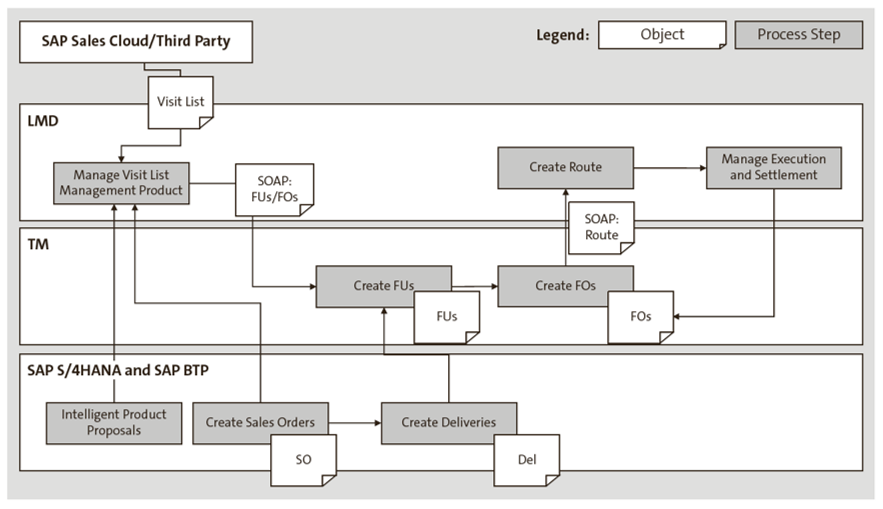
Created freight orders are then sent back to LMD and create a route. The connection between LMD and TM is based on SOAP messages:
- TransportationOrderGenericRequest_Out: Used to send the freight order to LMD and create the route object, triggered by the SAP Direct Distribution PPF_Profile.
- TransportationOrderGenericRequest_In: Used to receive freight unit and freight order details derived from the LMD visit list.
The main TM-related configuration in SAP S/4HANA is centered around the TOR objects involved:
- Set up SOAP communication (for more information, refer to http://s-prs.co/v557516).
- Perform LMD configuration to identify relevant TOR types in logistics execution by following menu path Last Mile Distribution > Integration > Integration with Transportation Management > Specify Relevant Freight Order Types.
- Create freight order types for the SAP Direct Distribution processes, ideally one for each of the described processes in use (delivery driver with and without route stock, van sales, presales/marketing). This helps to identify the respective scenario in daily operations. The freight order as such can be configured based on the needs of the respective planning scenarios, but you have to ensure that the LMD output PPF settings (LMD_Output) are maintained to release the freight order to LMD after planning.
- Create freight unit types. Here, it’s again advisable to create individual types for the respective integration scenarios for ease of use (i.e., driver loads, deliveries and returns, product proposals [predictive loads], service tasks). Within the freight unit types, the output profile again needs to be maintained as LMD_Output.
Learn Transportation Planning in Our Upcoming Rheinwerk Course!
Get the most out of your SAP TM system! Unlock the intricacies of transportation planning logic, system behavior, configuration levers, and best practices for real-world logistics operations. True planning proficiency is within reach—and with this course, SAP TM mastermind Anton Karnaukhov hands you the keys. Click on the banner below to learn more and order your ticket.
Editor’s note: This post has been adapted from a section of the book Transportation Management with SAP S/4HANA by Bernd Lauterbach, Jens Gottlieb, Meike Helwig, Christopher Sürie, and Ulrich Benz.




Comments