It is now common knowledge that SAP Business One is an enterprise resource planning software designed for small and medium-sized businesses.
It offers a comprehensive suite of functionalities, including financial management, sales, purchasing, inventory control, and more. However, even though SAP Business One’s finance features serve as a backbone to any business using the system, there is still one area of work that requires third-party help: accounts payable (AP) processing.
Manual AP processes are often time-consuming, prone to errors, and can lead to delayed payments and strained relationships with vendors. To overcome these challenges, many businesses are adopting additional automation solutions that integrate seamlessly with their SAP Business One environment.
Enter DOKKA
DOKKA is a platform that accelerates the accounts payable process through automated invoice processing, approval workflows, and 3-way matching. It significantly enhances the efficiency of financial teams by streamlining the review, approval, and processing of vendor invoices, including matching invoices to purchase orders and receiving documents.
DOKKA offers a quick onboarding process, with the ability to go live in just two weeks. It processes invoices by retrieving them from various data sources, employing AI to rapidly capture data regardless of layout or language, and integrates smoothly with ERP systems, including SAP Business One.
Automating accounts payable in SAP with DOKKA is simple, and involves several key steps designed to streamline and enhance financial operations.
1) Integration and Onboarding
This initial step involves connecting SAP Business One with DOKKA through a streamlined setup process. It ensures seamless data exchange between the two platforms, facilitating automated invoice processing. The integration aims to align DOKKA’s capabilities with SAP’s infrastructure, ensuring that the automation tools work in harmony with your existing financial systems.
2) Process Customization
Tailoring the automation process to fit your organization's unique requirements is crucial. This step allows you to customize how invoices are processed, matched, and approved within the DOKKA platform before it goes live with SAP. It’s about making the system work for you, not the other way around.
3) Training
Adequate training ensures that your team is well-equipped to utilize the new system effectively. This involves learning how to navigate the DOKKA platform, understanding the automated workflows, and mastering the tools available for invoice processing and management. A focus on hands-on learning and real-world application during this training can dramatically improve user adoption and proficiency.
4) Automated Invoice Processing
At the heart of this automation is the capability to process invoices with minimal human intervention. This includes extracting data from invoices, validating it, and then seamlessly entering it into SAP Business One. The goal is to reduce manual data entry, decrease processing times, and eliminate errors associated with manual handling.
5) Approval Workflows
Automating the approval process not only speeds up the workflow but also ensures that invoices are reviewed and approved by the right people. DOKKA's approvals workflow can be customized to fit your organizational structure and approval hierarchy, further streamlining the accounts payable process and ensuring compliance with internal policies.
6) Document Management
A robust document management system is vital for organizing, storing, and retrieving financial documents efficiently. By providing tools for collaboration and easy access to invoices and related documents, DOKKA helps businesses maintain a clear and audit-ready record of their financial transactions, facilitating compliance and financial management.
7) Continuous Support
Implementing new technology is an ongoing process that requires adjustments and optimizations. Continuous support from DOKKA ensures that any issues are promptly addressed, and the system is fine-tuned to meet the evolving needs of your business. This step is about leveraging ongoing advancements in AI and machine learning to keep improving the efficiency and accuracy of the accounts payable process over time.
Key Benefits of Automating AP in SAP Business One with DOKKA
Automating accounts payable in SAP Business One with DOKKA offers various benefits, including.
- Improved efficiency: Automation reduces the time spent on manual data entry and invoice processing, freeing up time for more value-added activities.
- Reduced errors: By eliminating manual handling and human error, automation significantly decreases the likelihood of mistakes in invoice processing.
- Faster processing times: Automation streamlines the invoice approval and payment process, reducing processing times and ensuring timely vendor payments.
- Increased visibility: With automated AP, businesses have real-time visibility into their accounts payable operations, allowing for better tracking of invoices and smoother cash flow management.
- Enhanced compliance: By automating workflows and maintaining a clear record of all financial transactions, DOKKA helps businesses ensure compliance with internal policies and external regulations.
- Cost savings: Automation leads to cost savings by reducing manual labor, preventing late fees or duplicate payments, and improving vendor relationships.
With DOKKA's seamless integration with SAP Business On, small and mid-sized businesses can leverage the power of automation to accelerate AP processing, eliminate errors, and improve efficiency. By following the simple steps outlined above, companies can quickly adopt DOKKA into SAP Business One and enjoy the multitude of benefits it offers.
Disclosure: The SAP PRESS Blog may receive compensation for this sponsored post advertising DOKKA products. Rheinwerk Publishing Inc. c/o the SAP PRESS Blog does not endorse or evaluate the advertised product, service, or company, nor any of the claims made in this blog post.
This post was originally published 5/2024.

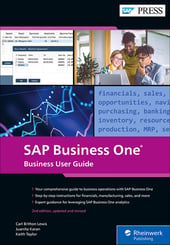


Comments