When migrating to SAP S/4HANA Finance, you’ll need to define ledger groups so you can properly utilize the General Ledger.
You can define ledger groups in the Customizing menu, as shown in the figure below. The creation of ledger groups simplifies the individual functions and processes of General Ledger Accounting. You can create as many ledger groups as needed and can assign any number of ledgers in a ledger group as required to meet your business goals.
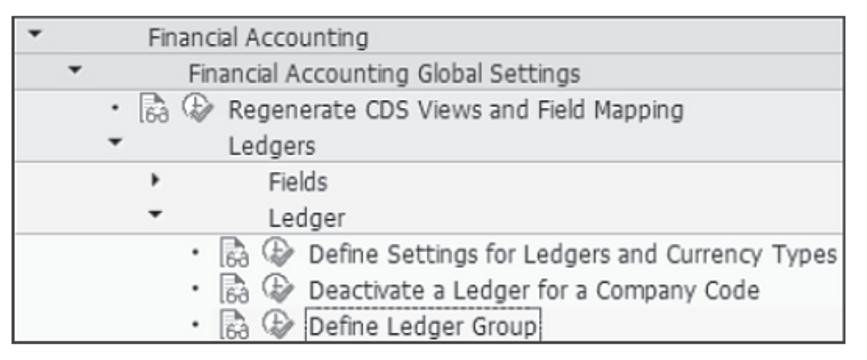
When a ledger is created in the system, a ledger group with the same name is automatically created, whereby data for an individual ledger can be posted and accessed merely by entering the ledger group. Some properties of ledger groups include the following:
- You can rename the ledger group that was created automatically when creating the ledger.
- You can create ledger groups that enable you to bring several ledgers together for joint processing in a function.
- If a ledger group isn’t specified while posting an entry, the system posts to all the ledgers by default. Thus, creating ledger groups for all ledgers isn’t required.
Within the ledger group, you need to assign one ledger as the representative ledger by selecting the Rep.Ledger checkbox, as shown in the next figure. The best practice is to have the leading ledger 0L as your representative ledger. Posting to all the ledgers is determined by the posting period of the representative ledger. If the posting period of the representative ledger is open while the posting period of the nonrepresentative ledger is closed, the system still posts to all the ledgers. The criteria for a representative ledger are as follows:
- Any ledger can be assigned as a representative ledger if all the ledgers in the group have a fiscal year variant that is different from the one assigned to the company code.
- If a ledger in the group has the same fiscal year variant as assigned to the company code, then that ledger must be assigned as the representative ledger within the ledger group.
Thus, you may not be able to use the same ledger group for all the active company codes within the organization.
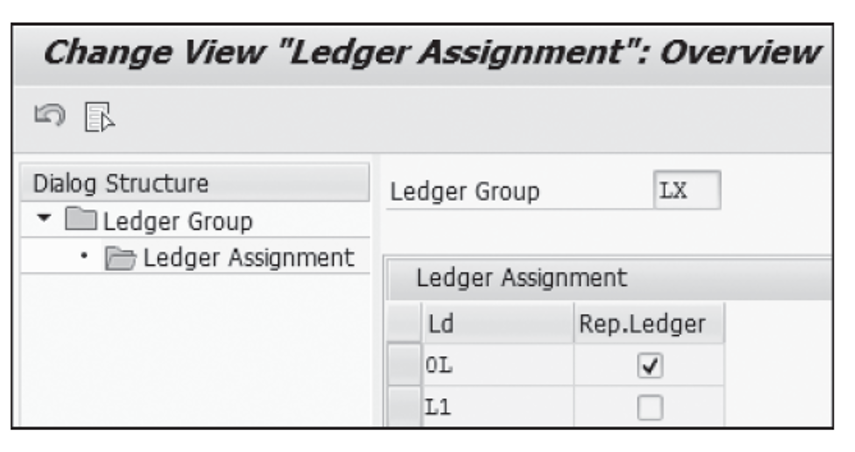
Here, you first create ledger groups as required, provide a description for each of the groups, and then assign ledgers as applicable to each of the ledger groups. When posting a document, you can specify a ledger group so that all the documents are posted only to those ledgers in that group. The system assigns a representative ledger within a group that has more than one ledger.
With ledger groups configured, you can move on to the next steps of your SAP S/4HANA Finance migration: assigning accounting principle to the ledger groups you just created.
Editor’s note: This post has been adapted from a section of the book Implementing SAP S/4HANA Finance: System Conversion Guide by Anup Maheshwari.



Comments