The company code in SAP is the smallest organizational unit of external accounting for which a complete, self-contained set of accounts can be created.
This includes the entry of all posted transactions and the creation of individual financial statements, such as the balance sheet and the profit and loss statement. In other words, the entity typically entering into an agreement with a supplier, from both an organizational structure and a legal standpoint, is usually a company code. Purchase orders must have a company code referenced in order to be created in SAP.
Creating a company code in SAP S/4HANA is the same as in previous SAP ERP iterations, and the guidelines for creating company codes still apply as well. You should try to minimize org structure levels and hierarchies whenever possible. Creating a large number of company codes will create system overhead. In a complex enterprise, this is sometimes unavoidable, and finance usually has a larger say in this area than procurement. The steps involved for creating a one-to-one company linked to a company code are as follows:
- To create the company, follow IMG menu path Enterprise Structure > Definition > Financial Accounting > Maintain Company, or run Transaction OX15 as in this figure.
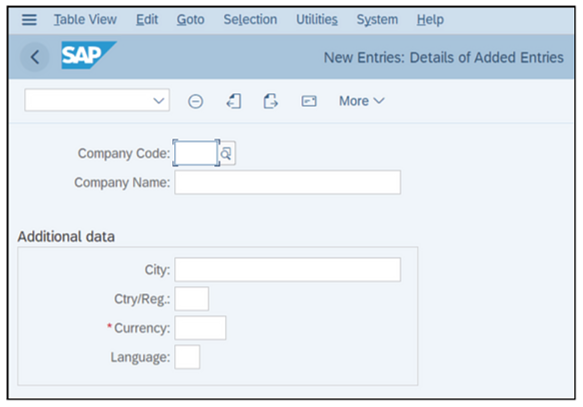
- Select New Entries, then enter your company name and address information.
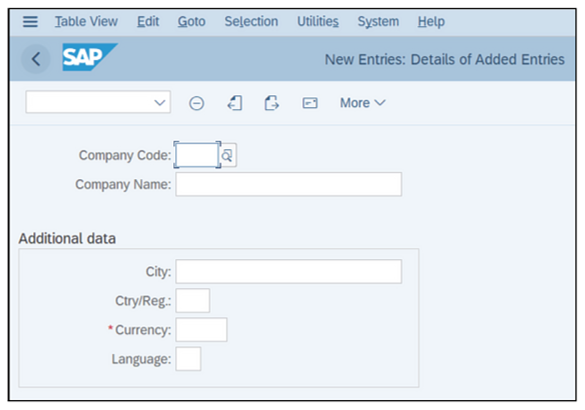
- Next, you need to create a company code and enter address information. To create a company code in SAP S/4HANA, first enter Transaction OX02 or follow IMG menu path Enterprise Structure > Definition > Financial Accounting > Define, Copy, Delete, Check Company Code. Then maintain the company code data at a high level as shown in the previous figure.
On this screen, you define the number (Company Code), Company Name, City, Country, Currency, and Language for the company code. You’ll define the full address in the accounting data in the next step.
- Once you’ve created the company code, maintain the company code address and key accounting data in Transaction OBY6. After you create a company code, it can be assigned to a company, controlling area, and/or a financial management area, as shown in the final figure. Here you can also update key areas like the chart of accounts, tax data, fiscal year reporting settings, and other finance-driven data. Note that this is not for procurement to define in a vacuum; procurement should be working in full conjunction with finance. Just as finance shouldn’t drive the purchasing org discussion, neither should procurement drive the company code definition at this level.
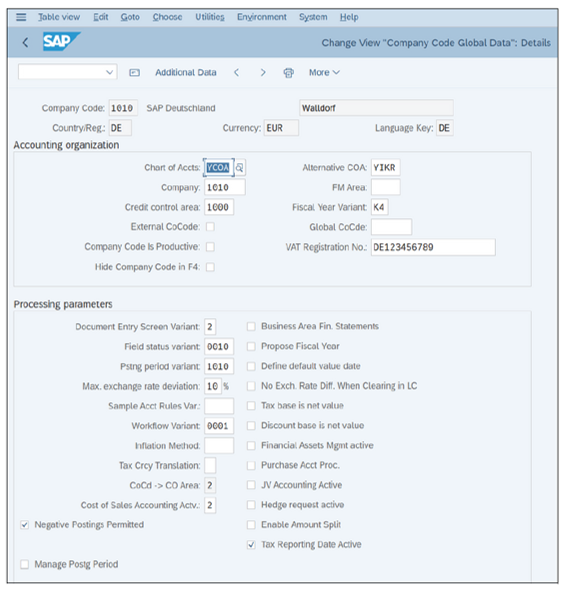
Editor’s note: This post has been adapted from a section of the book Sourcing and Procurement with SAP S/4HANA by Justin Ashlock. Justin has worked for SAP America for approaching two decades, initially serving as the lead consultant for hundreds of global SAP customer projects and engagements supporting over $100 billion in procurement and logistics activities worldwide. Over the last decade, Justin has managed several procurement consulting delivery groups for SAP. He currently serves as a vice president of procurement services delivery within SAP’s Adoption Services organization. Justin holds a bachelor’s degree from the University of California, Berkeley, and a master’s degree in business administration from the University of Notre Dame.
This post was originally published 4/2024.



Comments