Once you have configured the Payroll Control Center, it’s important to know how the configuration can be deployed for operational use.
The Payroll Control Center in SAP SuccessFactors Employee Central is an end-to-end tool that enables data validation and the running of payroll as well as subsequent processes to pay employees and complete accounting and other downstream processes related to employee wages and benefits.
The following categories of activities summarize the business setup tasks required for payroll processing.
10
Policy Creation
The policy creation process builds the polices that are applied to monitoring processes to validate data before a productive payroll run. Policies are created at the beginning of implementation. Remember to update them as new requirements pop up through acquisitions or legislative changes.
Process Creation
Once the payroll steps configuration is complete using the Manage Processes application, they will automatically show up in the My Processes and My Off-cycles applications from which you can start, stop, and review the various steps that have been set up for your payroll processes.
Monitoring
Monitoring setup involves ensuring the monitoring processes are started at the correct times so that data validation errors can be reviewed before the live payroll run, with ample time to fix issues. Performed through the My Processes application and conducted by a payroll process manager, a monitoring process involves the following steps:
- Produce test payroll results for all employees
- Produce check results for employees who belong to the payroll areas for which the process is executed
- Assign alerts to payroll administrators and monitor the resolution of the alerts until the start of the productive payroll
The ability to find issues with master data as early as possible ensures that the real productive payroll can be relatively error free.
Team Creation
Teams are created to help manage the timely review and correction of master data for a large employee base. Accessed through the Manage Teams application, the team creation process creates teams with their authorizations and attributes for effective collaboration on the tasks involved to complete payroll. This task goes through continuous updates to add and delete team members since the payroll team composition generally changes over time.
Team Monitoring
This activity is to ensure effective collaboration between teams to get the review and fix tasks completed on time. This activity involves reassigning tasks when required to distribute them optimally among team members. Accessed through the My Processes and My Teams applications and performed by payroll process managers as well as team leads, a team monitoring process allows the segregation of assignments to teams. It facilitates team collaboration through automatic distribution of alerts.
In addition to the monitoring discussed in the earlier bullet point, it involves the following:
- Distribution of alerts automatically based on predefined criteria
- Ability for team leads to reassign alerts to other team members manually
Productive Payroll
Productive payroll should be already configured by this time. Use the My Processes application to ensure the timing and steps are correctly set up and available. Productive payroll is the final run of payroll and involves the following steps:
- Open payroll (release payroll control record for payroll)
- Productive payroll run
- Generation of check results
- Posting simulation
- Monitoring
- Exit payroll
Use the My Alerts application to review the errors produced by the SAP payroll engine and take action on them.
Others
Other tasks are required before and after running payroll. The configuration of these tasks would have been performed already through Manage Processes application. This other category of processes typically includes the following tasks:
- Importing data from vendors
- Exporting data to vendors
- Bank transfers
- Processing pay statements
- Posting to the general ledger
- Making third-party remittances to pay creditors, vendors, and regulatory agencies
As a setup activity, you must ensure these tasks are set up with their correct dependencies and with timing considerations in mind.
Planned Off-Cycle (Productive) Processes
Planned off-cycle processes are productive payroll processes that are preplanned for delivering a payment that does not coincide with the normal pay cycle. A good example of this scenario is the annual bonus. From a setup perspective, you must ensure that this process is visible in the My Processes application at the time the off-cycle payroll run is required.
Planned Off-Cycle (Others) Processes
Other planned off-cycle processes include the subsequent and preceding steps of a planned off-cycle productive process. This kind of process has the same steps as the “Others” category. As a setup check, you must ensure that these processes are also scheduled correctly and appear in the right sequence in the My Processes application.
Editor’s note: This post has been adapted from a section of the book SAP SuccessFactors Employee Central Payroll by Deepankar Maitra and Stacy Wilkins.
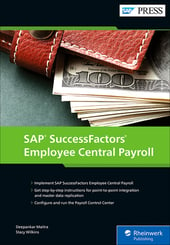


Comments