This blog post will focus on the SAP Connectivity service, which will connect your SAP Business Technology Platform (SAP BTP) applications to on-premise systems using the following connections:
- HTTP/HTTPS
- RFC
- SAP HANA database via service channels
You could call it a kind of proxy, whereas the destination service would just store the technical details, not connect your application.
This service isn’t needed if you just want to access the technical information stored within the SAP Destination service (e.g., to access URIs in the cloud, on the internet, etc.). The main reason for introducing this layer is that cloud applications typically authenticate via the OAuth standard, while in the backend, you might have RFC authorization via SAP Java Connector or—generally speaking—other means of authentication.
To enable the SAP Connectivity service, click the Service Marketplace menu item of your SAP BTP cockpit and search for “connectivity” (see figure below).
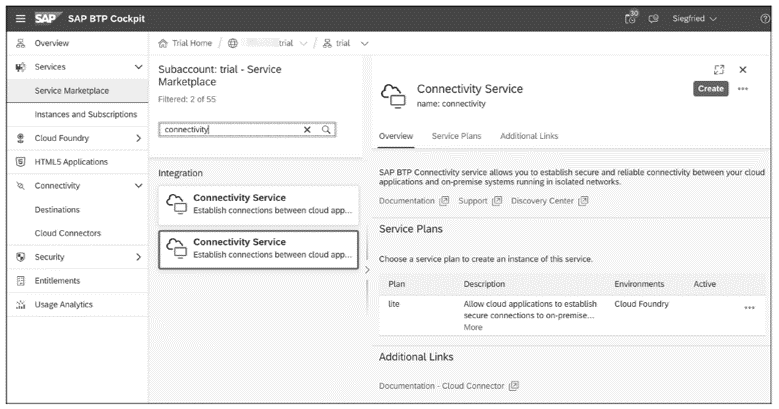
Note that there are two service plans available. Choose the menu entry with the lite service plan, as shown above, and click the Create button in the upper-right corner. On the next screen (shown below), you can leave the default values and just provide a meaningful name in the Instance Name field. Confirm by clicking Create.
4
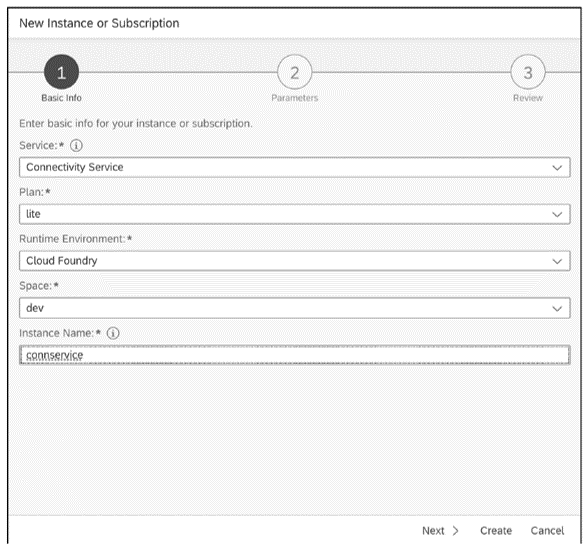
The service instance will be created, and you will see an information dialogue, which you can confirm by clicking Close.
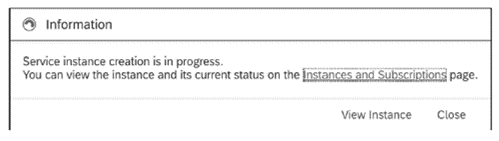
The recommended application flow for SAP BTP applications is as follows:
- Determine the destination to use (e.g., via application configuration).
- Read the destination information from the SAP Destination service.
- Set up the connection proxy via the SAP Connectivity service.
To access the destination information within step 2, the SAP Connectivity service API will be used. In order to access the API reference, open https://api.sap.com/ in your web browser. Under Explore > Categories, click APIs.
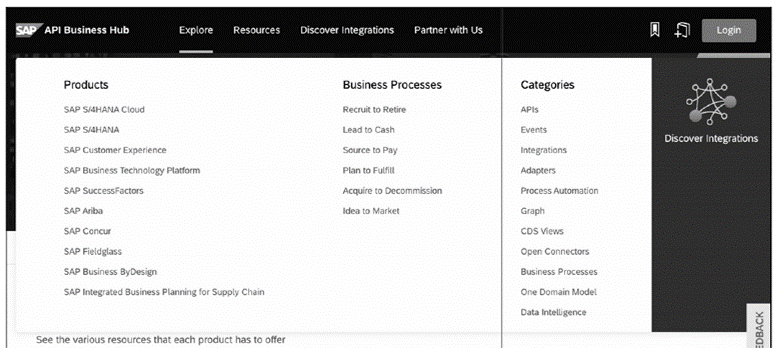
Within the APIs section of SAP API Business Hub, enter “connectivity” in the Find field and select the SAP Connectivity Service tile.
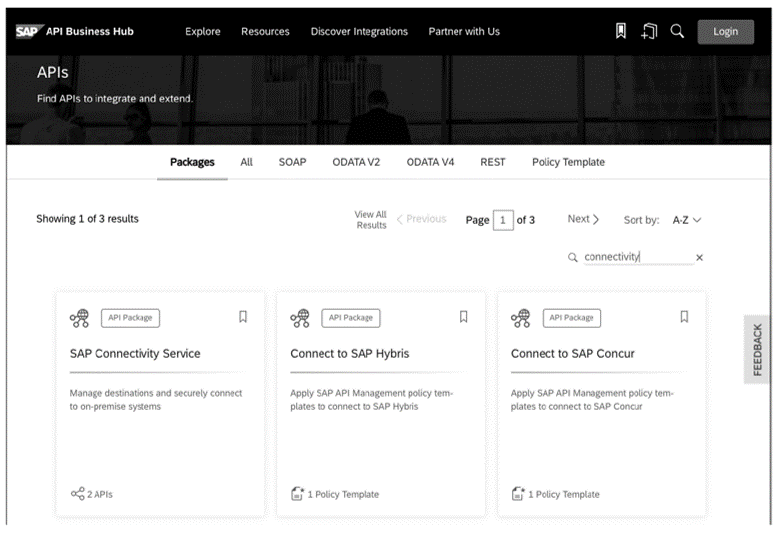
The following screen will let you choose between the implementations for the Neo or Cloud Foundry APIs.
4
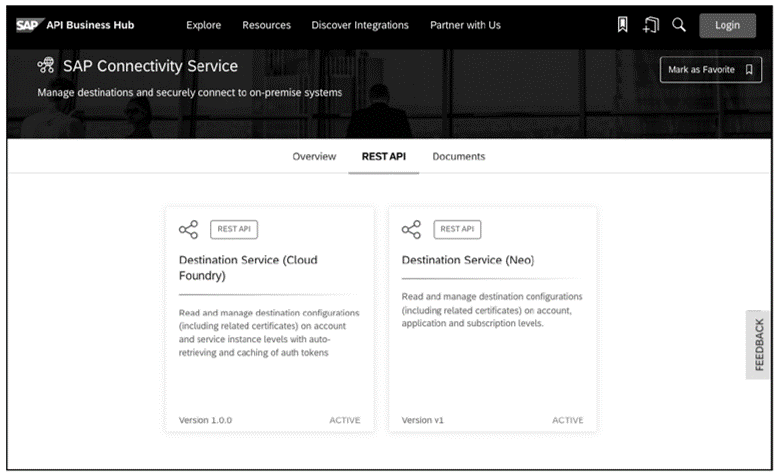
Possible operations include finding destinations by their names (globally or on the subaccount level) and accessing the properties. Certificates can also be accessed if present. This provides your developers with the information present within the destination service. That information can now be used to access on-premise systems using the SAP Connectivity service.
Further information can be found online at http://s-prs.co/v568302.
Future Outlook: For the future, SAP has announced that it plans to introduce a REST API that will enable managing active and passive subaccount certificates, which will make a nondisruptive rotation of signing certificates possible. Currently this has been announced for the SAP BTP, Cloud Foundry environment only. For more information, and for information about other announced features, visit http://s-prs.co/v568303.
Learn SAP BTP in Our Rheinwerk Course!
What is SAP Business Technology Platform and what can it do? Get all the information you need in this course. Take a tour of the platform’s tools and services for development, integration, analytics, data management, and more. Learn directly from the experts and see SAP BTP in action with practical demos! Get access to course recordings by clicking the banner below.
Editor’s note: This post has been adapted from a section of the book Cloud Connector for SAP by Martin Koch and Siegfried Zeilinger. Martin is the managing director of CloudDNA GmbH, an SAP partner in Austria. He and his team conduct training for SAP and have developed four of their own training courses on the topics of SAPUI5, SAP Fiori, cloud integration, and cloud security, which are listed in the SAP training catalog. Siegfried is a freelancer and managing director of a small management consultancy. His focus is on consulting and security auditing of IT systems as well as authorization and identity management for SAP.
This post was originally published 8/2023.




Comments