If your manufacturing and procurement processes require more sophisticated features to optimize the plan, then production planning and detailed scheduling (PP/DS) brings in a lot of features covering requirements across industries and processes.
Classic MRP Planning
Before we dive into the benefits of PP/DS, let’s take a look at classic MRP. In this case, the basic concept is to fulfill the requirements with receipt elements by performing a net requirements calculation and calculation of the dates and quantities for the receipt elements per the set master data and Customizing settings.
In addition, this process selects the source of supply for the receipt elements per the master data setup, such as quota arrangements and rules, validity dates, and lot sizes defined. The MRP functionality in SAP S/4HANA works with a set algorithm and provides flexibility in defining the MRP types that determine how the requirements and receipts are processed during the planning run, the lot sizing procedures that determine the quantity of the receipt elements, and various Customizing settings that can be used by the MRP algorithm during the planning run to handle planning situations. The MRP process guarantees material availability by balancing the inventory and receipts against the requirements.
The basic decision to use PP/DS planning depends on whether the material is critical to the supply chain and/or if the material is manufactured in a bottleneck resource. Let’s walk through some of the specific functions required in the planning process that PP/DS can support and that aren’t available in the SAP S/4HANA planning process, such as MRP.
Capacity-Constrained Production Plan
MRP doesn’t consider the capacity of the resources on which the receipt orders are going to be manufactured or handled. If a resource-constrained production plan is required, PP/DS can support this via the Production Planning Optimizer. The production plan isn’t generally required to be constrained with the resource availability, but the Production Planning Optimizer can support a combined PP/DS optimization process. In scenarios where the PP/DS bucket capacity is used, finite capacity planning can be performed using planning heuristics.
Shelf-Life Planning
PP/DS can be used if your materials are handled in batch management with shelf life defined, and you want the planning process to consider the shelf life. In PP/DS, the planning algorithm can consider the maturity time of the products received, the shelf life of the product, and the requirements of the maximum and minimum shelf life required to fulfill the requirements. The shelf life also can be propagated throughout the order levels when there are multilevel orders present that handle materials with shelf life.
Variable Lot Sizes
In MRP, the lot sizing throughout the planning horizon is defined in the material master lot sizing procedure if you want to plan using different lot sizes for short-, medium-, and long-term horizons so that the supply elements are planned to the granular lot size level, such as daily for the short term and a more aggregated weekly or monthly for the medium term or long term. Materials that have such requirements are supported by PP/DS to achieve the desired results.
Characteristics-Dependent Planning (CDP)
In MRP, the planning run only considers the quantity during planning and can’t ensure that components with the same characteristics values are netted against the demand elements that have characteristics values assigned to them. But with PP/DS CDP, it’s possible to make sure the characteristics matching is executed during planning, and new receipt elements are created to fulfill the demand of the requirement elements with characteristics if there are no existing receipts with the same characteristics value available to fulfill the demand.
Realignment of Supply and Demand
In MRP in SAP S/4HANA, the planning is unidirectional and recursive only if the master data setup requires such planning. Therefore, after the MRP execution, it’s possible that there are delays and earliness of receipts in covering the requirement elements. The MRP exceptions or the MRP Live cockpit need to be reviewed manually to actively address these situations. With PP/DS, functionalities such as top-down and bottom-up rescheduling can be used to realign the demand and receipt elements. PP/DS can be used for critical materials for which the alignment of the demand and supply needs to be ensured through the order network.
Optimization
Critical materials, which require optimization from a production plan, and the scheduling perspective, needs to be planned by PP/DS, the Production Planning Optimizer, and the Detailed Scheduling Optimizer, or a combined PP/DS optimizer execution can be used to optimize the plan and schedule to arrive an an optimal plan and reduce setup costs and times, reduce delays, and optimize the production plan and schedule based on the costs defined for the Production Planning Optimizer and the objective functions defined for the Detailed Scheduling Optimizer.
Multistep Planning
The PP/DS planning run need not be just a one-step planning execution like MRP. In one planning run, multiple steps can be defined to execute multiple planning algorithms in sequence. For example, MRP PP/DS heuristics can be followed by a top-down or bottom-up rescheduling heuristics to realign the newly created and changed receipts from the MRP heuristic. Scheduling heuristics or even an optimizer run can be scheduled in one planning run. Materials requiring such special planning and scheduling apart from MRP planning in SAP ERP should be activated for advanced planning.
Push Production
In push production in PP/DS, if materials with shorter shelf life are received or produced in excess, they should be used up in producing materials with longer shelf life. This is applicable in food, dairy, chemical, and pharma industries. Such materials can be activated for PP/DS planning, so that they can be processed with PP/DS push production to avoid wastage of raw materials. PP/DS push production can identify the materials that can be produced using the expiring materials based in the production data structure (PDS) master data setup, and the planners can interactively plan the quantity of such material to be produced.
Product Interchangeability
PP/DS supports simple discontinuation, so that if there are materials that are discontinued and being replaced by new materials, certain PP/DS planning heuristics can support this by using up the old material before the requirements are passed on to the new material. Updating the master data, such as bills of material (BOMs) and production data structures (PDSs), is the right way to handle material changes in production; however, during the interim, when there is existing stock available for the old material, PP/DS interchangeability can be used for such materials to support the transition from the old to new material without causing wastage of the old product inventory.
Industry-Specific Functions
PP/DS supports certain industry-specific functions such as order combinations where multiple orders going through the same operation can be combined, and a new order is created to simplify and optimize the planning and execution processes. As many of the industry solutions, such as discrete industry and mill products (DIMP), are part of the SAP S/4HANA core, PP/DS can be used to leverage the industry functions in SAP S/4HANA, which can be further optimized using PP/DS planning and scheduling functions.
Alerts-Based Monitoring
The MRP process in SAP ERP works based on exceptions in the planning situation that are preconfigured in the system. Limited options are available to enhance the exception management of MRP in SAP ERP. With MRP Live in SAP S/4HANA, the MRP cockpit is a set of SAP Fiori apps that provide more insights into the planning situation based on key performance indicator (KPI) applications, which are based on material coverage and capacity consumption.
PP/DS brings in a much more sophisticated alert framework that is customizable to add the tolerances for the alerts and can be embedded into almost all the planning and scheduling tools. The alerts can be configured for receipts, requirements, pegging, shelf life, capacity consumption, and so on, and the materials activated for advanced planning in SAP S/4HANA can leverage the alert monitor in PP/DS to manage the exceptions in planning and scheduling.
Planning Simulations
In PP/DS, the interactive planning tools such as the product view of the product planning table are always launched in simulation mode, so that you can interactively change the procurement elements and see the effect of the changes on the inventory and capacity situation in simulation before you finalize the plan by saving the changes you made in the interactive planning tools.
Conclusion
When it comes to materials planning with SAP, you can extend classic MRP with PP/DS in the set of SAP S/4HANA's logistics lines of business to enhance your production capabilities. This blog post outlined some of the features of PP/DS that aren’t available to those running just classic MRP.
Learn PP in Our Rheinwerk Course!
With a look at both business processes and system configuration, this course has end-to-end coverage of PP! Understand the data, functionalities, and settings that support your production planning workflows in SAP S/4HANA. Dive into demand management, MRP, capacity requirements planning, shop floor control, and reporting. Examine manufacturing by industry, and look ahead to new innovations in SAP S/4HANA! Get access to course recordings by clicking the banner below.
Editor’s note: This post has been adapted from a section of the book PP/DS with SAP S/4HANA by Mahesh Babu MG.

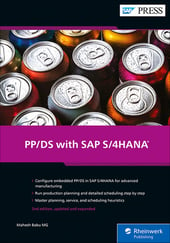


Comments