SAP BW/4HANA covers all analytics areas, from data modeling to data transformations to advanced analytics. It’s a team effort—many parties are involved and coordination is key.
Business users expect superb system performance that does not interrupt their train of thought while analyzing their data. They also need clear naming and the separation of potentially thousands of characteristics and key figures. Any change in the data model could cause confusion and lead to poor decision making, potentially costing their business millions of dollars. Business users also need to trust their data and understand its data lineage and age.
Administrators need to keep in mind that the often thousands of users do not always understand in detail what has changed both technically and within the business operations. At the same time, these administrators need to constantly adapt SAP BW/4HANA to new business requirements, upgrades, and fixes shipped by SAP and all the changes of its various source systems. In this post we’ll present the main user groups and how they navigate SAP BW/4HANA.
Technical Users
Data lakes and data warehouses can merge into a platform for any kind of analysis. SAP BW/4HANA supports this scenario by consistently building on technologies that enable calculation-intensive processes on massive amounts of data in a short time. This is underlined by the ongoing Hadoop integration and the gradual relocation of online analytical processing (OLAP) functions and other features to the SAP HANA database.
From a business point of view, the architecture of SAP BW/4HANA solves numerous problems of earlier releases. One option for using SAP BW/4HANA is the landscape transformation of an existing SAP BW landscape. In complex environments, numerous SAP BW systems were often operated in parallel, partly for technical reasons, but also for data protection and performance reasons.
Especially in the latter case, SAP BW/4HANA can help you to consolidate SAP BW landscapes and thus simplify them. Master data can be processed centrally instead of loading it several times in parallel. This also makes development and maintenance simpler, since transformations, for example, do not have to be synchronized across numerous systems. There are also advantages to transaction data since all transactions are now available in one system. This data integration is probably the most considerable advantage from a business perspective because analyses can now be performed globally without having to build special data marts from other systems.
The consistent use of the capabilities of the SAP HANA database results in a considerable reduction of loading times in SAP BW/4HANA. It was often the case in earlier SAP BW systems that only aggregated data would be loaded, to condense process chain runtime into the typically too-narrow night processing time. This was necessary because, during the day, the capacity was often needed entirely for the user department.
SAP BW administration often has to process short-term data requests from the user department. In other cases, incorrect data deliveries must be corrected. For these reasons, the administration of earlier SAP BW releases was regularly a race against time. In SAP BW/4HANA, loading times are improved mainly by dispensing with the separate application server. With each release of SAP BW/4HANA, more and more functions migrate to the SAP HANA database so that data can be processed where it is already available.
This joint allocation of data and data processing also enables the statistical processing of large data sets. The data mining workbench (Transaction RSDMWB), which was available in earlier SAP BW releases, was probably used by very few developers. Statistical analysis has improved with the availability of more data. With this additional data, however, the performance of a classic client-server environment decreases, since all the data used must be transferred over the network to the application server’s CPU. For this reason, many companies operate a statistical analysis system in addition to SAP BW. This environment is often managed directly by the business department and, therefore, does not necessarily meet IT standards concerning data security and data availability. With SAP BW/4HANA, statistical analyses can now also be fully integrated into the data warehouse.
The topic of data integration is also the focus of the integration of Hadoop data. Although SAP BW/4HANA benefits fully from the power of the SAP HANA database, the main memory of the database is often considered too valuable for raw data. Without a concrete analytical use case, hardly any department will release the necessary investment. To be able to operate a data retention system cost-effectively, however, it is advisable to store this data in the Hadoop Distributed File System (HDFS). Hadoop was designed as a system for parallel data evaluation on hard disk drives (HDDs). HDD storage is about 1,000 times less expensive than RAM. This means that practically any data volume can be stored. HDFS is also supported by the SAP HANA Cloud data lake (a connector to Hadoop).
Hadoop has naturally evolved over the last fifteen years. In particular, the system now makes use of the growing main memory of the commodity computer cluster. Together with new compression methods and column-based data management tools such as optimized row columnar (ORC) and Apache Parquet, interactive data analysis is possible in addition to background processing. SQL-based Hadoop tools such as Apache Drill and Apache Spark increasingly use these features. The latter can be made available to SAP HANA developers via the Spark adapter of SAP HANA and SAP Vora.
Hadoop can therefore be used for analysis as well as data retention. It thus complements the scale-out architecture of SAP HANA, which, like Hadoop, distributes data across multiple servers. This is because, unlike the SAP HANA database, which requires a schema before data can be loaded into the corresponding tables, the HDFS file system behaves basically like any other file system: Files of any kind can be stored. Only when a file is opened is a decision made about its interpretation. The term schema-on-read has become established for this purpose. The entire loading process is thus reversed: Instead of first transforming data according to its use and then saving it in predefined table structures, data is first saved and only transformed at the time of use. This increases the agility of BI projects, in particular, since the goals of the project no longer have to be written down entirely in functional specifications in advance.
Last but not least, we should mention that the HDFS file system is also a good archiving system due to its flexibility. Since data warehousing is a process in which structures can change continuously, it is crucial to be able to integrate archived data into the new structures seamlessly. Thanks to schema-on-read, old data can be reinterpreted at the time of its reintegration.
Business Users
SAP BW/4HANA benefits from the semantic layer of the SAP HANA architecture. The semantic dependencies between the tables are created in the form of information views or information models using the SAP HANA modeler tool. The semantic layer abstracts the table contents from their use by BI frontend tools. Thus, all queries can be processed uniformly. Externally, the following interface protocols are supported:
- Multidimensional expressions (MDX)
- SQL
- OLE DB for OLAP (ODBO)
- Open Database Connectivity (ODBC)
- Java Database Connectivity (JDBC)
- SQL Database Connectivity (SQLDBC)
The SAP proprietary Business Intelligence Consumer Services (BICS) protocol is also available via the SAP BW/4HANA server. This allows practically all BI frontend tools to be operated with SAP BW/4HANA.
With SAP BW/4HANA, the SAP Business Explorer suite (BEx) is no longer supported. This affects the SAP BEx Analyzer, the SAP BEx Query Designer, the SAP BEx Report Designer, and the SAP BEx Web Application Designer. However, the fact that these tools are no longer supported does not mean that SAP BW queries that were created with the SAP BEx Query Designer can no longer be opened. On the contrary, in the new modeling tools for SAP BW/4HANA, there is a new SAP BW Query Designer that is strongly oriented toward the SAP BEx Query Designer. This ensures that analysis tools such as SAP Analysis for Microsoft Office, an add-on for Microsoft Excel that has been available since 2012, can open both the previous SAP BEx queries and the new SAP BW/4HANA queries.
SAP Analysis for Microsoft Office fits into Microsoft Excel much better than the SAP BEx Analyzer. This makes it easier and more intuitive to use. In particular, there is no longer a separation between design and report mode. With SAP Analysis for Microsoft Office, you can see the report results immediately. You can insert comments directly into a cross-classified table; these comments remain assigned to the correct cell even after the data has been updated or even after the drill down has been changed. SAP Analysis for Microsoft Office also offers conversion of existing SAP BEx workbooks (see the Convert BEx Workbook to Analysis Workbook function on the File tab page). Automatic conversion is thus offered for simple workbooks, at least.
In the workbooks, queries, query views, and InfoProviders from SAP BW/4HANA can be used as data sources. Using the design area (design panel), you can control the current drilldown much more quickly than in the navigation block of the SAP BEx Analyzer. In particular, you can define multiple navigation steps without having to update the query in the meantime. To do this, you can interrupt the refresh using the menu bar. The design area itself is divided into parts (Analysis, Information, Components, and Design Rules) and provides you with comprehensive information about the current query (see below). You can also configure the properties of the workbook here.
1
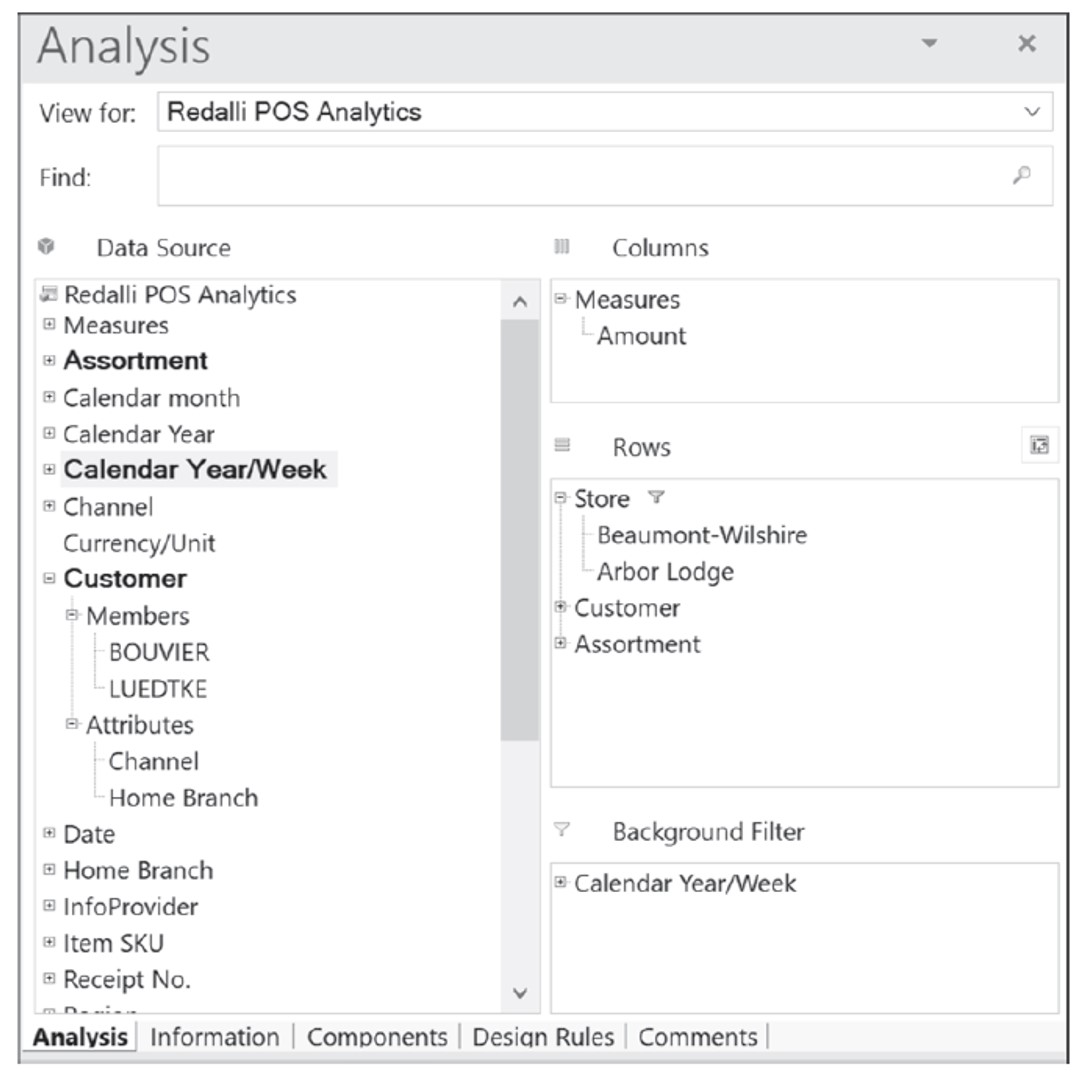
Dynamic calculations (for example, a cumulative total, moving average, percentage contribution, and so on) make life easier for controllers since the query definition does not have to be changed continuously. Also, extended calculations are possible with the functions familiar from the SAP BEx Query Designer. Using the menu band, functions for conditional formatting (comparable to SAP BEx exceptions), for key figure filters (comparable to SAP BEx conditions), and for using hierarchies are also included. You can also use numerous built-in add-in functions in your macros to process data and metadata in this way. You can use style sheets to adjust the overall appearance of the reports consistently. Broadcasting of reports created with SAP Analysis for Microsoft Office is not yet supported without the SAP BusinessObjects BI Platform server.
Another exciting feature of SAP Analysis for Microsoft Office is the live integration of reports in Microsoft PowerPoint presentations. Embedded analyses ensure that Microsoft PowerPoint slides are always up to date. The Microsoft PowerPoint add-in is a separate client tool, whose functions are partly identical to those of the Microsoft Excel client. However, the output of the reports is limited to the size of the slides, so that results may be shortened or split over several slides.
With SAP BW/4HANA, the SAP BEx Web Application Designer is also no longer required. SAP Lumira offers a much-improved replacement for it. SAP Lumira is divided into the designer edition (formerly SAP Design Studio) and discovery edition (the original SAP Lumira). SAP Lumira, designer edition, is backwards compatible with its predecessor, SAP Design Studio. Existing applications and software development kit (SDK) components remain executable. However, the old SAP Lumira was integrated into the runtime environment of SAP Lumira, designer edition, so the migration of existing legacy applications should be planned for its use.
For data modelers, SAP BW/4HANA comes with even more changes. Data modelers have to get used to the new Eclipse environment due to the limited use of SAP GUI. Eclipse is a Java-based integrated development environment (IDE). It was developed by a team around the Swiss computer scientist Erich Gamma, whose source code was released at the end of 2001. Since then, it has been further developed by the Eclipse Foundation. As of December 2020, Eclipse is supported in version 2020-03 by the SAP BW/4HANA modeling tools and in version 2020-06 by the ABAP Development Tools.
Editor’s note: This post has been adapted from a section of the book SAP BW/4HANA 2.0 The Comprehensive Guide by Thorsten Lüdtke and Marina Lüdtke.
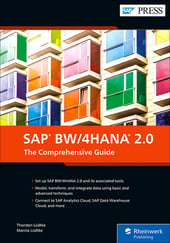


Comments