The SAP Invoice Management application itself is an add-on to SAP ERP or SAP S/4HANA and is available, after you install it, wherever your SAP system is running.
For the full functionality, you require two external services: a content repository that securely stores invoices and supporting documents and an information extraction service that converts PDFs or scanned documents into the right header and line-item fields. Like SAP Invoice Management, these additional components are available as solution extensions that are managed and installed on-premise, in a private cloud deployment (in which SAP or a certified partner manages the application), in a public cloud deployment (in which SAP is responsible), or in a hybrid deployment (in which you can connect your on-premise installation with the content repository service and information extraction service running as software as a service [SaaS] in a public cloud).
Your selection of a deployment option is impacted by the following considerations:
- Existing licenses, which may have better terms than new cloud-based licenses.
- In terms of information security, processing exceptions can involve many stakeholders that may be partially outside your corporate network—for instance, mobile approvals or supplier self-service access to corporate information.
- Network latencies may negatively impact business-critical applications running on the plant level in locations with poor network quality.
- Additional server load can be caused by the new invoice management application from users leveraging new self-service and reporting capabilities excessively.
Most net new SAP customers will run their SAP S/4HANA systems in a private cloud environment. SAP S/4HANA offers the right level of deep technical integration on one hand and the flexibility to deploy code and enhance functionality as close to the data as possible on the other hand. Supporting services like a content repository (SAP Archiving and Document Access Core by OpenText) and the information capture solution (SAP Information Capture Core by OpenText) are on the SAP pricelist and provisioned as multi-tenant solutions through the OpenText Cloud Platform (OCP), as shown in the following figure. (The term “ERP” in all these diagrams refers to either SAP ERP or SAP S/4HANA.)
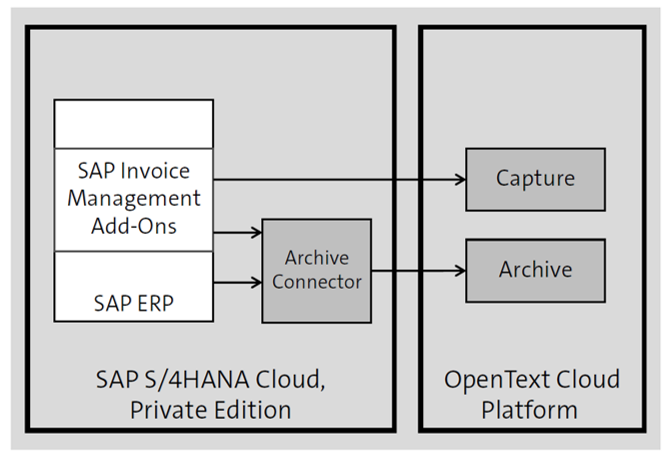
SAP’s cloud provisioning team connects these services to your private cloud environment once the subscription starts. In this ideal situation, an invoice management project can kick off almost instantly, beginning with the mandatory configuration steps. This approach is especially valuable for RISE with SAP customers that don’t want to deal with any IT infrastructure for this purpose.
Content repositories typically contain sensitive files—from contracts to employee files to confidential emails. One task of the archive connector is to encrypt files prior to archiving with a key that is exclusively known to the customer.
The other extreme is installing all components separately on-premise or in a hyperscaler- managed environment, as shown here.
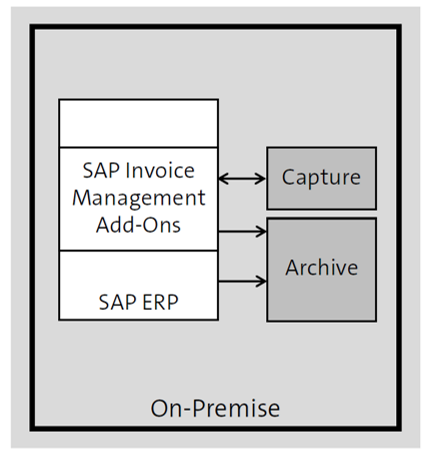
A common alternative lies between these extremes: a hybrid mix of on-premise and cloud as appropriate, as shown in the next figure. In this case, a stateless service like capture is not worth a separate server and is instead an excellent candidate for a multi-tenant cloud solution. A content repository can be extremely business critical and will be probably the second choice.
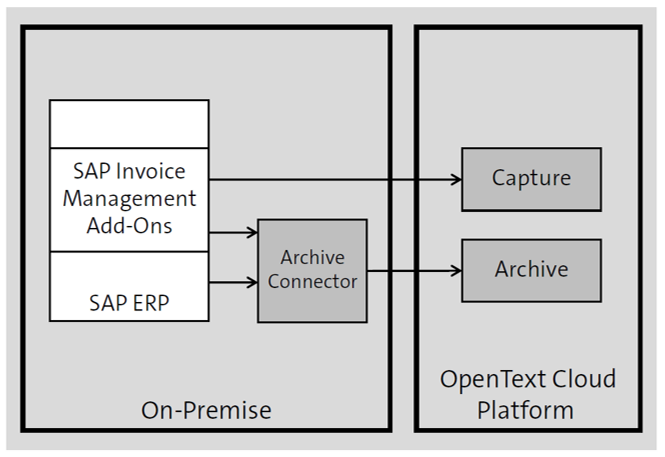
You may have noticed a small difference in the communication with the capture service: In the classic on-premise installation (shown earlier), the capture service stores the machine learning data model, which is a virtual data model (VDM) directly in SAP Invoice Management tables and accesses these models via a service endpoint that is part of SAP Invoice Management. The multi-tenant cloud service stores the data model in the cloud and thus does not need to communicate with an SAP backend server—whether that server is on-premise or in an SAP-managed cloud. These models do not contain any invoice information and are not shared between different customers.
End users can work through either the SAP GUI or SAP Fiori UXs, but you may consider distributing the following Windows-based installations for selected power users:
- Enterprise Scan: This full-featured scan client connects physical scanners via an ISIS driver and allows scanning of paper invoices. It initiates archiving of the scanned documents through the pipeline server, which is typically running on or close by the archive server.
- Validation client: This standalone application provides high throughput capture validation. Users sign in with SAP credentials via single sign-on (SSO). The validation client accesses the SAP server via remote function calls (RFCs) and does not interact with any other system.
- Single-click entry plugin: This viewing component adds full point-and-click capability to users working in SAP GUI. This plugin follows the user when selecting an index field by scrolling to the right page and the right location and highlighting the corresponding field on the image. It also allows for direct data entry when clicking a single phrase or dragging an area around a block of text.
Note: For better scalability of your SAP Fiori frontends, consider deploying SAP Fiori components on SAP Business Technology Platform (SAP BTP), Neo environment, or SAP BTP, Cloud Foundry environment, which are both supported.
One final aspect that is critical for successful projects is related to working with invoice images and other attachments: The OpenText Web Viewer and OpenText Intelligent Viewing both render document pages as graphics and offer the capability to make annotations on an archived document. These viewers do not modify the documents themselves but instead store annotations as a separate layer, including metadata like the author and date/time of creation, alongside the document in the archive server. Annotations are a perfect replacement for the amenities of paper-centric processes. Furthermore, viewers can render documents page by page, which limits the data transfer to the client and consequently accelerates the image display—as opposed to waiting for a huge PDF document to download before the first part can be displayed. And last but not least, a server-side rendition allows you to work with file types that otherwise cannot be displayed on a client device, for instance, the complex CAD drawings that frequently accompany engineering-related invoices.
Editor’s note: This post has been adapted from a section of the Vendor Invoice Management with SAP by Matthias Niessen, Heather Reina, and Mark Travers.
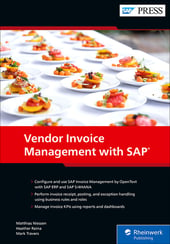


Comments