The abbreviation LO-VC dates back to earlier days of SAP development, when transaction codes could be used to identify software components, often even in German.
LOVC is a tool used by several thousand SAP customers to manage the tasks associated with the manufacturing goal of a lot size of 1.
AVC is the successor to LO-VC in SAP S/4HANA. The figure below shows a simplified software architecture, which illustrates the availability of LO-VC and AVC. This figure is based on a well-known drawing by Marin Ukalovic from 2019.
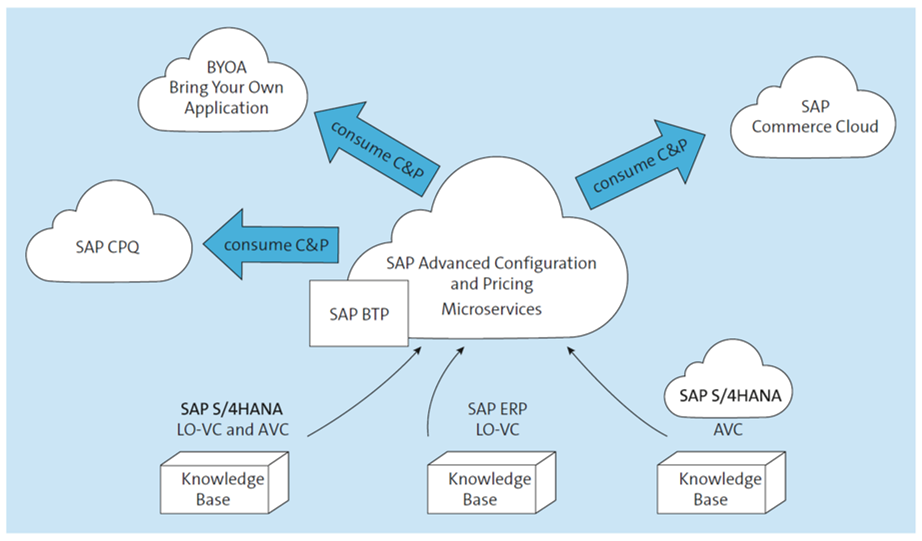
SAP has decided to continue to offer, in addition to AVC, LO-VC in maintenance mode in SAP S/4HANA or in SAP S/4HANA Cloud, private edition.
The absence of LO-VC in SAP S/4HANA Cloud is a clear indication of SAP’s strategy: Only AVC is integrated SAP S/4HANA Cloud, and currently (as of September 2023), no migration path is available to move from LO-VC in SAP ERP to AVC in SAP S/4HANA Cloud. SAP’s cloud-first strategy also applies with regard to AVC, which means that new functions are delivered in updates released during the year. Most of these innovations are collected and made available every other year for the on-premise version and for SAP S/4HANA Cloud, private edition.
SAP S/4HANA: The Simplification List in LO-VC
As mentioned earlier, LO-VC is still available in SAP S/4HANA and in SAP S/4HANA Cloud, private edition, but is subject to the simplification list.
In SAP S/4HANA—as in other areas—variant configuration processes are simplified by deactivating obsolete and redundant functions. For example, you can no longer maintain classification as a selection condition in a BOM. Also, the use of actions has been disabled.
The simplification list provides the following advantages:
- The modeling is simplified.
- Error rates are reduced, and the consistency of the models is increased.
- Subsequent processes, such as material requirements planning (MRP), for instance, through MRP Live, can be accelerated.
The following functions have been disabled, as of SAP S/4HANA 1511:
- Object dependencies of the action type have been designated obsolete; therefore, the creation of object dependencies of the action type is no longer possible (for example, in Transaction CU01). Configuration models that contain actions are still supported and behave as before. New actions can not be created.
- You can no longer maintain classification as a selection condition in material BOM items, for example, in Transactions CS01 and CS02. If classes are already maintained as selection conditions in material BOM items, the BOM explosion works as before. However, you cannot use classification as a selection condition for BOM items that had not used it before.
- Transactions have been removed (refer to the later list).
- Object dependencies of the procedures type should be used instead of the actions We recommend replacing existing actions with procedures in your configuration models.
- Class nodes should be used in material BOM items instead of classification as a selection condition. We recommend that this substitution also be made in existing material BOMs.
The following transactions are no longer available, as of SAP S/4HANA 1511:
- Transaction CU51E → contained in Transaction CU51
- Transaction CU52 → contained in Transaction CU51
- Transaction CU52E → contained in Transaction CU51
- Transaction CU55 → obsolete
- Transaction CU80 → Transaction PMEVC to be used instead
- Transaction CUMODEL → Transaction PMEVC to be used instead
Required and Recommended Measures: If you use actions in variant configuration models, no action is needed for existing models. However, for new models, we recommend using the concept through procedures and constraints. We also recommend redesigning existing models to prepare for future innovations.
If you use classification as a selection condition, no action is needed for existing models. For new models, we recommend setting up the selection conditions in BOMs through class nodes.
Useful SAP Notes: For custom code information, see SAP Notes 2210904 and 2214906.
AVC in SAP S/4HANA Cloud
In this section, you’ll learn about the solutions for product configuration provided by SAP S/4HANA Cloud, public edition. In addition, we’ll also describe AVC’s integration with SAP CPQ.
SAP S/4HANA Cloud for AVC
AVC is a modern variant configuration solution that supports make-to-stock (MTS),make-to-order (MTO), configure-to-order (CTO), and engineer-to-order (ETO) scenarios. AVC features a newly developed configuration engine based on the Gecode constraintsolving engine, which was extended in cooperation with Fraunhofer Institute ITWM.
This engine is quite similar to the original LO-VC variant configurator to make the transition as easy as possible, but the Gecode engine is more future-oriented. A new syntax for extended variant configurations is delivered with regular updates. Recent enhancements include more expressive variant tables and an improved syntax for string processing.
AVC provides a UI for assessments integrated with embedding applications such as sales, purchase orders, or production orders. As soon as you enter a value for a characteristic through the UI, the configuration engine restricts the domains of other characteristics. In this way, you’ll immediately see the remaining options available to choose from.
The underlying constraint solver is designed to eliminate impossible choices, resulting in an improved user experience (UX). This elimination process helps avoid inconsistent configurations. If a value is already assigned for a characteristic, the UI also displays the values that you can select instead within the current configuration. You can also see when a characteristic value has been set using object dependencies. You cannot change the assigned value in the corresponding input field of an object-dependent characteristic, which thus prevents inconsistent configurations.
In a simplified ETO scenario, AVC supports simple and moderately complex cases. The transition between the CTO and ETO scenarios is flexible: If a material has both a planned production order profile and an ETO profile, the sales department can switch to an ETO process during the CTO configuration process. All value assignments, both at the master level and at the subordinate configurable items, are retained, and the object dependencies from the ETO profile are activated. Your sales staff can thus configure products on several levels.
Once the configuration is complete from a sales perspective, you can transfer the sales order to engineering, which then appears in an SAP Fiori app, the Worklist Order Engineering app, for processing by a BOM engineer.
In this process, you can change the BOM and configure all configurable items of the multi-level model. If necessary, you can even change the ratings set by the sales department. For this reason, verification by your sales department after the completion of the construction is mandatory, and all changes are displayed transparently. The sales team can revise the configuration and send it back to engineering for another iteration. No primary requirement is created for MRP until sales has accepted the design work.
For product configuration staff responsible for creating and maintaining the configuration model, advanced variant configuration provides an integrated modeling environment (Transaction PMEVC) and a new simulation environment, as shown here.
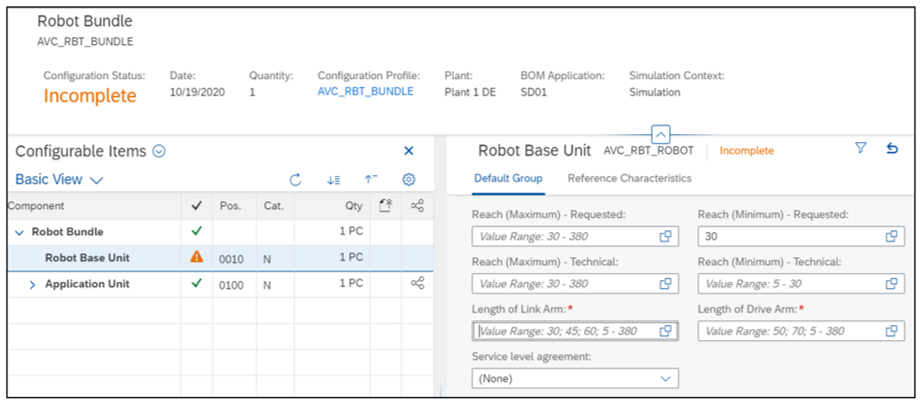
Using the simulation environment, you can test the model independently of its carrier object, such as a sales order, for example. A simulation can be saved independently of the sales order and changed later. However, you can also load and simulate existing sales orders to analyze errors that may have been made by sales staff. On the SAP Fiori launchpad, the Simulation Environment app shows the evaluation screen, a structure tree (shown in the figure below), and an Inspector Panel. The exploded BOM or routing is displayed in the structure tree. The Inspector Panel shows detailed information about the object in focus. For example, if you click on a characteristic, you can view its master data, see information about its values in relation to the current configuration and see the object dependencies assigned to it.
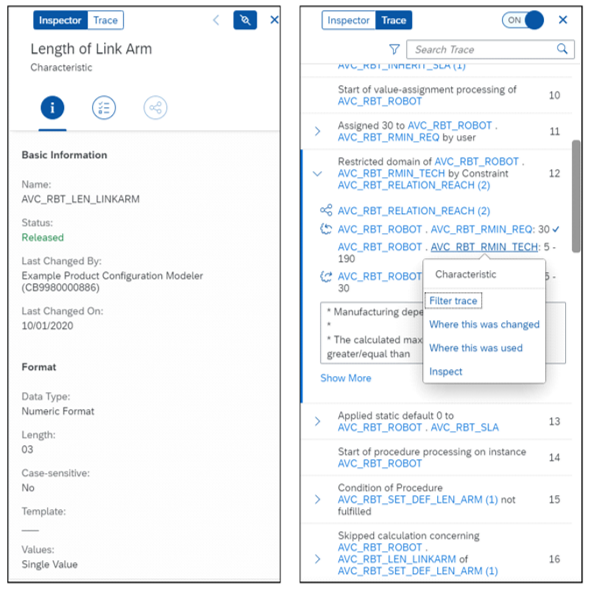
Via the Inspector Panel, you can also conduct a dependency trace that shows processing steps with their inputs and outputs, allowing you to drill down to the calculation parts of current interest, as shown above. As a result, each dependency execution is documented, and its effect on a characteristic is shown in detail. If you filter by a characteristic or an object dependency, all actions affecting the object dependency will be displayed. In addition, you can also display only certain events, such as valuations or the calculation of costing factors.
The tight integration of the simulation and modeling environments allows you to easily switch between modeling and testing. The figure below shows the Variant Configuration Overview page, where you can organize your work when modeling a product configuration. This page can be configured to display, for example, an overview of blocked sales orders, changed object dependencies, or errors in the log files.
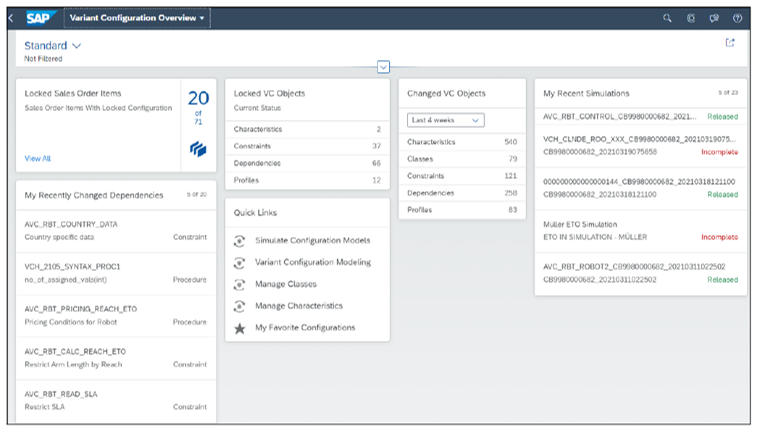
If you use sales solutions like SAP CPQ or SAP Commerce Cloud, you can create a knowledge base that bundles configuration data and makes this data available in a runtime version. An SAP Advanced Variant Configuration and Pricing microservice running on SAP BTP can consume this knowledge base for your advanced variant configuration model. In this way, you only need to create and maintain one model that can be shared by the sales channel and the backend.
Integration in SAP CPQ
Companies have long been interested in selling goods and services quickly and in larger quantities. In business-to-business (B2B) scenarios, selling often requires that you first create a quote (a proposal or an estimate) in response to a customer inquiry. A quote should include certain information, such as who you’re selling to, what products or services you’re offering, and what your prices are. In addition, the offer should contain any additional information that will help customers decide whether to accept or reject your offer. For companies using such a sales channel, the steps of negotiating and accepting the offer immediately precede placing the order.
Creating a quote on a few complex products can be time consuming. Also, your customer may have change requests or want to negotiate a better price, for example, so you’ll need to create a new quote. This negotiation effort may be repeated several times in a sales cycle until the customer is satisfied and ready to place this order. Being agile and fast at this stage of the sale will increase customer satisfaction.
If you sell simple materials or services and your offerings are generally not very complex, the process we just described could work without the immediate need for automation. However, if you sell configurable products or create complex quotes, without the appropriate tools, the process would typically be delegated to a team of experts (the deal desk) to create and modify quotes according to the customer’s needs as described by sales. This scenario is not ideal since it requires separate teams and thus introduces additional handoffs into an already highly volatile process, among other complexities.
SAP CPQ was developed to support and automate quotation scenarios, especially in complex cases. Through SAP CPQ, the sales department can be supported in finding suitable products for configuration according to the customer’s wishes and within the feasible possibilities. Once sales has configured the product, they can adjust the price and create a PDF quote document to present to the customer for acceptance. SAP CPQ thus enables sales employees to work independently, without having to rely on the sales team. This solution works well regardless of whether your company sells simple, non-configurable materials, subscriptions, or complex machines. SAP CPQ’s intuitive UI requires little training and automates many parts of the quoting process, thus allowing salespeople to easily use the tool and focus on selling.
Due to its integration with AVC, SAP CPQ can reuse existing product models that correspond to product configuration models in SAP S/4HANA Cloud and make these models available to sales for use in SAP CPQ. Not only can you reuse configuration models in SAP CPQ, but you can also use existing backend prices. The same consistency applies to distribution: You can make existing configuration databases available to your sales partners to enable them to create quotations smoothly.
With SAP CPQ, you can automate product configuration, pricing (discounting), and quoting by connecting your back-office master data with front-office sales to create a smooth quoting and ordering process. The sales department can benefit from a simplified sales process while providing customers offers that meet their needs. Sales management can benefit from a consistent quoting process and good control over discounts and margins through approvals. An additional benefit is the clear maintenance functions for the reuse of configuration models, which facilitate daily operations and minimize ordering errors. This advantage is especially appreciated by companies that sell highly configurable products.
Learn Variant Configuration in Our Upcoming Rheinwerk Course!
Design, implement, and manage models in SAP S/4HANA—either classic LO-VC or the new AVC—using a realistic product configuration scenario. Click on the banner below to learn more and order your ticket.
Editor’s note: This post has been adapted from a section of the book Advanced Variant Configuration with SAP S/4HANA by Uwe Blumöhr, Andreas Kölbl, Michael Neuhaus, and Marin Ukalovic.




Comments