SAP FI enterprise structures are the bedrock of the financial solution; without them, you couldn’t integrate and configure your program.
So if you’ve decided to make the switch to Financial Accounting with SAP, it’s important to understand the basics of the program. After all, without that background info, running SAP FI wouldn’t do you much good.
What is an Enterprise Structure?
SAP defines the enterprise structure as “the definition of specific organizational units that together represent your company’s business units and divisions.” Enterprise structures are the bedrock of the SAP FI solution; without them, you couldn’t integrate and configure your program. You couldn’t run SAP FI at all.
So which enterprise structures do you need in order to run SAP FI? Let’s take a look at them.
Company and Company Codes
A company is defined by SAP as “an organizational unit in accounting that represents a business organization according to the requirements of commercial law in a particular country.” This is the highest level of organization for accounting. To get the idea—Alphabet, which oversees many, many businesses such as Google and Calico, could be considered a company. Each of these subsidiary businesses, all doing their own things while united under Alphabet’s organization, is assigned a company code. These identifiers help differentiate each entities’ finances among the large corporate pot.
Company codes are usually assigned to legally independent companies, but sometimes are assigned to legally dependent companies if they are operating abroad with external reporting requirements.
Credit Control Area
The credit control area serves as the main hub where decisions on customer credit are made. It specifies and checks the limit for each individual customer in both accounts receivable and sales and distribution.
This can be done in one of two ways: a decentralized approach or a central management approach. In the former, a separate area is assigned to each company code. This allows credit to be awarded within a singular relationship.
But sometimes a customer will be involved with multiple company codes. This is where the central management approach comes into play. This combines all the different iterations of the same customer within different company codes into one control area, streamlining the credit checking and assigning process.
Segments
Segments are divisions of a company that create revenue. Per GAAP and IFRS, you must be able to provide a balance sheet at the segment level. By identifying segments in SAP FI, you can easily create the necessary financial statements for external reporting requirements.
Profit Center
While segments are used for external reporting, profit centers are internal units. They allow better controlling because you can follow the money in each unit and assign responsibility in accordance with results. Likewise, profit centers that are doing poorly are easier to identify and correct because their inefficiencies aren’t easily masked by the surplus of a well-performing group.
Business Areas
Though not as popular as they were in the past, business areas still play an important role in the internal identification of separate areas of responsibility. Similar to segments, business areas build out the balance sheet required by external forces. Under the New G/L, however, business areas and segments are considered so similar that one can be used in place of the other. Segments get the nod.
Functional Areas
Functional areas allow you to assign costs to specific areas within the business—things like administration, sales, production, and so on. From there, it’s easy to create profit and loss statements for each aspect of the business, allowing you to dig in and figure out where costs are bleeding and where you can make more.
Financial Management Area
Financial management (FM) areas are units that look at the business from a cash budget management and funds management perspective. Company codes are assigned to FM areas, which in turn create the reports.
Conclusion
All of these SAP FI enterprise structures play a key role in a financial landscape. In order to integrate with other components of SAP ERP, one can assign these SAP FI enterprise structures to enterprise structures in those other components.
The flexibility of enterprise structures strengthens the solution as a whole and is the reason why SAP FI packs such a punch. This is why it’s important to understand them before moving on. Now that we’ve covered the basics of SAP FI, we’ll move on to something a little deeper: Transaction FB50.
Editor’s note: This post has been adapted from a section of the book from Financial Accounting in SAP: Business User Guide by David Burns.
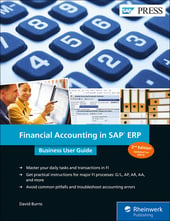


Comments