The accounts receivable accounting process isn’t as simple as recognizing an order and collecting the payment. (Wouldn’t that be nice?!)
Certain intermediate steps must take place within the G/L—from creating a sales order (SO) to opening an A/R line item, and then collecting the payment and closing everything out.
It isn’t tricky, but it is important. Let’s follow the order-to-cash business process.
Note: Before we start, it’s important to note the integration that will taking place between two SAP modules: Sales and Distribution (SD), which is a part of Logistics; and A/R, a part of FICO. By harnessing both systems and allowing both programs to communicate together, an accountant’s life is much easier.
Sales Orders
SAP defines an SO as “a request from a customer to a company to deliver a defined quantity of products or provide a service at a certain time.” And while accountants won’t necessarily be creating SOs, it’s important to know at the very least how to display them.
To display a sales order, use transaction code VA03. The order itself won’t change the accounting books, but it does give you all the information you’ll need to create a billing document.
It is also important that the goods or services have actually been delivered. To document when this has happened, you’ll use Transaction VL01N, making sure to reference the correct SO. Then click on the outbound delivery document number and again on the Display Document button.
Then you can move on to creating a billing document. These are invoices and are created using Transaction VF01 in SD-Sales or SD-Billing. Once everything is set and you want accounting to be updated, use Transaction VF02 and follow this path: Billing Document • Release to Accounting. You can now view the A/R invoice by clicking the Accounting button.
Direct Invoices
Sometimes you’ll find that invoices will need to be created outside of SD-Sales, within the A/R module. These invoices are called direct invoices.
The unique thing about direct invoices is that they aren’t tied to an SD billing document. Further, they’re also based on a different standard document type than invoices created in SD (DR, as opposed to RV). Why would you want to use a different invoice type?
Sometimes your hand is forced. In instances where the business uses a third-party, non-SAP sales ordering system, direct invoices need to be created. Another instance is when there is no SO at all. This is common for small purchases, one-time sales, and within certain industries. And lastly, many businesses nowadays have alternative business models. Rather than selling goods, they perform services that don’t require inventory management and the associated invoices.
Customer Account Maintenance and Incoming Payments
One of the metrics that accountants keep track of in regards to A/R is days sales outstanding, sometimes shortened to DSO. DSO measures the average number of days that a company takes to collect revenue after a sale. Since cash is king, it’s important to get this number as low as possible. For this reason, some businesses offer incentives to customers who pay in full before payment is required.
One way to quickly process these incoming payments is by using a lockbox, which is a type of PO box accessible by your bank. As soon as the customer sends payment in, the bank can access the funds and transfer them to your account.
A second and third way to process payments are electronic bank statements or manually in A/R.
Process Exceptions
In the event that you need to make an adjustment to a line item, there are three transactions that you can use to remedy the issue. These are useful if an item is returned for whatever reason, a line item error is discovered, information is incorrect—there are many, many more reasons you might need to adjust, but it’s more important to know how to adjust than all the reasons why you need to.
Credit Memos
A credit memo is a credit back to the customer’s account, netted against open receivable amounts. To create a credit memo, you can do one of two things: Either use Transaction FB75 on credit adjustments not specific to SD-originated transactions, or use Transaction VF01 if you need to adjust a transaction originating in SD.
Document Reversals
Document reversals are simple corrections used on line items to reverse the issue so it can be changed. It’s important that the reversal is made in the module in which it originated. In SD, use Transaction VA02 to reverse an item within the SO. Be sure to try to correct the issue within the SO, so you don’t have to delete an SO with multiple line items. (In other words, work smarter, not harder!)
To reverse an outbound delivery, use Transaction VL09. For billing documents, use Transaction FV11.
Changing Poster Documents
Lastly, you can change posted documents for different steps in the process by using the following codes:
- To change an SO line item created by VA01, use Transaction VA02
- To change an outbound delivery, use Transaction VL02N
- To change an A/R invoice, use Transaction FB02
Conclusion
Accounts Receivable (A/R) is one of the most important aspects of the accounting process as it allows you to measure the revenue of your business—both expected and collected from the sales order to cash in hand.
SAP FI can make this accounting process easier. In this blog post, we followed the order-to-cash process and took a look at the corrections you can make when issues arise. With this information, you should have a good handle on how to use the solution for your accounts receivable business processes.
Editor’s note: This post has been adapted from a section of the book from Financial Accounting in SAP: Business User Guide, by David Burns.
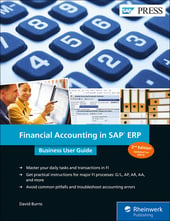


Comments