There are two ways to issue outgoing payments in SAP. The first and most commonly used way is to use automatic payments via Transaction F110.
The other way to issue payments is referred to as manual payments. Two transaction codes are used for manual payments: Transaction F-53 and Transaction F-58.
The main difference between the two is that Transaction F-58 prints payment output forms (i.e., checks), and Transaction F-53 doesn’t. Both create a payment document, which clears open AP invoices and updates the G/L. Let’s dig deeper and focus on Transaction F-53.
Creating a Manual Outgoing Payment
To create an outgoing payment manually in AP, follow application menu path, Accounting > Financial Accounting > Accounts Payable > Document Entry > Outgoing Payment > F-53 – Post, as shown in the figure below.
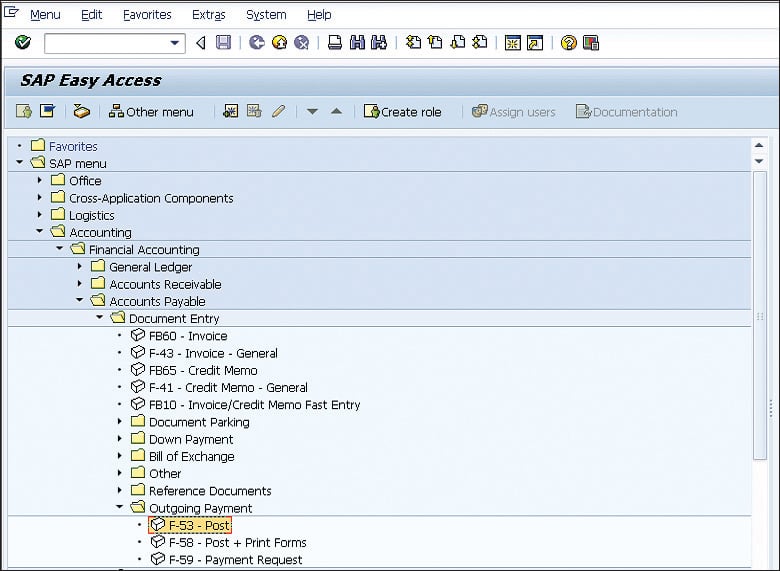
Double-click F-53 – Post, and the Post Outgoing Payments: Header Data screen opens, as shown in the following figure. The fields that appear on the header with prepopulated values may vary depending on your system configuration and editing options. In this example, values defaulted into the Posting Date, Period, document Type, Currency/Rate, and Company Code fields, whereas we entered values into the Document Date and Reference fields.
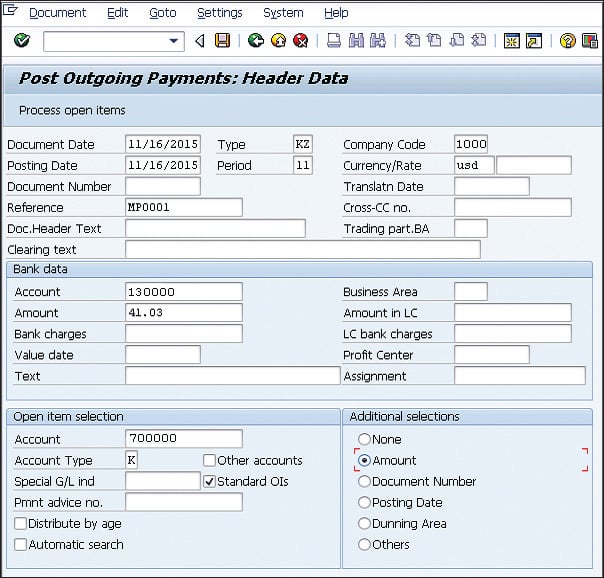
In the Bank data area, we entered a bank G/L account number into the Account field; the Amount field was populated with the AP invoice amount. In the Open item selection area, we entered the vendor number in the Account field, and in Additional selections, we selected the Amount radio button.
With all field values entered, click the Process open items button at the top-left corner of the screen.
The Post Outgoing Payments Enter selection criteria screen now opens (see the next figure). In this example, we entered the AP invoice amount in the From and To fields. When ready, click the Process open items button.
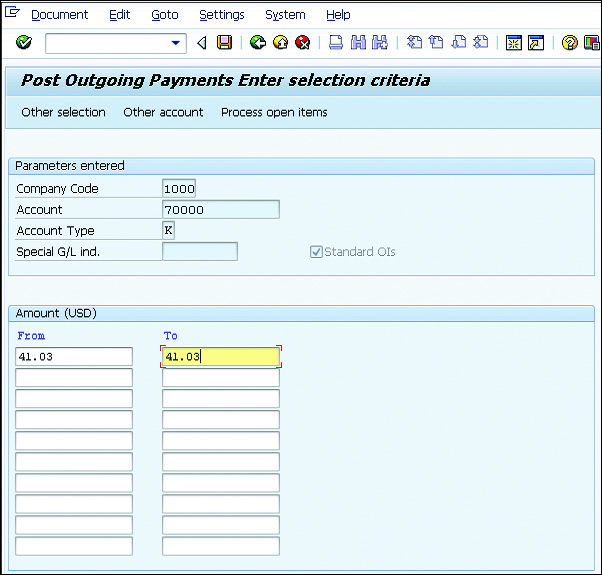
The Post Outgoing Payments Process open items screen opens, as shown in the final figure. With the AP invoice selected, click the Save icon.
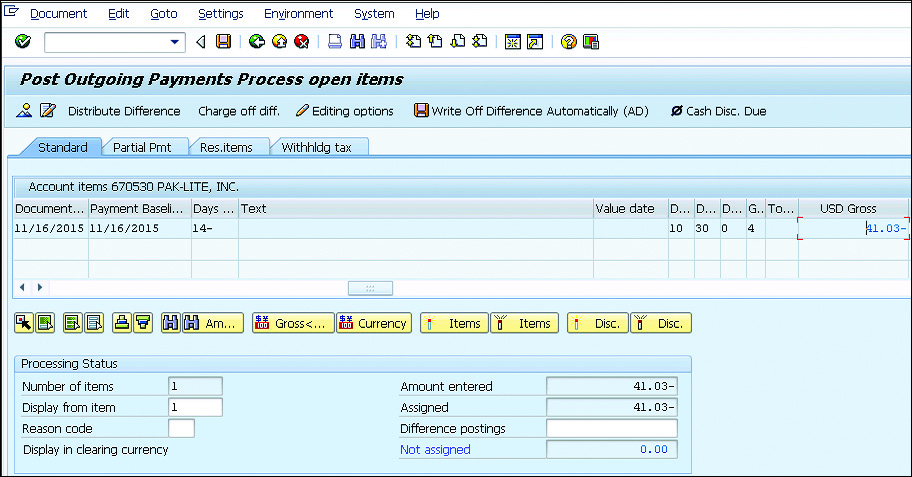
The system creates a clearing document, and the status of the invoice changes from Open to Cleared.
Conclusion
Transaction F-53 is one of a few options you have for issuing outgoing payments in SAP FI. On a higher level, it is also one of hundreds of t-codes (like FB50) that you can utilize in SAP FI to make your life easier. Now that you understand the procure-to-pay process when dealing with outgoing payments, what will you learn next?
Editor’s note: This post has been adapted from a section of the book Financial Accounting in SAP ERP: Business User Guide by David Burns.
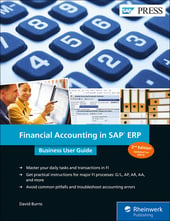


Comments