If you've taken the first steps to SAP Billing and Revenue Innovation Management (SAP BRIM), you'll be ready to create SAP BRIM master data. In this post, we'll be using a few fictional companies as a case study for doing just this.
We will create the following master data objects:
- Organizational structure
- Business partner
- Contract account
Creating Organizational Structure
The organizational unit is a hierarchical structure within an organization set up with different levels, each with its own functionality. As a preliminary step to create any transactions, it’s mandatory that the organizational units are created in SAP Billing and Revenue Innovation Management, subscription order management. Organizational units can also be replicated from the enterprise structure so that they are in sync or can be created manually and aligned to each other as a post activity.
For our example, we’ll create an organizational structure manually and align it to the organizational unit in SAP S/4HANA. First, create the root organization directly using Transaction PPOMA_CRM. Once the root organization is created, you can add additional organizational units as needed. To maintain organizational units without using SAP S/4HANA Sales integration, follow these steps:
- Log in to the SAP S/4HANA GUI using Transaction – PPOCA_CRM.
- In the Create Root Organizational Object popup that appears, define the validity period of Root Organizational Unit.
- Enter the name of the root organizational unit and the following details, and then select Save. Because it’s a root organization, leave the functions unassigned (see below):
- Basic Data
- Address
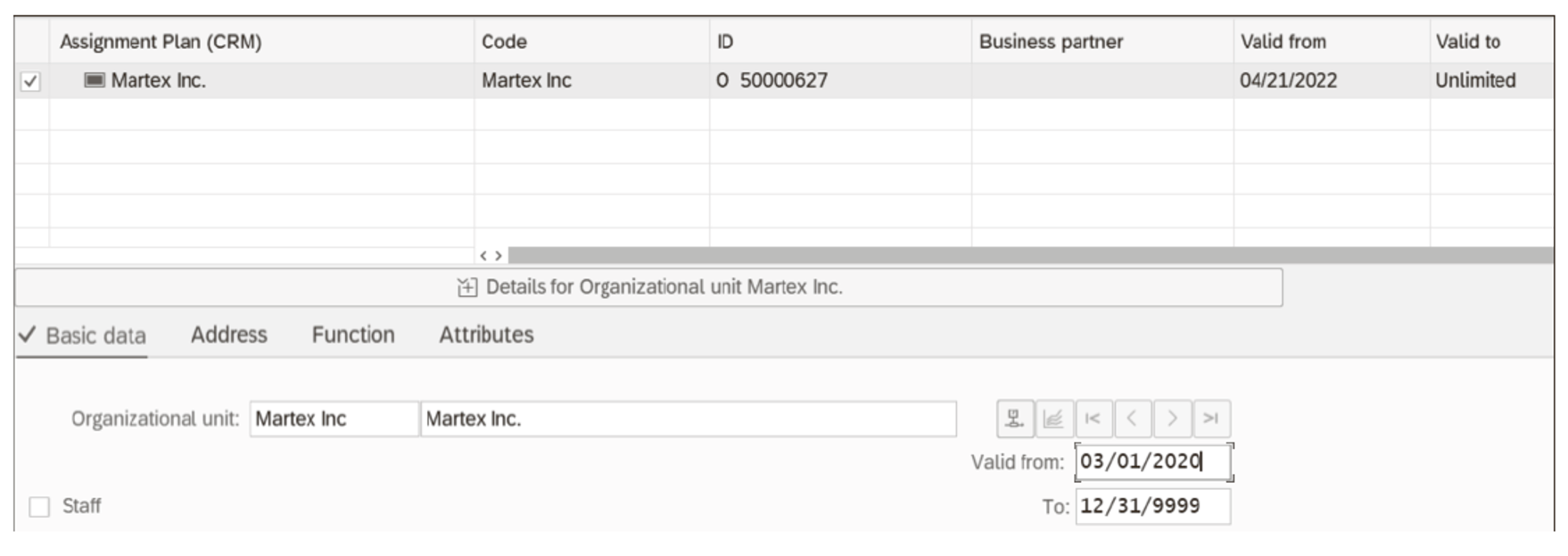
- Select the newly created root organizational unit, and then click Organizational Unit to create a new organizational unit.
- Enter the name of the new organizational unit and the following details, and save to add a subordinate organization to the root organization:
- Basic Data
- Address
- Valid from/To
- Function
- Attributes
The function activation ensures the type of organization this unit is set to function as. For this example, set the type as a Sales Organization. If the organization will be used to manage solution quotations with service processes (service order, service contract), then use the service function.
In addition, make sure to check Respect in Determination in the Attribute tab after all attribute information is maintained. The attributes define the specific values that this sales organization will possess during runtime.
Enter the attributes for the sales organization as shown in this figure.
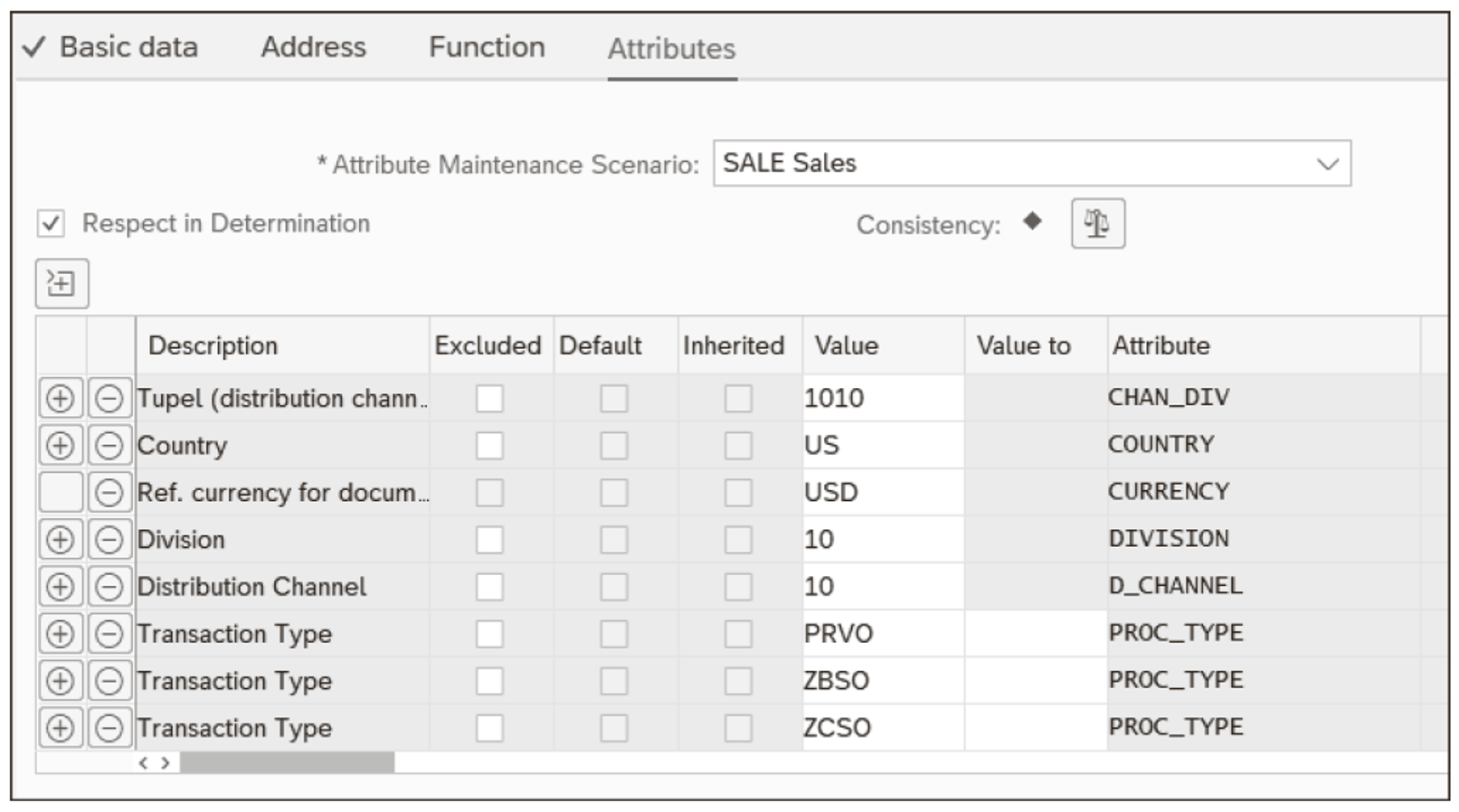
- Assign the Martex sales organization to the SAP S/4HANA sales organization manually.
Based on your organizational hierarchy, you can define the structure under the root organization. For Martex, we’ve defined our root organization as Martex Inc. and defined three Martex organizational units as Martex US Inc., Martex EMEA Inc, and Martex APAC Inc., as shown below.
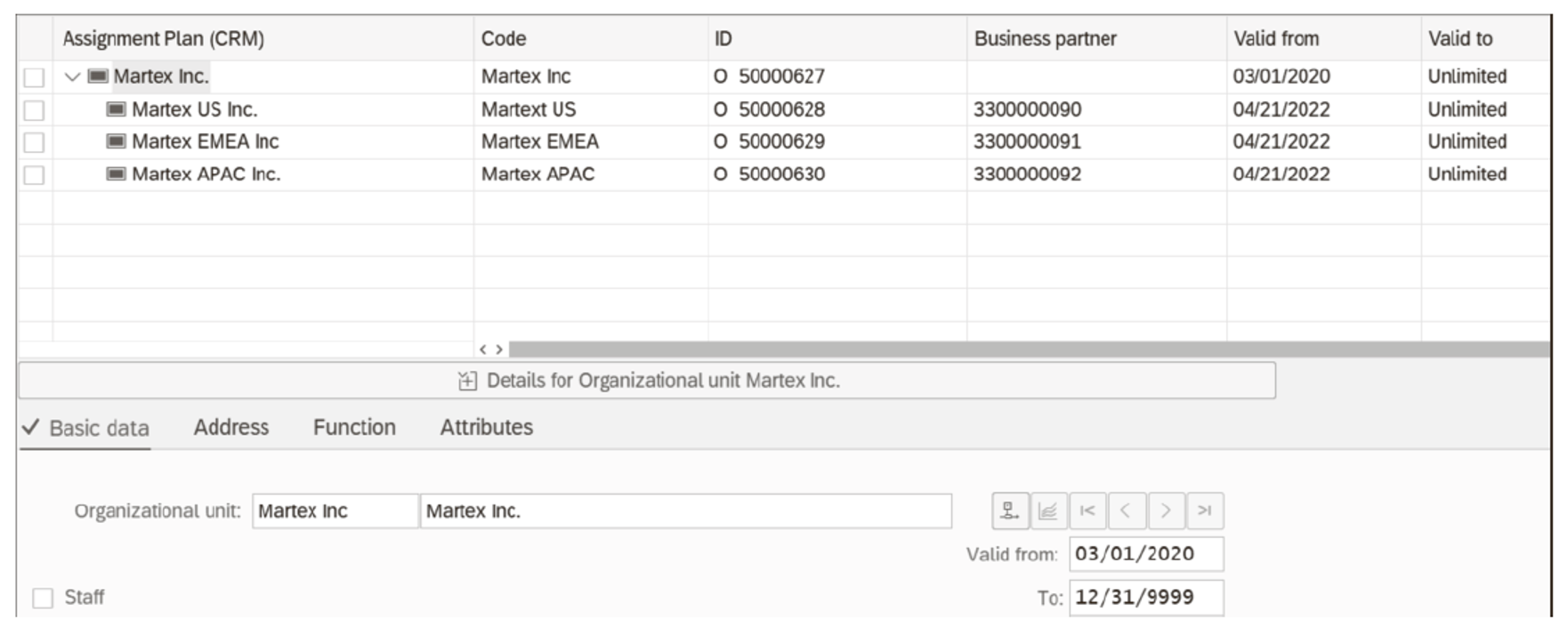
You can also copy organizational data such as distribution channels, divisions, and sales areas with the relevant text from SAP S/4HANA Sales to SAP S/4HANA for Service using ALE. You can display the sales structure for SAP S/4HANA Sales using a report in SAP S/4HANA Service. The details of the process are maintained under Master Data > Organizational Management > Data Transfer > Copy SD Sales Structure.
Creating Business Partners
In this section, you’ll create two business partners to serve as your end customer and your vendor. McFarland Systems will be your customer (sold-to party), a consumer of services from Martex.
You create business partners directly in SAP S/4HANA using the Manage Business Partner Master Data app. Follow these steps:
- Log in to the SAP Fiori application using the URL provided by your system administrator.
- Select the Manage Business Partner Master Data
- Click on Create _ Organization.
- Enter information such as name, address, and contact details as shown below, and save.
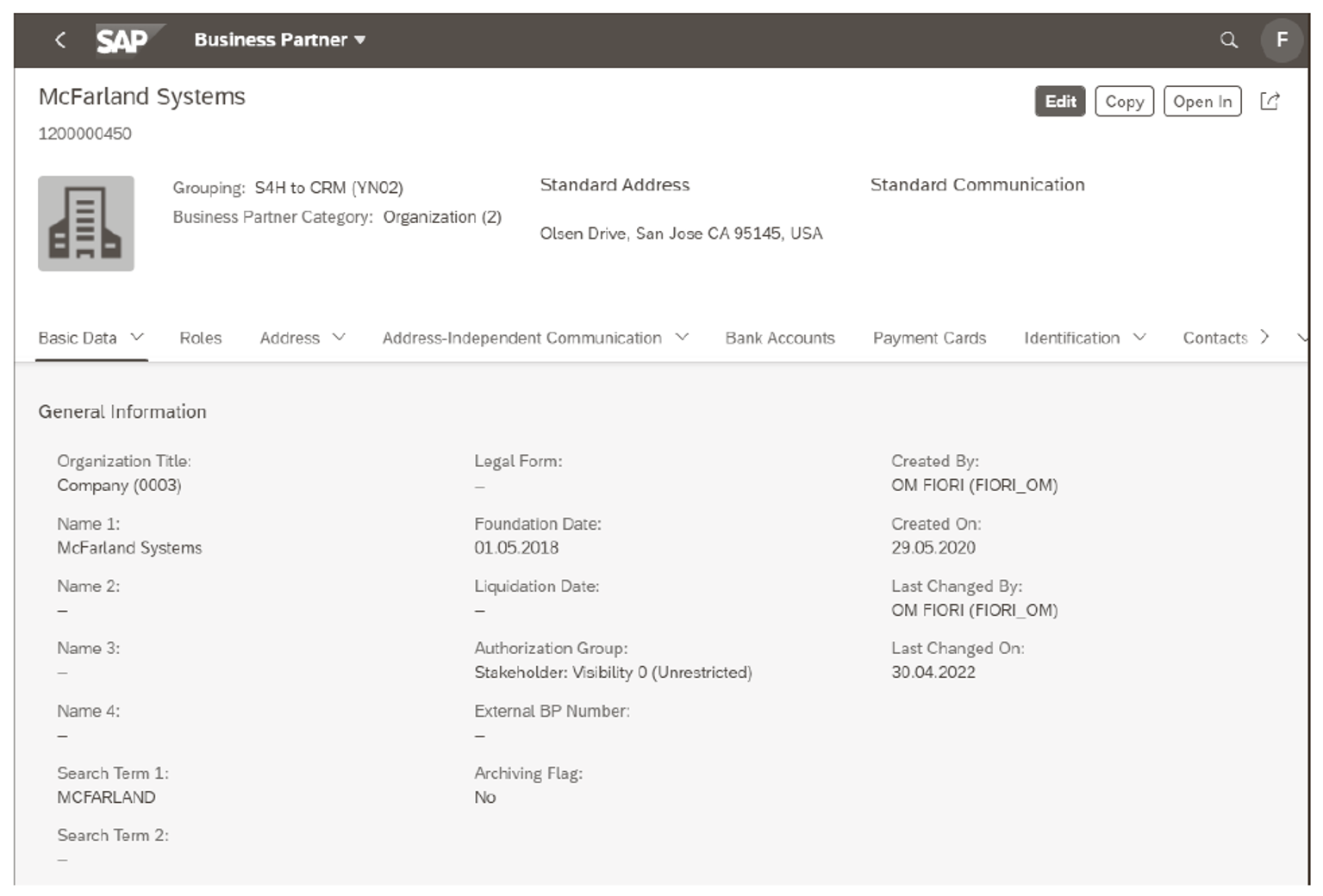
To support SAP Billing and Revenue Innovation Management transaction processes, the business partner should have the following business partner roles (see figure below). The Contract Partner role is mandatory to manage contract account creation for the business partner.
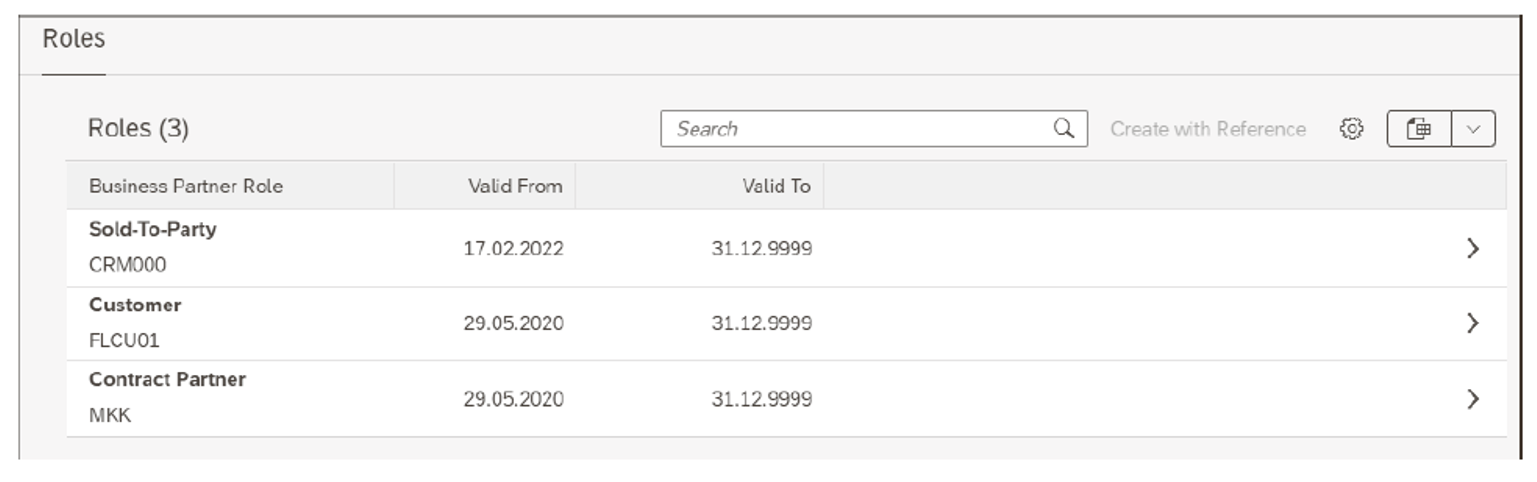
Be sure to extend the business partner to the relevant sales area to support transaction processing.
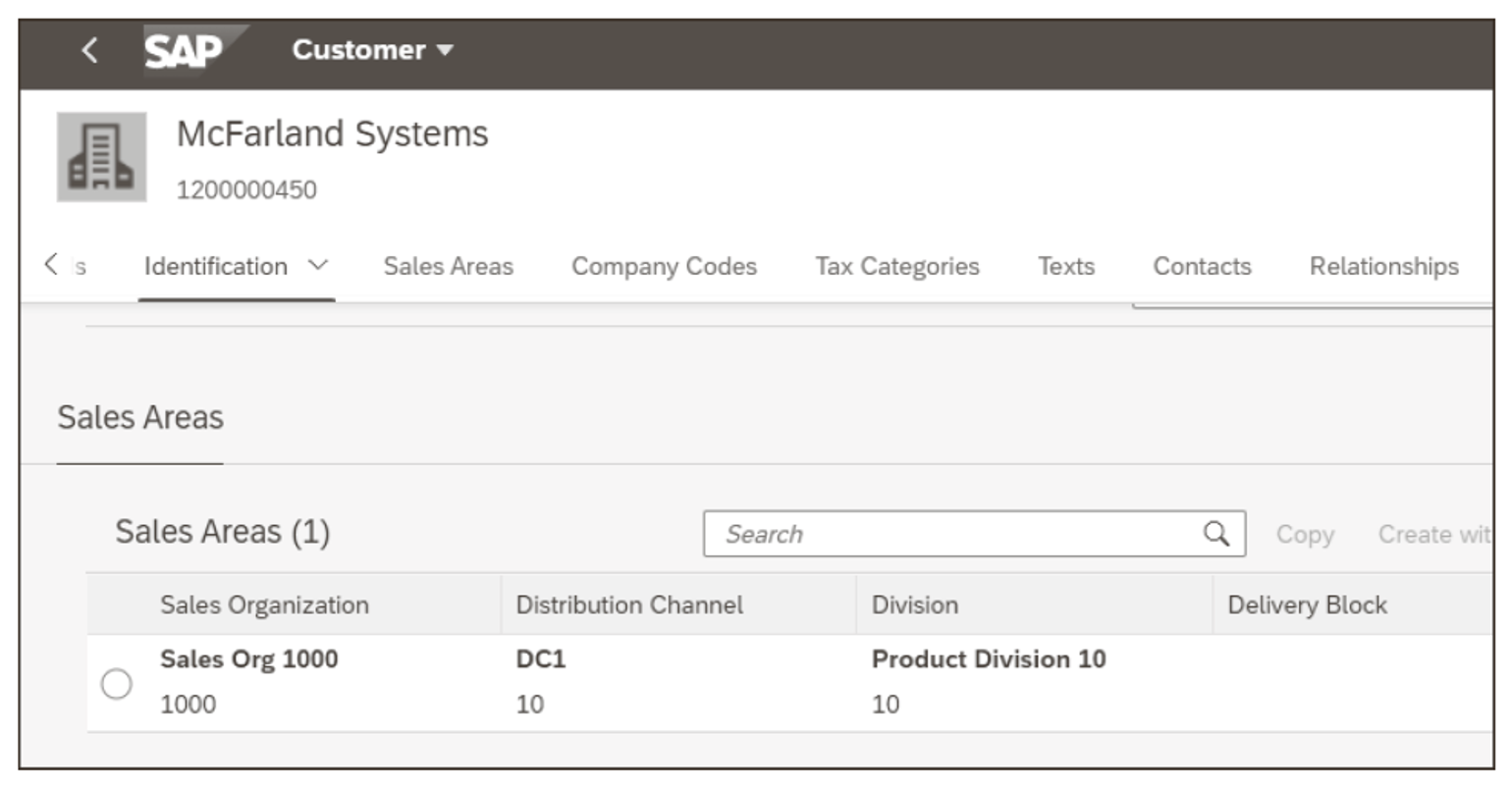
Creating Contract Accounts
In this section, we'll create contract accounts for the McFarland Systems business partner created earlier. Contract accounts can’t be created as standalone objects; they are always created for a business partner.
You create contract accounts directly in SAP S/4HANA using the Manage Contract Account app, as follows:
- Log in to SAP Fiori using the URL provided by your system administrator.
- Select the Manage Contract Account
- Click on Create in the menu.
- Select the McFarland Systems business partner.
- Select the contract account class (Contract Account Customer) and Payment Terms.
- Enter the acct name, Tolerance group, Account determ. ID, and Company Code Grp, and then save (shown in figures below).
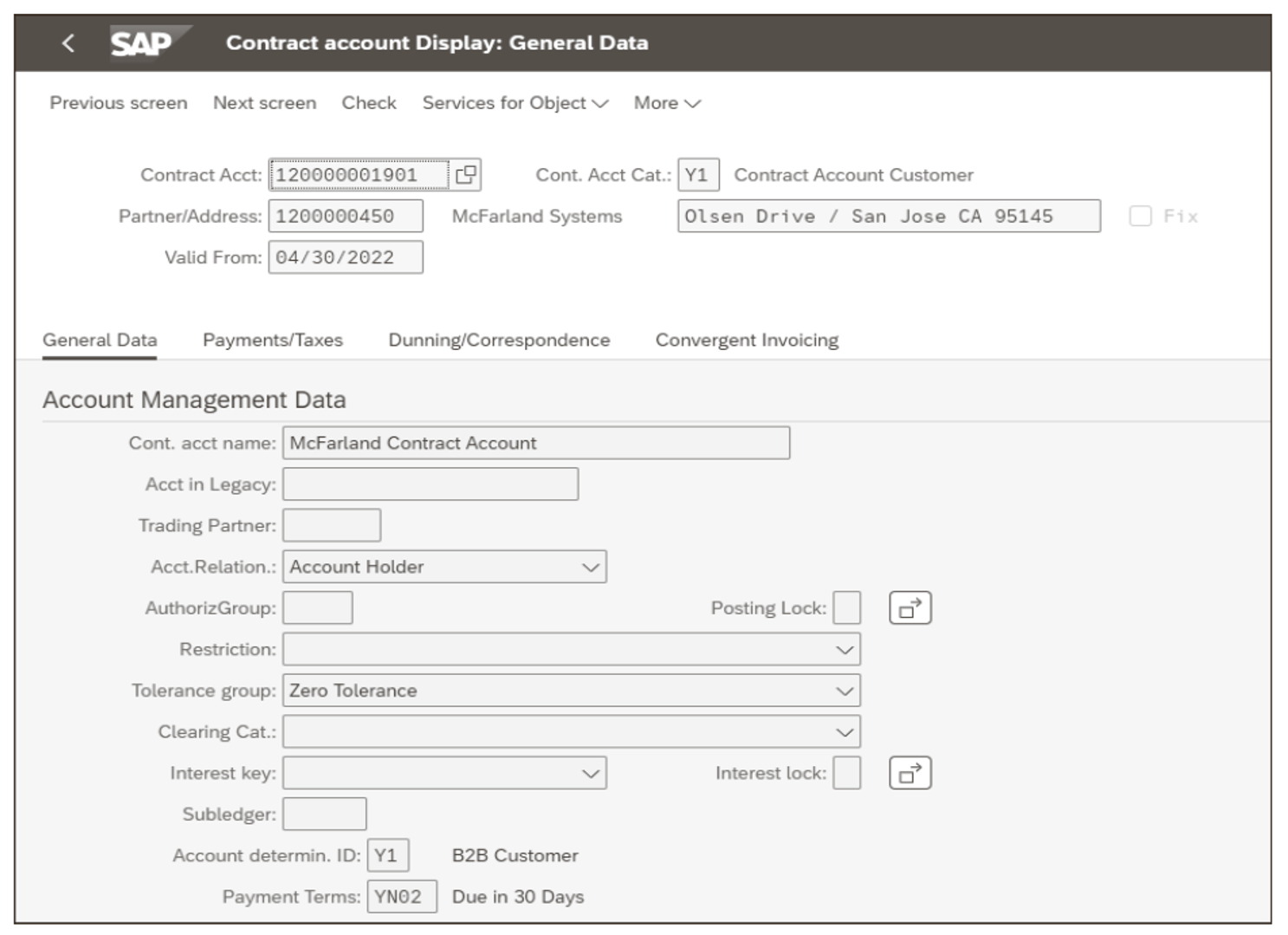
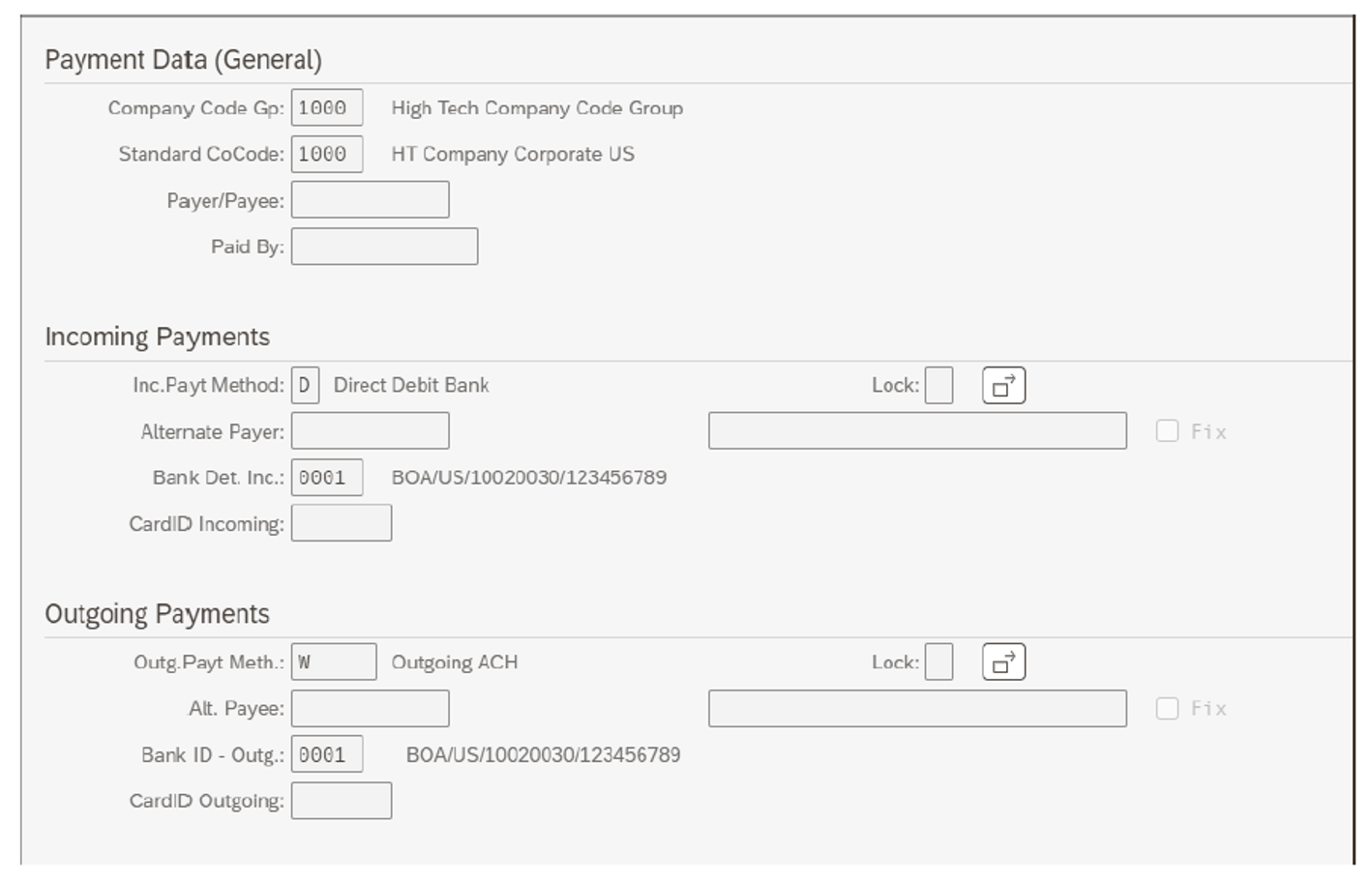
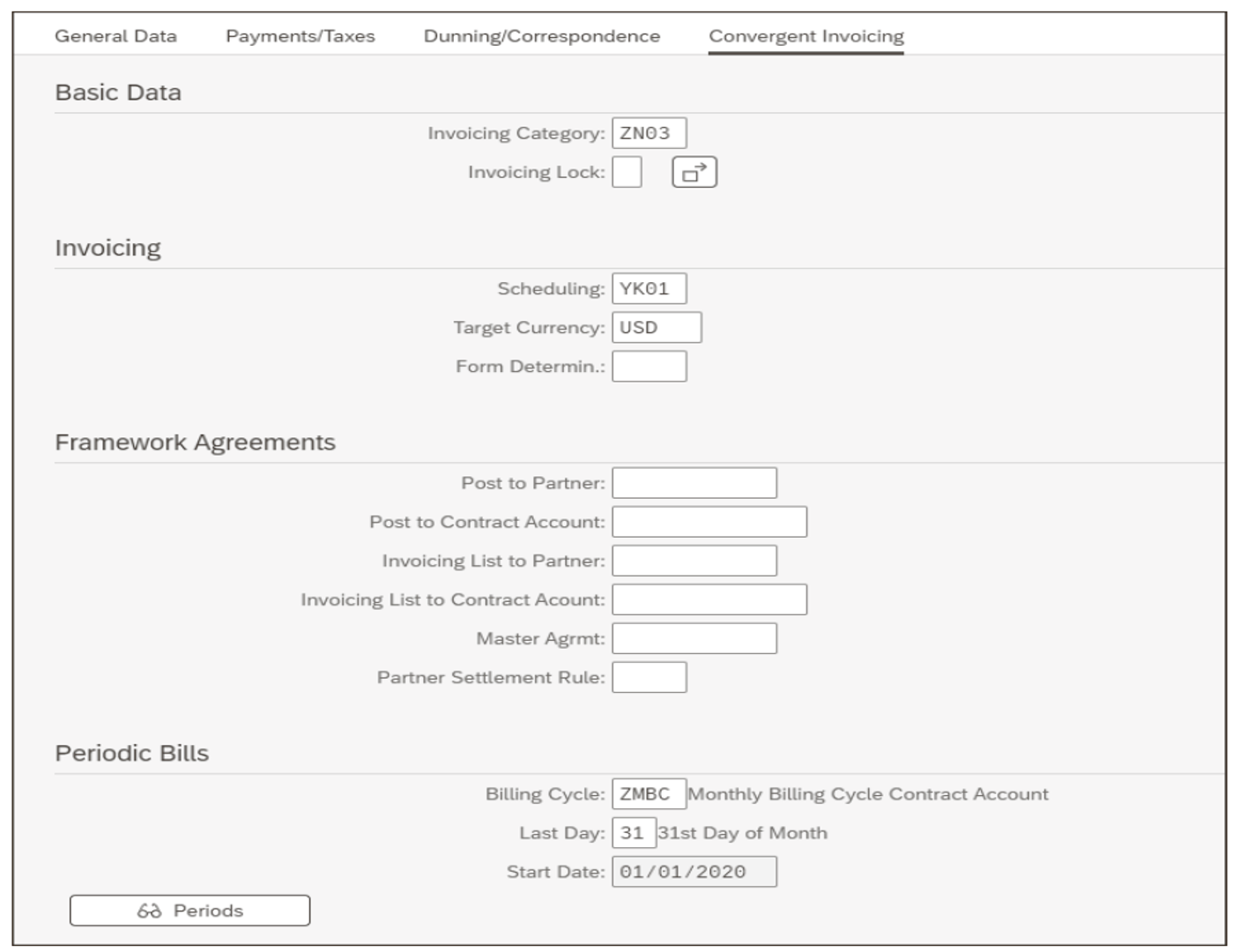
Conclusion
When getting SAP BRIM set up, an important piece of the equation is creating master data. This post showed you how to create three important pieces of this data.
Learn SAP BRIM in Our Upcoming Rheinwerk Course!
It’s billing time! With this five-day course, you’ll dig into SAP BRIM architecture, master and transactional data flows, and end-to-end processes. Get to know the SAP BRIM applications for subscription order management, charging, invoicing, and contract accounting. See how these interconnected components enable new billing models, and get ready for your implementation project! Click on the banner below to learn more and order your ticket.
Editor’s note: This post has been adapted from a section of the book SAP Billing and Revenue Innovation Management: Functionality and Configuration by Jyoti Prakash Pathak, Maniprakash Balasubramanian, Shovanjit Gangopadhyay, Clement Sanjivi, and Andreas Tan. These five authors are billing experts at Deloitte Consulting who are focused on SAP Billing and Revenue Innovation Management. Together, they have more than 50 years of experience with global IT implementations and business transformation projects across multiple industries.
This post was originally published 3/2021.




Comments